2014 FORD F250 SUPER DUTY ESP
[x] Cancel search: ESPPage 279 of 460

Customer action requiredPossible causeLow tire pressurewarning light
Make sure tires are at the proper pres-sure. See Inflating your tires in thischapter. After inflating your tires to themanufacturer’s recommended pressureas shown on the Tire Label (located onthe edge of driver’s door or the B-Pillar),the vehicle must be driven for at leasttwo minutes over 20 mph (32 km/h)before the light turns off.
Tire(s) under-inflatedSolid warning light
Repair the damaged road wheel and tireassembly and reinstall it on the vehicleto restore system function. For adescription on how the system functions,see When your temporary spare tireis installed in this section.
Spare tire in use
If the tires are properly inflated and thespare tire is not in use but the lightremains on, contact your authorizeddealer as soon as possible.
Tire pressure monitoringsystem malfunction
On vehicles with different front and reartire pressures, the system must beretrained following every tire rotation.See Tire Care (page 256).
Tire rotation withoutsensor training
Repair the damaged road wheel and tireassembly and reinstall it on the vehicleto restore system function. For adescription on how the system functions,see When your temporary spare tireis installed in this section.
Spare tire in useFlashing warninglight
If the tires are properly inflated and thespare tire is not in use but the lightremains on, contact your authorizeddealer as soon as possible.
Tire pressure monitoringsystem malfunction
276
Super Duty (TFA)
Wheels and Tires
Page 280 of 460
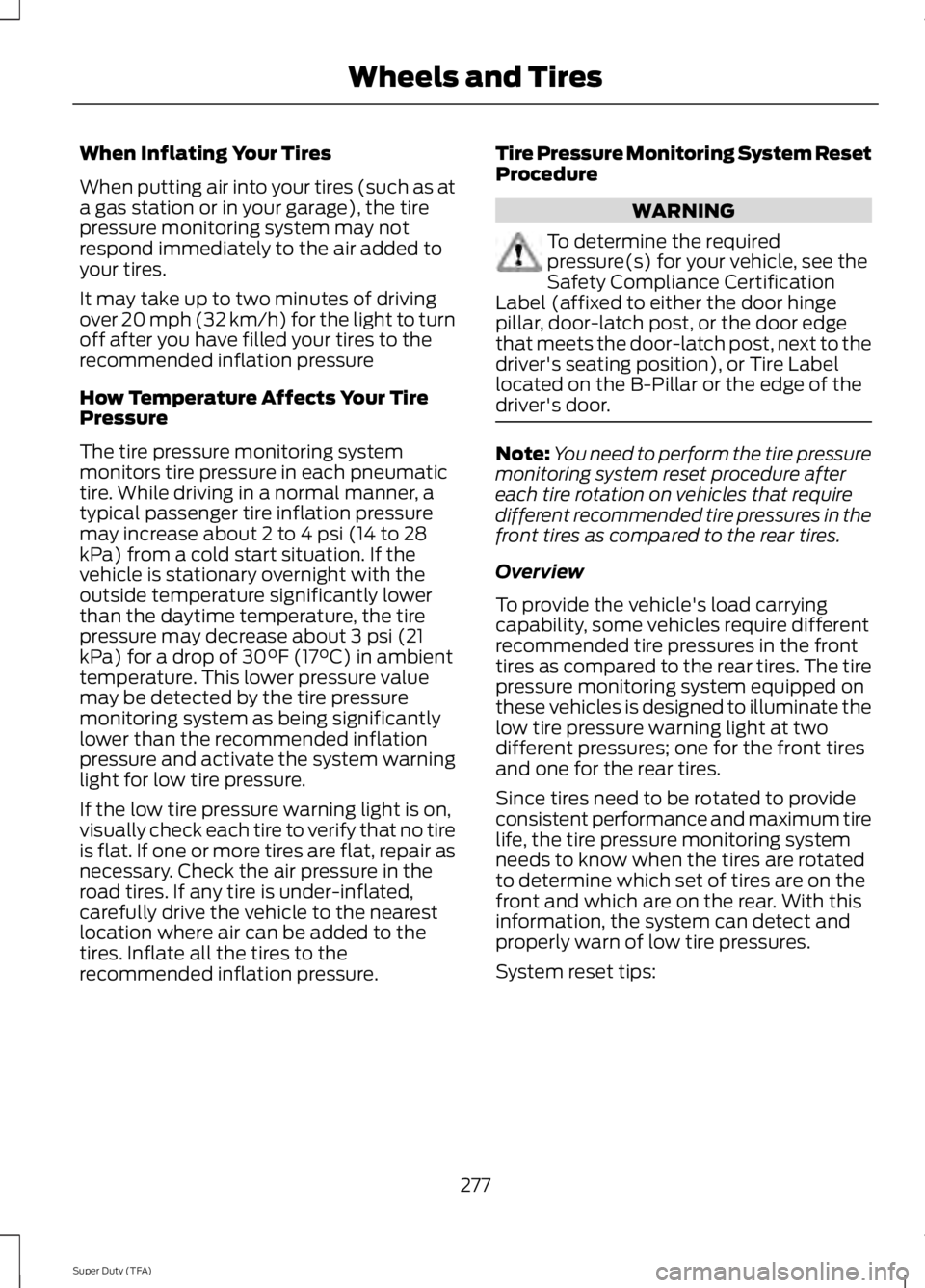
When Inflating Your Tires
When putting air into your tires (such as ata gas station or in your garage), the tirepressure monitoring system may notrespond immediately to the air added toyour tires.
It may take up to two minutes of drivingover 20 mph (32 km/h) for the light to turnoff after you have filled your tires to therecommended inflation pressure
How Temperature Affects Your TirePressure
The tire pressure monitoring systemmonitors tire pressure in each pneumatictire. While driving in a normal manner, atypical passenger tire inflation pressuremay increase about 2 to 4 psi (14 to 28kPa) from a cold start situation. If thevehicle is stationary overnight with theoutside temperature significantly lowerthan the daytime temperature, the tirepressure may decrease about 3 psi (21kPa) for a drop of 30°F (17°C) in ambienttemperature. This lower pressure valuemay be detected by the tire pressuremonitoring system as being significantlylower than the recommended inflationpressure and activate the system warninglight for low tire pressure.
If the low tire pressure warning light is on,visually check each tire to verify that no tireis flat. If one or more tires are flat, repair asnecessary. Check the air pressure in theroad tires. If any tire is under-inflated,carefully drive the vehicle to the nearestlocation where air can be added to thetires. Inflate all the tires to therecommended inflation pressure.
Tire Pressure Monitoring System ResetProcedure
WARNING
To determine the requiredpressure(s) for your vehicle, see theSafety Compliance CertificationLabel (affixed to either the door hingepillar, door-latch post, or the door edgethat meets the door-latch post, next to thedriver's seating position), or Tire Labellocated on the B-Pillar or the edge of thedriver's door.
Note:You need to perform the tire pressuremonitoring system reset procedure aftereach tire rotation on vehicles that requiredifferent recommended tire pressures in thefront tires as compared to the rear tires.
Overview
To provide the vehicle's load carryingcapability, some vehicles require differentrecommended tire pressures in the fronttires as compared to the rear tires. The tirepressure monitoring system equipped onthese vehicles is designed to illuminate thelow tire pressure warning light at twodifferent pressures; one for the front tiresand one for the rear tires.
Since tires need to be rotated to provideconsistent performance and maximum tirelife, the tire pressure monitoring systemneeds to know when the tires are rotatedto determine which set of tires are on thefront and which are on the rear. With thisinformation, the system can detect andproperly warn of low tire pressures.
System reset tips:
277
Super Duty (TFA)
Wheels and Tires
Page 292 of 460

3. Lay the tire on the ground with thevalve stem facing up.
4. Slide the wheel partially under thevehicle and install the retainer throughthe wheel center. Pull on the cable toalign the components at the end of thecable.
5. Turn the jack handle clockwise untilthe tire is raised to its stowed positionunderneath the vehicle. The effort toturn the jack handle increasessignificantly and the spare tire carrierratchets or slips when the tire is raised
to the maximum tightness. Tighten tothe best of your ability, to the pointwhere the ratchet/slip occurs, ifpossible. The spare tire carrier will notallow you to overtighten. If the sparetire carrier ratchets or slips with littleeffort, take the vehicle to yourauthorized dealer for assistance at yourearliest convenience.
6. Check that the tire lies flat against theframe and is properly tightened. Try topush or pull, then turn the tire to besure it will not move. Loosen andretighten, if necessary. Failure toproperly stow the spare tire may resultin failure of the winch cable and lossof the tire.
7.Repeat this tightness check procedurewhen servicing the spare tire pressure(every six months, per scheduledmaintenance information), or at anytime that the spare tire is disturbedthrough service of other components.
8. If removed, install the spare tire lockinto the bumper drive tube with thespare tire lock key and jack handle.
289
Super Duty (TFA)
Wheels and TiresE162800
Page 301 of 460

Ford part number /Ford specificationFord part name orequivalentCapacityItem
XG-1-E /Motorcraft PremiumLong-Life Grease—Transmission, parkingbrake linkages andpivots, brake pedal shiftWSD-M1C227-A
XT-10–QLV /Motorcraft MERCONLV ATF—Power steering fluidAutomatic transmis-sion MERCON LV
XL-12 /Motorcraft TransferCase Fluid2.0 quarts (1.9L)Transfer case fluidESP-M2C166-H
XT-10–QLV /Motorcraft MERCONLV ATF17.5 quarts(16.6L)Automatic transmission
fluid (5–speed)7,8,9Automatic transmis-sion MERCON LV16.7 quarts(15.8L)Automatic transmission
fluid (6–speed)7,8,9
ZC-32–A (U.S.) /Motorcraft PremiumWindshield WasherConcentrate WithBitterant(U.S.)
Fill as requiredWindshield washer fluidWSB-M8B16–A2
CXC-37-(A, B, D, andF) (Canada) /Premium QualityWindshield Wash(Canada) WSB-M8B16–A2
YN-19 (US) /Motorcraft R-134aRefrigerant1.81 lb (0.82 kg)Air conditioning refri-
gerant10WSH-M17B19-A
(Gasoline engines)CYN-16-R (Canada)/WSH-M17B19-A
YN-19 (U.S.) /Motorcraft R-134aRefrigerant1.63 lb (0.74 kg)Air conditioning refri-
gerant10WSH-M17B19-A
(Diesel engines)CYN-16-R (Canada)/WSH-M17B19-A
YN-12-D /Motorcraft PAGRefrigerantCompressor Oil
4.23 fl oz (125.09ml)Air conditioning refri-
gerant compressor oil 10
(Gasoline engines)
298
Super Duty (TFA)
Capacities and Specifications
Page 305 of 460

•MP3 folder mode represents a folderstructure consisting of one level offolders. The CD player numbers all MP3tracks on the disc (noted by the .mp3file extension) and all folderscontaining MP3 files, from F001(folder) T001 (track) to F253 T255.
•Creating discs with only one level offolders helps with navigation throughthe disc files.
If you are burning your own MP3 discs, it isimportant to understand how the systemreads the structures you create. Whilevarious files may be present, (files withextensions other than mp3), only files withthe .mp3 extension are played; other filesare ignored by the system. This enablesyou to use the same MP3 disc for a varietyof tasks on your work computer, homecomputer and your in-vehicle system.
In track mode, the system displays andplays the structure as if it were only onelevel deep (all .mp3 files play, regardlessof being in a specific folder). In foldermode, the system only plays the .mp3 filesin the current folder.
AUDIO UNIT - VEHICLES WITH:
AM/FM
WARNING
Driving while distracted can result inloss of vehicle control, crash andinjury. We strongly recommend thatyou use extreme caution when using anydevice that may take your focus off theroad. Your primary responsibility is the safeoperation of your vehicle. We recommendagainst the use of any hand-held devicewhile driving and encourage the use ofvoice-operated systems when possible.Make sure you are aware of all applicablelocal laws that may affect the use ofelectronic devices while driving.
302
Super Duty (TFA)
Audio SystemE163157
Page 306 of 460

CLK: Press this button to switch the display between the clock and radiofrequency. To set the time, press and hold the button until the hours start toflash. Press the arrow buttons (B) to adjust he hours, then repeat to set theminutes. Press CLK again to exit clock mode.
A
Tune: Press these arrow buttons to manually search through the radio frequencyband. Press and hold for a fast search. In AUDIO mode, press the buttons toadjust different sound settings.
B
AUDIO: Press this button to access settings for Treble, Middle, Bass, Fade andBalance.C
SEEK: Press this button to go to the previous or next strong station on thefrequency band.D
Memory presets: Store your favorite radio stations. To store a radio station,tune to the station, then press and hold a preset button until sound returns.E
AM/FM: Press this button to select a frequency band.F
VOL-PUSH: Press this button to switch the system off and on. Turn the controlto adjust the volume.G
AUDIO UNIT - VEHICLES WITH:
AM/FM/CD/SYNC
WARNING
Driving while distracted can result inloss of vehicle control, crash andinjury. We strongly recommend thatyou use extreme caution when using anydevice that may take your focus off theroad. Your primary responsibility is the safeoperation of your vehicle. We recommendagainst the use of any hand-held devicewhile driving and encourage the use ofvoice-operated systems when possible.Make sure you are aware of all applicablelocal laws that may affect the use ofelectronic devices while driving.
303
Super Duty (TFA)
Audio System
Page 308 of 460

•Track/Folder is only available on MP3files when in CD mode. In track mode,pressing the SEEK arrows allows youto scroll through all the tracks on thedisc. In folder mode, pressing the SEEKarrows allows you to scroll through allthe tracks within the selected folder.Press the FOLDER buttons to accessother folders.
•COMPRESS (Compression) is onlyavailable in CD and MP3 modes.Switching compression on brings thesoft and loud passages together for amore consistent listening level. Use theSEEK buttons and up and down arrowbuttons to switch it on and off.
F AUX: Press to access the media featuresof the SYNC system. See SYNC™ (page313).
G SEEK: In radio mode, press and releasethese buttons to go to the next (orprevious) preset radio station or disc track.In CD and MP3 modes, press these buttonsto select the next (or previous) track, orpress and hold to advance (or reverse)within the same track.
H Play, Pause and OK: Play and Pauseallow you to play or pause a track whenlistening to a CD.OK allows you to confirmcommands with phone and media featuresof the SYNC system. See SYNC™ (page313).
I SHUFFLE: Play music on the selectedCD or MP3 folder in random order.
J FOLDER: Press to access the next folderon an MP3 disc.
K FOLDER: Press to access the previousfolder on an MP3 disc.
L FF: Press to fast forward in a CD track orMP3 file manually.
M REW: Press to rewind in a CD track orMP3 file manually.
N Memory presets: Store your favoriteradio stations. To store a radio station, tuneto the station, then press and hold a presetbutton until sound returns.
O TEXT/SCAN: In radio, CD and MP3modes, press and hold to hear a briefsampling of radio stations, CD tracks orMP3 files. In CD and MP3 modes, press andrelease to display track title, artist nameand disc title. In text mode, sometimes thedisplay requires additional text to show.When the < / > indicator is on, press TEXTand then use the SEEK buttons to viewthe additional display text.
P AM/FM: Press to select a frequencyband.
Q VOL-PUSH: Press to switch the systemoff and on. Turn it to adjust the volume.
R CD: Press to enter CD or MP3 mode.
AUDIO UNIT - VEHICLES WITH:
SONY AM/FM/CD
WARNING
Driving while distracted can result inloss of vehicle control, crash andinjury. We strongly recommend thatyou use extreme caution when using anydevice that may take your focus off theroad. Your primary responsibility is the safeoperation of your vehicle. We recommendagainst the use of any hand-held devicewhile driving and encourage the use ofvoice-operated systems when possible.Make sure you are aware of all applicablelocal laws that may affect the use ofelectronic devices while driving.
Note:The MyFord Touch system controlsmost of the audio features. See MyFordTouch™ (page 349).
305
Super Duty (TFA)
Audio System
Page 311 of 460

In order to provide the best possibleexperience, use the contact form to reportany station issues found while listening toa station broadcasting with HD Radio
technology. Independent entities own andoperate each station. These stations areresponsible for ensuring all audio streamsand data fields are accurate.
Potential station issues
ActionCauseIssues
No action required. This is abroadcast issue.This is poor time alignmentby the radio broadcaster.Echo, stutter, skip or repeatin audio.Increase or decrease inaudio volume.
No action required. Thereception issue may clear upas you continue to drive.
The radio is shifting betweenanalog and digital audio.Sound fading or blending inand out.
No action required. This isnormal behavior. Wait untilthe audio is available.
The digital multicast is notavailable until the HD Radiobroadcast is decoded. Oncedecoded, the audio is avail-able.
There is an audio mutedelay when selecting HD2 orHD3, multicast preset orDirect Tune.
No action required. Thestation is not available inyour current location.
The previously storedmulticast preset or directtune is not available in yourcurrent reception area.
Cannot access HD2 or HD3multicast channel whenrecalling a preset or from adirect tune.
Fill out the station issueform at website listed
below.*
Data service issue by theradio broadcaster.Text information does notmatch currently playingaudio.
Fill out the station issueform at website listed
below.*
Data service issue by theradio broadcaster.There is no text informationshown for currently selectedfrequency.
No action required. This isnormal behavior.Pressing Scan disablesHD2-HD7 channel search.HD2-HD7 stations not foundwhen Scan is pressed.
* http://www.ibiquity.com/automotive/report_radio_station_experiences
308
Super Duty (TFA)
Audio System