2014 FORD F250 SUPER DUTY navigation system
[x] Cancel search: navigation systemPage 410 of 460

•Edit Turn List
•Detour
•Edit Route Preferences
•Edit Traffic Preferences
•Cancel Route.
Nokia is the digital map provider for thenavigation application. If you find map dataerrors, you may report them directly toNokia by going tohttp://mapreporter.navteq.com. Nokiaevaluates all reported map errors andresponds with the result of theirinvestigation by e-mail.
Navigation Map Updates
Annual navigation map updates areavailable for purchase through yourdealership, by calling 1-800-NAVMAPS (inMexico, call 01-800-557-5539) or goingto www.navigation.com/ford. You need tospecify the make and model of your vehicleto determine if there is an update available.
Navigation Voice Commands
When in navigation mode, pressthe voice button on the steeringwheel controls. After the tone,say any of the following commands:
Navigation system voice commands
"Cancel next waypoint" 1
"Cancel route"1
"Destination"2
"Destination
"Destination
"Destination favorites"
"Destination home"
Navigation system voice commands
"Destination intersection"
"Destination nearest
"Destination nearest POI"
"Destination play nametags"
"Destination POI"
"Destination POI category"
"Destination previous destination"
"Destination street address"
"Detour"1
"Navigation"3
"Navigation voice volume decrease"
"Navigation voice volume increase"
"Repeat instruction"1
"Show 3D"
"Show heading up"
"Show map"
"Show north up"
"Show route"1
"Show turn list"1
"Voice guidance off"
"Voice guidance on"
"Where am I?"
"Zoom in"
407
Super Duty (TFA)
MyFord Touch™ (If Equipped)E142599
Page 411 of 460

Navigation system voice commands
"Zoom out"
"Help"
1 These commands are only available whena navigation route is active.2 If you say "Destination", you can then sayany command in the following"Destination" chart.3 If you say "Navigation", you can then sayany command in the following"Navigation" chart.
"DESTINATION"
"
"
"Favorites"
"Home"
"Intersection"
"Nearest
"Nearest POI"
"Play nametags"
"POI category"
"Previous destination"
"Street address"
"Help"
"NAVIGATION"
"Destination"*
"Zoom city"
"Zoom country"
"Zoom minimum"
"NAVIGATION"
"Zoom maximum"
"Zoom province"
"Zoom state"
"Zoom street"
"Zoom to
"Help"
* If you say "Destination", you can then sayany command in the "Destination" chart.
One-shot Destination Street Address
When you say either "Navigationdestination street address" or "Destinationstreet address", the system asks you to saythe full address. The system displays anexample on-screen. You can then speakthe address naturally, such as "One twothree four Main Street, Anytown".
408
Super Duty (TFA)
MyFord Touch™ (If Equipped)
Page 420 of 460

WARNING
Operating certain parts of thissystem while driving can distractyour attention away from the road,and possibly cause an accident or otherserious consequences. Do not changesystem settings or enter data non-verbally(using your hands) while driving. Stop thevehicle in a safe and legal manner beforeattempting these operations. This isimportant since while setting up orchanging some functions you might berequired to distract your attention awayfrom the road and remove your hands fromthe wheel.
General Operation
Voice Command Control: Functionswithin the Windows Automotive-basedsystem may be accomplished using onlyvoice commands. Using voice commandswhile driving allows you to operate thesystem without removing your hands fromthe wheel.
Prolonged Views of Screen: Do notaccess any function requiring a prolongedview of the screen while you are driving.Pull over in a safe and legal manner beforeattempting to access a function of thesystem requiring prolonged attention. Evenoccasional short scans to the screen maybe hazardous if your attention has beendiverted away from your driving task at acritical time.
Volume Setting: Do not raise the volumeexcessively. Keep the volume at a levelwhere you can still hear outside traffic andemergency signals while driving. Drivingwhile unable to hear these sounds couldcause an accident.
Use of Speech Recognition Functions:Speech recognition software is inherentlya statistical process which is subject toerrors. It is your responsibility to monitorany speech recognition functions includedin the system and address any errors.
Navigation Features: Any navigationfeatures included in the system areintended to provide turn by turninstructions to get you to a desireddestination. Please make certain allpersons using this system carefully readand follow instructions and safetyinformation fully.
Distraction Hazard: Any navigationfeatures may require manual (non-verbal)setup. Attempting to perform such set-upor insert data while driving can seriouslydistract your attention and could cause anaccident or other serious consequences.Stop the vehicle in a safe and legal mannerbefore attempting these operations.
Let Your Judgment Prevail: Anynavigation features are provided only asan aid. Make your driving decisions basedon your observations of local conditionsand existing traffic regulations. Any suchfeature is not a substitute for your personaljudgment. Any route suggestions made bythis system should never replace any localtraffic regulations or your personaljudgment or knowledge of safe drivingpractices.
Route Safety: Do not follow the routesuggestions if doing so would result in anunsafe or illegal maneuver, if you would beplaced in an unsafe situation, or if youwould be directed into an area that youconsider unsafe. The driver is ultimatelyresponsible for the safe operation of thevehicle and therefore, must evaluatewhether it is safe to follow the suggesteddirections.
417
Super Duty (TFA)
Appendices
Page 421 of 460
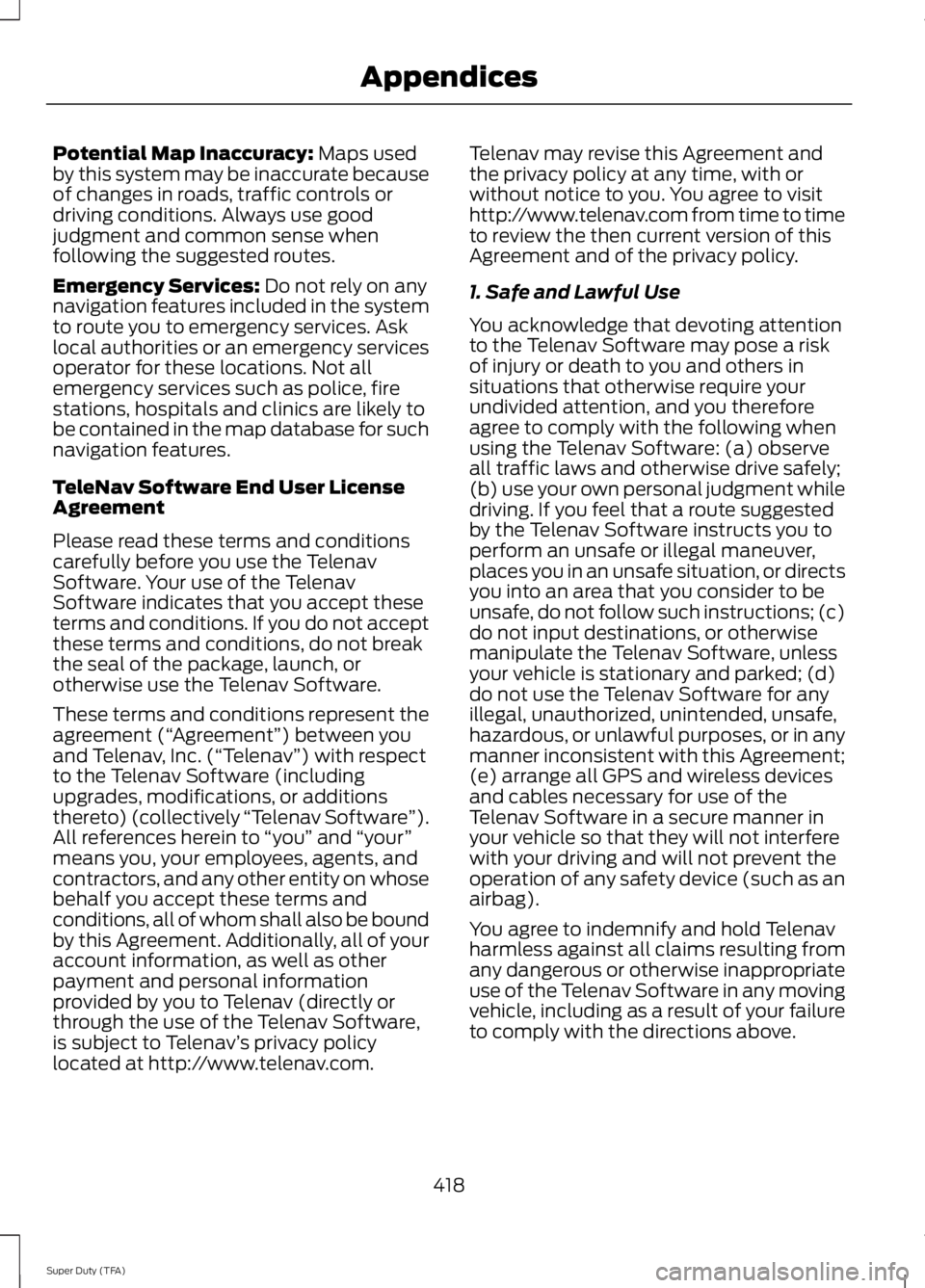
Potential Map Inaccuracy: Maps usedby this system may be inaccurate becauseof changes in roads, traffic controls ordriving conditions. Always use goodjudgment and common sense whenfollowing the suggested routes.
Emergency Services: Do not rely on anynavigation features included in the systemto route you to emergency services. Asklocal authorities or an emergency servicesoperator for these locations. Not allemergency services such as police, firestations, hospitals and clinics are likely tobe contained in the map database for suchnavigation features.
TeleNav Software End User LicenseAgreement
Please read these terms and conditionscarefully before you use the TelenavSoftware. Your use of the TelenavSoftware indicates that you accept theseterms and conditions. If you do not acceptthese terms and conditions, do not breakthe seal of the package, launch, orotherwise use the Telenav Software.
These terms and conditions represent theagreement (“Agreement”) between youand Telenav, Inc. (“Telenav”) with respectto the Telenav Software (includingupgrades, modifications, or additionsthereto) (collectively “Telenav Software”).All references herein to “you” and “your”means you, your employees, agents, andcontractors, and any other entity on whosebehalf you accept these terms andconditions, all of whom shall also be boundby this Agreement. Additionally, all of youraccount information, as well as otherpayment and personal informationprovided by you to Telenav (directly orthrough the use of the Telenav Software,is subject to Telenav’s privacy policylocated at http://www.telenav.com.
Telenav may revise this Agreement andthe privacy policy at any time, with orwithout notice to you. You agree to visithttp://www.telenav.com from time to timeto review the then current version of thisAgreement and of the privacy policy.
1. Safe and Lawful Use
You acknowledge that devoting attentionto the Telenav Software may pose a riskof injury or death to you and others insituations that otherwise require yourundivided attention, and you thereforeagree to comply with the following whenusing the Telenav Software: (a) observeall traffic laws and otherwise drive safely;(b) use your own personal judgment whiledriving. If you feel that a route suggestedby the Telenav Software instructs you toperform an unsafe or illegal maneuver,places you in an unsafe situation, or directsyou into an area that you consider to beunsafe, do not follow such instructions; (c)do not input destinations, or otherwisemanipulate the Telenav Software, unlessyour vehicle is stationary and parked; (d)do not use the Telenav Software for anyillegal, unauthorized, unintended, unsafe,hazardous, or unlawful purposes, or in anymanner inconsistent with this Agreement;(e) arrange all GPS and wireless devicesand cables necessary for use of theTelenav Software in a secure manner inyour vehicle so that they will not interferewith your driving and will not prevent theoperation of any safety device (such as anairbag).
You agree to indemnify and hold Telenavharmless against all claims resulting fromany dangerous or otherwise inappropriateuse of the Telenav Software in any movingvehicle, including as a result of your failureto comply with the directions above.
418
Super Duty (TFA)
Appendices
Page 425 of 460

Agreement), and thus your use of theTelenav Software is also subject to suchterms. You agree to comply with thefollowing additional terms and conditions,which are applicable to Telenav’s thirdparty vendor licensors:
End User License Agreement ForDistribution By HERE For NorthAmerica/APAC
The content provided (“Data”) is licensed,not sold. By opening this package, orinstalling, copying, or otherwise using theData, you agree to be bound by the termsof this agreement. If you do not agree tothe terms of this agreement, you are notpermitted to install, copy, use, resell ortransfer the Data. If you wish to reject theterms of this agreement, and have notinstalled, copied, or used the Data, youmust contact your retailer or HERE NorthAmerica, LLC (as defined below) withinthirty (30) days of purchase for a refundof your purchase price. To contact HERE,please visit www.here.com.
The Data is provided for your personal,internal use only and may not be resold. Itis protected by copyright, and is subject tothe following terms (this “End User LicenseAgreement”) and conditions which areagreed to by you, on the one hand, andHERE and its licensors (including theirlicensors and suppliers) on the other hand.For purposes of these terms,“HERE” shallmean (a) HERE North America, LLC withrespect to Data for the Americas and/orthe Asia Pacific region and (b) HEREEurope B.V. for Data for Europe, the MiddleEast and/or Africa.
The Data includes certain information andrelated content provided under license toHERE from third parties and is subject tothe applicable supplier terms andcopyright notices set forth at the followingURL:http://corporate.navteq.com/supplier_terms.html.
TERMS AND CONDITIONS
License Limitations on Use:
You agree that your license to use this Datais limited to and conditioned on use forsolely personal, noncommercial purposes,and not for service bureau, timesharing orother similar purposes. Except as otherwiseset forth herein, you agree not to otherwisereproduce, copy, modify, decompile,disassemble or reverse engineer anyportion of this Data, and may not transferor distribute it in any form, for any purpose,except to the extent permitted bymandatory laws.
License Limitations on Transfer:
Your limited license does not allow transferor resale of the Data, except on thecondition that you may transfer the Dataand all accompanying materials on apermanent basis if: (a) you retain no copiesof the Data; (b) the recipient agrees to theterms of this End-User License Agreement;and (c) you transfer the Data in the exactsame form as you purchased it byphysically transferring the original media(e.g., the CD-ROM or DVD you purchased),all original packaging, all Manuals andother documentation. Specifically,Multi-disc sets may only be transferred orsold as a complete set as provided to youand not as a subset thereof.
Additional License Limitations:
Except where you have been specificallylicensed to do so by HERE in a separatewritten agreement, and without limitingthe preceding paragraph, your license isconditioned on use of the Data asprescribed in this agreement, and you maynot (a) use this Data with any products,systems, or applications installed orotherwise connected to or incommunication with vehicles capable ofvehicle navigation, positioning, dispatch,
422
Super Duty (TFA)
Appendices
Page 455 of 460

MirrorsSee: Heated Windows and Mirrors..............106See: Windows and Mirrors................................69Mobile Communications Equipment.......13Moonroof...........................................................73Bounce-Back..........................................................74Opening and Closing the Moonroof..............73Venting the Moonroof.........................................74Motorcraft Parts...........................................293MyFord Touch™...........................................349General Information.........................................349MyKey Troubleshooting...............................53MyKey™............................................................50Principle of Operation........................................50
N
Navigation.....................................................400cityseekr................................................................402Map Mode............................................................404Navigation Map Updates................................407Navigation Voice Commands.......................407Point of Interest (POI) Categories..............402Quick-touch Buttons.......................................406Setting a Destination........................................401Setting Your Navigation Preferences.........403Normal Scheduled Maintenance..........4336.2L and 6.8L Gasoline Engines...................4336.7L Diesel Engine.............................................434
O
Oil CheckSee: Engine Oil Check......................................226Opening and Closing the Hood..............223Ordering Additional Owner'sLiterature.......................................................212Obtaining a French Owner’s Manual...........212Overhead Console........................................129
P
Parking Aid......................................................170Rear Sensing System........................................170Parking Aids....................................................170Parking Brake..................................................161Passive Anti-Theft System........................58SecuriLock™..........................................................58
PATSSee: Passive Anti-Theft System.....................58Pedals.................................................................63Perchlorate.........................................................11Phone...............................................................383Making Calls........................................................385Pairing Subsequent Phones..........................385Pairing Your Phone for the FirstTime..................................................................384Phone Menu Options.......................................385Phone Settings...................................................387Phone Voice Commands...............................388Receiving Calls...................................................385Text Messaging..................................................386Post-Crash Alert System..........................207Power Door LocksSee: Locking and Unlocking.............................54Power Seats......................................................111Power Lumbar........................................................111Power Recline.........................................................111Power Steering Fluid Check.....................234Power Take-Off.............................................148Power Windows.............................................69Accessory Delay....................................................70Bounce-Back.........................................................69One-Touch Up or Down....................................69Power Sliding Back Window............................70Window Lock.........................................................70
R
Rear Axle..........................................................158Rear Seat Armrest.........................................118Rear Seats........................................................112Folding the Rear Seat Back (Crew Cab)...............................................................................113Folding up the Rear Seat Cushion.................113Rear Heated Seats .............................................114Rear Under Seat Storage (Crew Cab).........114Returning the Seat to the SeatingPosition...............................................................113Rear View Camera.........................................171Using the Rear View Camera System...........171Rear View CameraSee: Rear View Camera.....................................171Recommended Towing Weights............188Calculating the Maximum Loaded TrailerWeight for Your Vehicle...............................189
452
Super Duty (TFA)
Index