2014 FORD F250 climate control
[x] Cancel search: climate controlPage 358 of 460

Available voice commands
"Audio list of commands"
"Bluetooth audio list of commands" "Browse list of commands""CD list of commands"
"Climate control list of commands" "List of commands"
"Navigation list of commands" *
"Phone list of commands" "Radio list of commands"
"SD card list of commands"
"Sirius satellite list of commands" **
"Travel link list of commands" *
"USB list of commands"
"Voice instructions list of commands" "Voice settings list of commands" "Help"
* This command is only available when
your vehicle is equipped with the
navigation system, and the navigation
system SD card is in the card slot.
** This command is only available when
you have an active SIRIUS satellite radio
subscription.
Voice Settings
Voice settings allow you to customize the
level of system interaction, help and
feedback. The system defaults to standard
interaction that uses candidate lists and
confirmation prompts as these provide the
highest level of guidance and feedback. •
Interaction Mode: Novice mode
provides detailed interaction and
guidance while the advanced mode
has less audible interaction and more
tone prompts.
• Confirmation Prompts:
The system
uses these short questions to confirm
your voice request. If turned off, the
system simply makes a best guess as
to what you requested. The system
may still occasionally ask you to
confirm settings.
• Phone and Media Candidate Lists:
Candidate lists are lists of possible
results from your voice commands. The
system creates these lists when it has
the same confidence level of several
options based on your voice command.
To access these settings using the
touchscreen:
1. Press the Settings icon >
Settings >
Voice Control.
2. Select from:
• Interaction Mode
• Confirmation Prompts
• Media Candidate Lists
• Phone Candidate Lists
• Voice Control Volume.
To access these settings using voice
commands:
1. Press the voice icon. Wait for the prompt "Please say a command".
Another tone sounds to let you know
the system is listening.
2. Say any of the following commands: Voice settings using voice commands
"Confirmation prompts off""Confirmation prompts on"
"Interaction mode advanced"
355
Super Duty (TFA) MyFord Touch
™
(If Equipped)
Page 362 of 460
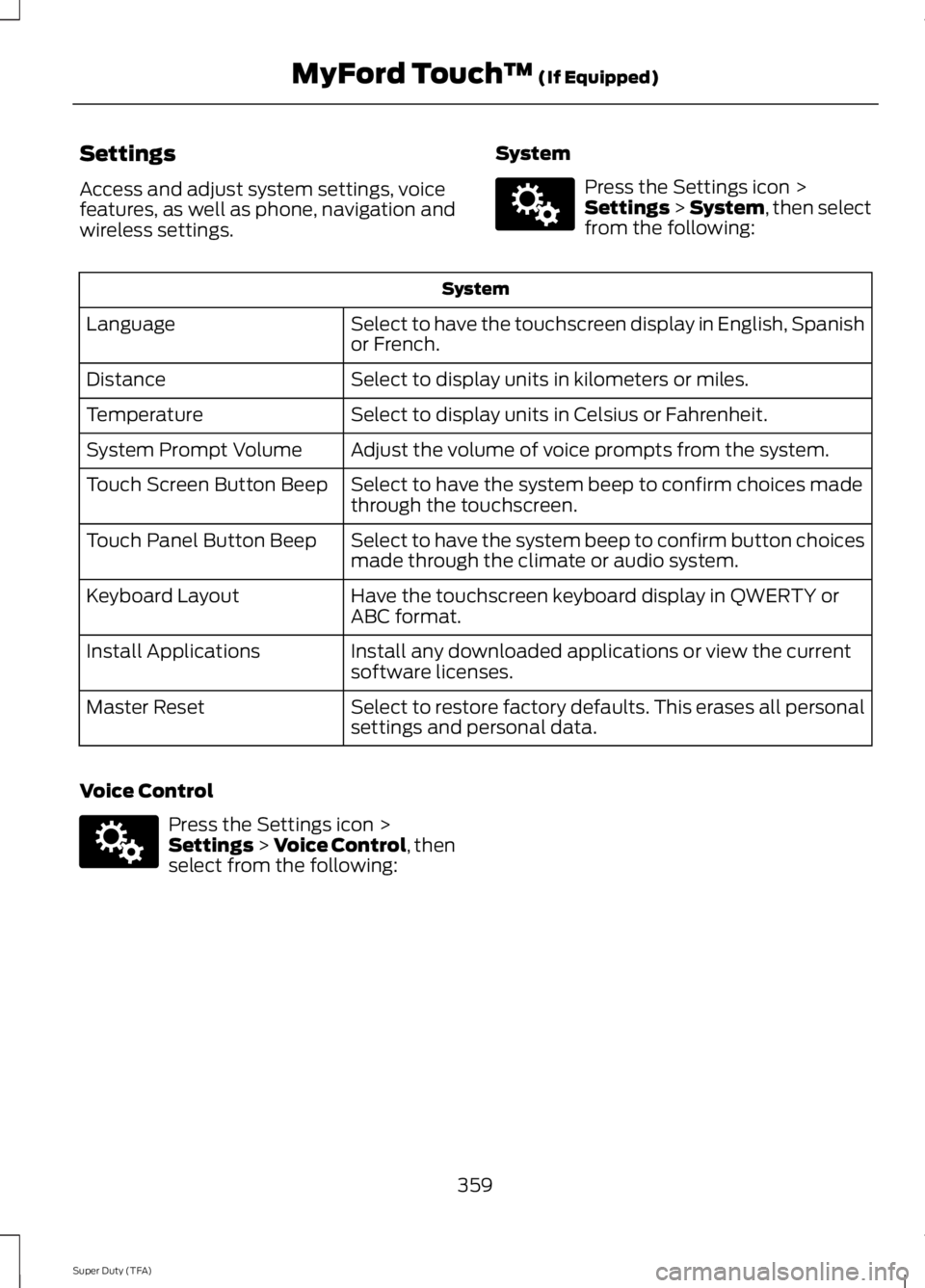
Settings
Access and adjust system settings, voice
features, as well as phone, navigation and
wireless settings.
System Press the Settings icon >
Settings > System, then select
from the following: System
Select to have the touchscreen display in English, Spanish
or French.
Language
Select to display units in kilometers or miles.
Distance
Select to display units in Celsius or Fahrenheit.
Temperature
Adjust the volume of voice prompts from the system.
System Prompt Volume
Select to have the system beep to confirm choices made
through the touchscreen.
Touch Screen Button Beep
Select to have the system beep to confirm button choices
made through the climate or audio system.
Touch Panel Button Beep
Have the touchscreen keyboard display in QWERTY or
ABC format.
Keyboard Layout
Install any downloaded applications or view the current
software licenses.
Install Applications
Select to restore factory defaults. This erases all personal
settings and personal data.
Master Reset
Voice Control Press the Settings icon >
Settings
> Voice Control, then
select from the following:
359
Super Duty (TFA) MyFord Touch
™
(If Equipped)E142607 E142607
Page 401 of 460
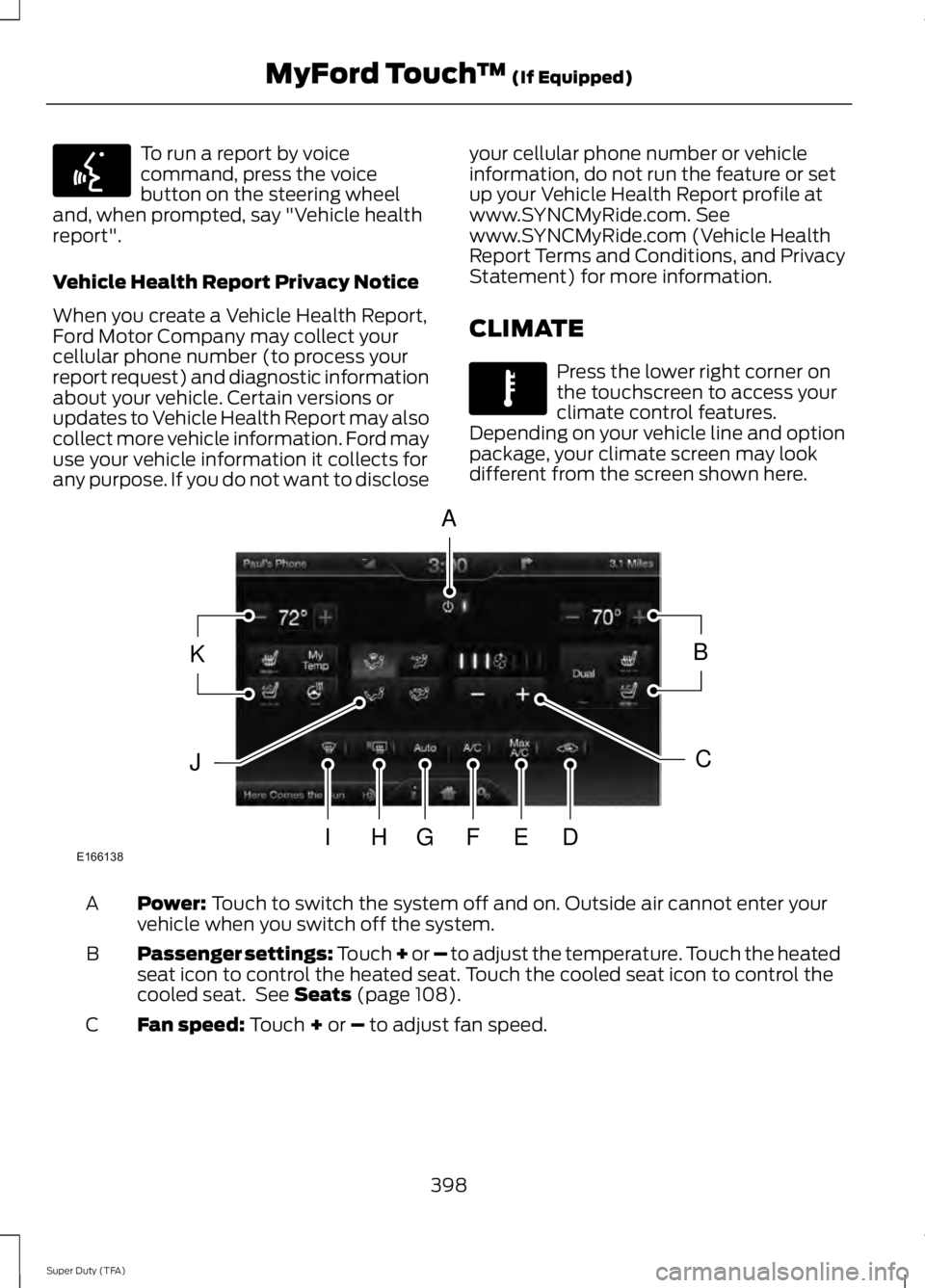
To run a report by voice
command, press the voice
button on the steering wheel
and, when prompted, say "Vehicle health
report".
Vehicle Health Report Privacy Notice
When you create a Vehicle Health Report,
Ford Motor Company may collect your
cellular phone number (to process your
report request) and diagnostic information
about your vehicle. Certain versions or
updates to Vehicle Health Report may also
collect more vehicle information. Ford may
use your vehicle information it collects for
any purpose. If you do not want to disclose your cellular phone number or vehicle
information, do not run the feature or set
up your Vehicle Health Report profile at
www.SYNCMyRide.com. See
www.SYNCMyRide.com (Vehicle Health
Report Terms and Conditions, and Privacy
Statement) for more information.
CLIMATE Press the lower right corner on
the touchscreen to access your
climate control features.
Depending on your vehicle line and option
package, your climate screen may look
different from the screen shown here. Power: Touch to switch the system off and on. Outside air cannot enter your
vehicle when you switch off the system.
A
Passenger settings:
Touch + or – to adjust the temperature. Touch the heated
seat icon to control the heated seat. Touch the cooled seat icon to control the
cooled seat. See
Seats (page 108).
B
Fan speed:
Touch + or – to adjust fan speed.
C
398
Super Duty (TFA) MyFord Touch
™
(If Equipped)E142599 E142612 E166138
A
KB
JC
IHGFED
Page 402 of 460

Recirculated air: Touch to turn the recirculated air on or off which may reduce
the amount of time needed to cool down the interior and help reduce odors
from reaching the interior. Recirculated air also engages automatically when
you select MAX A/C and may turn on manually in any airflow mode except
defrost. It may also turn off in all airflow modes except MAX A/C to reduce fog
potential.
D
MAX A/C: Touch to cool your vehicle with recirculated air. Touch again for
normal A/C operation. MAX A/C distributes air through instrument panel vents
and may help reduce odors from entering your vehicle. MAX A/C is more
economical and efficient than normal A/C mode.
E
A/C:
Touch to turn the air conditioning on or off. Use A/C with recirculated air
to improve cooling performance and efficiency. A/C engages automatically in
MAX A/C, defrost and floor/defrost.
F
AUTO:
Touch to engage automatic operation, then set the temperature using
the temperature control. The system automatically controls fan speed, airflow
distribution, A/C on or off and the use of fresh or recirculated air.
G
Rear defrost:
Touch to turn the rear window defroster and heated mirrors.
H
Defrost:
Touch to clear the windshield of fog and thin ice. Touch again to return
to the previous airflow selection. When on, defrost provides outside air to reduce
window fogging and distributes air through the windshield defroster vents and
demister vents.
I
Manual airflow distribution controls:
Floor and Defrost: Distributes air
through the windshield defroster vents, demister vents, floor vents and rear
seat floor vents, and provides outside air to reduce window fogging. Panel:
Distributes air through the instrument panel vents. Panel and Floor: Distributes
air through the instrument panel vents, demister vents, floor vents and rear seat
floor vents. Floor:
Distributes air through the demister vents, floor vents and
rear seat floor vents.
J
Driver settings:
Touch + or – adjust the temperature. Touch the heated seat
icon to control the heated seat. Touch the cooled seat icon to control the cooled
seat. See
Seats (page 108). Touch and hold MyTemp to select a temperature
you would like your vehicle to remember and maintain for you. If your vehicle
is equipped with a heated steering wheel, touch the heated steering wheel icon
to warm the steering wheel.
K
Note: If your vehicle is equipped with a
wood-trimmed steering wheel, it does not
heat between the 10 o'clock and 2 o'clock
positions. Climate Control Voice Commands Press the voice button on the
steering wheel controls. When
prompted, say any of the
following commands:
399
Super Duty (TFA) MyFord Touch
™
(If Equipped)E142599
Page 403 of 460
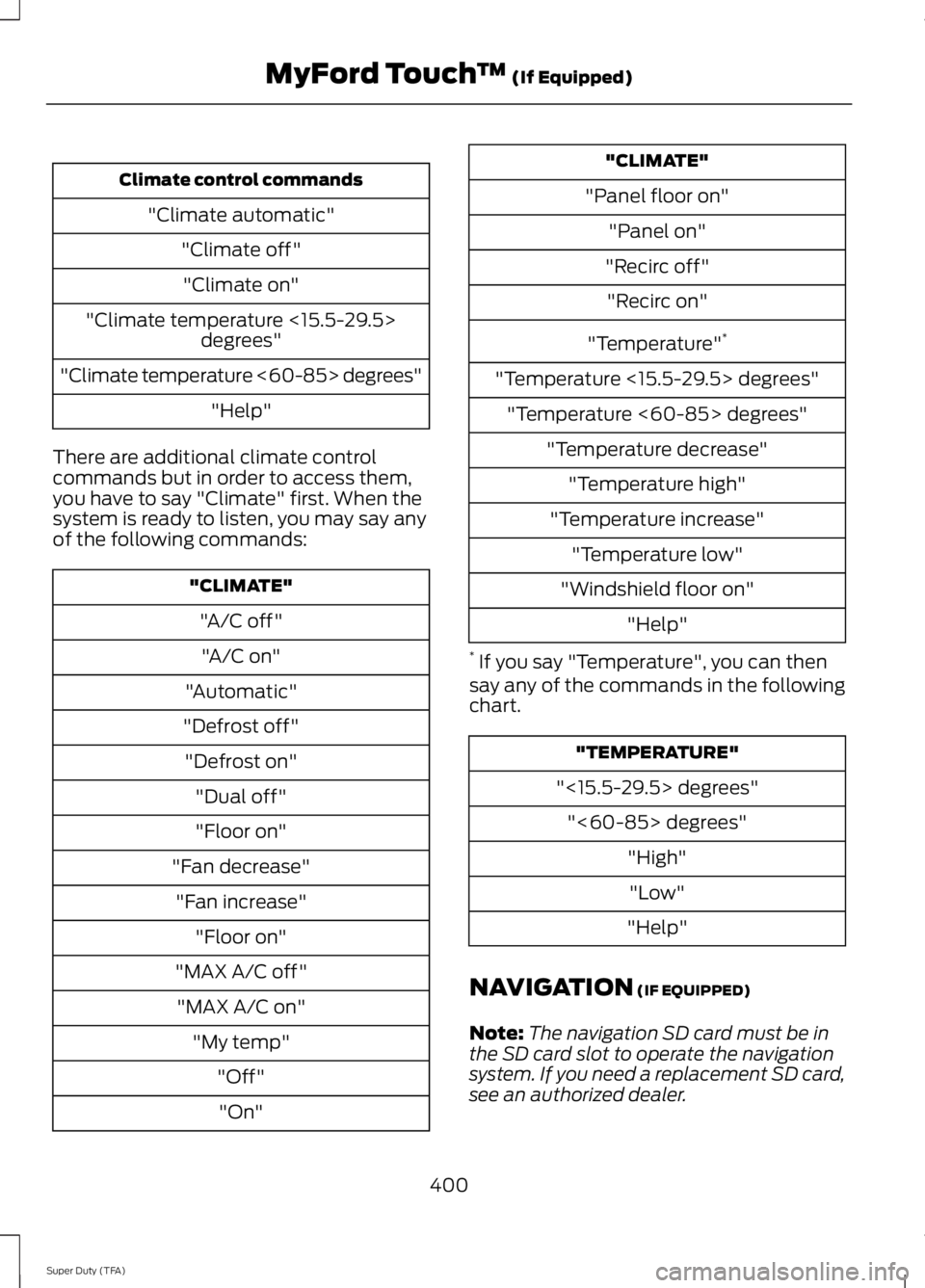
Climate control commands
"Climate automatic" "Climate off""Climate on"
"Climate temperature <15.5-29.5> degrees"
"Climate temperature <60-85> degrees" "Help"
There are additional climate control
commands but in order to access them,
you have to say "Climate" first. When the
system is ready to listen, you may say any
of the following commands: "CLIMATE"
"A/C off""A/C on"
"Automatic"
"Defrost off" "Defrost on" "Dual off"
"Floor on"
"Fan decrease" "Fan increase" "Floor on"
"MAX A/C off" "MAX A/C on" "My temp" "Off""On" "CLIMATE"
"Panel floor on" "Panel on"
"Recirc off" "Recirc on"
"Temperature" *
"Temperature <15.5-29.5> degrees" "Temperature <60-85> degrees" "Temperature decrease""Temperature high"
"Temperature increase" "Temperature low"
"Windshield floor on" "Help"
* If you say "Temperature", you can then
say any of the commands in the following
chart. "TEMPERATURE"
"<15.5-29.5> degrees" "<60-85> degrees" "High""Low"
"Help"
NAVIGATION (IF EQUIPPED)
Note: The navigation SD card must be in
the SD card slot to operate the navigation
system. If you need a replacement SD card,
see an authorized dealer.
400
Super Duty (TFA) MyFord Touch
™
(If Equipped)
Page 436 of 460

Be sure to ask your dealership service
advisor or technician about the multi-point
vehicle inspection. It is a comprehensive
way to perform a thorough inspection of
your vehicle. Your checklist gives you
immediate feedback on the overall
condition of your vehicle.
NORMAL SCHEDULED MAINTENANCE
6.2L and 6.8L Gasoline Engines Every 7500 miles (12000 km) or six months (whichever comes first)
Change engine oil and filter.
Rotate tires *
, inspect tire wear and measure tread depth.
Inspect wheels and related components for abnormal noise, wear, looseness or drag.
Perform multi-point inspection (recommended).
* Vehicles with dual rear wheels should rotate the front wheels when specified; rear wheels
only if unusual wear is noted. Every 15000 miles (24000 km) or 12 months (whichever comes first)
Inspect automatic transmission fluid level. Consult dealer for requirements.
Inspect brake pads, shoes, rotors, drums, brake linings, hoses and parking brake.
Inspect engine cooling system strength and hoses.
Inspect exhaust system and heat shields.
Inspect front axle and U-joints. Lubricate if equipped with grease fittings (Four-wheel
drive vehicles).
Inspect steering linkage, ball joints, suspension, tie-rod ends, driveshaft and U-joints.
Lubricate if equipped with grease fittings. Other maintenance items
Replace climate-controlled (heated and cooled) seat
filter. *
Every 30000 miles (48000
km)
Replace engine air filter.
Change automatic transmission fluid and filter on 5-speed
transmission. Consult dealer for requirements.
Every 60000 miles (96000
km)
433
Super Duty (TFA) Scheduled Maintenance
Page 437 of 460

Other maintenance items
Replace front wheel bearing grease and grease seal if non-
sealed bearings are used.
Replace spark plugs.
Every 97500 miles (156000
km)
Change engine coolant.**
Every 105000 miles
(168000 km) Replace rear axle fluid.
Inspect accessory drive belt(s). ***
Change automatic transmission fluid and filter on 6-speed
transmission. Consult dealer for requirements.
Every 150000 miles
(240000 km) Replace accessory drive belt(s) if not replaced within the
last 100000 miles (160000 km).
Replace front wheel bearings and seals if non-sealed
bearings are used.
* If your vehicle has climate-controlled (heated and cooled) seats.
** Initial replacement at six years or 105000 miles (168000 kilometers), then every three
years or 45000 miles (72000 kilometers).
*** If not replaced, inspect every 15000 miles (24000 kilometers).
6.7L Diesel Engine
See the diesel supplement for scheduled
maintenance information. SPECIAL OPERATING
CONDITIONS SCHEDULED
MAINTENANCE
6.2L and 6.8L Gasoline Engines
If you operate your vehicle primarily in any
of the following conditions, you need to
perform extra maintenance as indicated.
If you operate your vehicle
occasionally
under any of these conditions, it is not
necessary to perform the extra
maintenance. For specific
recommendations, see your dealership
service advisor or technician.
434
Super Duty (TFA) Scheduled Maintenance
Page 450 of 460

4
4WD
See: Four-Wheel Drive..................................... 149
A
A/C See: Climate Control......................................... 103
About This Manual...........................................7
Protecting the Environment................................ 7
ABS See: Brakes........................................................... 160
ABS driving hints See: Hints on Driving With Anti-Lock
Brakes................................................................ 160
Accessories...................................................409 Exterior style....................................................... 409
Interior style........................................................ 409
Lifestyle................................................................ 409
Peace of mind.................................................... 409
Accessories See: Replacement Parts
Recommendation............................................ 12
Adjusting the Headlamps.........................238 Horizontal Aim Adjustment........................... 239
Vertical Aim Adjustment................................. 238
Adjusting the Pedals.....................................63
Adjusting the Steering Wheel...................60
Airbag Disposal...............................................45
Air Conditioning See: Climate Control......................................... 103
Alarm See: Anti-Theft Alarm........................................ 59
Anti-Theft Alarm............................................59 Arming the Alarm................................................. 59
Disarming the Alarm........................................... 59
Appendices.....................................................412
Audible Warnings and Indicators............80 Headlamps On Warning Chime..................... 80
Key in Ignition Warning Chime........................ 80
Parking Brake On Warning Chime.................80
Audio Control..................................................60 Media........................................................................\
. 61
Seek, Next or Previous......................................... 61
Audio Input Jack
.............................................311
Audio System.................................................301 General Information.......................................... 301Audio unit - Vehicles With: AM/FM/CD/
SYNC.............................................................303
Audio unit - Vehicles With: AM/ FM...................................................................302
Audio unit - Vehicles With: Sony AM/FM/ CD
...................................................................305
Autolamps........................................................65 Autolamps - Programmable Exit
Delay.................................................................... 66
Automatic Climate Control......................104
Automatic Transmission
............................142
Brake-Shift Interlock......................................... 146
If Your Vehicle Gets Stuck In Mud or Snow.................................................................. 148
Understanding the Shift Positions of a 6– Speed Automatic Transmission.........143
Understanding the Shift Positions of the 5– Speed Automatic Transmission.........142
Understanding your SelectShift Automatic® transmission.......................... 145
Automatic Transmission Fluid Check..............................................................231
Checking Automatic Transmission Fluid (If Equipped)......................................................... 231
Auxiliary Power Points.................................127 110 Volt AC Power Points.................................. 127
12 Volt DC Power Point...................................... 127
Locations................................................................ 127
Auxiliary Switches........................................410
B
Bonnet Lock See: Opening and Closing the Hood...........223
Booster Seats..................................................24 Types of Booster Seats...................................... 25
Brake Fluid Check
........................................234
Brakes...............................................................160 General Information.......................................... 160
Breaking-In....................................................200
Bulb Specification Chart...........................243
C
California Proposition 65..............................11
Capacities and Specifications................292 Technical Specifications................................. 296
447
Super Duty (TFA) Index