2014 FORD F250 manual transmission
[x] Cancel search: manual transmissionPage 202 of 460
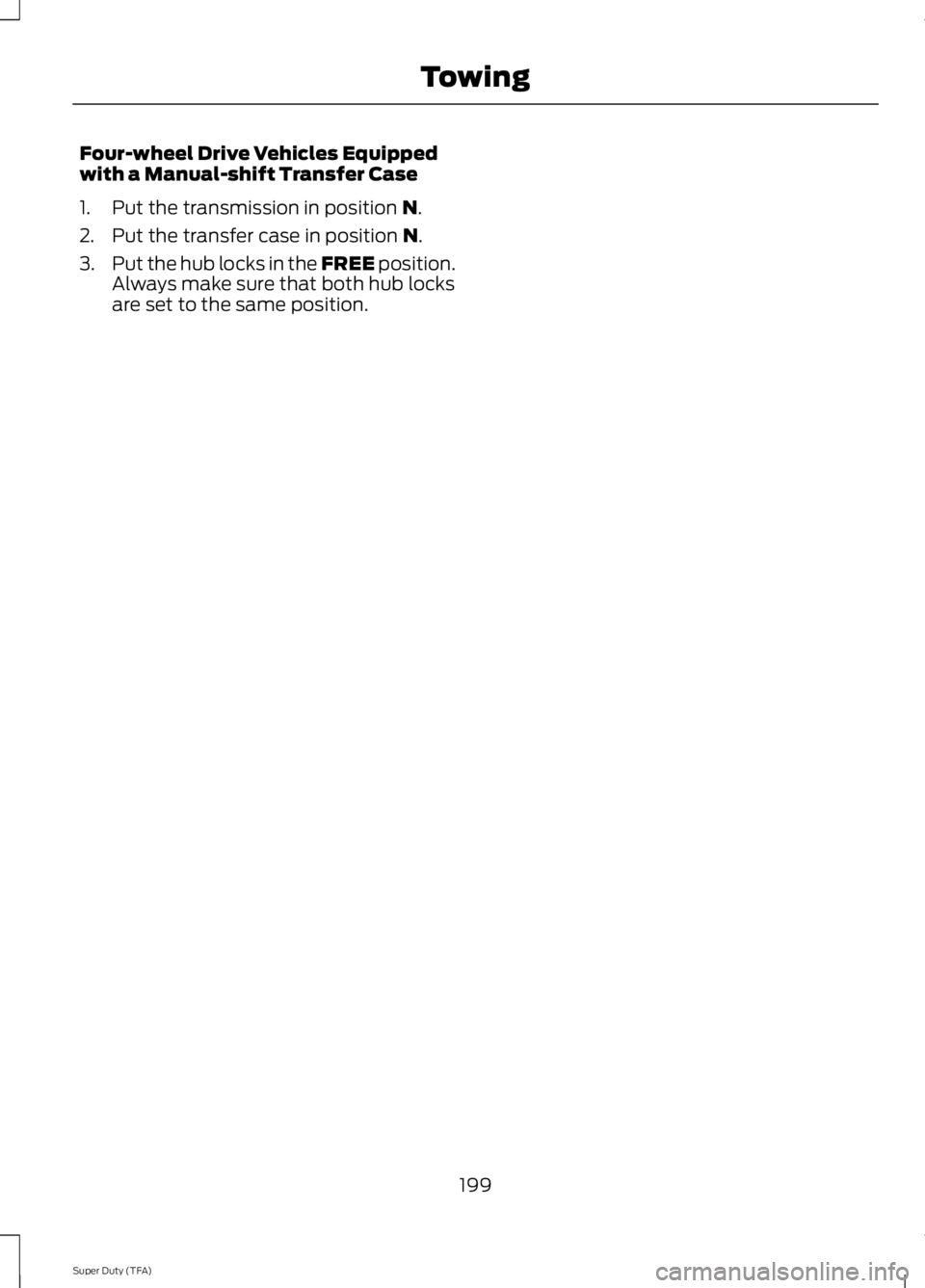
Four-wheel Drive Vehicles Equipped
with a Manual-shift Transfer Case
1. Put the transmission in position N.
2. Put the transfer case in position
N.
3. Put the hub locks in the FREE position.
Always make sure that both hub locks
are set to the same position.
199
Super Duty (TFA) Towing
Page 321 of 460

Pairing a Phone for the First Time
Note:
SYNC can support downloading up
to approximately 1000 entries per
Bluetooth-enabled cellular phone.
Note: Make sure to switch on the ignition
and the radio. Put the transmission in
position P.
Note: To scroll through the menus, press
the up and down arrows on your audio
system.
Wirelessly pairing your phone with SYNC
allows you to make and receive hands-free
calls.
1. Press the phone button. When the display indicates there is no phone
paired, press
OK.
2. When
Find SYNC appears in the
display, press OK.
3. Put your phone into Bluetooth discovery mode. See your device's
manual if necessary.
4. When prompted on your phone's display, enter the six-digit PIN provided
by SYNC in the radio display. The
display indicates when the pairing is
successful.
Depending on your phone's capability and
your market, the system may prompt you
with questions, such as setting the current
phone as the primary phone (the phone
SYNC automatically tries to connect with
first upon vehicle start-up) and
downloading your phonebook.
Pairing Subsequent Phones
Note: Make sure to switch on the ignition
and the radio. Put the transmission in
position
P.
Note: To scroll through the menus, press
the up and down arrows on your audio
system. 1.
Press the phone button, and then scroll
to System Settings. Press
OK.
2. Scroll to Bluetooth Devices. Press
OK.
3. Scroll to Add Bluetooth Device. Press OK
.
4. When
Find SYNC appears in the
display, press OK.
5. Put your phone into Bluetooth discovery mode. See your phone's
manual if necessary.
6. When prompted on your phone's display, enter the six-digit PIN provided
by SYNC in the radio display. The
display indicates when the pairing is
successful.
The system then prompts with questions,
such as if you would like to set the current
phone as the primary phone (the phone
SYNC automatically tries to connect with
first upon vehicle start-up) and download
your phone book.
Phone Voice Commands
Press the voice icon and say "Phone". Say
any of the following: "PHONE"
"Call
"Call
"Call
"Call
"Call
"Call
"Call history incoming" 2
"Call history missed" 2
318
Super Duty (TFA) SYNC™
(If Equipped)
Page 387 of 460
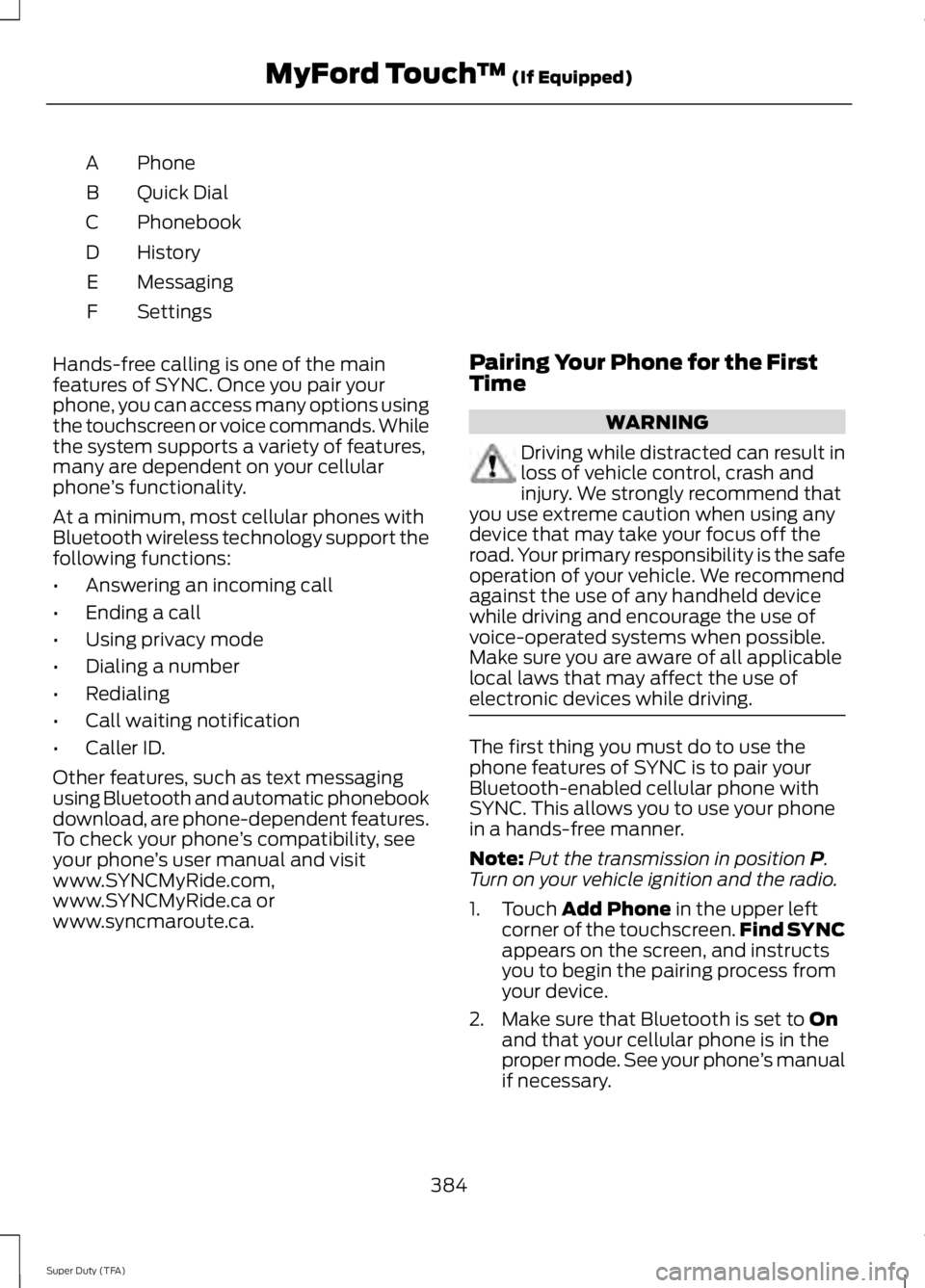
Phone
A
Quick Dial
B
Phonebook
C
History
D
Messaging
E
Settings
F
Hands-free calling is one of the main
features of SYNC. Once you pair your
phone, you can access many options using
the touchscreen or voice commands. While
the system supports a variety of features,
many are dependent on your cellular
phone ’s functionality.
At a minimum, most cellular phones with
Bluetooth wireless technology support the
following functions:
• Answering an incoming call
• Ending a call
• Using privacy mode
• Dialing a number
• Redialing
• Call waiting notification
• Caller ID.
Other features, such as text messaging
using Bluetooth and automatic phonebook
download, are phone-dependent features.
To check your phone ’s compatibility, see
your phone ’s user manual and visit
www.SYNCMyRide.com,
www.SYNCMyRide.ca or
www.syncmaroute.ca. Pairing Your Phone for the First
Time WARNING
Driving while distracted can result in
loss of vehicle control, crash and
injury. We strongly recommend that
you use extreme caution when using any
device that may take your focus off the
road. Your primary responsibility is the safe
operation of your vehicle. We recommend
against the use of any handheld device
while driving and encourage the use of
voice-operated systems when possible.
Make sure you are aware of all applicable
local laws that may affect the use of
electronic devices while driving. The first thing you must do to use the
phone features of SYNC is to pair your
Bluetooth-enabled cellular phone with
SYNC. This allows you to use your phone
in a hands-free manner.
Note:
Put the transmission in position P.
Turn on your vehicle ignition and the radio.
1. Touch
Add Phone in the upper left
corner of the touchscreen. Find SYNC
appears on the screen, and instructs
you to begin the pairing process from
your device.
2. Make sure that Bluetooth is set to
On
and that your cellular phone is in the
proper mode. See your phone ’s manual
if necessary.
384
Super Duty (TFA) MyFord Touch
™
(If Equipped)
Page 388 of 460
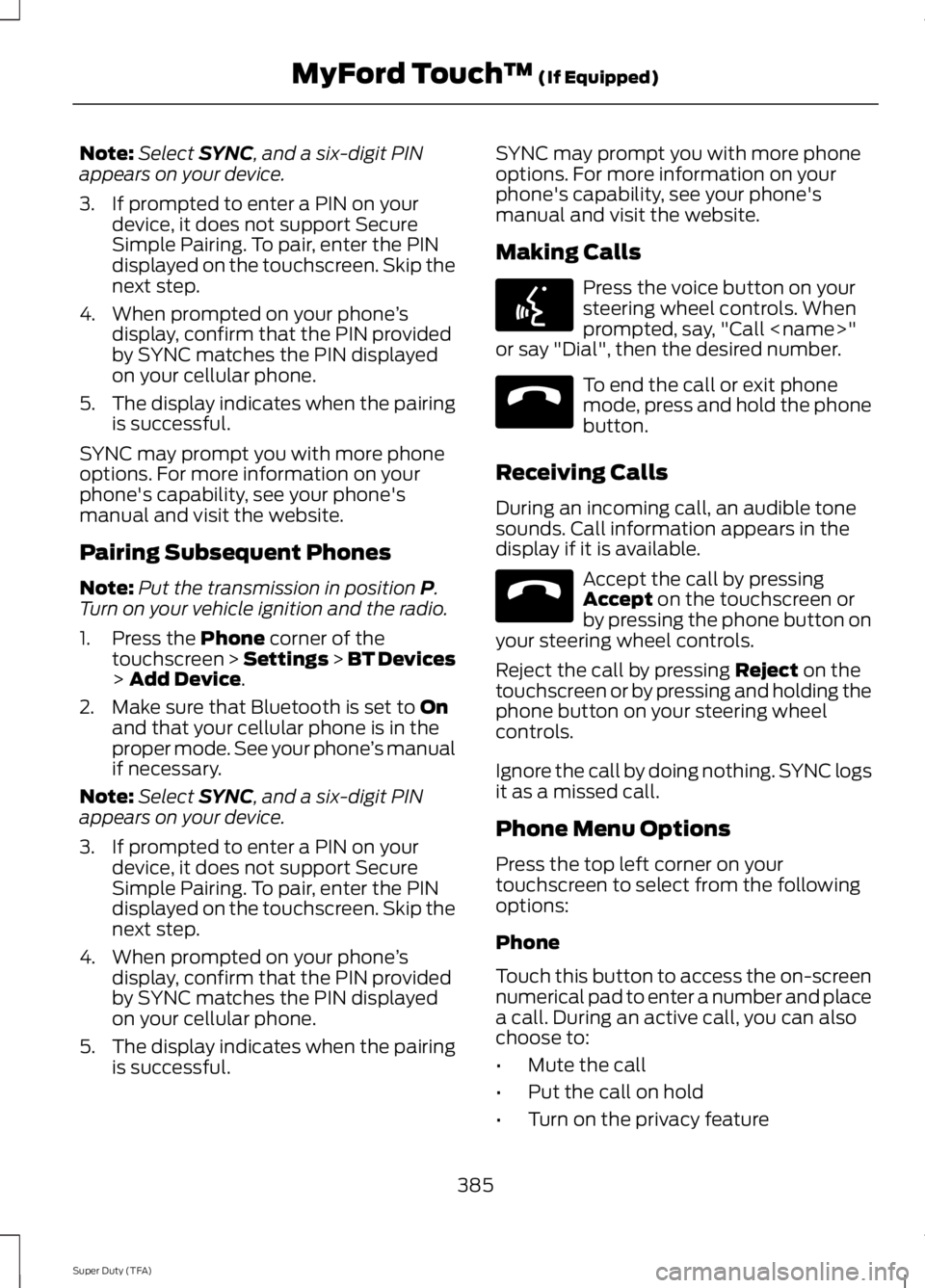
Note:
Select SYNC, and a six-digit PIN
appears on your device.
3. If prompted to enter a PIN on your device, it does not support Secure
Simple Pairing. To pair, enter the PIN
displayed on the touchscreen. Skip the
next step.
4. When prompted on your phone ’s
display, confirm that the PIN provided
by SYNC matches the PIN displayed
on your cellular phone.
5. The display indicates when the pairing
is successful.
SYNC may prompt you with more phone
options. For more information on your
phone's capability, see your phone's
manual and visit the website.
Pairing Subsequent Phones
Note: Put the transmission in position
P.
Turn on your vehicle ignition and the radio.
1. Press the
Phone corner of the
touchscreen > Settings > BT Devices
>
Add Device.
2. Make sure that Bluetooth is set to
On
and that your cellular phone is in the
proper mode. See your phone ’s manual
if necessary.
Note: Select
SYNC, and a six-digit PIN
appears on your device.
3. If prompted to enter a PIN on your device, it does not support Secure
Simple Pairing. To pair, enter the PIN
displayed on the touchscreen. Skip the
next step.
4. When prompted on your phone ’s
display, confirm that the PIN provided
by SYNC matches the PIN displayed
on your cellular phone.
5. The display indicates when the pairing
is successful. SYNC may prompt you with more phone
options. For more information on your
phone's capability, see your phone's
manual and visit the website.
Making Calls Press the voice button on your
steering wheel controls. When
prompted, say, "Call
or say "Dial", then the desired number. To end the call or exit phone
mode, press and hold the phone
button.
Receiving Calls
During an incoming call, an audible tone
sounds. Call information appears in the
display if it is available. Accept the call by pressing
Accept
on the touchscreen or
by pressing the phone button on
your steering wheel controls.
Reject the call by pressing
Reject on the
touchscreen or by pressing and holding the
phone button on your steering wheel
controls.
Ignore the call by doing nothing. SYNC logs
it as a missed call.
Phone Menu Options
Press the top left corner on your
touchscreen to select from the following
options:
Phone
Touch this button to access the on-screen
numerical pad to enter a number and place
a call. During an active call, you can also
choose to:
• Mute the call
• Put the call on hold
• Turn on the privacy feature
385
Super Duty (TFA) MyFord Touch
™
(If Equipped)E142599 E165966 E165966
Page 450 of 460

4
4WD
See: Four-Wheel Drive..................................... 149
A
A/C See: Climate Control......................................... 103
About This Manual...........................................7
Protecting the Environment................................ 7
ABS See: Brakes........................................................... 160
ABS driving hints See: Hints on Driving With Anti-Lock
Brakes................................................................ 160
Accessories...................................................409 Exterior style....................................................... 409
Interior style........................................................ 409
Lifestyle................................................................ 409
Peace of mind.................................................... 409
Accessories See: Replacement Parts
Recommendation............................................ 12
Adjusting the Headlamps.........................238 Horizontal Aim Adjustment........................... 239
Vertical Aim Adjustment................................. 238
Adjusting the Pedals.....................................63
Adjusting the Steering Wheel...................60
Airbag Disposal...............................................45
Air Conditioning See: Climate Control......................................... 103
Alarm See: Anti-Theft Alarm........................................ 59
Anti-Theft Alarm............................................59 Arming the Alarm................................................. 59
Disarming the Alarm........................................... 59
Appendices.....................................................412
Audible Warnings and Indicators............80 Headlamps On Warning Chime..................... 80
Key in Ignition Warning Chime........................ 80
Parking Brake On Warning Chime.................80
Audio Control..................................................60 Media........................................................................\
. 61
Seek, Next or Previous......................................... 61
Audio Input Jack
.............................................311
Audio System.................................................301 General Information.......................................... 301Audio unit - Vehicles With: AM/FM/CD/
SYNC.............................................................303
Audio unit - Vehicles With: AM/ FM...................................................................302
Audio unit - Vehicles With: Sony AM/FM/ CD
...................................................................305
Autolamps........................................................65 Autolamps - Programmable Exit
Delay.................................................................... 66
Automatic Climate Control......................104
Automatic Transmission
............................142
Brake-Shift Interlock......................................... 146
If Your Vehicle Gets Stuck In Mud or Snow.................................................................. 148
Understanding the Shift Positions of a 6– Speed Automatic Transmission.........143
Understanding the Shift Positions of the 5– Speed Automatic Transmission.........142
Understanding your SelectShift Automatic® transmission.......................... 145
Automatic Transmission Fluid Check..............................................................231
Checking Automatic Transmission Fluid (If Equipped)......................................................... 231
Auxiliary Power Points.................................127 110 Volt AC Power Points.................................. 127
12 Volt DC Power Point...................................... 127
Locations................................................................ 127
Auxiliary Switches........................................410
B
Bonnet Lock See: Opening and Closing the Hood...........223
Booster Seats..................................................24 Types of Booster Seats...................................... 25
Brake Fluid Check
........................................234
Brakes...............................................................160 General Information.......................................... 160
Breaking-In....................................................200
Bulb Specification Chart...........................243
C
California Proposition 65..............................11
Capacities and Specifications................292 Technical Specifications................................. 296
447
Super Duty (TFA) Index