2014 FORD EXPLORER traction control
[x] Cancel search: traction controlPage 371 of 586

•Front-wheel drive/All-wheel drive
vehicles (front tires at left of
diagram)
Sometimes irregular tire wear can be corrected by rotating the tires.
SUMMER TIRES (IF EQUIPPED)
Summer tires provide superior performance on wet and dry roads.
Summer tires do not have the Mud and Snow (M+S or M/S) tire traction
rating on the tire side wall. Since summer tires do not have the same
traction performance as All-season or Snow tires, Ford does not
recommend using summer tires when temperatures drop to
approximately 40°F (5°C) or below (depending on tire wear and
environmental conditions) or in snow and ice conditions. Like any tire,
summer tire performance is affected by tire wear and environmental
conditions. If you must drive in those conditions, Ford recommends
using Mud and Snow (M+S, M/S), All-season or Snow tires.
USING SNOW CHAINS
WARNING:Snow tires must be the same size, load index and
speed rating as those originally provided by Ford. Use of any tire
or wheel not recommended by Ford can affect the safety and
performance of your vehicle, which could result in an increased risk of
loss of vehicle control, vehicle rollover, personal injury and death.
Additionally, the use of non-recommended tires and wheels could cause
steering, suspension, axle, transfer case or power transfer unit failure.
Note:The suspension insulation and bumpers will help prevent vehicle
damage. Do not remove these components from your vehicle when using
snow tires and chains.
The tires on your vehicle have all-weather treads to provide traction in
rain and snow. However, in some climates, you may need to use snow
tires and chains. If you need to use chains, it is recommended that
cable chains are used only with steel wheels (of the same size and
specifications) as chains may chip aluminum wheels.
370Wheels and Tires
2014 Explorer(exp)
Owners Guide gf, 1st Printing, April 2013
USA(fus)
Page 372 of 586

Follow these guidelines when using snow tires and cable chains:
•If possible, avoid fully loading your vehicle.
•Install cable chains only on the front wheels.
•Use cable chains only on vehicles equipped with either P245/65R17
tires or P245/60R18 tires.
•Do not use tire chains, cables or optional traction devices on vehicles
equipped with P255/50R20 or 265/45ZR20 tires.
•Drive cautiously. If you hear the cable chains rub or bang against your
vehicle, stop and retighten the cable chains. If this does not work,
remove the cable chains to prevent damage to your vehicle.
•Remove the tire cable chains when they are no longer needed. Do not
use tire cable chains on dry roads.
TIRE PRESSURE MONITORING SYSTEM
WARNING:The tire pressure monitoring system is NOT a
substitute for manually checking tire pressure. The tire pressure
should be checked periodically (at least monthly) using a tire gauge.
SeeInflating Your Tiresin this chapter. Failure to properly maintain
your tire pressure could increase the risk of tire failure, loss of control,
vehicle rollover and personal injury.
Each tire, including the spare (if provided), should be checked
monthly when cold and inflated to the inflation pressure
recommended by the vehicle manufacturer on the vehicle
placard or tire inflation pressure label. (If your vehicle has tires of a
different size than the size indicated on the vehicle placard or tire
inflation pressure label, you should determine the proper tire inflation
pressure for those tires.)
As an added safety feature, your vehicle has been equipped with a tire
pressure monitoring system (TPMS) that illuminates a low tire pressure
telltale when one or more of your tires is significantly under-inflated.
Accordingly, when the low tire pressure telltale illuminates, you should
stop and check your tires as soon as possible, and inflate them to the
proper pressure. Driving on a significantly under-inflated tire causes the
tire to overheat and can lead to tire failure. Under-inflation also reduces
fuel efficiency and tire tread life, and may affect the vehicle’s handling
and stopping ability.
Wheels and Tires371
2014 Explorer(exp)
Owners Guide gf, 1st Printing, April 2013
USA(fus)
Page 549 of 586
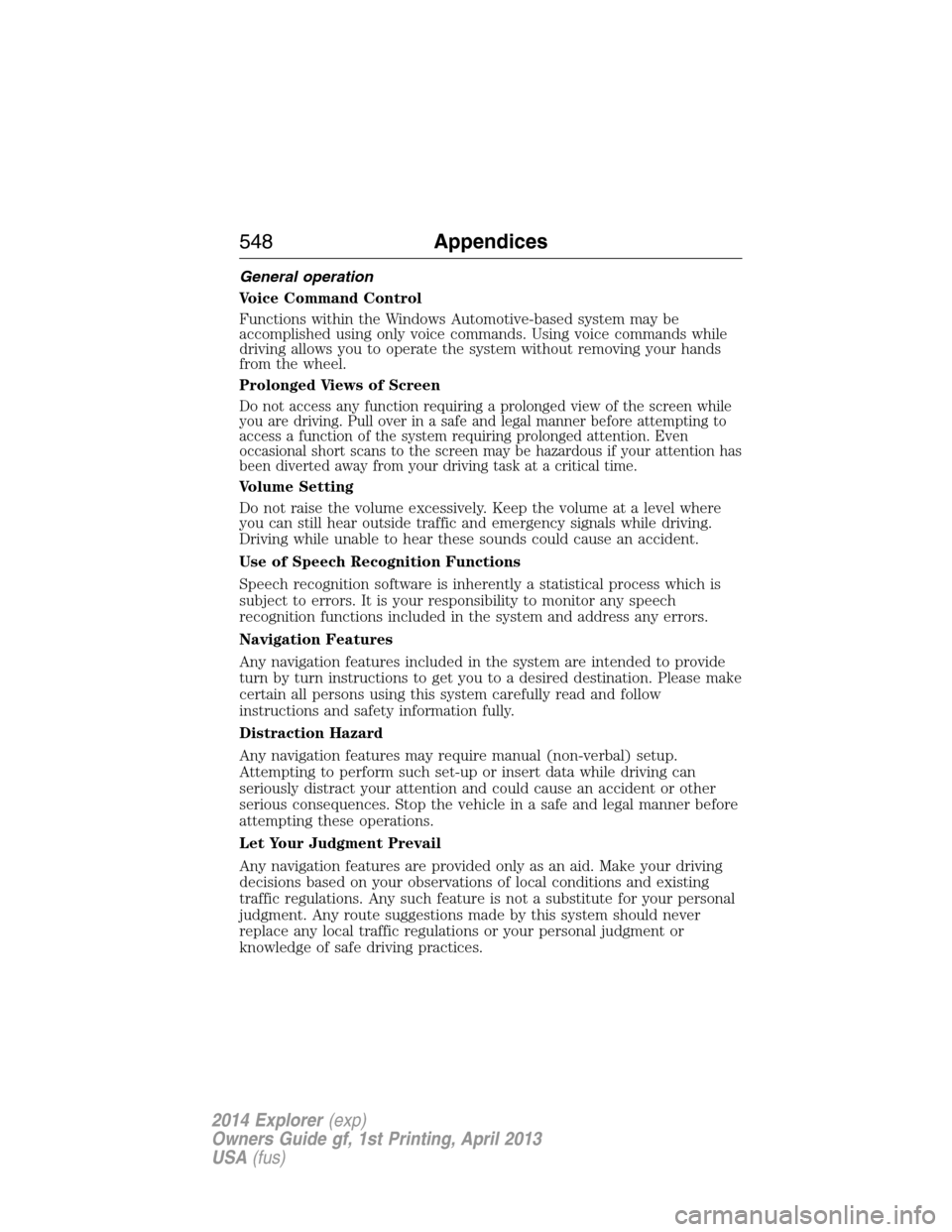
General operation
Voice Command Control
Functions within the Windows Automotive-based system may be
accomplished using only voice commands. Using voice commands while
driving allows you to operate the system without removing your hands
from the wheel.
Prolonged Views of Screen
Do not access any function requiring a prolonged view of the screen while
you are driving. Pull over in a safe and legal manner before attempting to
access a function of the system requiring prolonged attention. Even
occasional short scans to the screen may be hazardous if your attention has
been diverted away from your driving task at a critical time.
Volume Setting
Do not raise the volume excessively. Keep the volume at a level where
you can still hear outside traffic and emergency signals while driving.
Driving while unable to hear these sounds could cause an accident.
Use of Speech Recognition Functions
Speech recognition software is inherently a statistical process which is
subject to errors. It is your responsibility to monitor any speech
recognition functions included in the system and address any errors.
Navigation Features
Any navigation features included in the system are intended to provide
turn by turn instructions to get you to a desired destination. Please make
certain all persons using this system carefully read and follow
instructions and safety information fully.
Distraction Hazard
Any navigation features may require manual (non-verbal) setup.
Attempting to perform such set-up or insert data while driving can
seriously distract your attention and could cause an accident or other
serious consequences. Stop the vehicle in a safe and legal manner before
attempting these operations.
Let Your Judgment Prevail
Any navigation features are provided only as an aid. Make your driving
decisions based on your observations of local conditions and existing
traffic regulations. Any such feature is not a substitute for your personal
judgment. Any route suggestions made by this system should never
replace any local traffic regulations or your personal judgment or
knowledge of safe driving practices.
548Appendices
2014 Explorer(exp)
Owners Guide gf, 1st Printing, April 2013
USA(fus)
Page 585 of 586
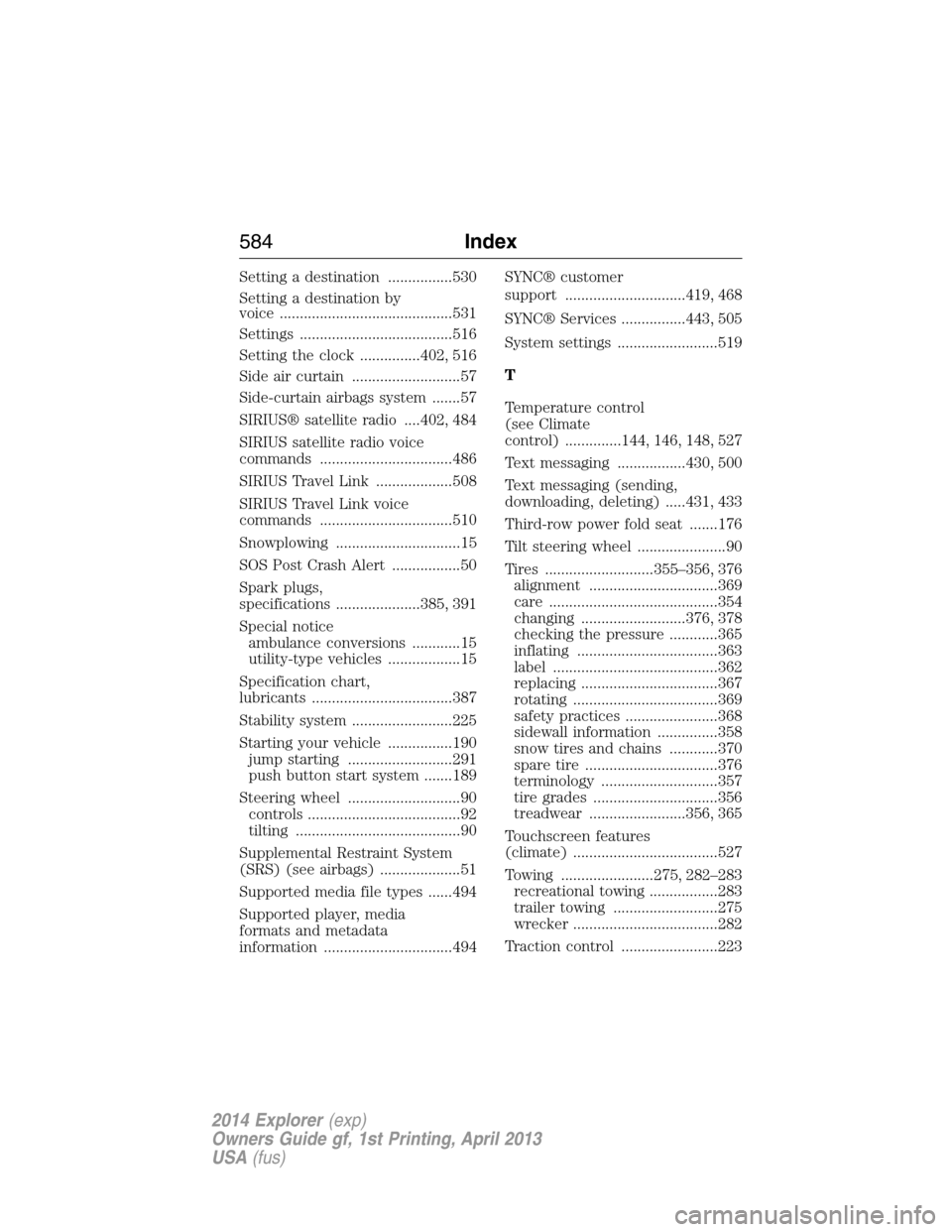
Setting a destination ................530
Setting a destination by
voice ...........................................531
Settings ......................................516
Setting the clock ...............402, 516
Side air curtain ...........................57
Side-curtain airbags system .......57
SIRIUS® satellite radio ....402, 484
SIRIUS satellite radio voice
commands .................................486
SIRIUS Travel Link ...................508
SIRIUS Travel Link voice
commands .................................510
Snowplowing ...............................15
SOS Post Crash Alert .................50
Spark plugs,
specifications .....................385, 391
Special notice
ambulance conversions ............15
utility-type vehicles ..................15
Specification chart,
lubricants ...................................387
Stability system .........................225
Starting your vehicle ................190
jump starting ..........................291
push button start system .......189
Steering wheel ............................90
controls ......................................92
tilting .........................................90
Supplemental Restraint System
(SRS) (see airbags) ....................51
Supported media file types ......494
Supported player, media
formats and metadata
information ................................494SYNC® customer
support ..............................419, 468
SYNC® Services ................443, 505
System settings .........................519
T
Temperature control
(see Climate
control) ..............144, 146, 148, 527
Text messaging .................430, 500
Text messaging (sending,
downloading, deleting) .....431, 433
Third-row power fold seat .......176
Tilt steering wheel ......................90
Tires ...........................355–356, 376
alignment ................................369
care ..........................................354
changing ..........................376, 378
checking the pressure ............365
inflating ...................................363
label .........................................362
replacing ..................................367
rotating ....................................369
safety practices .......................368
sidewall information ...............358
snow tires and chains ............370
spare tire .................................376
terminology .............................357
tire grades ...............................356
treadwear ........................356, 365
Touchscreen features
(climate) ....................................527
Towing .......................275, 282–283
recreational towing .................283
trailer towing ..........................275
wrecker ....................................282
Traction control ........................223
584Index
2014 Explorer(exp)
Owners Guide gf, 1st Printing, April 2013
USA(fus)