2014 FORD EXPEDITION mirror controls
[x] Cancel search: mirror controlsPage 4 of 519
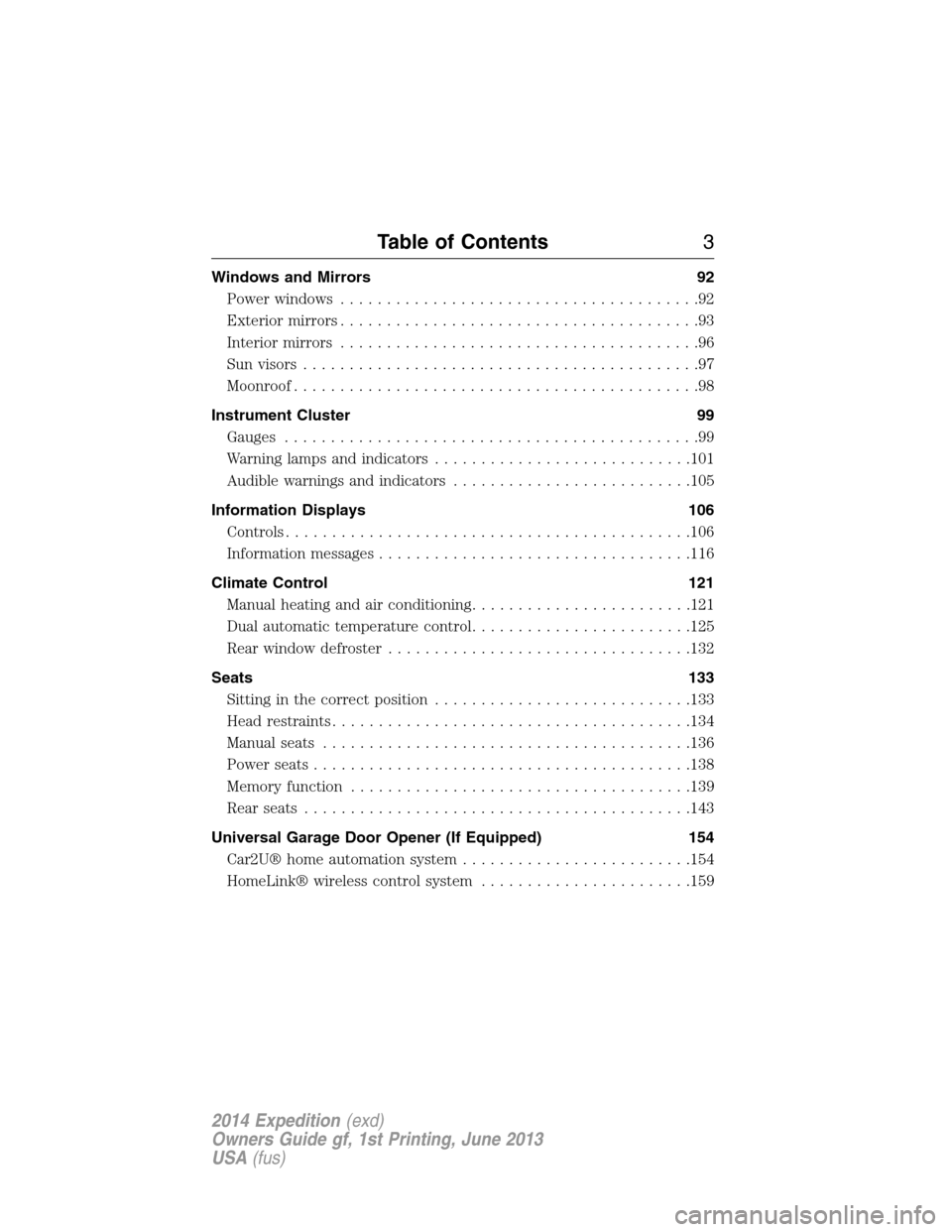
Windows and Mirrors 92
Power windows.......................................92
Exteriormirrors.......................................93
Interior mirrors.......................................96
Sun visors...........................................97
Moonroof............................................98
Instrument Cluster 99
Gauges.............................................99
Warning lamps and indicators............................101
Audible warnings and indicators..........................105
Information Displays 106
Controls............................................106
Information messages..................................116
Climate Control 121
Manual heating and air conditioning........................121
Dual automatic temperature control........................125
Rear window defroster.................................132
Seats 133
Sitting in the correct position............................133
Head restraints.......................................134
Manual seats........................................136
Power seats.........................................138
Memory function.....................................139
Rear seats..........................................143
Universal Garage Door Opener (If Equipped) 154
Car2U® home automation system.........................154
HomeLink® wireless control system.......................159
Table of Contents3
2014 Expedition(exd)
Owners Guide gf, 1st Printing, June 2013
USA(fus)
Page 59 of 519

Memory Feature (If Equipped)
The feature allows the remote control to recall the driver seat, power
mirrors and power adjustable foot pedals memory positions.
Press the unlock button on the remote control to recall the memory
positions. If the easy entry and exit feature is enabled, the seat will move
to the easy entry position. The seat will move to the driver memory
position when the key is put in the ignition.
Programming Memory to the Remote Control
1. Switch on the ignition.
2. Move the memory features to the desired positions using the
associated controls.
3. Press and hold button1on the
side of the driver seat for five
seconds. You will hear two tones.
4. Within three seconds press the
lock button on the remote control.
Repeat this procedure for memory
button2and a second remote
control if desired.
Deactivating Memory from the Remote Control
1. Switch on the ignition.
2. Press and hold the desired memory button for five seconds. You will
hear two tones.
3. Within three seconds press the unlock button on the remote control.
Repeat this procedure for each additional remote control if desired.
Car Finder
Press the button twice within three seconds. The horn will sound
and the turn signals will flash. We recommend you use this method
to locate your vehicle, rather than using the panic alarm.
Sounding a Panic Alarm
Press the button to activate the alarm. Press the button again
or switch the ignition on to deactivate.
Note:The panic alarm will only operate when the ignition is off.
21
58Keys and Remote Control
2014 Expedition(exd)
Owners Guide gf, 1st Printing, June 2013
USA(fus)
Page 94 of 519
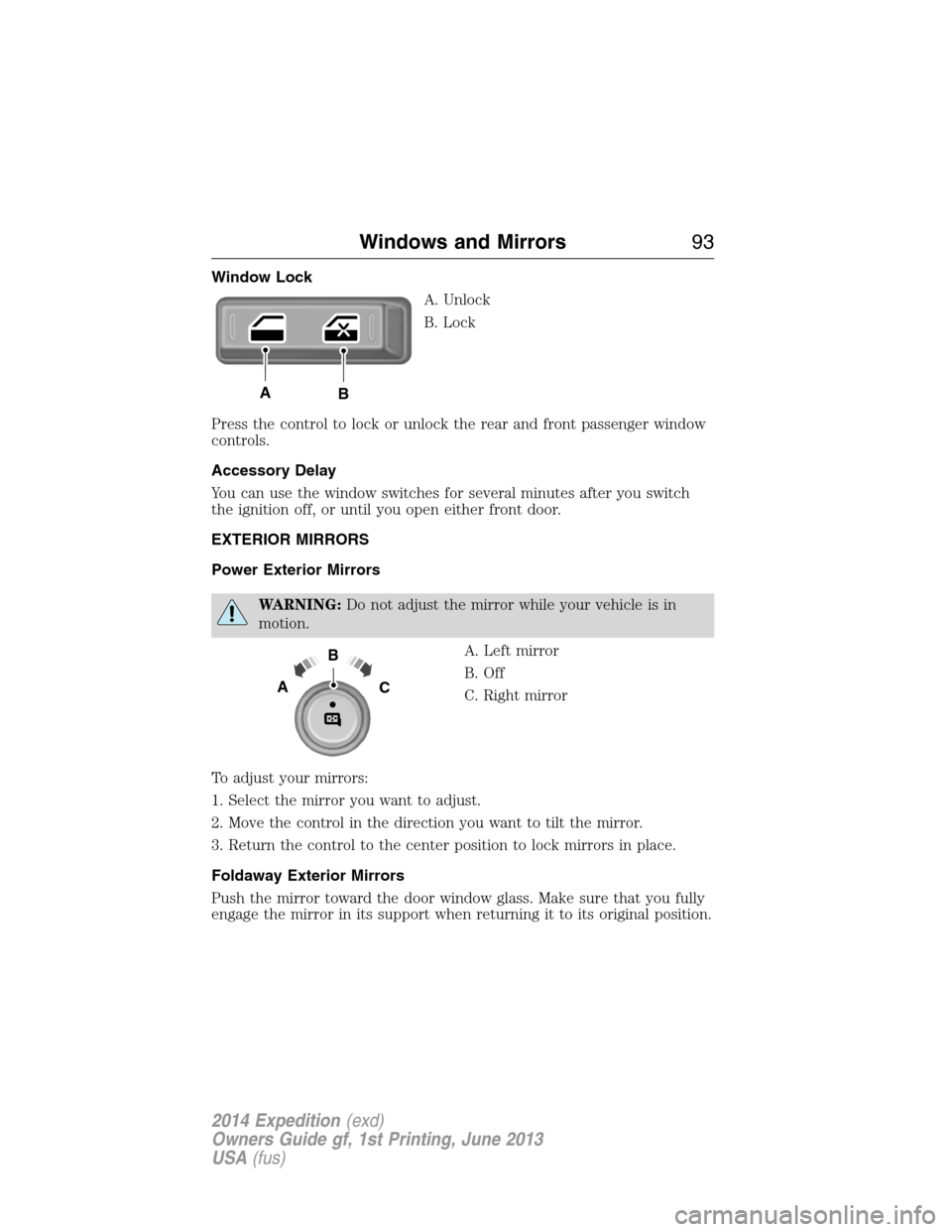
Window Lock
A. Unlock
B. Lock
Press the control to lock or unlock the rear and front passenger window
controls.
Accessory Delay
You can use the window switches for several minutes after you switch
the ignition off, or until you open either front door.
EXTERIOR MIRRORS
Power Exterior Mirrors
WARNING:Do not adjust the mirror while your vehicle is in
motion.
A. Left mirror
B. Off
C. Right mirror
To adjust your mirrors:
1. Select the mirror you want to adjust.
2. Move the control in the direction you want to tilt the mirror.
3. Return the control to the center position to lock mirrors in place.
Foldaway Exterior Mirrors
Push the mirror toward the door window glass. Make sure that you fully
engage the mirror in its support when returning it to its original position.
AB
B
AC
Windows and Mirrors93
2014 Expedition(exd)
Owners Guide gf, 1st Printing, June 2013
USA(fus)
Page 125 of 519

Distributes air through the floor vents.
Distributes air through the windshield defroster vents, demister
vents and floor vents.
Distributes air through the windshield defroster vents and
demister vents. This setting can also be used to defog and clear
the windshield of a thin covering of ice.
D.Auxiliary climate control fan speed:Press to turn on the auxiliary
climate control system or to adjust the rear fan speed from the front
control.
E.REAR (on/off):Press to turn on the auxiliary climate controls in the
rear of the floor console (if equipped) or to turn on the auxiliary climate
control with the same settings as the front.
F.REAR (temperature control):
Press to turn on the auxiliary climate
control system and to set the desired rear temperature with the front
control. The rear temperature is the same as the front temperature when
only the center rear temperature light (REAR) is lit. The rear temperature is
different from the front temperature when more than one rear temperature
light (REAR) is lit.
G.Rear defrost:Press to turn the heated windows and mirrors off and
on. SeeHeated windows and mirrorslater in this chapter for more
information.
H.Recirculated air:Press to switch between outside air and
recirculated air. When the LED on the button is lit, the air currently in
the passenger compartment is being recirculated. Using recirculated air
can reduce the time needed to cool the interior and reduce unwanted
odors from entering your vehicle.
I.A/C:Press to turn air conditioning off and on. Air conditioning cools
the vehicle using outside air. To improve air conditioning when starting
your vehicle, drive with the windows slightly open for two to three
minutes.
124Climate Control
2014 Expedition(exd)
Owners Guide gf, 1st Printing, June 2013
USA(fus)
Page 127 of 519
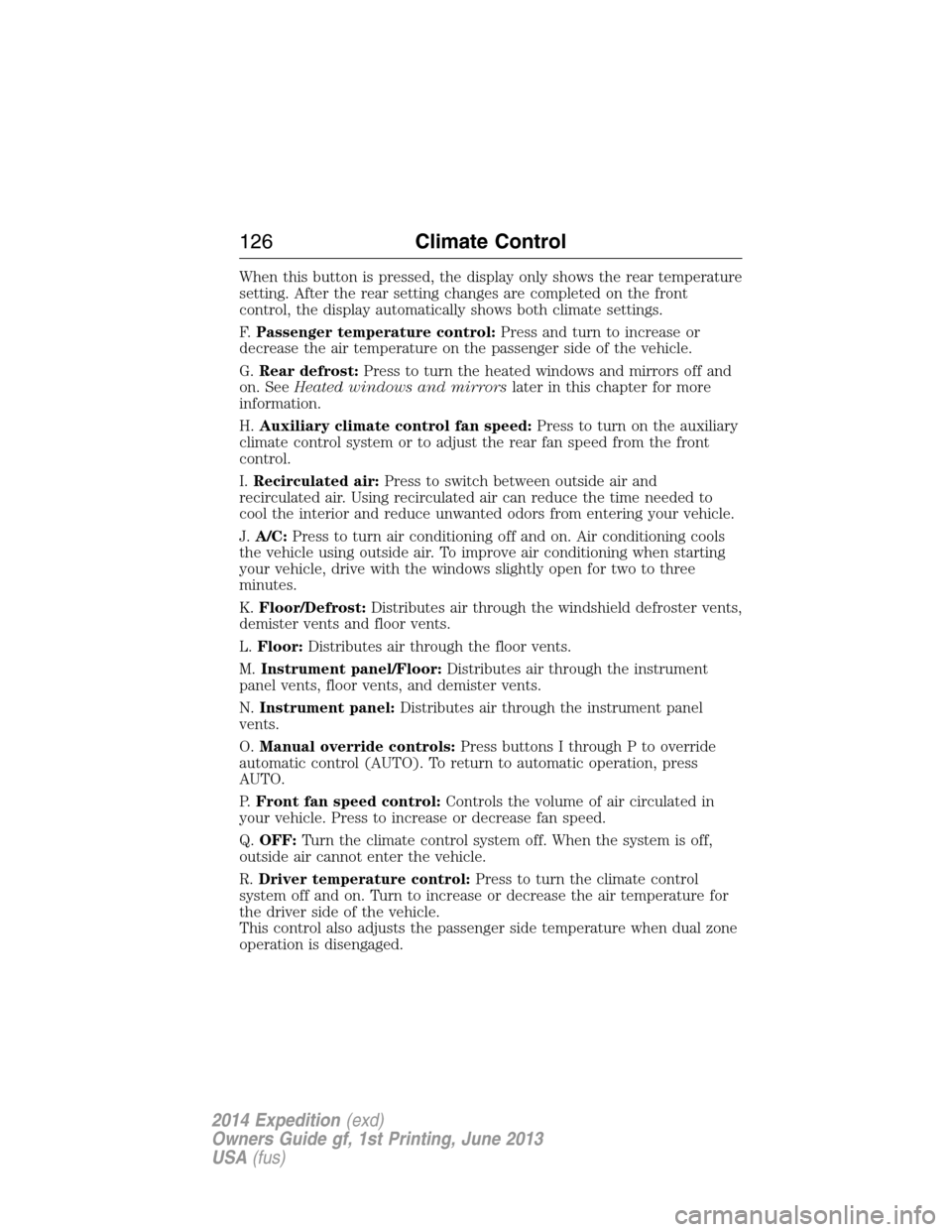
When this button is pressed, the display only shows the rear temperature
setting. After the rear setting changes are completed on the front
control, the display automatically shows both climate settings.
F.Passenger temperature control:Press and turn to increase or
decrease the air temperature on the passenger side of the vehicle.
G.Rear defrost:Press to turn the heated windows and mirrors off and
on. SeeHeated windows and mirrorslater in this chapter for more
information.
H.Auxiliary climate control fan speed:Press to turn on the auxiliary
climate control system or to adjust the rear fan speed from the front
control.
I.Recirculated air:Press to switch between outside air and
recirculated air. Using recirculated air can reduce the time needed to
cool the interior and reduce unwanted odors from entering your vehicle.
J.A/C:Press to turn air conditioning off and on. Air conditioning cools
the vehicle using outside air. To improve air conditioning when starting
your vehicle, drive with the windows slightly open for two to three
minutes.
K.Floor/Defrost:Distributes air through the windshield defroster vents,
demister vents and floor vents.
L.Floor:Distributes air through the floor vents.
M.Instrument panel/Floor:Distributes air through the instrument
panel vents, floor vents, and demister vents.
N.Instrument panel:Distributes air through the instrument panel
vents.
O.Manual override controls:Press buttons I through P to override
automatic control (AUTO). To return to automatic operation, press
AUTO.
P.Front fan speed control:Controls the volume of air circulated in
your vehicle. Press to increase or decrease fan speed.
Q.OFF:Turn the climate control system off. When the system is off,
outside air cannot enter the vehicle.
R.Driver temperature control:Press to turn the climate control
system off and on. Turn to increase or decrease the air temperature for
the driver side of the vehicle.
This control also adjusts the passenger side temperature when dual zone
operation is disengaged.
126Climate Control
2014 Expedition(exd)
Owners Guide gf, 1st Printing, June 2013
USA(fus)
Page 129 of 519
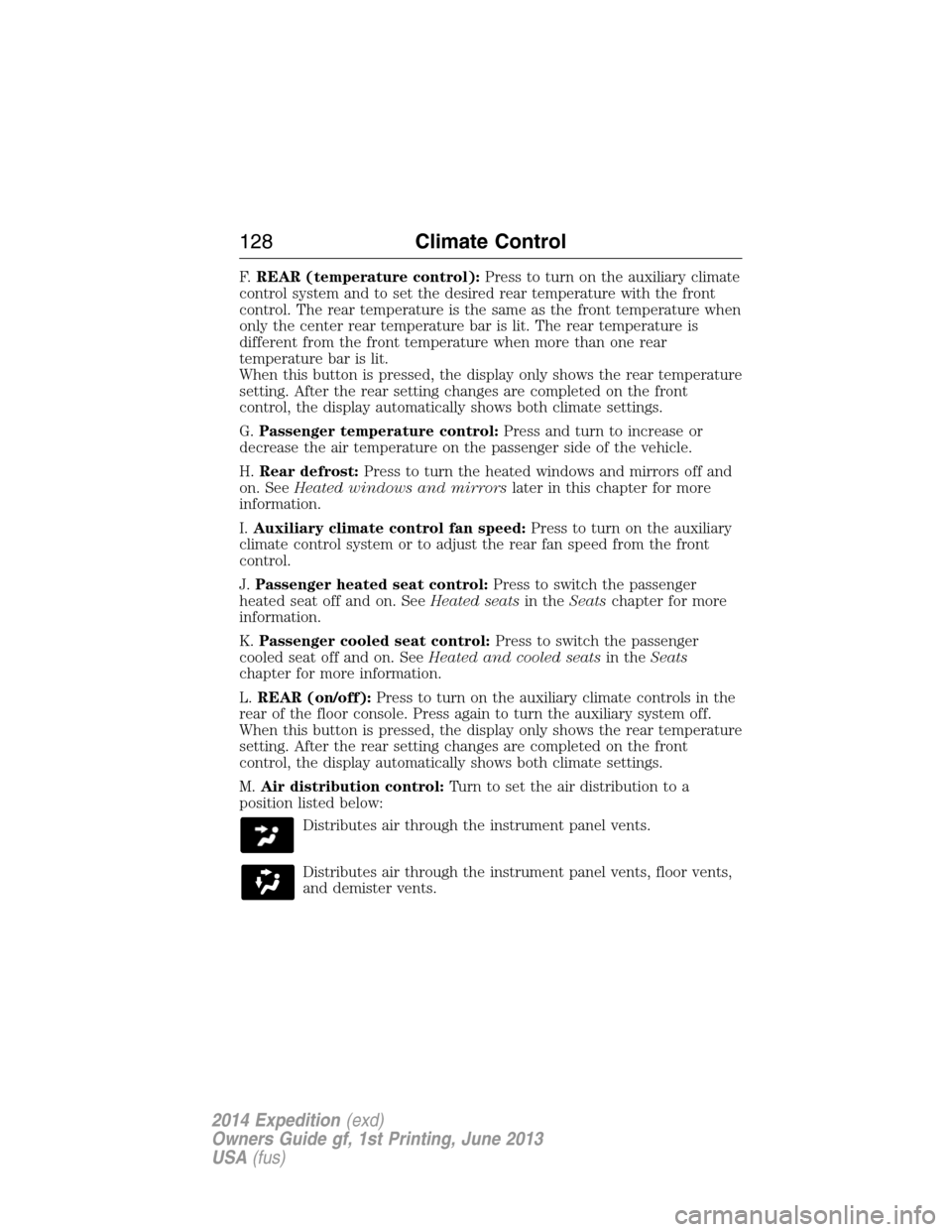
F.REAR (temperature control):Press to turn on the auxiliary climate
control system and to set the desired rear temperature with the front
control. The rear temperature is the same as the front temperature when
only the center rear temperature bar is lit. The rear temperature is
different from the front temperature when more than one rear
temperature bar is lit.
When this button is pressed, the display only shows the rear temperature
setting. After the rear setting changes are completed on the front
control, the display automatically shows both climate settings.
G.Passenger temperature control:Press and turn to increase or
decrease the air temperature on the passenger side of the vehicle.
H.Rear defrost:Press to turn the heated windows and mirrors off and
on. SeeHeated windows and mirrorslater in this chapter for more
information.
I.Auxiliary climate control fan speed:Press to turn on the auxiliary
climate control system or to adjust the rear fan speed from the front
control.
J.Passenger heated seat control:Press to switch the passenger
heated seat off and on. SeeHeated seatsin theSeatschapter for more
information.
K.Passenger cooled seat control:Press to switch the passenger
cooled seat off and on. SeeHeated and cooled seatsin theSeats
chapter for more information.
L.REAR (on/off):Press to turn on the auxiliary climate controls in the
rear of the floor console. Press again to turn the auxiliary system off.
When this button is pressed, the display only shows the rear temperature
setting. After the rear setting changes are completed on the front
control, the display automatically shows both climate settings.
M.Air distribution control:Turn to set the air distribution to a
position listed below:
Distributes air through the instrument panel vents.
Distributes air through the instrument panel vents, floor vents,
and demister vents.
128Climate Control
2014 Expedition(exd)
Owners Guide gf, 1st Printing, June 2013
USA(fus)
Page 140 of 519
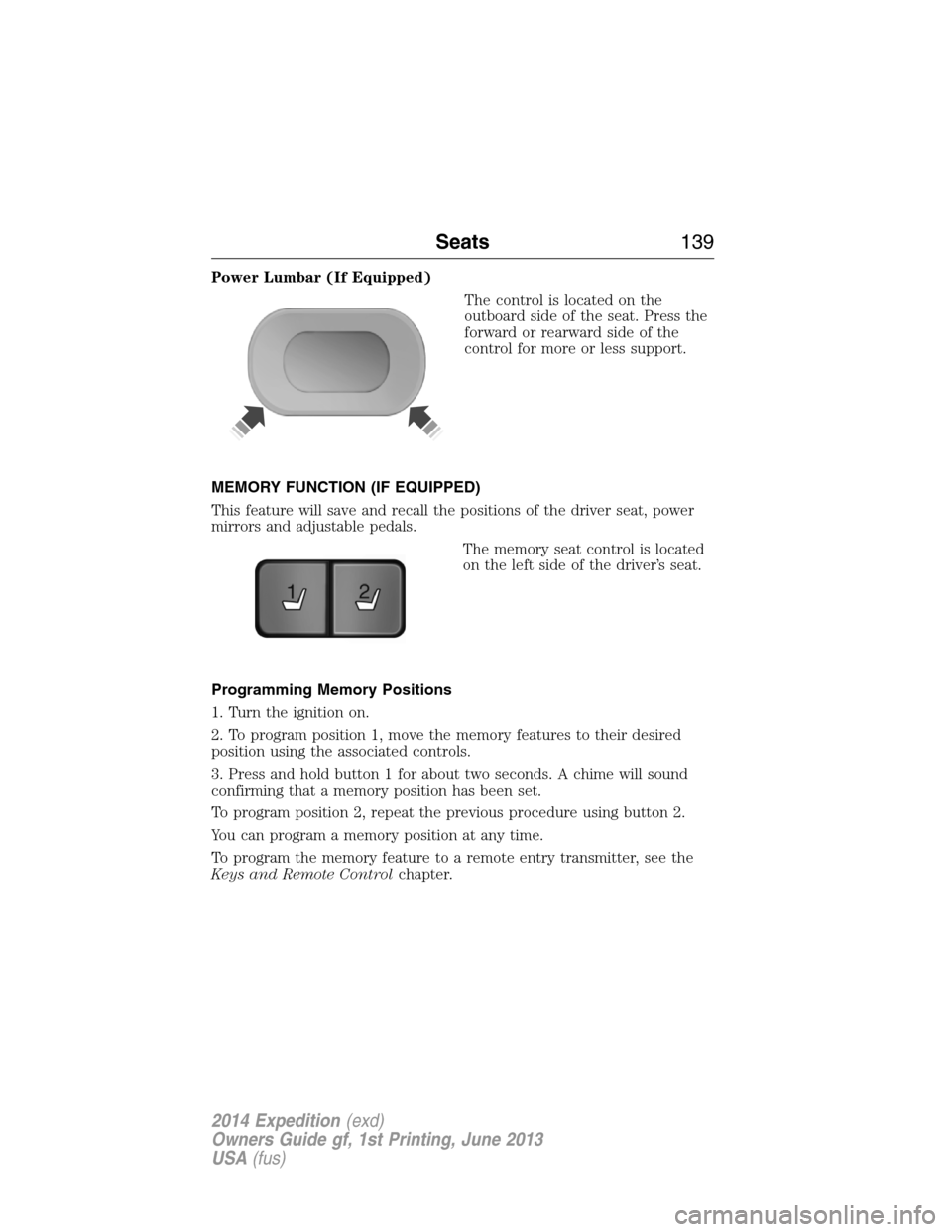
Power Lumbar (If Equipped)
The control is located on the
outboard side of the seat. Press the
forward or rearward side of the
control for more or less support.
MEMORY FUNCTION (IF EQUIPPED)
This feature will save and recall the positions of the driver seat, power
mirrors and adjustable pedals.
The memory seat control is located
on the left side of the driver’s seat.
Programming Memory Positions
1. Turn the ignition on.
2. To program position 1, move the memory features to their desired
position using the associated controls.
3. Press and hold button 1 for about two seconds. A chime will sound
confirming that a memory position has been set.
To program position 2, repeat the previous procedure using button 2.
You can program a memory position at any time.
To program the memory feature to a remote entry transmitter, see the
Keys and Remote Controlchapter.
21
Seats139
2014 Expedition(exd)
Owners Guide gf, 1st Printing, June 2013
USA(fus)