2014 FORD EXPEDITION clock
[x] Cancel search: clockPage 336 of 519
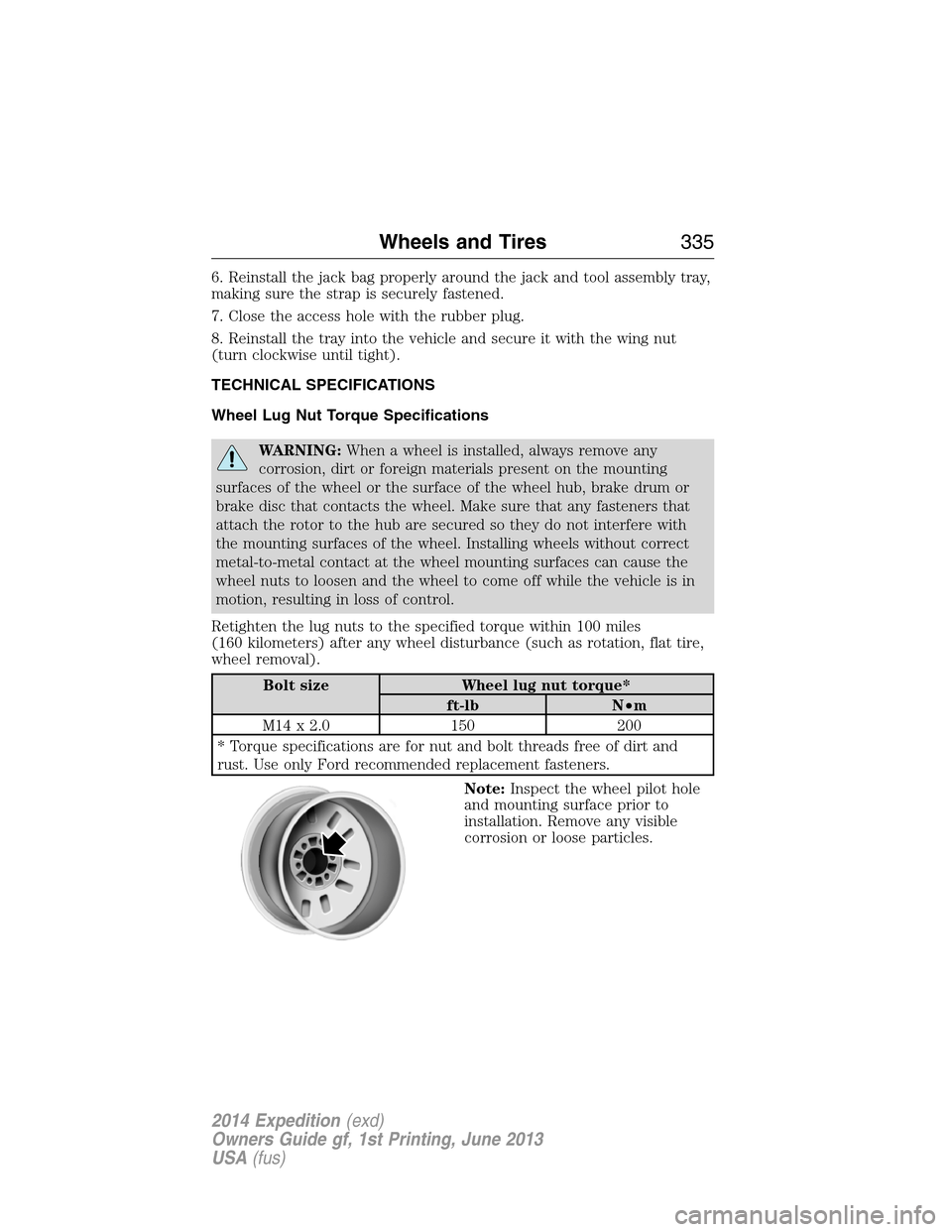
6. Reinstall the jack bag properly around the jack and tool assembly tray,
making sure the strap is securely fastened.
7. Close the access hole with the rubber plug.
8. Reinstall the tray into the vehicle and secure it with the wing nut
(turn clockwise until tight).
TECHNICAL SPECIFICATIONS
Wheel Lug Nut Torque Specifications
WARNING:When a wheel is installed, always remove any
corrosion, dirt or foreign materials present on the mounting
surfaces of the wheel or the surface of the wheel hub, brake drum or
brake disc that contacts the wheel. Make sure that any fasteners that
attach the rotor to the hub are secured so they do not interfere with
the mounting surfaces of the wheel. Installing wheels without correct
metal-to-metal contact at the wheel mounting surfaces can cause the
wheel nuts to loosen and the wheel to come off while the vehicle is in
motion, resulting in loss of control.
Retighten the lug nuts to the specified torque within 100 miles
(160 kilometers) after any wheel disturbance (such as rotation, flat tire,
wheel removal).
Bolt size Wheel lug nut torque*
ft-lb N•m
M14 x 2.0 150 200
* Torque specifications are for nut and bolt threads free of dirt and
rust. Use only Ford recommended replacement fasteners.
Note:Inspect the wheel pilot hole
and mounting surface prior to
installation. Remove any visible
corrosion or loose particles.
Wheels and Tires335
2014 Expedition(exd)
Owners Guide gf, 1st Printing, June 2013
USA(fus)
Page 427 of 519
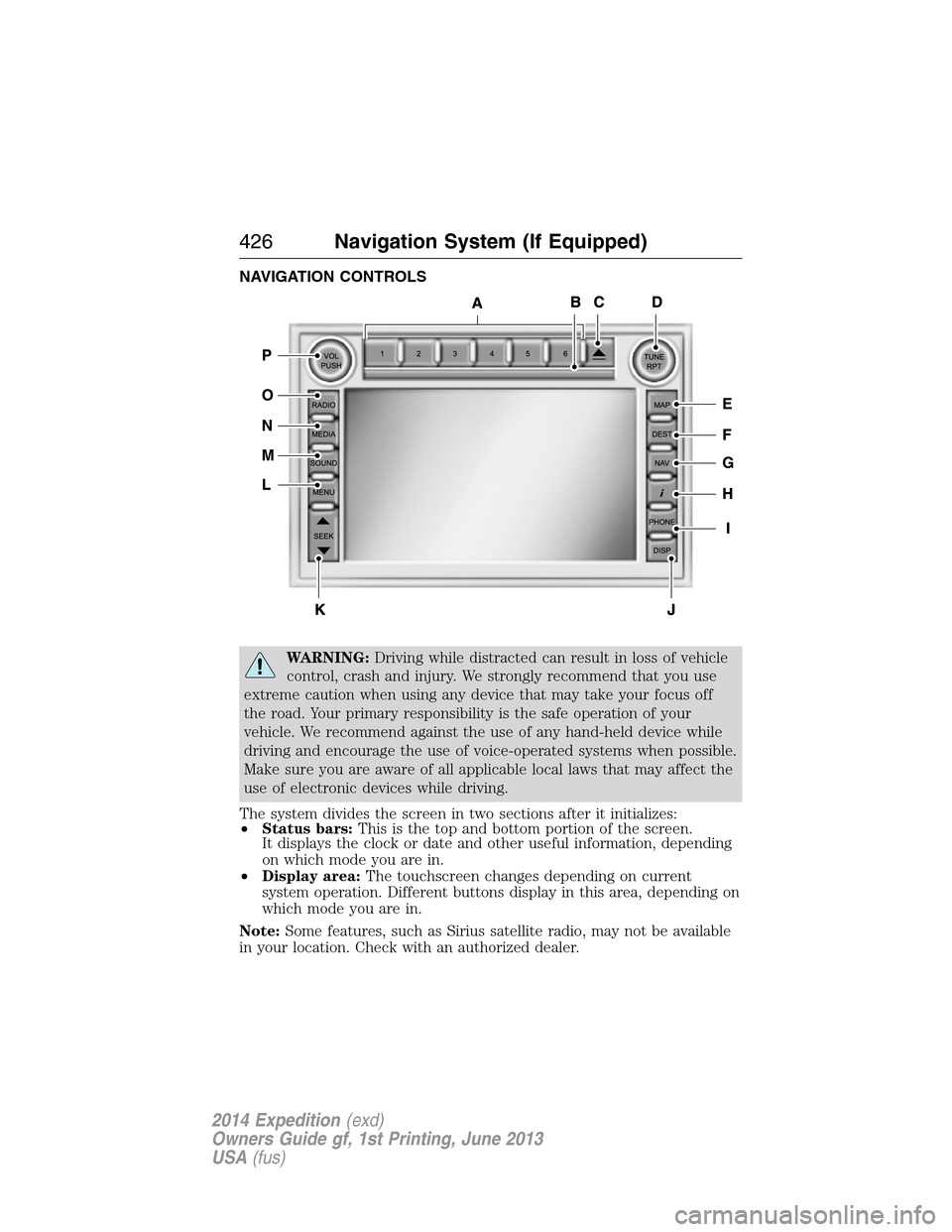
NAVIGATION CONTROLS
WARNING:Driving while distracted can result in loss of vehicle
control, crash and injury. We strongly recommend that you use
extreme caution when using any device that may take your focus off
the road. Your primary responsibility is the safe operation of your
vehicle. We recommend against the use of any hand-held device while
driving and encourage the use of voice-operated systems when possible.
Make sure you are aware of all applicable local laws that may affect the
use of electronic devices while driving.
The system divides the screen in two sections after it initializes:
•Status bars:This is the top and bottom portion of the screen.
It displays the clock or date and other useful information, depending
on which mode you are in.
•Display area:The touchscreen changes depending on current
system operation. Different buttons display in this area, depending on
which mode you are in.
Note:Some features, such as Sirius satellite radio, may not be available
in your location. Check with an authorized dealer.
426Navigation System (If Equipped)
2014 Expedition(exd)
Owners Guide gf, 1st Printing, June 2013
USA(fus)
Page 429 of 519
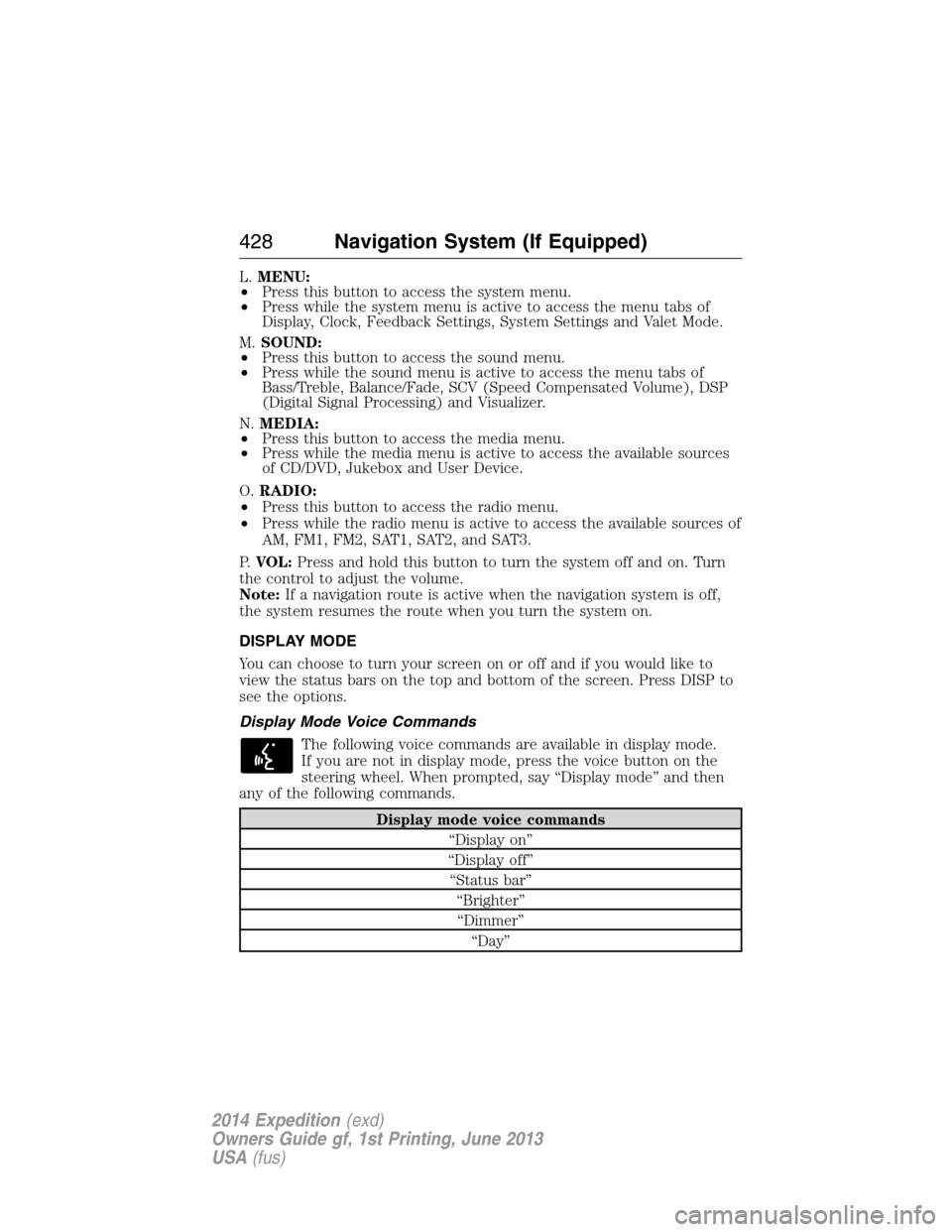
L.MENU:
•Press this button to access the system menu.
•Press while the system menu is active to access the menu tabs of
Display, Clock, Feedback Settings, System Settings and Valet Mode.
M.SOUND:
•Press this button to access the sound menu.
•Press while the sound menu is active to access the menu tabs of
Bass/Treble, Balance/Fade, SCV (Speed Compensated Volume), DSP
(Digital Signal Processing) and Visualizer.
N.MEDIA:
•Press this button to access the media menu.
•Press while the media menu is active to access the available sources
of CD/DVD, Jukebox and User Device.
O.RADIO:
•Press this button to access the radio menu.
•Press while the radio menu is active to access the available sources of
AM, FM1, FM2, SAT1, SAT2, and SAT3.
P.VOL:Press and hold this button to turn the system off and on. Turn
the control to adjust the volume.
Note:If a navigation route is active when the navigation system is off,
the system resumes the route when you turn the system on.
DISPLAY MODE
You can choose to turn your screen on or off and if you would like to
view the status bars on the top and bottom of the screen. Press DISP to
see the options.
Display Mode Voice Commands
The following voice commands are available in display mode.
If you are not in display mode, press the voice button on the
steering wheel. When prompted, say “Display mode” and then
any of the following commands.
Display mode voice commands
“Display on”
“Display off”
“Status bar”
“Brighter”
“Dimmer”
“Day”
428Navigation System (If Equipped)
2014 Expedition(exd)
Owners Guide gf, 1st Printing, June 2013
USA(fus)
Page 434 of 519
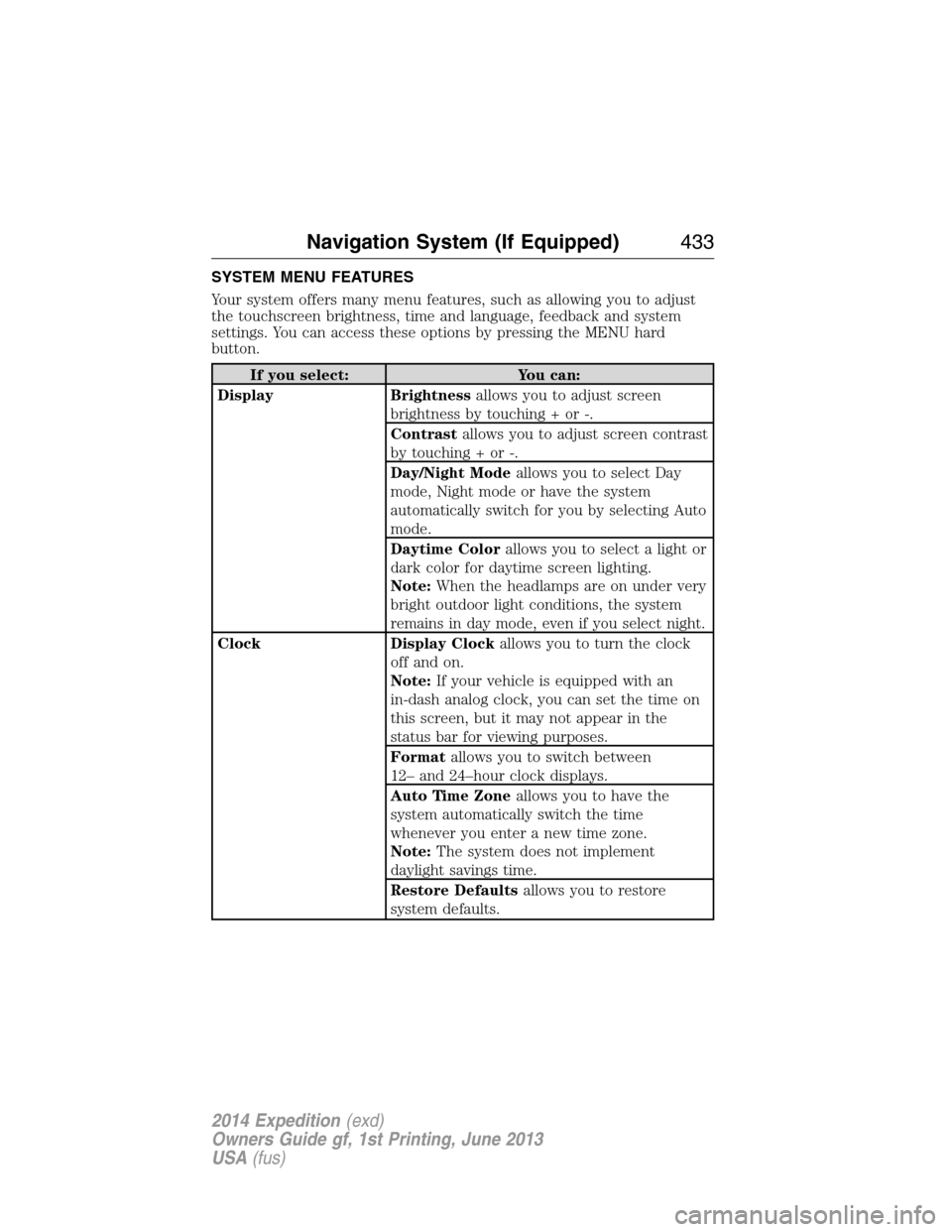
SYSTEM MENU FEATURES
Your system offers many menu features, such as allowing you to adjust
the touchscreen brightness, time and language, feedback and system
settings. You can access these options by pressing the MENU hard
button.
If you select: You can:
Display Brightnessallows you to adjust screen
brightness by touching + or -.
Contrastallows you to adjust screen contrast
by touching + or -.
Day/Night Modeallows you to select Day
mode, Night mode or have the system
automatically switch for you by selecting Auto
mode.
Daytime Colorallows you to select a light or
dark color for daytime screen lighting.
Note:When the headlamps are on under very
bright outdoor light conditions, the system
remains in day mode, even if you select night.
Clock Display Clockallows you to turn the clock
off and on.
Note:If your vehicle is equipped with an
in-dash analog clock, you can set the time on
this screen, but it may not appear in the
status bar for viewing purposes.
Formatallows you to switch between
12– and 24–hour clock displays.
Auto Time Zoneallows you to have the
system automatically switch the time
whenever you enter a new time zone.
Note:The system does not implement
daylight savings time.
Restore Defaultsallows you to restore
system defaults.
Navigation System (If Equipped)433
2014 Expedition(exd)
Owners Guide gf, 1st Printing, June 2013
USA(fus)
Page 513 of 519
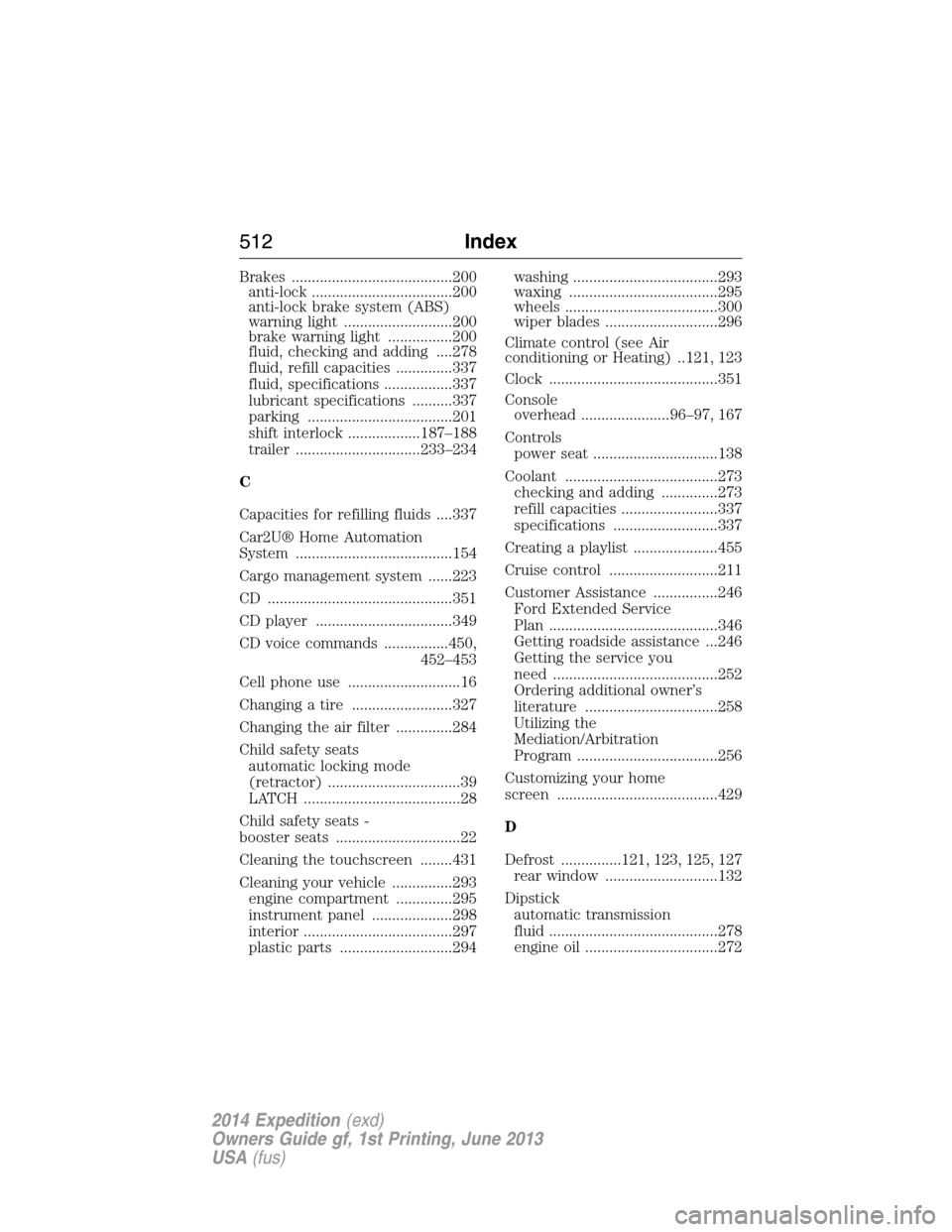
Brakes ........................................200
anti-lock ...................................200
anti-lock brake system (ABS)
warning light ...........................200
brake warning light ................200
fluid, checking and adding ....278
fluid, refill capacities ..............337
fluid, specifications .................337
lubricant specifications ..........337
parking ....................................201
shift interlock ..................187–188
trailer ...............................233–234
C
Capacities for refilling fluids ....337
Car2U® Home Automation
System .......................................154
Cargo management system ......223
CD ..............................................351
CD player ..................................349
CD voice commands ................450,
452–453
Cell phone use ............................16
Changing a tire .........................327
Changing the air filter ..............284
Child safety seats
automatic locking mode
(retractor) .................................39
LATCH .......................................28
Child safety seats -
booster seats ...............................22
Cleaning the touchscreen ........431
Cleaning your vehicle ...............293
engine compartment ..............295
instrument panel ....................298
interior .....................................297
plastic parts ............................294washing ....................................293
waxing .....................................295
wheels ......................................300
wiper blades ............................296
Climate control (see Air
conditioning or Heating) ..121, 123
Clock ..........................................351
Console
overhead ......................96–97, 167
Controls
power seat ...............................138
Coolant ......................................273
checking and adding ..............273
refill capacities ........................337
specifications ..........................337
Creating a playlist .....................455
Cruise control ...........................211
Customer Assistance ................246
Ford Extended Service
Plan ..........................................346
Getting roadside assistance ...246
Getting the service you
need .........................................252
Ordering additional owner’s
literature .................................258
Utilizing the
Mediation/Arbitration
Program ...................................256
Customizing your home
screen ........................................429
D
Defrost ...............121, 123, 125, 127
rear window ............................132
Dipstick
automatic transmission
fluid ..........................................278
engine oil .................................272
512Index
2014 Expedition(exd)
Owners Guide gf, 1st Printing, June 2013
USA(fus)
Page 517 of 519
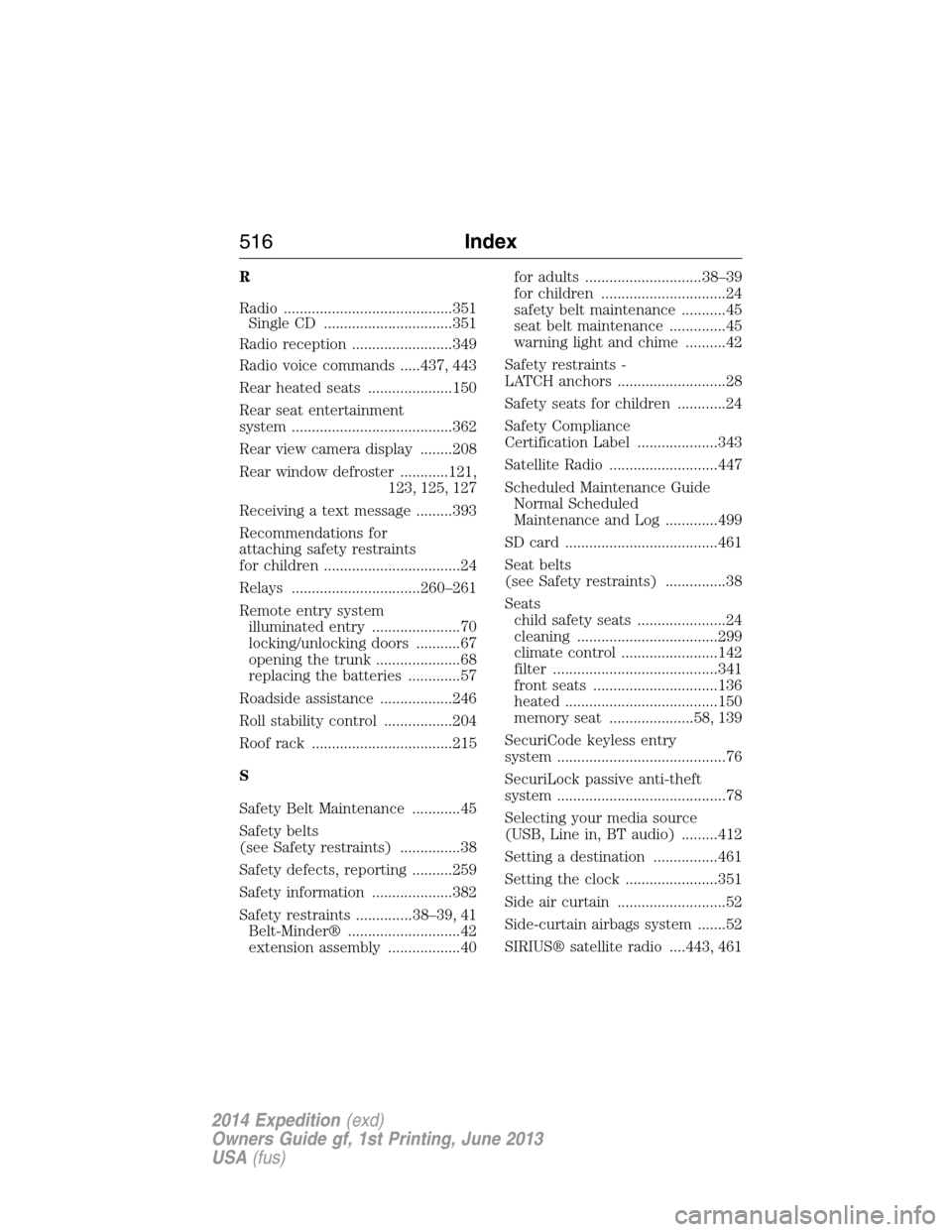
R
Radio ..........................................351
Single CD ................................351
Radio reception .........................349
Radio voice commands .....437, 443
Rear heated seats .....................150
Rear seat entertainment
system ........................................362
Rear view camera display ........208
Rear window defroster ............121,
123, 125, 127
Receiving a text message .........393
Recommendations for
attaching safety restraints
for children ..................................24
Relays ................................260–261
Remote entry system
illuminated entry ......................70
locking/unlocking doors ...........67
opening the trunk .....................68
replacing the batteries .............57
Roadside assistance ..................246
Roll stability control .................204
Roof rack ...................................215
S
Safety Belt Maintenance ............45
Safety belts
(see Safety restraints) ...............38
Safety defects, reporting ..........259
Safety information ....................382
Safety restraints ..............38–39, 41
Belt-Minder® ............................42
extension assembly ..................40for adults .............................38–39
for children ...............................24
safety belt maintenance ...........45
seat belt maintenance ..............45
warning light and chime ..........42
Safety restraints -
LATCH anchors ...........................28
Safety seats for children ............24
Safety Compliance
Certification Label ....................343
Satellite Radio ...........................447
Scheduled Maintenance Guide
Normal Scheduled
Maintenance and Log .............499
SD card ......................................461
Seat belts
(see Safety restraints) ...............38
Seats
child safety seats ......................24
cleaning ...................................299
climate control ........................142
filter .........................................341
front seats ...............................136
heated ......................................150
memory seat .....................58, 139
SecuriCode keyless entry
system ..........................................76
SecuriLock passive anti-theft
system ..........................................78
Selecting your media source
(USB, Line in, BT audio) .........412
Setting a destination ................461
Setting the clock .......................351
Side air curtain ...........................52
Side-curtain airbags system .......52
SIRIUS® satellite radio ....443, 461
516Index
2014 Expedition(exd)
Owners Guide gf, 1st Printing, June 2013
USA(fus)