2014 FORD ESCAPE fuel system
[x] Cancel search: fuel systemPage 306 of 428

911 Assist May Not Work If
• Your cellular phone or 911 Assist
hardware sustains damage in a crash.
• The vehicle's battery or the SYNC
system has no power.
• The phone(s) thrown from your vehicle
are the ones paired and connected to
the system.
911 Assist Privacy Notice
When you turn on 911 Assist, it may
disclose to emergency services that your
vehicle has been in a crash involving the
deployment of an airbag or activation of
the fuel pump shut-off. Certain versions or
updates to 911 Assist may also be capable
of electronically or verbally disclosing to
911 operators your vehicle location or other
details about your vehicle or crash to assist
911 operators to provide the most
appropriate emergency services. If you do
not want to disclose this information, do
not turn the feature on.
Vehicle Health Report
WARNING
Always follow scheduled
maintenance instructions, regularly
inspect your vehicle, and seek repair
for any damage or problem you suspect.
Vehicle Health Report supplements, but
cannot replace, normal maintenance and
vehicle inspection. Vehicle Health Report
only monitors certain systems
electronically monitored by your vehicle
and will not monitor or report the status
of any other system, (such as brake lining
wear). Failure to perform scheduled
maintenance and regularly inspect your
vehicle may result in vehicle damage and
serious injury.
Note:This feature is only available in the
United States.Note:Your Vehicle Health Report feature
requires activation before use. Visit
www.SYNCMyRide.com to register. There
is no fee or subscription associated with
Vehicle Health Report, but you must register
to use this feature.
Note:This feature may not function
properly if you have enabled caller ID
blocking on your cellular phone. Before
running a report, review the Vehicle Health
Report Privacy Notice.
Note:In order to allow a break-in period for
your vehicle, you may not be able to create
a Vehicle Health Report until your vehicle
odometer has reached 200 miles.
Note:Cellular phone and SMS charges may
apply when making a report.
Register for Vehicle Health Report and set
your report preferences at
www.SYNCMyRide.com. After registering,
you can request a Vehicle Health Report
(inside your vehicle). Return to your
account at www.SYNCMyRide.com to view
your report. You can also choose for SYNC
to remind you automatically to run reports
at specific mileage intervals.
The system allows you to check your
vehicle's overall health in the form of a
diagnostic report card. The vehicle health
report contains valuable information such
as:
• Vehicle diagnostic information
• Scheduled maintenance
• Open recalls and Field Service Actions
• Items noted during vehicle inspections
by an authorized dealer that still need
servicing.
You can run a report (after your vehicle has
been running a minimum of 60 seconds)
by pressing the voice button and saying
"Vehicle health report", or pressing the
phone button.
To run a report using the phone button:
303
SYNC™
Page 369 of 428
![FORD ESCAPE 2014 3.G Owners Manual If a crash deploys an airbag (excludes knee
airbags and rear inflatable safety belts [if
equipped]) or activates the fuel pump
shut-off, your SYNC-equipped vehicle may
be able to contact emergency ser FORD ESCAPE 2014 3.G Owners Manual If a crash deploys an airbag (excludes knee
airbags and rear inflatable safety belts [if
equipped]) or activates the fuel pump
shut-off, your SYNC-equipped vehicle may
be able to contact emergency ser](/manual-img/11/4872/w960_4872-368.png)
If a crash deploys an airbag (excludes knee
airbags and rear inflatable safety belts [if
equipped]) or activates the fuel pump
shut-off, your SYNC-equipped vehicle may
be able to contact emergency services by
dialing 911 through a paired and connected
Bluetooth-enabled phone. You can learn
more about the 911 Assist feature, visit
www.SYNCMyRide.com,
www.SYNCMyRide.ca or
www.syncmaroute.ca.
See Supplementary Restraints System
(page 35). Important information
regarding airbag deployment is in this
chapter.
See Roadside Emergencies (page 186).
Important information regarding the fuel
pump shut-off is in this chapter.
Setting 911 Assist On
E142608
If your vehicle is equipped with
Navigation, touch the i
(Information) button to access
these features. If your vehicle is not
equipped with Navigation, touch the corner
of the touchscreen with the green tab.
Touch Apps > 911 Assist, then select On.
E142607
You can also access 911 Assist
by:
• Pressing the Settings icon > Settings
> Phone > 911 Assist, or
• Pressing the Settings icon > Help > 911
Assist.
To make sure that 911 Assist works
properly:
• SYNC must be powered and working
properly at the time of the incident and
throughout feature activation and use.
• The 911 Assist feature must be set on
prior to the incident.• You must pair and connect a
Bluetooth-enabled and compatible
phone to SYNC.
• A connected Bluetooth-enabled phone
must have the ability to make and
maintain an outgoing call at the time
of the incident.
• A connected Bluetooth-enabled phone
must have adequate network coverage,
battery power and signal strength.
• The vehicle must have battery power
and be located in the United States,
Canada or in a territory in which 911 is
the emergency number.
In the Event of a Crash
Not all crashes deploy an airbag or activate
the fuel pump shut-off (which would
trigger 911 Assist); however, SYNC tries to
contact emergency services if 911 Assist
triggers. If a connected phone sustains
damage or loses connection to SYNC,
SYNC searches for, and tries to connect
to, any available previously paired phone
and tries to make the call to 911.
Before making the call:
• SYNC provides a short window of time
(about 10 seconds) to cancel the call.
If you fail to cancel the call, SYNC
attempts to dial 911.
• SYNC says the following, or a similar
message: "SYNC will attempt to call
911, to cancel the call, press Cancel on
your screen or press and hold the
phone button on your steering wheel."
If you do not cancel the call, and SYNC
makes a successful call, a pre-recorded
message plays for the 911 operator, and
then the occupant(s) in your vehicle is able
to talk with the operator. Be prepared to
provide your name, phone number and
location immediately, because not all 911
systems are capable of receiving this
information electronically.
366
MyFord Touch™ (If Equipped)
Page 370 of 428

911 Assist May Not Work If
• Your cellular phone or 911 Assist
hardware sustains damage in a crash.
• The vehicle's battery or the SYNC
system has no power.
• The phone(s) thrown from your vehicle
are the ones paired and connected to
the system.
911 Assist Privacy Notice
When you turn on 911 Assist, it may
disclose to emergency services that your
vehicle has been in a crash involving the
deployment of an airbag or activation of
the fuel pump shut-off. Certain versions or
updates to 911 Assist may also be capable
of electronically or verbally disclosing to
911 operators your vehicle location or other
details about your vehicle or crash to assist
911 operators to provide the most
appropriate emergency services. If you do
not want to disclose this information, do
not turn the feature on.
Vehicle Health Report (If Equipped)
WARNING
Always follow scheduled
maintenance instructions, regularly
inspect your vehicle, and seek repair
for any damage or problem you suspect.
Vehicle Health Report supplements, but
cannot replace, normal maintenance and
vehicle inspection. Vehicle Health Report
only monitors certain systems
electronically monitored by your vehicle
and will not monitor or report the status
of any other system, (such as brake lining
wear). Failure to perform scheduled
maintenance and regularly inspect your
vehicle may result in vehicle damage and
serious injury.
Note:This feature is only available in the
United States.Note:Your Vehicle Health Report feature
requires activation prior to use. Visit
www.SYNCMyRide.com to register. There
is no fee or subscription associated with
Vehicle Health Report, but you must register
to use this feature.
Note:This feature may not function
properly if you have enabled caller ID
blocking on your cellular phone. Before
running a report, review the Vehicle Health
Report Privacy Notice.
Note:In order to allow a break-in period for
your vehicle, you may not be able to create
a Vehicle Health Report until your vehicle
odometer has reached 200 miles.
Note:Cellular phone and SMS charges may
apply when making a report.
Register for Vehicle Health Report and set
your report preferences at
www.SYNCMyRide.com. After registering,
you can request a Vehicle Health Report
(inside your vehicle). Return to your
account at www.SYNCMyRide.com to view
your report. You can also choose for SYNC
to remind you automatically to run reports
at specific mileage intervals. Cellular phone
airtime usage may apply when reporting.
The system allows you to check your
vehicle’s overall health in the form of a
diagnostic report card. The Vehicle Health
Report contains valuable information, such
as:
• Vehicle diagnostic information
• Scheduled maintenance
• Open recalls and Field Service Actions
• Items noted during vehicle inspections
by your authorized dealer that still need
servicing.
Making a ReportE142608
If you want to run a report by
using the touchscreen, touch
Apps > Vehicle Health Report.
367
MyFord Touch™ (If Equipped)
Page 375 of 428

1. Enter the necessary information into
the highlighted text fields (in any
order). For address destination entry,
the Go! button appears once you enter
all the necessary information. Pressing
the Go! button makes the address
location appear on the map. If you
choose Previous Destination, the last
20 destinations you have selected
appear.
2. Select Set as Dest to make this your
destination. You can also choose to set
this as a waypoint (have the system
route to this point on the way to your
current destination) or save it as a
favorite. The system considers any
Avoid Areas selections in its route
calculation.
3. Choose from up to three different types
of routes, and then select Start Route.
• Fastest: Uses the fastest moving roads
possible.
• Shortest: Uses the shortest distance
possible.
• Eco Route: Uses the most fuel-efficient
route.
You can cancel the route or have the
system demo the route for you. Select
Route Prefs to set route preferences like
avoiding freeways, tollroads, ferries and
car trains as well as to use or not use
high-occupancy vehicle lanes.
(High-occupancy vehicle lanes are also
known as carpool or diamond lanes.
People who ride in buses, vanpools or
carpools use these lanes.)
Note:If your vehicle is on a recognized road
and you do not press the Start Route
button, the system defaults to the Fastest
Route option and begins guidance.During route guidance, you can press the
talking bubble icon that appears in the
upper right navigation corner (green bar)
if you want the system to repeat route
guidance information. When the system
repeats the last guidance instruction, it
updates the distance to the next guidance
instruction, since it detects when the
vehicle is moving.
Point of Interest (POI) Categories
Main categories
Food/Drink & Dining
Travel & Transportation
Financial
Emergency
Community
Health & Medicine
Automotive
Shopping
Entertainment & Arts
Recreation & Sports
Government
Domestic Services
Subcategories
Restaurant
Golf
Parking
Home & Garden
Personal Care Services
Auto Dealership
372
MyFord Touch™ (If Equipped)
Page 421 of 428

Ford Credit..........................................................11(U.S. Only).................................................................11Ford Extended Service Plan (ESP).......397SERVICE PLANS (CANADA ONLY)............399
SERVICE PLANS (U.S. Only).........................397
Four-Wheel Drive.........................................140Principle of Operation......................................140Front Fog Lamps.............................................75
Front Passenger Sensing System.............37
Fuel and Refueling.......................................128
Fuel Consumption........................................134
Calculating Fuel Economy..............................134
Filling the Tank.....................................................134
Fuel Filter.........................................................216
Fuel Quality.....................................................129
Choosing the Right Fuel...................................129
Octane Recommendations............................129
Fuel Shutoff....................................................187
Fuses.................................................................196
Fuse Specification Chart............................197
Luggage Compartment Fuse Panel...........203
Passenger Compartment Fuse
Panel.................................................................200
Power Distribution Box.....................................197
Pre-Fuse Box........................................................197
G
Garage Door OpenerSee: Universal Garage Door Opener............116Gauges...............................................................83Engine Coolant Temperature Gauge............84
Fuel Gauge.............................................................84
Information Display.............................................83
General Information on Radio
Frequencies...................................................44
Intelligent Access.................................................44General Maintenance Information.......400Multi-Point Inspection.....................................402
Owner Checks and Services..........................401
Protecting Your Investment..........................400
Why Maintain Your Vehicle?........................400
Why Maintain Your Vehicle at Your
Dealership?....................................................400
Getting Assistance Outside the U.S. and
Canada..........................................................193
Getting the Services You Need...............190
Away From Home..............................................190
H
HandbrakeSee: Parking Brake.............................................146Hazard Warning Flashers...........................187
Headlamp Exit Delay.....................................74
Head Restraints............................................109
Adjusting the Head Restraint..........................110Heated Seats...................................................115
Heated Windows and Mirrors..................107
Heated Exterior Mirror.......................................107
Heated Rear Window........................................107
HeatingSee: Climate Control..........................................101Hill Start Assist..............................................138Using Hill Start Assist.......................................138Hints on Controlling the Interior
Climate..........................................................104
Cooling the Interior Quickly............................105
General Hints.......................................................104
Heating the Interior Quickly............................104
Maximum Cooling Performance in
Instrument Panel or Instrument Panel
and Footwell Positions................................107
Recommended Settings for Cooling .........105
Recommended Settings for Heating..........105
Side Window Defogging in Cold
Weather............................................................106
Vehicle Stationary for Extended Periods
during Extreme High Ambient
Temperatures.................................................106
Hints on Driving With Anti-Lock
Brakes............................................................145
Hood Lock
See: Opening and Closing the Hood..........206
I
Ignition Switch...............................................123
In California (U.S. Only)..............................191
Information Display Control......................68
Multimedia Controls...........................................69Information Displays....................................88General Information...........................................88
418
Index
Page 424 of 428
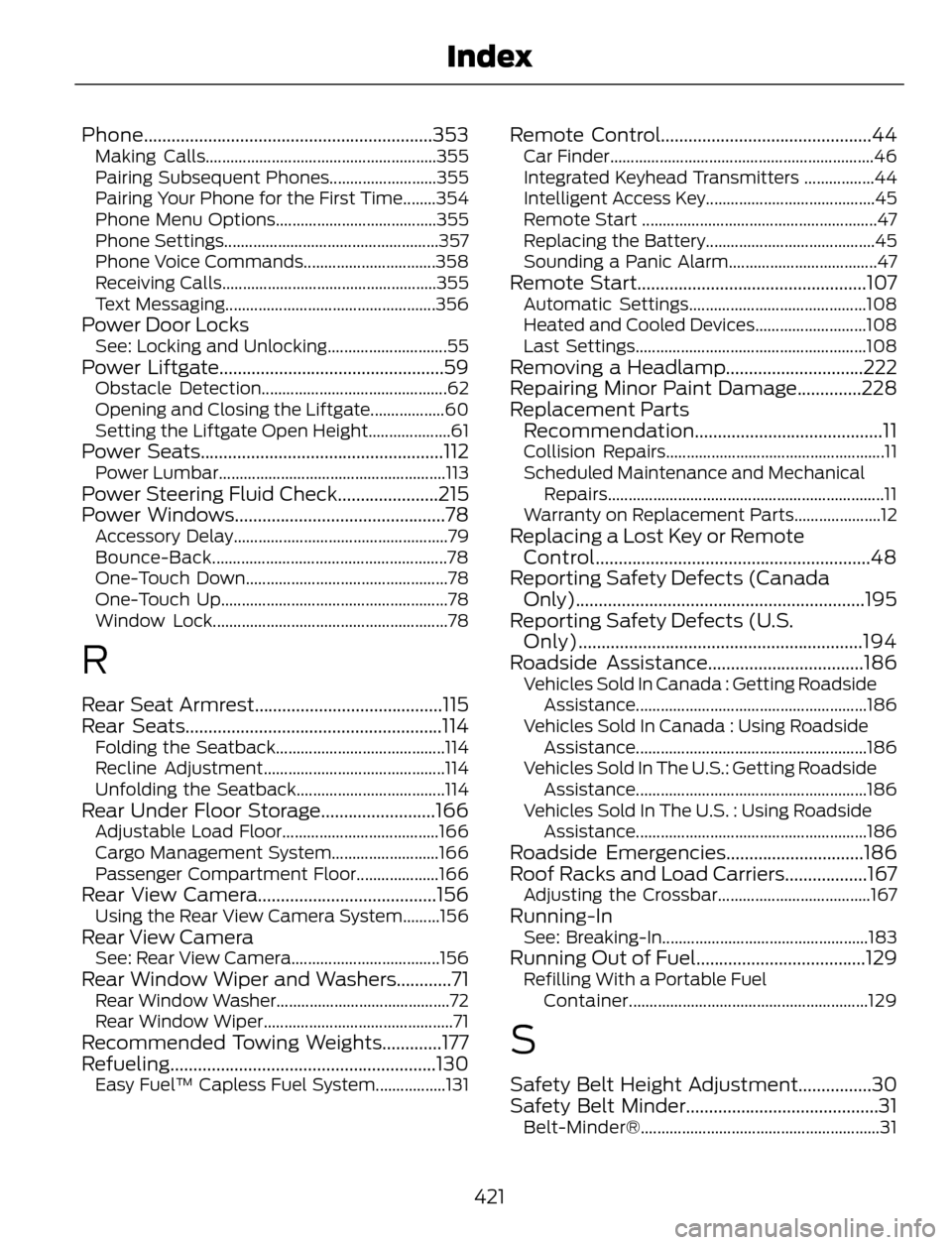
Phone...............................................................353Making Calls........................................................355
Pairing Subsequent Phones..........................355
Pairing Your Phone for the First Time........354
Phone Menu Options.......................................355
Phone Settings....................................................357
Phone Voice Commands................................358
Receiving Calls....................................................355
Text Messaging...................................................356
Power Door LocksSee: Locking and Unlocking.............................55Power Liftgate.................................................59Obstacle Detection.............................................62
Opening and Closing the Liftgate..................60
Setting the Liftgate Open Height....................61
Power Seats.....................................................112Power Lumbar.......................................................113Power Steering Fluid Check......................215
Power Windows..............................................78
Accessory Delay....................................................79
Bounce-Back.........................................................78
One-Touch Down.................................................78
One-Touch Up.......................................................78
Window Lock.........................................................78
R
Rear Seat Armrest.........................................115
Rear Seats........................................................114
Folding the Seatback.........................................114
Recline Adjustment............................................114
Unfolding the Seatback....................................114
Rear Under Floor Storage.........................166Adjustable Load Floor......................................166
Cargo Management System..........................166
Passenger Compartment Floor....................166
Rear View Camera.......................................156Using the Rear View Camera System.........156Rear View CameraSee: Rear View Camera....................................156Rear Window Wiper and Washers............71Rear Window Washer..........................................72
Rear Window Wiper..............................................71
Recommended Towing Weights.............177
Refueling..........................................................130
Easy Fuel™ Capless Fuel System.................131
Remote Control..............................................44Car Finder................................................................46
Integrated Keyhead Transmitters .................44
Intelligent Access Key.........................................45
Remote Start .........................................................47
Replacing the Battery.........................................45
Sounding a Panic Alarm....................................47
Remote Start..................................................107Automatic Settings...........................................108
Heated and Cooled Devices...........................108
Last Settings........................................................108
Removing a Headlamp..............................222
Repairing Minor Paint Damage..............228
Replacement Parts
Recommendation.........................................11
Collision Repairs.....................................................11
Scheduled Maintenance and Mechanical
Repairs...................................................................11
Warranty on Replacement Parts.....................12
Replacing a Lost Key or Remote
Control............................................................48
Reporting Safety Defects (Canada
Only)...............................................................195
Reporting Safety Defects (U.S.
Only)..............................................................194
Roadside Assistance..................................186
Vehicles Sold In Canada : Getting Roadside
Assistance........................................................186
Vehicles Sold In Canada : Using Roadside
Assistance........................................................186
Vehicles Sold In The U.S.: Getting Roadside
Assistance........................................................186
Vehicles Sold In The U.S. : Using Roadside
Assistance........................................................186
Roadside Emergencies..............................186
Roof Racks and Load Carriers..................167
Adjusting the Crossbar.....................................167Running-InSee: Breaking-In..................................................183Running Out of Fuel.....................................129Refilling With a Portable Fuel
Container..........................................................129
S
Safety Belt Height Adjustment................30
Safety Belt Minder..........................................31
Belt-Minder®..........................................................31
421
Index
Page 426 of 428

Tire Pressure Monitoring System............251Changing Tires With a Tire Pressure
Monitoring System.......................................252
Understanding Your Tire Pressure
Monitoring System ......................................252
TiresSee: Wheels and Tires.....................................234Towing a Trailer..............................................176Load Placement..................................................176Towing Points.................................................181Installing the Recovery Hook..........................181
Recovery Hook Location...................................181
Towing the Vehicle on Four Wheels.............181
Towing the Vehicle on Four
Wheels...........................................................182
Emergency Towing.............................................182
Recreational Towing..........................................182
Towing...............................................................176
Traction Control.............................................147
Principle of Operation.......................................147Trailer Sway Control.....................................177
Transmission Code Designation............264
Transmission..................................................136
Transmission
See: Transmission..............................................136Transporting the Vehicle.............................181
Trip Computer.................................................90
All Value....................................................................91
Average Fuel...........................................................91
Distance to E...........................................................91
Resetting the Trip Computer...........................90
Trip Odometer........................................................91
Trip Timer.................................................................91
U
Under Hood Overview - 1.6L
EcoBoost™................................................208
Under Hood Overview - 2.0L
EcoBoost™................................................209
Under Hood Overview - 2.5L....................210
Universal Garage Door Opener................116
HomeLink Wireless Control System.............116USB Port.........................................................284
Using Cruise Control....................................159
Switching Cruise Control Off.........................159
Switching Cruise Control On..........................159
Using Four-Wheel Drive............................140Driving in Special Conditions With
Four-Wheel Drive..........................................140
Using MyKey With Remote Start
Systems...........................................................51
Using Snow Chains.....................................250
Using Stability Control...............................149
AdvanceTrac® with Roll Stability Control™
(RSC®)..............................................................149
Using SYNC™ With Your Media
Player.............................................................307
Accessing Your Play Menu................................311
Connecting Your Digital Media Player to the
USB Port...........................................................307
Media Menu Features......................................309
Media Voice Commands.................................307
System Settings..................................................312
What's Playing?.................................................307
Using SYNC™ With Your Phone...........290Accessing Features through the Phone
Menu..................................................................294
Accessing Your Phone Settings....................297
Making Calls........................................................293
Pairing a Phone for the First Time................291
Pairing Subsequent Phones...........................291
Phone Options during an Active Call.........293
Phone Voice Commands.................................291
Receiving Calls....................................................293
System Settings.................................................298
Text Messaging..................................................296
Using Traction Control................................147System Indicator Lights and
Messages...........................................................147
Using Voice Recognition...........................288Initiating a Voice Session................................288
System Interaction and Feedback..............289
Utilizing the Mediation/Arbitration
Program (Canada Only).........................192
V
Vehicle Care....................................................227General Information..........................................227Vehicle Certification Label.......................263
Vehicle Identification Number................263
423
Index
Page 427 of 428

Vehicle Storage.............................................232Battery....................................................................232
Body........................................................................232
Brakes.....................................................................233
Cooling system...................................................232
Engine.....................................................................232
Fuel system..........................................................232
General...................................................................232
Miscellaneous.....................................................233
Removing Vehicle From Storage..................233
Tires.........................................................................233
VentilationSee: Climate Control..........................................101VINSee: Vehicle Identification Number............263Voice Control...................................................68MyFord Touch® Controls..................................68
W
Warning Lamps and Indicators................84Airbag - Front........................................................84
Anti-Lock Braking System................................85
Battery......................................................................85
Blind Spot Monitor..............................................85
Brake System.........................................................85
Cruise Control........................................................85
Direction Indicator...............................................85
Engine Oil................................................................85
Fasten Safety Belt...............................................85
Fog Lamps - Front...............................................86
High Beam..............................................................86
Information............................................................86
Low Fuel Level......................................................86
Low Tire Pressure Warning..............................86
Parking Lamps......................................................86
Service Engine Soon...........................................86
Traction and Stability Control.........................87
Traction and Stability Control Off..................87
Washer Fluid Check.....................................216
Washers
See: Cleaning the Exterior...............................227
See: Wipers and Washers.................................70
Waxing.............................................................228
Wheel Nuts
See: Changing a Road Wheel........................255
Wheels and Tires.........................................234General Information.........................................234
Technical Specifications.................................259
Windows and Mirrors....................................78
Windshield Washers.......................................71
Windshield Wipers.........................................70
Intermittent Wipe.................................................70
Speed dependent wipers (if
equipped)...........................................................70
Wipers and Washers.....................................70
424
Index