2014 FORD ESCAPE remote start
[x] Cancel search: remote startPage 110 of 428

Maximum Cooling Performance in
Instrument Panel or Instrument
Panel and Footwell Positions
1. Adjust the temperature control to the
lowest setting.
2. Press the A/C and recirculated air
buttons.
3. Adjust the fan speed to the highest
setting initially and then adjust it to suit
the desired comfort level.
HEATED WINDOWS AND
MIRRORS
Heated Rear Window
Note:You must switch the ignition on to
use this feature.
Press the button to clear the rear window
of thin ice and fog. Press the button again
within 14 minutes to switch it off. It
switches off automatically after 14
minutes, or when you switch the ignition
off.
Do not use razor blades or other sharp
objects to clean the inside of the rear
window or to remove decals from the
inside of the rear window. This may
cause damage to the heated grid lines.
Your warranty does not cover this
damage.
Heated Exterior Mirror (If Equipped)
Note:Do not remove ice from the mirrors
with a scraper or attempt to readjust the
mirror glass that has frozen in place. These
actions could cause damage to the glass
and mirrors.
Note:Do not clean the housing or glass of
any mirror with harsh abrasives, fuel or other
petroleum-based cleaning products.The heated mirrors remove ice, mist and
fog when you switch on the heated rear
window.
CABIN AIR FILTER
Note:Make sure you have a cabin air filter
installed at all times. This prevents foreign
objects from entering the system. Running
the system without a filter in place could
result in degradation or damage to the
system
Your cabin air filter is located under the
instrument panel in the passenger footwell
area. The particulate filtration system
reduces the concentration of airborne
particles such as dust, spores and pollen
in the air supplied to the interior of your
vehicle.
The particulate filtration system gives you
and your passengers the following
benefits:
• It improves your driving comfort by
reducing particle concentration.
• It improves the interior compartment
cleanliness.
• It protects the climate control
components from particle deposits.
Replace the filter at regular intervals. See
the Scheduled Maintenance chapter.
For more information about your filter, see
an authorized dealer.
REMOTE START (IF EQUIPPED)
The climate control system adjusts the
cabin temperature during remote start.
107
Climate Control
Page 111 of 428
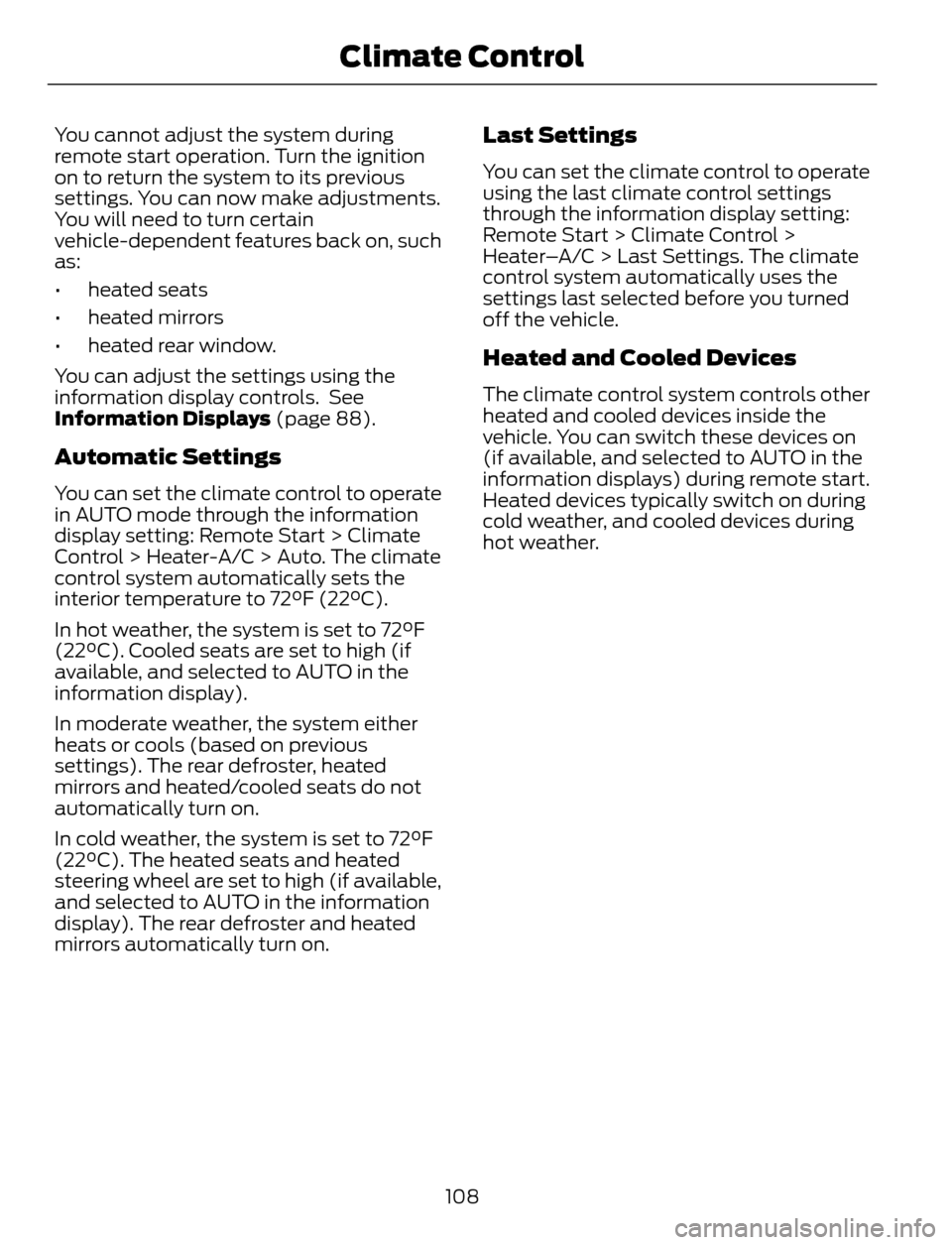
You cannot adjust the system during
remote start operation. Turn the ignition
on to return the system to its previous
settings. You can now make adjustments.
You will need to turn certain
vehicle-dependent features back on, such
as:
• heated seats
• heated mirrors
• heated rear window.
You can adjust the settings using the
information display controls. See
Information Displays (page 88).
Automatic Settings
You can set the climate control to operate
in AUTO mode through the information
display setting: Remote Start > Climate
Control > Heater-A/C > Auto. The climate
control system automatically sets the
interior temperature to 72°F (22°C).
In hot weather, the system is set to 72°F
(22°C). Cooled seats are set to high (if
available, and selected to AUTO in the
information display).
In moderate weather, the system either
heats or cools (based on previous
settings). The rear defroster, heated
mirrors and heated/cooled seats do not
automatically turn on.
In cold weather, the system is set to 72°F
(22°C). The heated seats and heated
steering wheel are set to high (if available,
and selected to AUTO in the information
display). The rear defroster and heated
mirrors automatically turn on.
Last Settings
You can set the climate control to operate
using the last climate control settings
through the information display setting:
Remote Start > Climate Control >
Heater–A/C > Last Settings. The climate
control system automatically uses the
settings last selected before you turned
off the vehicle.
Heated and Cooled Devices
The climate control system controls other
heated and cooled devices inside the
vehicle. You can switch these devices on
(if available, and selected to AUTO in the
information displays) during remote start.
Heated devices typically switch on during
cold weather, and cooled devices during
hot weather.
108
Climate Control
Page 119 of 428

HomeLink Wireless Control
System (If Equipped)
WARNING
Do not use the system with any
garage door opener that does not
have the safety stop and reverse
feature as required by U.S. Federal Safety
Standards (this includes any garage door
opener manufactured before April 1, 1982).
A garage door opener which cannot detect
an object, signaling the door to stop and
reverse, does not meet current federal
safety standards. Using a garage door
opener without these features increases
the risk of serious injury or death.
Note:Make sure that the garage door and
security device are free from obstruction
when you are programming. Do not program
the system with the vehicle in the garage.
Note:Make sure you keep the original
remote control transmitter for use in other
vehicles as well as for future system
programming.
Note:We recommend that upon the sale
or lease termination of your vehicle, you
erase the programmed function buttons for
security reasons. See Erasing the function
button codes later in this section.
Note:You can program a maximum of
three devices. To change or replace any of
the three devices after it has been initially
programmed, you must first erase the
current settings. See Erasing the function
button codes later in this section.
E142657
The universal garage door opener replaces
the common hand-held garage door
opener with a three-button transmitter
that is integrated into the driver’s sun visor.
The system includes two primary features,
a garage door opener and a platform for
remote activation of devices within the
home. As well as being programmed for
garage doors, the system transmitter can
be programmed to operate entry gate
operators, security systems, entry door
locks and home or office lighting.
Additional system information can be
found online at www.homelink.com or by
calling the toll-free help line on
1-800-355-3515.
In-vehicle programming
This process is to program your hand-held
transmitter and your in-vehicle HomeLink
button.
Note:Put a new battery in the hand-held
transmitter. This will ensure quicker training
and accurate transmission of the
radio-frequency signal.
E142658
1. With your vehicle parked outside of the
garage, turn your ignition to the on
position, but do not start your vehicle.
2. Hold your hand-held garage door
transmitter 1–3 inches (2–8
centimeters) away from the HomeLink
button you want to program.
116
Universal Garage Door Opener (If Equipped)
Page 128 of 428

3-button remote
E145988
5-button remote
E142874
1. Hold the key next to the symbol on the
steering column.
2. With the key in this position, you can
use the start button to switch the
ignition on and start your vehicle.
Fast Restart
The fast restart feature allows you to
restart the engine within 20 seconds of
switching it off, even if a valid key is not
present.
Within 20 seconds of switching the engine
off, press the brake pedal and press the
button. After 20 seconds have expired, you
can no longer restart the engine without
the key present inside your vehicle.Once the engine has started, it remains
running until you press the button, even if
the system does not detect a valid key. If
you open and close a door while the engine
is running, the system searches for a valid
key. You cannot restart the engine if the
system does not detect a valid key within
20 seconds.
Failure to Start
If you cannot start the engine after three
attempts, wait 10 seconds and follow this
procedure:
1. Fully press the brake pedal.
2. Fully press the accelerator pedal and
hold it there.
3. Start the engine.
Stopping the Engine When Your
Vehicle is Stationary
Vehicles with an Ignition Key
1. Move the transmission selector lever
to position P.
2. Turn the key to position 0.
3. Apply the parking brake.
Vehicles with Keyless Start
1. Move the transmission selector lever
to position P.
2. Press the button once.
3. Apply the parking brake.
Note:This switches off the ignition, all
electrical circuits, warning lamps and
indicators.
125
Starting and Stopping the Engine
Page 383 of 428

For a complete listing of the accessories
that are available for your vehicle, please
contact your authorized dealer or visit our
online store at: Accessories.Ford.com (U.S.
only).
Ford Custom Accessories are available for
your vehicle through your local Ford or Ford
of Canada authorized dealer. Ford Motor
Company will repair or replace any properly
authorized dealer-installed Ford Custom
Accessories found to be defective in
factory-supplied materials or workmanship
during the warranty period, as well as any
component damaged by the defective
accessories. The accessories will be
warranted for whichever provides you the
greatest benefit:
• 12 months or 12000 miles (20000 km)
(whichever occurs first), or
• the remainder of your new vehicle
limited warranty.
Contact your authorized dealer for details
and a copy of the warranty.
Exterior style
• Hood deflector*
• Side window deflectors
• Splash guards
• Custom graphics*
Interior style
• Floor mats
• Interior light kit
Lifestyle
• Ash cup / smoker's packages
• Cargo area protector
• Cargo net*
• Cargo shade
• Soft cargo organizers
• Roof racks and carriers*• Recovery hook (towing eye)
• Trailer towing accessories
Peace of mind
• Keyless entry keypad
• Remote start
• Vehicle security systems
• Wheel locks
• Bumper mounted parking assist
system*
*Ford Licensed Accessories (FLA) are
warranted by the accessory
manufacturer's warranty. Ford Licensed
Accessories are fully designed and
developed by the accessory manufacturer
and have not been designed or tested to
Ford Motor Company engineering
requirements. Contact your Ford
authorized dealer for details regarding the
manufacturer's limited warranty and a
copy of the FLA product limited warranty
offered by the accessory manufacturer.
For maximum vehicle performance, keep
the following information in mind when
adding accessories or equipment to your
vehicle:
380
Accessories
Page 422 of 428

Information....................................................359911 Assist...............................................................365
Alerts......................................................................365
Calendar...............................................................365
SIRIUS Travel Link.............................................362
SYNC Services (If Equipped, United States
Only).................................................................360
Vehicle Health Report......................................367
Information Messages..................................91Airbag........................................................................91
Alarm........................................................................92
Battery and Charging System.........................92
Blind Spot Information and Cross Traffic
Alert System......................................................92
Doors.........................................................................93
Engine.......................................................................94
Hill Start Assist.....................................................94
Keyless Vehicle.....................................................94
Lighting....................................................................95
Maintenance..........................................................96
Message indicator.................................................91
MyKey.......................................................................96
Park Aid....................................................................97
Park Brake...............................................................97
Power Steering.....................................................98
Starting System ...................................................98
Tire Pressure Monitoring System.................100
Traction Control..................................................100
Transmission and Four-Wheel Drive............98
Installing Child Seats.....................................19Child Seats...............................................................19
Using Lap and Shoulder Belts..........................19
Using Lower Anchors and Tethers for
CHildren (LATCH)............................................22
Using Tether Straps.............................................23
Instrument Cluster........................................83
Instrument Lighting Dimmer......................74
Vehicles With Front Fog Lamps......................74
Vehicles Without Front Fog Lamps...............74
Interior Lamps..................................................75Front Interior Lamp .............................................76
Rear Interior Lamp...............................................76
Interior Mirror...................................................80Auto-Dimming Mirror...........................................81Introduction.........................................................7
J
Jump-Starting the Vehicle........................187Connecting the Jumper Cables.....................188
Jump Starting......................................................188
Preparing Your Vehicle......................................187
Removing the Jumper Cables.......................188
K
Keyless Entry....................................................62SECURICODE™ KEYLESS ENTRY
KEYPAD...............................................................62
Keyless Starting.............................................123Ignition Modes.....................................................124Keys and Remote Controls.........................44
Knee Airbag.......................................................37
L
Lighting Control...............................................73Headlamp Flasher................................................73
High Beams.............................................................73
Lighting...............................................................73
Load Carriers
See: Roof Racks and Load Carriers..............167Load Carrying.................................................166
Load Limit.......................................................168
Special Loading Instructions for Owners of
Pick-up Trucks and Utility-type
Vehicles..............................................................175
Vehicle Loading - with and without a
Trailer.................................................................168
Locking and Unlocking.................................55Activating Intelligent Access ..........................56
Autolock...................................................................57
Battery Saver.........................................................58
Illuminated Entry..................................................58
Illuminated Exit.....................................................58
Mechanical Key.....................................................56
Opening a Rear Door from Inside..................56
Power Door Locks................................................55
Remote Control....................................................55
Smart Unlocks For Integrated Keyhead
Transmitter.........................................................57
Smart Unlocks For Intelligent Access Keys
................................................................................5 7
Locks...................................................................55
419
Index
Page 424 of 428
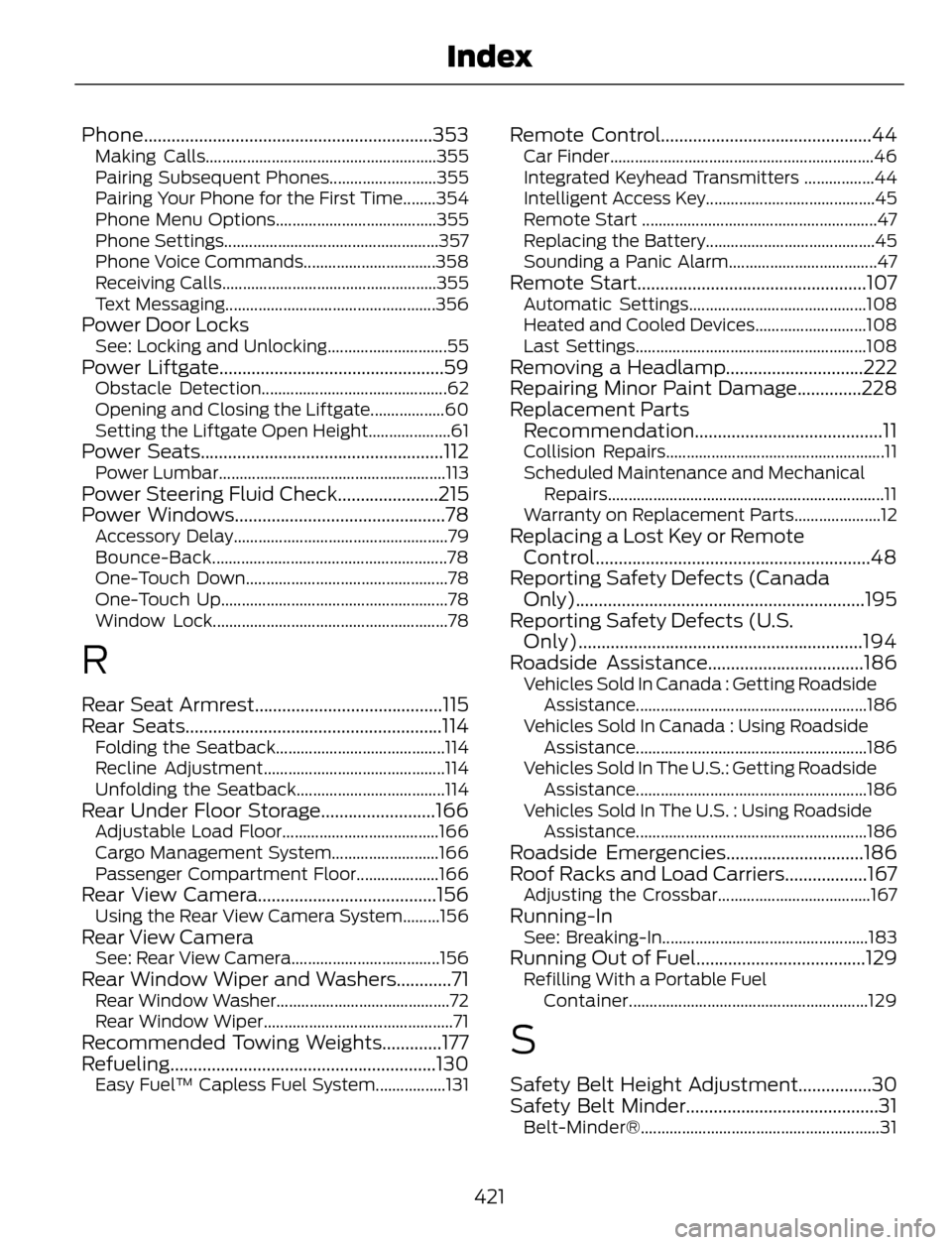
Phone...............................................................353Making Calls........................................................355
Pairing Subsequent Phones..........................355
Pairing Your Phone for the First Time........354
Phone Menu Options.......................................355
Phone Settings....................................................357
Phone Voice Commands................................358
Receiving Calls....................................................355
Text Messaging...................................................356
Power Door LocksSee: Locking and Unlocking.............................55Power Liftgate.................................................59Obstacle Detection.............................................62
Opening and Closing the Liftgate..................60
Setting the Liftgate Open Height....................61
Power Seats.....................................................112Power Lumbar.......................................................113Power Steering Fluid Check......................215
Power Windows..............................................78
Accessory Delay....................................................79
Bounce-Back.........................................................78
One-Touch Down.................................................78
One-Touch Up.......................................................78
Window Lock.........................................................78
R
Rear Seat Armrest.........................................115
Rear Seats........................................................114
Folding the Seatback.........................................114
Recline Adjustment............................................114
Unfolding the Seatback....................................114
Rear Under Floor Storage.........................166Adjustable Load Floor......................................166
Cargo Management System..........................166
Passenger Compartment Floor....................166
Rear View Camera.......................................156Using the Rear View Camera System.........156Rear View CameraSee: Rear View Camera....................................156Rear Window Wiper and Washers............71Rear Window Washer..........................................72
Rear Window Wiper..............................................71
Recommended Towing Weights.............177
Refueling..........................................................130
Easy Fuel™ Capless Fuel System.................131
Remote Control..............................................44Car Finder................................................................46
Integrated Keyhead Transmitters .................44
Intelligent Access Key.........................................45
Remote Start .........................................................47
Replacing the Battery.........................................45
Sounding a Panic Alarm....................................47
Remote Start..................................................107Automatic Settings...........................................108
Heated and Cooled Devices...........................108
Last Settings........................................................108
Removing a Headlamp..............................222
Repairing Minor Paint Damage..............228
Replacement Parts
Recommendation.........................................11
Collision Repairs.....................................................11
Scheduled Maintenance and Mechanical
Repairs...................................................................11
Warranty on Replacement Parts.....................12
Replacing a Lost Key or Remote
Control............................................................48
Reporting Safety Defects (Canada
Only)...............................................................195
Reporting Safety Defects (U.S.
Only)..............................................................194
Roadside Assistance..................................186
Vehicles Sold In Canada : Getting Roadside
Assistance........................................................186
Vehicles Sold In Canada : Using Roadside
Assistance........................................................186
Vehicles Sold In The U.S.: Getting Roadside
Assistance........................................................186
Vehicles Sold In The U.S. : Using Roadside
Assistance........................................................186
Roadside Emergencies..............................186
Roof Racks and Load Carriers..................167
Adjusting the Crossbar.....................................167Running-InSee: Breaking-In..................................................183Running Out of Fuel.....................................129Refilling With a Portable Fuel
Container..........................................................129
S
Safety Belt Height Adjustment................30
Safety Belt Minder..........................................31
Belt-Minder®..........................................................31
421
Index
Page 426 of 428

Tire Pressure Monitoring System............251Changing Tires With a Tire Pressure
Monitoring System.......................................252
Understanding Your Tire Pressure
Monitoring System ......................................252
TiresSee: Wheels and Tires.....................................234Towing a Trailer..............................................176Load Placement..................................................176Towing Points.................................................181Installing the Recovery Hook..........................181
Recovery Hook Location...................................181
Towing the Vehicle on Four Wheels.............181
Towing the Vehicle on Four
Wheels...........................................................182
Emergency Towing.............................................182
Recreational Towing..........................................182
Towing...............................................................176
Traction Control.............................................147
Principle of Operation.......................................147Trailer Sway Control.....................................177
Transmission Code Designation............264
Transmission..................................................136
Transmission
See: Transmission..............................................136Transporting the Vehicle.............................181
Trip Computer.................................................90
All Value....................................................................91
Average Fuel...........................................................91
Distance to E...........................................................91
Resetting the Trip Computer...........................90
Trip Odometer........................................................91
Trip Timer.................................................................91
U
Under Hood Overview - 1.6L
EcoBoost™................................................208
Under Hood Overview - 2.0L
EcoBoost™................................................209
Under Hood Overview - 2.5L....................210
Universal Garage Door Opener................116
HomeLink Wireless Control System.............116USB Port.........................................................284
Using Cruise Control....................................159
Switching Cruise Control Off.........................159
Switching Cruise Control On..........................159
Using Four-Wheel Drive............................140Driving in Special Conditions With
Four-Wheel Drive..........................................140
Using MyKey With Remote Start
Systems...........................................................51
Using Snow Chains.....................................250
Using Stability Control...............................149
AdvanceTrac® with Roll Stability Control™
(RSC®)..............................................................149
Using SYNC™ With Your Media
Player.............................................................307
Accessing Your Play Menu................................311
Connecting Your Digital Media Player to the
USB Port...........................................................307
Media Menu Features......................................309
Media Voice Commands.................................307
System Settings..................................................312
What's Playing?.................................................307
Using SYNC™ With Your Phone...........290Accessing Features through the Phone
Menu..................................................................294
Accessing Your Phone Settings....................297
Making Calls........................................................293
Pairing a Phone for the First Time................291
Pairing Subsequent Phones...........................291
Phone Options during an Active Call.........293
Phone Voice Commands.................................291
Receiving Calls....................................................293
System Settings.................................................298
Text Messaging..................................................296
Using Traction Control................................147System Indicator Lights and
Messages...........................................................147
Using Voice Recognition...........................288Initiating a Voice Session................................288
System Interaction and Feedback..............289
Utilizing the Mediation/Arbitration
Program (Canada Only).........................192
V
Vehicle Care....................................................227General Information..........................................227Vehicle Certification Label.......................263
Vehicle Identification Number................263
423
Index