2014 FORD ESCAPE height
[x] Cancel search: heightPage 64 of 428

2. The liftgate will power open or close.
Note:Allow the power system to open the
liftgate. Manually pushing or pulling the
liftgate may activate the system’s obstacle
detection feature and stops the power
operation.
Note:Splashing water may cause the
hands-free liftgate to open. Keep the
intelligent access transmitter away from the
rear bumper detection area while washing
your car.
With the Outside Control Button
Opening
1. Unlock the liftgate with the remote
control or power door unlock control.
If an intelligent access transmitter is
within 3 feet (1 meter) of the liftgate,
the liftgate will unlock when you press
the liftgate release button.
E138632
2. Press the control button located in the
top of the liftgate pull-cup handle.
Note:Allow the power system to open the
liftgate after pressing the control. Manually
pushing or pulling the liftgate may activate
the system’s obstacle detection feature and
stops the power operation.Closing
E138636
Press and release the button.
WARNING
Keep clear of the liftgate when
activating the rear switch.
Setting the Liftgate Open Height
1. Open the liftgate.
2. Manually move the liftgate to the
desired height.
3. Press and hold the control button on
the liftgate until you hear a chime,
indicating programming is complete.
Note:You cannot program the height if the
liftgate position is too low.
The new open liftgate height will now be
recalled when the power liftgate is opened.
To change the programmed height, repeat
the above procedure. Once you open the
power liftgate, you can manually move it
to a different height.
When operating the power liftgate after
you have programmed a lower height than
full-open, you can fully open the liftgate
by manually pushing it upward to the
maximum open position.
61
Locks
Page 114 of 428

Installing the Head Restraint
Align the steel stems into the guide sleeves
and push the head restraint down until it
locks.
Folding the Head Restraint
1. Press and hold button E.
2. Pull it back up to reset.
Tilting Head Restraints
The front head restraints have a tilting
feature for extra comfort. To tilt the head
restraint, do the following:
E144727
1. Adjust the seatback to an upright
driving or riding position.
2. Pivot the head restraint forward toward
your head to the desired position.
After the head restraint reaches the
forward-most tilt position, pivot it forward
again to release it to the rearward, un-tilted
position.
MANUAL SEATS
WARNING
Do not adjust the driver's seat or seat
back when your vehicle is moving.
Moving the Seat Backward and
Forward
E163870
WARNING
Rock the seat backward and forward
after releasing the lever to make sure
that it is fully engaged.
Adjusting the Height of the
Driver's Seat
E163871
111
Seats
Page 223 of 428

7. Wipe any dirt or debris from the air filter
housing and cover to make sure no dirt
gets in the engine and to make sure you
have a good seal.
8. Slide the open end of the air filter
element in first, below the tab. Then
push the closed end cap into the
bottom of the tray. The closed end cap
should fit inside the groove in the tray.
The tab at the end of the closed end
cap should be oriented down and fit
between the forks on the tray.
9. Replace the air filter housing cover and
secure the clips.
10. Reinstall the air cleaner assembly into
the vehicle.
11. Reinstall the clean air tube assembly
into the air cleaner assembly.
12. Tighten the air tube fastening screws.
ADJUSTING THE HEADLAMPS
Vertical Aim Adjustment
The headlamps on your vehicle are
properly aimed at the assembly plant. If
your vehicle has been in an accident, the
alignment of your headlamps should be
checked by your authorized dealer.
E142592
8 feet (2.4 meters) A
Center height of lamp to ground B25 feet (7.6 meters) C
Horizontal reference line D
Vehicles With Halogen Headlamps
1. Park the vehicle directly in front of a
wall or screen on a level surface,
approximately 25 feet (7.6 meters)
away.
2. Measure the height of the headlamp
bulb center from the ground and mark
an 8 foot (2.4 meter) horizontal
reference line on the vertical wall or
screen at this height.
Note:To see a clearer light pattern for
adjusting, you may want to block the light
from one headlamp while adjusting the
other.
3. Turn on the low beam headlamps to
illuminate the wall or screen and open
the hood.
E142465
4. On the wall or screen you will observe
a flat zone of high intensity light
located at the top of the right hand
portion of the beam pattern. If the top
edge of the high intensity light zone is
not at the horizontal reference line, the
headlamp will need to be adjusted.
220
Maintenance
Page 224 of 428
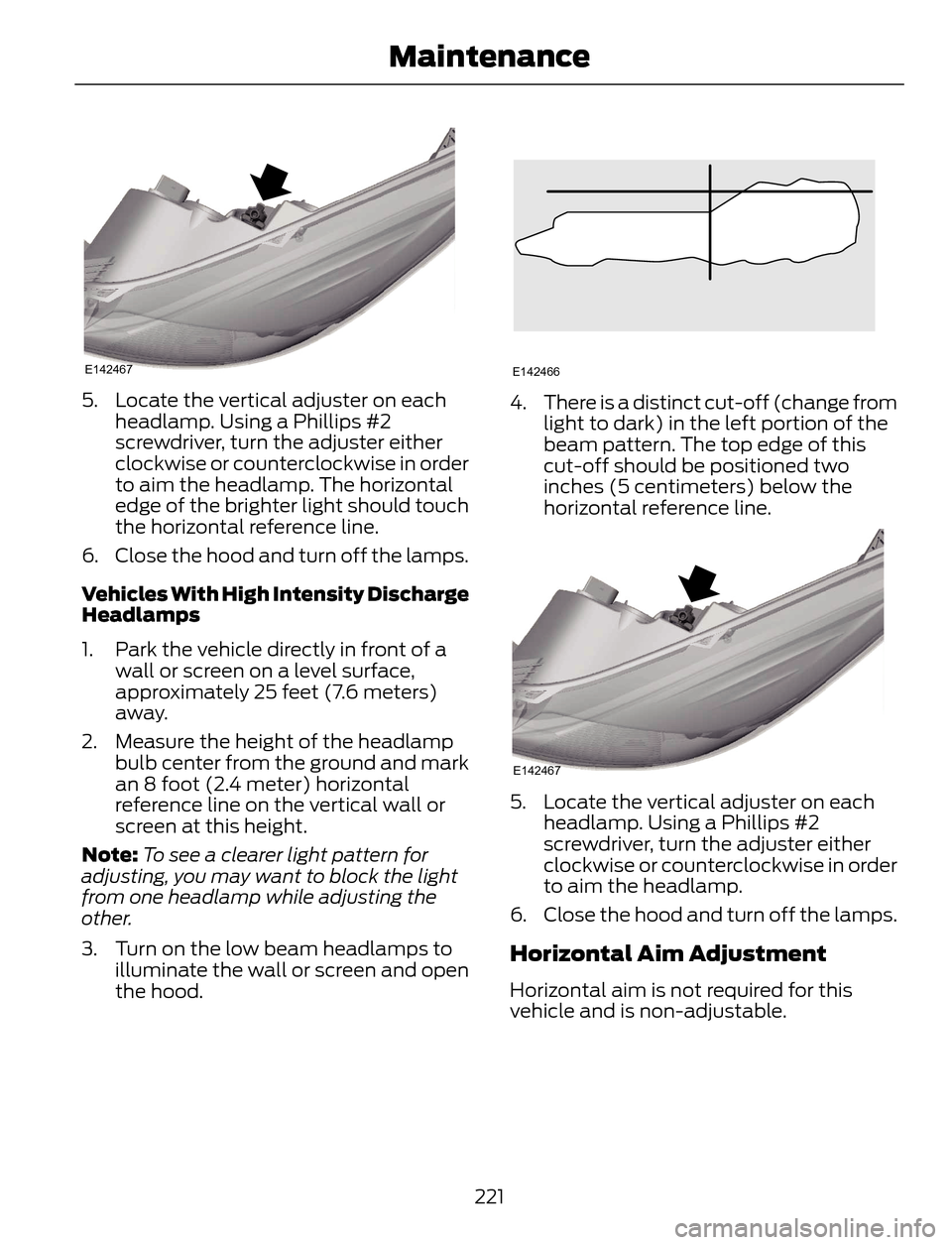
E142467
5. Locate the vertical adjuster on each
headlamp. Using a Phillips #2
screwdriver, turn the adjuster either
clockwise or counterclockwise in order
to aim the headlamp. The horizontal
edge of the brighter light should touch
the horizontal reference line.
6. Close the hood and turn off the lamps.
Vehicles With High Intensity Discharge
Headlamps
1. Park the vehicle directly in front of a
wall or screen on a level surface,
approximately 25 feet (7.6 meters)
away.
2. Measure the height of the headlamp
bulb center from the ground and mark
an 8 foot (2.4 meter) horizontal
reference line on the vertical wall or
screen at this height.
Note:To see a clearer light pattern for
adjusting, you may want to block the light
from one headlamp while adjusting the
other.
3. Turn on the low beam headlamps to
illuminate the wall or screen and open
the hood.
E142466
4. There is a distinct cut-off (change from
light to dark) in the left portion of the
beam pattern. The top edge of this
cut-off should be positioned two
inches (5 centimeters) below the
horizontal reference line.
E142467
5. Locate the vertical adjuster on each
headlamp. Using a Phillips #2
screwdriver, turn the adjuster either
clockwise or counterclockwise in order
to aim the headlamp.
6. Close the hood and turn off the lamps.
Horizontal Aim Adjustment
Horizontal aim is not required for this
vehicle and is non-adjustable.
221
Maintenance
Page 242 of 428

A.P: Indicates a tire, designated
by the Tire and Rim Association,
that may be used for service on
cars, sport utility vehicles,
minivans and light trucks.Note: If
your tire size does not begin with
a letter this may mean it is
designated by either the European
Tire and Rim Technical
Organization or the Japan Tire
Manufacturing Association.
B.215: Indicates the nominal
width of the tire in millimeters
from sidewall edge to sidewall
edge. In general, the larger the
number, the wider the tire.
C.65: Indicates the aspect ratio
which gives the tire's ratio of
height to width.
D.R: Indicates a radial type tire.
E.15: Indicates the wheel or rim
diameter in inches. If you change
your wheel size, you will have to
purchase new tires to match the
new wheel diameter.
F.95: Indicates the tire's load
index. It is an index that relates to
how much weight a tire can carry.
You may find this information in
your owner’s manual. If not,
contact a local tire dealer.
Note:You may not find this
information on all tires because it
is not required by federal law.G.H: Indicates the tire's speed
rating. The speed rating denotes
the speed at which a tire is
designed to be driven for extended
periods of time under a standard
condition of load and inflation
pressure. The tires on your vehicle
may operate at different
conditions for load and inflation
pressure. These speed ratings may
need to be adjusted for the
difference in conditions. The
ratings range from 81 mph (130
km/h) to 186 mph (299 km/h).
These ratings are listed in the
following chart.
Note:You may not find this
information on all tires because it
is not required by federal law.
Speed rating - mph
(km/h) Letter
rating
81 (130) M
87 (140) N
99 (159) Q
106 (171) R
112 (180) S
118 (190) T
124 (200) U
130 (210) H
149 (240) V
239
Wheels and Tires
Page 246 of 428

C.80: Indicates the aspect ratio
which gives the tire's ratio of
height to width. Numbers of 70 or
lower indicate a short sidewall.
D.D: Indicates a diagonal type tire.
R: Indicates a radial type tire.
E.16: Indicates the wheel or rim
diameter in inches. If you change
your wheel size, you will have to
purchase new tires to match the
new wheel diameter.
Location of the Tire Label
You will find a Tire Label
containing tire inflation pressure
by tire size and other important
information located on the B-Pillar
or the edge of the driver’s door.
Inflating Your Tires
Safe operation of your vehicle
requires that your tires are
properly inflated. Remember that
a tire can lose up to half of its air
pressure without appearing flat.
Every day before you drive, check
your tires. If one looks lower than
the others, use a tire gauge to
check pressure of all tires and
adjust if required.
At least once a month and before
long trips, inspect each tire and
check the tire pressure with a tire
gauge (including spare, if
equipped). Inflate all tires to the
inflation pressure recommended
by Ford Motor Company.You are strongly urged to buy a
reliable tire pressure gauge, as
automatic service station gauges
may be inaccurate. Ford
recommends the use of a digital
or dial-type tire pressure gauge
rather than a stick-type tire
pressure gauge.
Use the recommended cold
inflation pressure for optimum tire
performance and wear.
Under-inflation or over-inflation
may cause uneven treadwear
patterns
WARNING
Under-inflation is the most
common cause of tire failures
and may result in severe tire
cracking, tread separation or
blowout, with unexpected loss of
vehicle control and increased risk
of injury. Under-inflation increases
sidewall flexing and rolling
resistance, resulting in heat
buildup and internal damage to
the tire. It also may result in
unnecessary tire stress, irregular
wear, loss of vehicle control and
accidents. A tire can lose up to
half of its air pressure and not
appear to be flat!
Always inflate your tires to the
Ford recommended inflation
pressure even if it is less than the
maximum inflation pressure
information found on the tire. The
Ford recommended tire inflation
pressure is found on the Safety
Compliance Certification Label
243
Wheels and Tires
Page 249 of 428

Tire Wear
E142546
When the tread is worn down to
one sixteenth of an inch (2 mm),
tires must be replaced to help
prevent your vehicle from skidding
and hydroplaning. Built-in
treadwear indicators, or wear bars,
which look like narrow strips of
smooth rubber across the tread
will appear on the tire when the
tread is worn down to one
sixteenth of an inch (2 mm)
When the tire tread wears down
to the same height as these wear
bars, the tire is worn out and must
be replaced.
Damage
Periodically inspect the tire treads
and sidewalls for damage (such
as bulges in the tread or sidewalls,
cracks in the tread groove and
separation in the tread or
sidewall). If damage is observedor suspected have the tire
inspected by a tire professional.
Tires can be damaged during
off-road use, so inspection after
off-road use is also
recommended.
Age
WARNING
Tires degrade over time
depending on many factors
such as weather, storage
conditions, and conditions of use
(load, speed, inflation pressure)
the tires experience throughout
their lives.
In general, tires should be
replaced after six years regardless
of tread wear. However, heat
caused by hot climates or
frequent high loading conditions
can accelerate the aging process
and may require tires to be
replaced more frequently.
You should replace your spare tire
when you replace the road tires or
after six years due to aging even if
it has not been used.
U.S. DOT Tire Identification
Number
Both United States and Canada
Federal regulations require tire
manufacturers to place
standardized information on the
sidewall of all tires. This
information identifies and
246
Wheels and Tires
Page 423 of 428

Luggage Covers.............................................166
Lug Nuts
See: Changing a Road Wheel........................255
M
Maintenance.................................................206General Information.........................................206Manual Climate Control.............................101
Manual Liftgate..............................................58
Closing the Liftgate.............................................59
Opening the Liftgate...........................................59
Manual Seats...................................................111Adjusting the Height of the Driver's
Seat.......................................................................111
Moving the Seat Backward and
Forward...............................................................111
Recline Adjustment.............................................112
Media Hub......................................................285
Memory Function...........................................113
Saving a Pre-Set Position.................................114Message CenterSee: Information Displays................................88MirrorsSee: Heated Windows and Mirrors...............107
See: Windows and Mirrors................................78
Mobile Communications Equipment.......12
Moonroof............................................................81
Bounce-Back.........................................................82
Opening and Closing the Moonroof..............82
Opening and Closing the Sunscreen............82
Venting the Moonroof........................................82
Motorcraft Parts...........................................262
MyFord Touch™...........................................320
General Information.........................................320MyKey Troubleshooting...............................52
MyKey™.............................................................49
Principle of Operation........................................49
N
Navigation........................................................371cityseekr.................................................................373
Map Mode.............................................................375
Navigation Map Updates.................................377
Navigation Voice Commands........................377
Point of Interest (POI) Categories...............372
Quick-touch Buttons.........................................377
Setting a Destination.........................................371
Setting Your Navigation Preferences..........374
Normal Scheduled Maintenance..........403Intelligent Oil-Life Monitor®.........................403
Maintenance Intervals....................................404
O
Oil CheckSee: Engine Oil Check........................................211Opening and Closing the Hood.............206Closing the Hood...............................................207
Opening the Hood............................................206
Ordering Additional Owner's
Literature......................................................194
Obtaining a French Owner’s Manual..........194Overhead Console........................................122
P
Parking Aid......................................................150Front Sensing System........................................151
Rear Sensing System........................................150
Parking Aids....................................................150
Parking Brake.................................................146
Passive Anti-Theft System........................64
SecuriLock®...........................................................64PAT SSee: Passive Anti-Theft System.....................64Perchlorate.........................................................11
Personal Safety System™..........................34
How Does the Personal Safety System
Work?..................................................................34
420
Index