2014 FORD EDGE ABS
[x] Cancel search: ABSPage 107 of 540

Adaptive cruise control (if equipped) (RTT)
The speed control system indicator light changes color to indicate what
mode the system is in:
•On (gray light): Illuminates when the adaptive cruise control system is
turned on. Turns off when the speed control system is turned off.
•Engaged (green light): Illuminates when the adaptive cruise control
system is engaged. Turns off when the speed control system is
disengaged.
Airbag readiness
If this light fails to illuminate when the ignition is turned on,
continues to flash or remains on, contact your authorized
dealer as soon as possible. A chime will sound when there is a
malfunction in the indicator light.
Anti-lock brake system
If the ABS light stays illuminated or continues to flash, a
malfunction has been detected. Contact your authorized dealer
as soon as possible. Normal braking is still functional unless the
brake warning light also is illuminated.
Brake system warning light
To confirm the brake system warning light is functional, it will
momentarily illuminate when the ignition is turned to the on
position when the engine is not running, or in a position
between on and start, or by applying the parking brake when the ignition
is turned to the on position.
If it illuminates when you are driving, check that the parking brake is not
engaged. If the parking brake is not engaged, this indicates low brake
fluid level or a brake system malfunction. Have the system checked
immediately by your authorized dealer.
106Instrument Cluster
2014 Edge(edg)
Owners Guide gf, 2nd Printing, March 2014
USA(fus)
Page 147 of 540

Rear Seat Center Head
Restraint
The head restraints consist of:
A. An energy absorbing head restraint.
B. Two steel stems.
C. Guide sleeve unlock and remove button.
D. Guide sleeve adjust and release button.
To adjust the head restraint, do the following:
•Raise: Pull up on the head restraint (A).
•Lower: Press and hold the guide sleeve adjust and release button (D)
and push down on the head restraint (A).
•Remove: Pull up the head restraint until it reaches the highest
adjustment position and then press and hold both the adjust and
release button (D) and the unlock and remove button (C), then pull
up on the head restraint.
•Reinstall: Align the steel stems into the guide sleeves and push the
head restraint down until it locks.
D
B
A
B
C
146Seats
2014 Edge(edg)
Owners Guide gf, 2nd Printing, March 2014
USA(fus)
Page 171 of 540
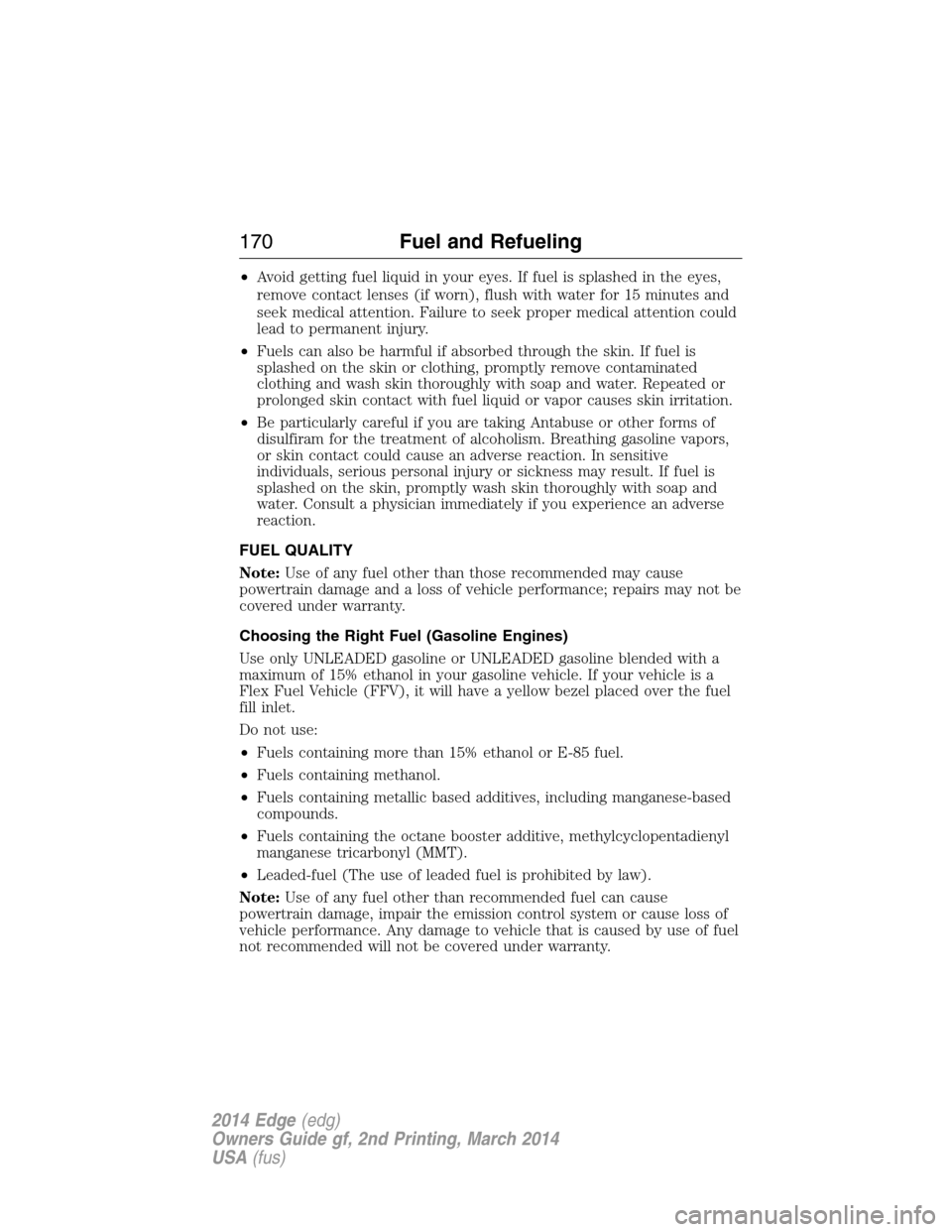
•Avoid getting fuel liquid in your eyes. If fuel is splashed in the eyes,
remove contact lenses (if worn), flush with water for 15 minutes and
seek medical attention. Failure to seek proper medical attention could
lead to permanent injury.
•Fuels can also be harmful if absorbed through the skin. If fuel is
splashed on the skin or clothing, promptly remove contaminated
clothing and wash skin thoroughly with soap and water. Repeated or
prolonged skin contact with fuel liquid or vapor causes skin irritation.
•Be particularly careful if you are taking Antabuse or other forms of
disulfiram for the treatment of alcoholism. Breathing gasoline vapors,
or skin contact could cause an adverse reaction. In sensitive
individuals, serious personal injury or sickness may result. If fuel is
splashed on the skin, promptly wash skin thoroughly with soap and
water. Consult a physician immediately if you experience an adverse
reaction.
FUEL QUALITY
Note:Use of any fuel other than those recommended may cause
powertrain damage and a loss of vehicle performance; repairs may not be
covered under warranty.
Choosing the Right Fuel (Gasoline Engines)
Use only UNLEADED gasoline or UNLEADED gasoline blended with a
maximum of 15% ethanol in your gasoline vehicle. If your vehicle is a
Flex Fuel Vehicle (FFV), it will have a yellow bezel placed over the fuel
fill inlet.
Do not use:
•Fuels containing more than 15% ethanol or E-85 fuel.
•Fuels containing methanol.
•Fuels containing metallic based additives, including manganese-based
compounds.
•Fuels containing the octane booster additive, methylcyclopentadienyl
manganese tricarbonyl (MMT).
•Leaded-fuel (The use of leaded fuel is prohibited by law).
Note:Use of any fuel other than recommended fuel can cause
powertrain damage, impair the emission control system or cause loss of
vehicle performance. Any damage to vehicle that is caused by use of fuel
not recommended will not be covered under warranty.
170Fuel and Refueling
2014 Edge(edg)
Owners Guide gf, 2nd Printing, March 2014
USA(fus)
Page 191 of 540

Driving on Snow and Ice
WARNING:If you are driving in slippery conditions that require
tire chains or cables, then it is critical that you drive cautiously.
Keep speeds down, allow for longer stopping distances and avoid
aggressive steering to reduce the chances of a loss of vehicle control
which can lead to serious injury or death. If the rear end of the vehicle
slides while cornering, steer in the direction of the slide until you
regain control of the vehicle.
Note:Excessive tire slippage can cause transmission damage.
AWD vehicles have advantages over 2WD vehicles in snow and ice but
can skid like any other vehicle.
Should you start to slide while driving on snowy or icy roads, turn the
steering wheel in the direction of the slide until you regain control.
Avoid sudden applications of power and quick changes of direction on
snow and ice. Apply the accelerator slowly and steadily when starting
from a full stop.
Avoid sudden braking as well. Although an AWD vehicle may accelerate
better than a two-wheel drive vehicle in snow and ice, it won’t stop any
faster, because as in other vehicles, braking occurs at all four wheels.
Do not become overconfident as to road conditions.
Make sure you allow sufficient distance between you and other vehicles
for stopping. Drive slower than usual and consider using one of the lower
gears. In emergency stopping situations, apply the brake steadily. Since
your vehicle is equipped with a four wheel anti-lock brake system (ABS),
do not “pump” the brakes. Refer to theBrakeschapter for additional
information on the operation of the anti-lock brake system.
190All-Wheel Drive (If Equipped)
2014 Edge(edg)
Owners Guide gf, 2nd Printing, March 2014
USA(fus)
Page 267 of 540

Passenger Compartment Fuse Panel
The fuse panel is located behind a trim panel on the left side of the
driver’s footwell near the parking brake. To remove the trim panel, slide
the release lever to the right then pull the trim panel out.
To remove the fuse panel cover, press in the tabs on both sides of the
cover, then pull the cover off.
To reinstall the fuse panel cover, place the top part of the cover on the
fuse panel, then push the bottom part of the cover until it clicks into
place. Gently pull on the cover to make sure it is secure.
To reinstall the trim panel, align the tabs on the bottom of the panel with
the grooves, push the panel shut and slide the release lever to the left to
secure the panel.
To remove a fuse, use the fuse puller tool provided on the fuse panel
cover.
1
2
3
4
5
6
7
8
9
10
11
12
13
14
15
16
17
18
19
20
21
223341
42
43
44
45
34
35
36
37
23
24
25
26
27
283846
394729
32
40
31
30
48
49
266Fuses
2014 Edge(edg)
Owners Guide gf, 2nd Printing, March 2014
USA(fus)
Page 290 of 540

Refer toScheduled Maintenancefor the appropriate intervals for
changing the air filter element.
Note:Failure to use the correct air filter element may result in severe
engine damage. The customer warranty may be void for any damage to
the engine if the correct air filter element is not used.
Changing the air filter element
1. Release the clamps that secure the air
filter housing cover.
2. Carefully separate the two halves of the
air filter housing.
3. Remove the air filter element from the
air filter housing.
4. Wipe the air filter housing and cover
clean to remove any dirt or debris and to
ensure good sealing.
5. Install a new air filter element. Be careful not to crimp the filter
element edges between the air filter housing and cover. This could cause
filter damage and allow unfiltered air to enter the engine if not properly
seated.
6. Replace the air filter housing cover and secure
the clamps. Be sure that the air cleaner cover tabs
are engaged into the slots of the air cleaner housing.
Maintenance289
2014 Edge(edg)
Owners Guide gf, 2nd Printing, March 2014
USA(fus)
Page 348 of 540

Extended Rental Benefits
If your vehicle is kept overnight for covered repairs, you are eligible for
rental car coverage, including Bumper to Bumper warranty repairs, or
Field Service Actions.
Roadside Assistance
Exclusive 24/7 roadside assistance, including:
•Towing, flat-tire change and battery jump starts.
•Out of fuel and lock-out assistance.
•Travel expense reimbursement for lodging, meals and rental car.
•Destination assistance for taxi, shuttle, rental car coverage and
emergency transportation.
Transferable Coverage
If you sell your vehicle before your Ford Extended Service Plan coverage
expires, you can transfer any remaining coverage to the new owner.
Whenever you sell your vehicle, prospective buyers may have a higher
degree of confidence that vehicle was properly maintained with Ford
ESP, thereby improving resale value!
Avoid the Rising cost of vehicle maintenance
Ford Extended Service Plan also offers a Premium Maintenance Plan
that covers all scheduled maintenance, and selected wear items. The
coverage is prepaid, so you never have to worry about affording your
vehicle’s maintenance. It covers regular checkups, routine inspections,
preventative care and replacement of select items that require periodic
attention for normal wear:
•Windshield Wiper Blades.
•Spark Plugs (except in California).
•The Clutch Disc.
•Brake Pads and Linings.
•Shock Absorbers.
•Belts and Hoses.
•Diesel Exhaust Fluid Replenishment.
Extended Service Plan347
2014 Edge(edg)
Owners Guide gf, 2nd Printing, March 2014
USA(fus)
Page 370 of 540
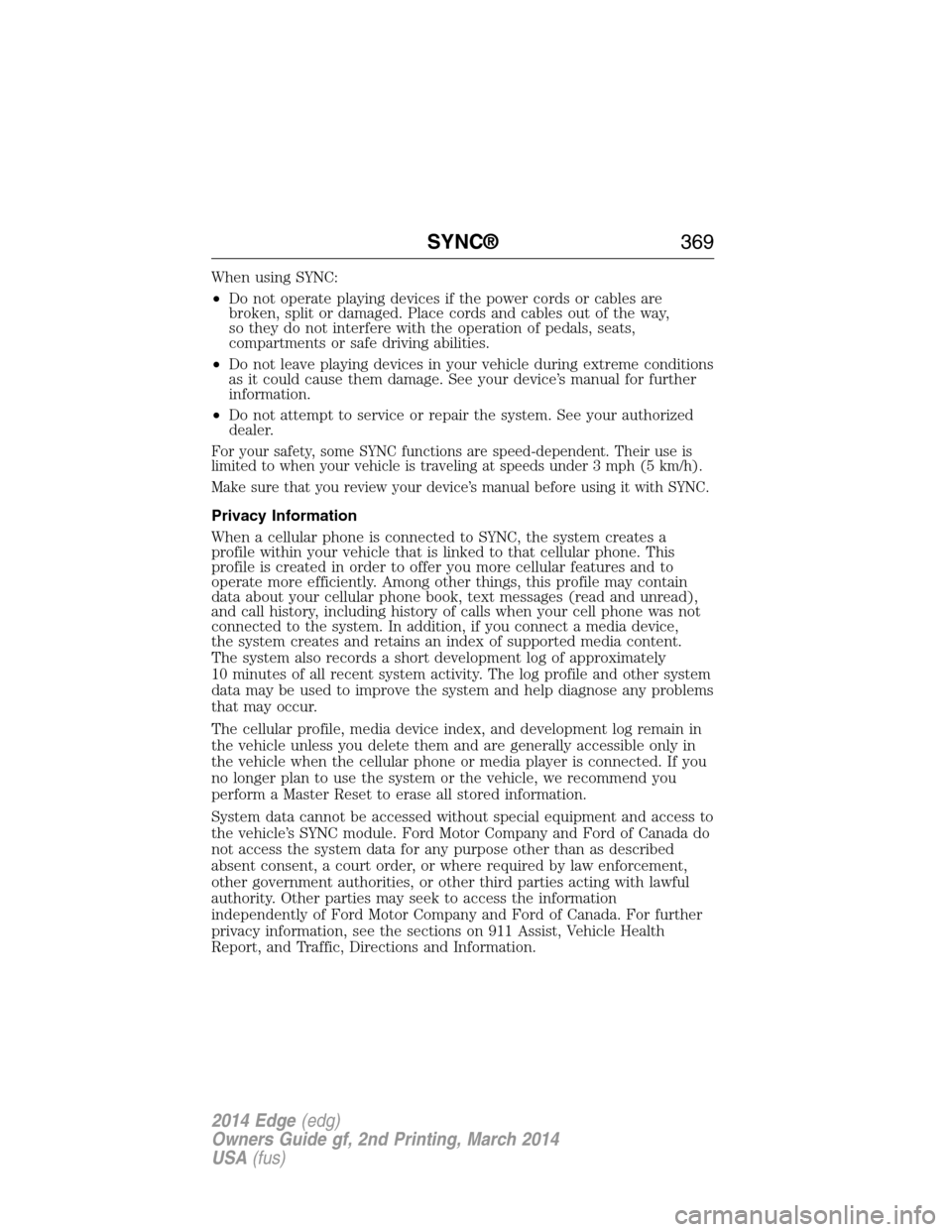
When using SYNC:
•Do not operate playing devices if the power cords or cables are
broken, split or damaged. Place cords and cables out of the way,
so they do not interfere with the operation of pedals, seats,
compartments or safe driving abilities.
•Do not leave playing devices in your vehicle during extreme conditions
as it could cause them damage. See your device’s manual for further
information.
•Do not attempt to service or repair the system. See your authorized
dealer.
For your safety, some SYNC functions are speed-dependent. Their use is
limited to when your vehicle is traveling at speeds under 3 mph (5 km/h).
Make sure that you review your device’s manual before using it with SYNC.
Privacy Information
When a cellular phone is connected to SYNC, the system creates a
profile within your vehicle that is linked to that cellular phone. This
profile is created in order to offer you more cellular features and to
operate more efficiently. Among other things, this profile may contain
data about your cellular phone book, text messages (read and unread),
and call history, including history of calls when your cell phone was not
connected to the system. In addition, if you connect a media device,
the system creates and retains an index of supported media content.
The system also records a short development log of approximately
10 minutes of all recent system activity. The log profile and other system
data may be used to improve the system and help diagnose any problems
that may occur.
The cellular profile, media device index, and development log remain in
the vehicle unless you delete them and are generally accessible only in
the vehicle when the cellular phone or media player is connected. If you
no longer plan to use the system or the vehicle, we recommend you
perform a Master Reset to erase all stored information.
System data cannot be accessed without special equipment and access to
the vehicle’s SYNC module. Ford Motor Company and Ford of Canada do
not access the system data for any purpose other than as described
absent consent, a court order, or where required by law enforcement,
other government authorities, or other third parties acting with lawful
authority. Other parties may seek to access the information
independently of Ford Motor Company and Ford of Canada. For further
privacy information, see the sections on 911 Assist, Vehicle Health
Report, and Traffic, Directions and Information.
SYNC®369
2014 Edge(edg)
Owners Guide gf, 2nd Printing, March 2014
USA(fus)