2014 FORD EDGE key
[x] Cancel search: keyPage 443 of 540

Potential satellite radio reception issues
Station overloadWhen you pass a ground-based
broadcast-repeating tower, a stronger signal
may overtake a weaker one and the audio
system may mute.
Satellite radio signal
interferenceYour display may show ACQUIRING...to
indicate the interference and the audio
system may mute.
Sirius troubleshooting tips
Radio display Condition Possible action
Acquiring... Radio requires more
than two seconds to
produce audio for the
selected channel.No action required.
This message should
disappear shortly.
Sat Fault/SIRIUS
system failure.There is an internal
module or system
failure present.If this message does
not clear shortly, or
with an ignition key
cycle, your receiver
may have a fault. See
your authorized dealer
for service.
Invalid Channel. The channel is no
longer available.Tune to another
channel or choose
another preset.
Unsubscribed Channel. Your subscription does
not include this
channel.Contact Sirius at
1–888–539–7474 to
subscribe to the
channel, or tune to
another channel.
No Signal. The signal is lost from
the Sirius satellite or
Sirius tower to your
vehicle antenna.The signal is blocked.
When you move into
an open area, the
signal should return.
442MyFord Touch® (If Equipped)
2014 Edge(edg)
Owners Guide gf, 2nd Printing, March 2014
USA(fus)
Page 473 of 540

Only the photograph(s), which meets the following conditions, display:
•Compatible file formats are as follows: .jpg, .gif, .png, .bmp.
•Each file must be 1.5 MB or less.
•Recommended dimensions: 800 x 384.
Sound
Press the Settings icon >Sound,then select from the
following:
Sound Settings
Bass DSP*
Midrange Occupancy Mode*
Treble Speed Compensated Volume
Set Balance and Fade
*If equipped.
Vehicle
Press the Settings icon >Vehicle,then select from the
following:
•Ambient Lighting
•Vehicle Health Report
•Door Keypad Code
•Rear View Camera
•Enable Valet Mode.
Ambient Lighting (If Equipped)
When activated, ambient lighting illuminates footwells and cupholders
with a choice of colors. To access and make adjustments:
1. Press the Settings icon >Vehicle>Ambient Lighting.
2. Touch the desired color.
3. Use the scroll bar to increase or decrease the intensity.
To turn the feature on or off, press the power button.
Vehicle Health Report
Turn Automatic Reminders on and off and set the mileage interval at
which you would like to receive the reports. Press?for more information
on these selections.
When done making your selections, pressRun Vehicle Health Report
Nowif you want your report.
472MyFord Touch® (If Equipped)
2014 Edge(edg)
Owners Guide gf, 2nd Printing, March 2014
USA(fus)
Page 474 of 540

Door Keypad Code
To change the keypad code for your keyless entry keypad system:
1. Press the Settings icon >Vehicle>Door Keypad Code.
2. Enter your current factory code, then, when prompted, enter your
new code.
Rear View Camera
This menu allows you to access settings for your rear view camera.
Press the Settings icon >Vehicle>Rear View Camera,then select
from the following settings:
•Rear Camera Delay
•Visual Park Aid Alert
•Guidelines.
Enable Valet Mode
Valet mode allows you to lock the system. No information is accessible
until the system is unlocked with the correct PIN.
1. Press the Settings icon >Vehicle>Enable Valet Mode.
2. When prompted, enter a four-digit PIN.
After you press Continue, the system locks until you enter the PIN again.
Note:If the system locks, and you need to reset the PIN, enter 3681 and
the system unlocks.
Settings
Access and adjust system settings, voice features, as well as phone,
navigation and wireless settings.
System
Press the Settings icon >Settings>System,then select from
the following:
System
LanguageSelect to have the touchscreen display in
English, Spanish or French.
DistanceSelect to display units in kilometers or miles.
TemperatureSelect to display units in Celsius or
Fahrenheit.
MyFord Touch® (If Equipped)473
2014 Edge(edg)
Owners Guide gf, 2nd Printing, March 2014
USA(fus)
Page 475 of 540

System
System Prompt
VolumeAdjust the volume of voice prompts from the
system.
Touch Screen Button
BeepSelect to have the system beep to confirm
choices made through the touchscreen.
Touch Panel Button
BeepSelect to have the system beep to confirm
button choices made through the climate or
audio system.
Keyboard LayoutHave the touchscreen keyboard display in
QWERTY or ABC format.
Install ApplicationsInstall any downloaded applications or view
the current software licenses.
Master ResetSelect to restore factory defaults. This erases
all personal settings and personal data.
Voice Control
Press the Settings icon >Settings>Voice Control,then
select from the following:
Voice control
Interaction ModeStandard interaction mode provides more
detailed interaction and guidance. Advanced
mode has less audible interaction and more
tone prompts.
Confirmation
PromptsHave the system ask you short questions if it
has not clearly heard or understood your
request.
Note:Even with confirmation prompts turned
off, the system may occasionally ask you to
confirm settings.
Media Candidate
ListsCandidate lists are possible results from your
voice commands. The system simply makes a
best guess at your request with these turned
off.
474MyFord Touch® (If Equipped)
2014 Edge(edg)
Owners Guide gf, 2nd Printing, March 2014
USA(fus)
Page 488 of 540

Within these main categories, there are subcategories which contain
more listings:
Subcategories
Restaurant
Golf
Parking
Home & Garden
Personal Care Services
Automobile Dealership
Government Office
Public Transit
Education
To expand these listings, press the+in front of the point of interest listing.
When programming a point of interest destination, the system allows you
to sort the resulting lists alphabetically, by distance or by cityseekr
listings (if available).
Pressing theSearch Areasbutton allows you to search for points of
interest nearby, near a city or state or near a destination, if a route is
active.
Pressing theSearch By Namebutton allows you to directly enter the
point of interest name into the system by using the keyboard.
cityseekr (If Available)
Note:cityseekr point of interest information is limited to approximately
912 cities (881 in the United States, 20 in Canada and 11 in Mexico).
cityseekr, when available, is a service that
provides more information about certain
points of interest such as restaurants,
hotels and attractions.
When you have selected a point of
interest, the location and information
appear, such as address and phone
number. If cityseekr lists the point of
interest, more information is available, such as a brief description, hotel
check-in and checkout times or restaurant hours.
MyFord Touch® (If Equipped)487
2014 Edge(edg)
Owners Guide gf, 2nd Printing, March 2014
USA(fus)
Page 535 of 540

Dipstick
automatic transmission
fluid ..................................280, 283
engine oil .................................274
Display settings .........................471
Driving under special
conditions ..................184, 186, 189
sand .........................................187
snow and ice ...........................190
through water .................188, 244
Dual automatic temperature
control (DATC) .........132, 134, 136
E
Electronic message center .......111
Electronic stability control ......197
Emergencies, roadside
jump-starting ..........................249
running out of fuel .................172
Emergency brake
(see Parking brake) ..................193
Emission control system ..........176
End user license agreement ....496
Engine ........................................335
cleaning ...................................298
coolant .....................................275
fail-safe cooling .......................279
idle speed control ...................284
lubrication specifications .......336
refill capacities ........................336
service points ..................272–273
Engine block heater .................167
Engine oil
checking and adding ..............274
dipstick ....................................274
filter, specifications ................340refill capacities ........................336
specifications ..........................336
Event data recording ..................12
Exhaust fumes ..........................167
F
Fail safe cooling ........................279
Fleet MyKey programming ........66
Floor mats .................................245
Fluid capacities .........................336
Four-Wheel Drive vehicles
driving off road .......................186
Fuel
cap ...........................................174
capacity ...................................336
choosing the right fuel ...170–171
filler funnel .............................172
filling your vehicle with fuel...174
filter, specifications ................284
fuel pump shut-off ..................248
octane rating ...................171, 335
quality ......................................170
running out of fuel .................172
safety information relating to
automotive fuels .....................169
Fuel and distance computer ....115
outside temperature
indicator ..................................115
to empty indicator ..................115
trip distance ............................115
trip/reset button .....................115
Fuel - flex fuel vehicle (FFV)...171
Fuses ..........................260–261, 266
G
Garage door opener ..................155
Gas cap (see Fuel cap) ............174
534Index
2014 Edge(edg)
Owners Guide gf, 2nd Printing, March 2014
USA(fus)
Page 536 of 540

Gauges ...............................104–105
odometer .................................115
trip odometer ..........................115
H
Hazard flashers .........................247
HD Radio™ ...............................433
Headlamps
aiming ......................................290
bulb specifications ..................295
flash to pass ..............................91
high beam .................................91
replacing bulbs .......................292
Head restraints .........................145
Heated steering wheel ..............482
Heating ..............131–132, 134, 136
Help ............................................481
Hill start assist ..........................194
Homelink wireless control
system ........................................155
Hood ..........................................271
How to use voice
commands .................................426
I
Ignition ...............................163, 335
Illuminated visor mirror ...........101
Information displays .................111
Inspection/maintenance (I/M)
testing ........................................178
Instrument panel
cleaning ...................................300
cluster ......................................105
Intelligent Access Key ................59J
Jack ............................................328
positioning ...............................328
storage .....................................328
Joining two calls
(multiparty/conference call) ....376
Jump-starting your vehicle ......249
K
Keyless entry system
autolock .....................................73
keypad .......................................79
locking and unlocking doors ....80
programming entry code .........79
Keys .......................................59, 81
positions of the ignition .........163
L
Lamps
bulb replacement
specifications chart ................295
headlamps, flash to pass ..........91
interior lamps .....................94–96
replacing bulbs .......................292
LATCH anchors ...........................28
Liftgate ....................71, 75–76, 226
Lights, warning and indicator ..105
Listening to music ....................430
Load limits .................................227
Locks
autolock .....................................73
childproof ..................................32
doors ..........................................70
Lubricant specifications ...........336
Lug nuts ....................................334
Index535
2014 Edge(edg)
Owners Guide gf, 2nd Printing, March 2014
USA(fus)
Page 537 of 540
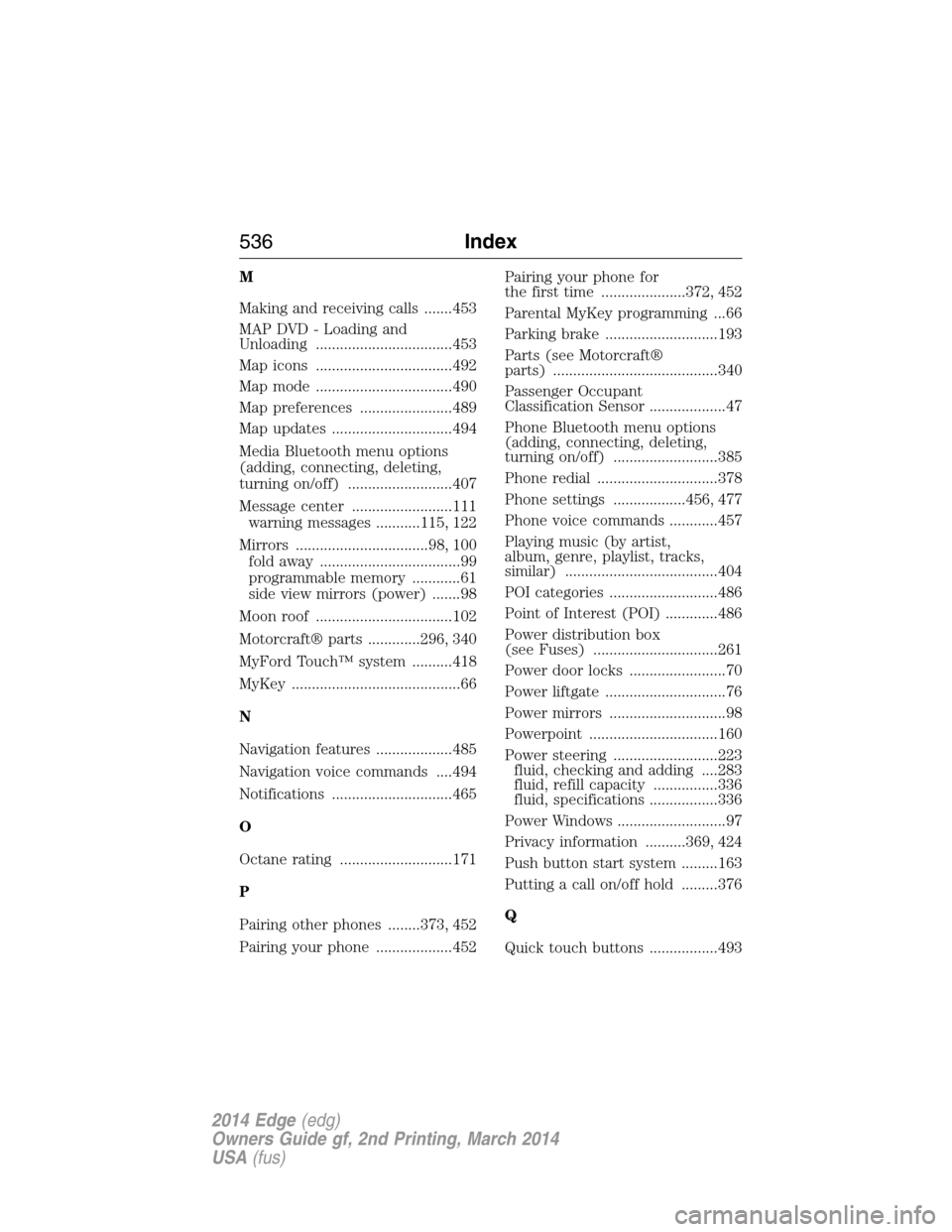
M
Making and receiving calls .......453
MAP DVD - Loading and
Unloading ..................................453
Map icons ..................................492
Map mode ..................................490
Map preferences .......................489
Map updates ..............................494
Media Bluetooth menu options
(adding, connecting, deleting,
turning on/off) ..........................407
Message center .........................111
warning messages ...........115, 122
Mirrors .................................98, 100
fold away ...................................99
programmable memory ............61
side view mirrors (power) .......98
Moon roof ..................................102
Motorcraft® parts .............296, 340
MyFord Touch™ system ..........418
MyKey ..........................................66
N
Navigation features ...................485
Navigation voice commands ....494
Notifications ..............................465
O
Octane rating ............................171
P
Pairing other phones ........373, 452
Pairing your phone ...................452Pairing your phone for
the first time .....................372, 452
Parental MyKey programming ...66
Parking brake ............................193
Parts (see Motorcraft®
parts) .........................................340
Passenger Occupant
Classification Sensor ...................47
Phone Bluetooth menu options
(adding, connecting, deleting,
turning on/off) ..........................385
Phone redial ..............................378
Phone settings ..................456, 477
Phone voice commands ............457
Playing music (by artist,
album, genre, playlist, tracks,
similar) ......................................404
POI categories ...........................486
Point of Interest (POI) .............486
Power distribution box
(see Fuses) ...............................261
Power door locks ........................70
Power liftgate ..............................76
Power mirrors .............................98
Powerpoint ................................160
Power steering ..........................223
fluid, checking and adding ....283
fluid, refill capacity ................336
fluid, specifications .................336
Power Windows ...........................97
Privacy information ..........369, 424
Push button start system .........163
Putting a call on/off hold .........376
Q
Quick touch buttons .................493
536Index
2014 Edge(edg)
Owners Guide gf, 2nd Printing, March 2014
USA(fus)