2014 FORD EDGE instrument panel
[x] Cancel search: instrument panelPage 97 of 540

Map/dome lamp (if equipped)
The dome lamp lights when:
•any door is opened.
•the dome lamp button on the
instrument panel is activated.
•any of the remote entry controls
are pressed and the ignition is off.
The map lamps are activated by pressing the controls on either side of
the lens.
Rear courtesy lamp
Located in the rear cargo area, the courtesy
lamp lights when:
•any door is opened.
•any of the remote entry controls are
pressed and the ignition is off.
96Lighting
2014 Edge(edg)
Owners Guide gf, 2nd Printing, March 2014
USA(fus)
Page 132 of 540

MANUAL CLIMATE CONTROL
A.Fan speed control:Controls the volume of air circulated in your
vehicle. Adjust to select the desired fan speed.
B.Defrost:Press the button to distribute air to the windshield vents
and de-mister. Air distribution to instrument panel and footwell vents
turn off. You can use this setting to defog and clear the windshield of a
thin covering of ice.
C.Power:Press the button to turn the system on and off. Switching off
the climate control system prevents outside air from entering the vehicle.
D.A/C:Press the button to turn air conditioning compressor on or off.
Use air conditioning with recirculated air to improve cooling performance
and efficiency.
E.Recirculated air:Press the button to switch between outside air and
recirculated air. When you select recirculated air, the air currently in the
passenger compartment recirculates. This may reduce the time needed
to cool the interior (when used withA/C)and may reduce unwanted
odors from entering your vehicle.
Note:Recirculated air may turn off automatically (or be prevented
from turning on) in all airflow modes exceptMAX A/Cto reduce risk
of fogging.
F.Temperature control:Controls the temperature of the airflow in
your vehicle. Adjust to select the desired temperature.
Climate Control131
2014 Edge(edg)
Owners Guide gf, 2nd Printing, March 2014
USA(fus)
Page 133 of 540

G.MAX A/C:Press the button to maximize cooling. Recirculated air
flows through the instrument panel vents, air conditioning automatically
turns on, and the fan automatically adjusts to the highest speed.
H.Air distribution control:Press these buttons to turn airflow from
the windshield, instrument panel, or footwell vents on or off. The system
can distribute air through any combination of these vents.
I.Heated rear window:Turns the heated rear window on and off.
SeeHeated windows and mirrorslater in this chapter for more
information.
AUTOMATIC CLIMATE CONTROL
Note:You can switch temperature units between Fahrenheit and Celsius.
SeeMenu featuresin theMyFord TouchorMyLincoln Touchchapter.
A.Power/Driver temperature control:Press the button to turn the
system on and off. Switching off the climate control system prevents
outside air from entering the vehicle.
Turn to increase or decrease the air temperature for the driver side of
the vehicle. This control also adjusts the passenger side temperature
when not in dual zone mode.
B.AUTO:Press the button to turn on automatic operation. Select the
desired temperature using the temperature control. The system adjusts
fan speed, air distribution, air conditioning operation, and selects outside
air or recirculated air to heat or cool the vehicle in order to maintain the
G
HK
E
DB
FA
I
C
J
132Climate Control
2014 Edge(edg)
Owners Guide gf, 2nd Printing, March 2014
USA(fus)
Page 134 of 540

desired temperature. You can also use theAUTObutton to turn off dual
zone operation by pressing and holding the button for more than two
seconds.
C.Air distribution control:Press these buttons to turn airflow from
the windshield, instrument panel, or footwell vents on or off. The system
can distribute air through any combination of these vents.
D.A/C:Press the button to turn air conditioning compressor on or off.
Use air conditioning with recirculated air to improve cooling performance
and efficiency.
E.Recirculated air:Press the button to switch between outside air and
recirculated air. When you select recirculated air, the air currently in the
passenger compartment recirculates. This may reduce the time needed
to cool the interior (when used withA/C) and may reduce unwanted
odors from entering your vehicle.
Note:Recirculated air may turn off automatically (or be prevented
from turning on) in all airflow modes exceptMAX A/Cto reduce the
risk of fogging.
F.PASS TEMP:Press and turn to increase or decrease the air
temperature on the passenger side of the vehicle. This turns on dual
zone mode.
G.MAX A/C:Press the button to maximize cooling. Recirculated air
flows through the instrument panel vents, air conditioning automatically
turns on, and the fan automatically adjusts to the highest speed.
H.Fan speed control:Press+or-to increase or decrease the volume
of air circulated in the vehicle.
I.Heated seat controls (if equipped):Turn the driver or passenger
heated seats off and on. SeeHeated seatsin theSeatschapter for more
information.
J.Heated rear window:Turns the heated rear window on and off.
SeeHeated windows and mirrorslater in this chapter for more
information. If your vehicle is equipped with heated mirrors, this button
turns them on also.
K.Defrost:Press the button to distribute air to the windshield vents
and de-mister. Air distribution to instrument panel and footwell vents
turn off. You can use this setting to defog and clear the windshield of a
thin covering of ice.
Climate Control133
2014 Edge(edg)
Owners Guide gf, 2nd Printing, March 2014
USA(fus)
Page 135 of 540

AUTOMATIC CLIMATE CONTROL (WITH SONY® AUDIO SYSTEM)
Note:You can switch temperature units between Fahrenheit and Celsius.
SeeMenu featuresin theMyFord TouchorMyLincoln Touchchapter.
A.CLIMATE:Press the button to turn the system on and off. Switching
off the climate control system prevents outside air from entering the
vehicle.
B.AUTO:Press the button to turn on automatic operation. Select the
desired temperature using the temperature control. The system adjusts
fan speed, air distribution, air conditioning operation, and selects outside
air or recirculated air to heat or cool the vehicle in order to maintain the
desired temperature. You can also use theAUTObutton to turn off dual
zone operation by pressing and holding the button for more than two
seconds.
C.Heated rear window:Turns the heated rear window on and off.
SeeHeated windows and mirrorslater in this chapter for more
information. If your vehicle is equipped with heated mirrors, this button
turns them on also.
D.Defrost:Press the button to distribute air to the windshield vents
and de-mister. Air distribution to instrument panel and footwell vents
turn off. You can use this setting to defog and clear the windshield of a
thin covering of ice.
E
F
G
H
D
C
A
B
KJI
134Climate Control
2014 Edge(edg)
Owners Guide gf, 2nd Printing, March 2014
USA(fus)
Page 136 of 540

E.A/C:Press the button to turn air conditioning compressor on or off.
Use air conditioning with recirculated air to improve cooling performance
and efficiency.
F.MAX A/C:Press the button to maximize cooling. Recirculated air
flows through the instrument panel vents, air conditioning automatically
turns on, and the fan automatically adjusts to the highest speed.
G.Recirculated air:Press the button to switch between outside air and
recirculated air. When you select recirculated air, the air currently in the
passenger compartment recirculates. This may reduce the time needed
to cool the interior (when used withA/C) and may reduce unwanted
odors from entering your vehicle.
Note:Recirculated air may turn off automatically (or be prevented
from turning on) in all airflow modes exceptMAX A/Cto reduce risk
of fogging.
H.DUAL:Press the button to allow the passenger to set their
temperature independent of the driver temperature.
I.Passenger temperature control:Press+or-to increase or decrease
the air temperature on the passenger side of the vehicle. This turns on
dual zone mode.
J.Fan speed control:Press+or-to increase or decrease the volume
of air circulated in the vehicle.
K.Driver temperature control:Press+or-to increase or decrease
the air temperature for the driver side of the vehicle. This control also
adjusts the passenger side temperature when not in dual zone mode.
Climate Control135
2014 Edge(edg)
Owners Guide gf, 2nd Printing, March 2014
USA(fus)
Page 138 of 540

E.MAX A/C:Press the button to maximize cooling. Recirculated air
flows through the instrument panel vents, air conditioning automatically
turns on, and the fan automatically adjusts to the highest speed.
F.A/C:Press the button to turn air conditioning compressor on or off.
Use air conditioning with recirculated air to improve cooling performance
and efficiency.
G.AUTO:Press the button to turn on automatic operation. Select the
desired temperature using the temperature control. The system adjusts
fan speed, air distribution, air conditioning operation, and selects outside
air or recirculated air to heat or cool the vehicle in order to maintain the
desired temperature. You can also use theAUTObutton to turn off dual
zone operation by pressing and holding the button for more than two
seconds.
H.Heated rear window:Turns the heated rear window on and off.
SeeHeated windows and mirrorslater in this chapter for more
information. If your vehicle is equipped with heated mirrors, this button
turns them on also.
I.Defrost:Press the button to distribute air to the windshield vents and
de-mister. Air distribution to instrument panel and footwell vents turn
off. You can use this setting to defog and clear the windshield of a thin
covering of ice.
GENERAL OPERATING TIPS
General Hints
Note:
Prolonged use of recirculated air may cause the windows to fog up.
Note:You may feel a small amount of air from the footwell air vents
regardless of the air distribution setting.
Note:To reduce humidity build-up inside your vehicle, do not drive with
the system switched off or with recirculated air always switched on.
Note:Do not place objects under the front seats as this may interfere
with the airflow to the rear seats.
Note:Remove any snow, ice or leaves from the air intake area at the
base of the windshield.
Note:To improve the time to reach comfort in hot weather, drive with
the windows slightly open for 2-3 minutes after start-up or until your
vehicle airs out.
Climate Control137
2014 Edge(edg)
Owners Guide gf, 2nd Printing, March 2014
USA(fus)
Page 139 of 540
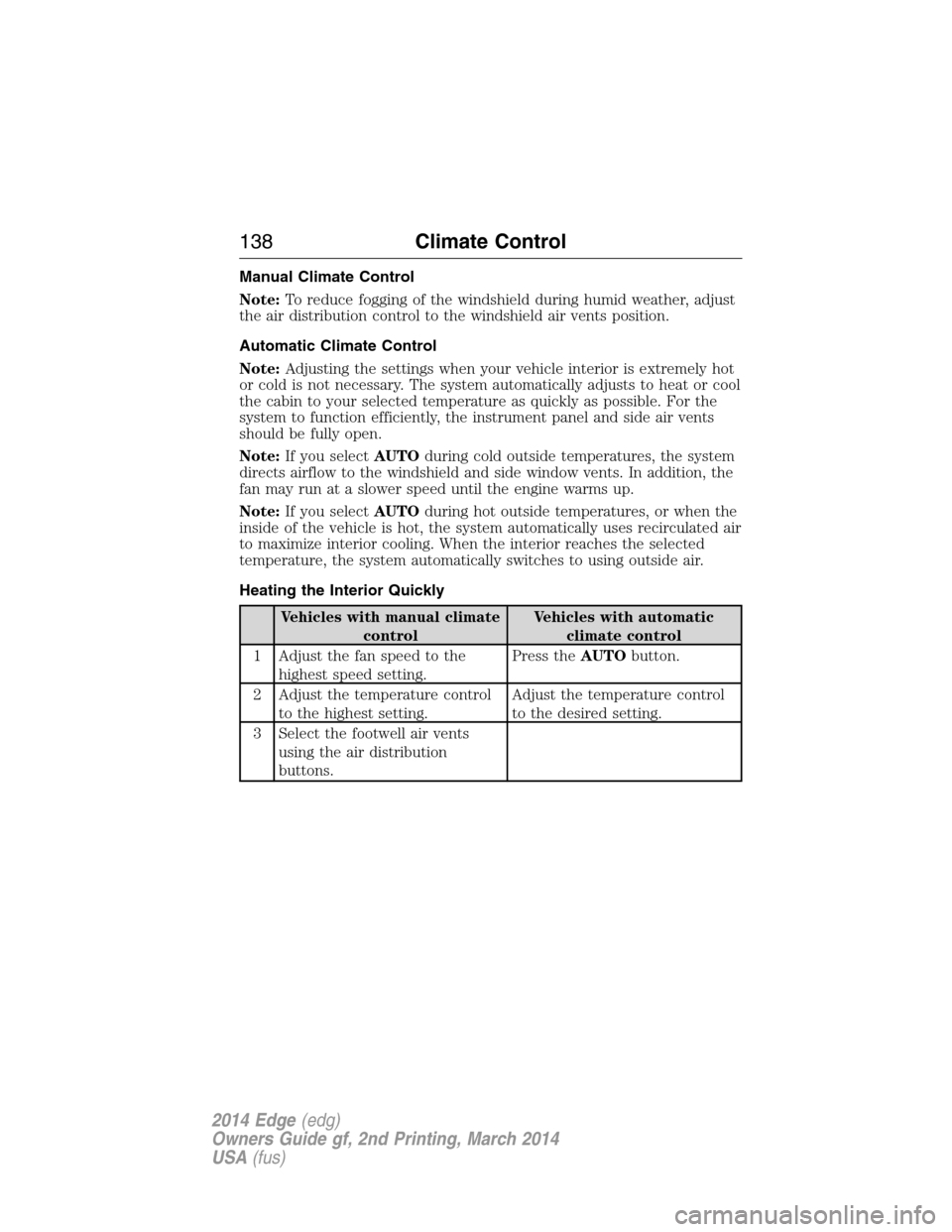
Manual Climate Control
Note:To reduce fogging of the windshield during humid weather, adjust
the air distribution control to the windshield air vents position.
Automatic Climate Control
Note:Adjusting the settings when your vehicle interior is extremely hot
or cold is not necessary. The system automatically adjusts to heat or cool
the cabin to your selected temperature as quickly as possible. For the
system to function efficiently, the instrument panel and side air vents
should be fully open.
Note:If you selectAUTOduring cold outside temperatures, the system
directs airflow to the windshield and side window vents. In addition, the
fan may run at a slower speed until the engine warms up.
Note:If you selectAUTOduring hot outside temperatures, or when the
inside of the vehicle is hot, the system automatically uses recirculated air
to maximize interior cooling. When the interior reaches the selected
temperature, the system automatically switches to using outside air.
Heating the Interior Quickly
Vehicles with manual climate
controlVehicles with automatic
climate control
1 Adjust the fan speed to the
highest speed setting.Press theAUTObutton.
2 Adjust the temperature control
to the highest setting.Adjust the temperature control
to the desired setting.
3 Select the footwell air vents
using the air distribution
buttons.
138Climate Control
2014 Edge(edg)
Owners Guide gf, 2nd Printing, March 2014
USA(fus)