Page 2 of 17

Downloaded from www.Manualslib.com manuals search engine About This Quick Reference Guide
We have created this guide to help you get to know certain
features of your vehicle. It only contains basic instructions
to get you started and is not a substitute for the Owner's
Manual.
You must read the full instructions in the Owner's Manual
along with all the warnings. The more that you know about
your vehicle, the greater the safety and pleasure you will get
from driving it.
Thank you for choosing Ford.
WARNINGDriving while distracted can result in loss of vehicle control, crash and injury. We stronglyrecommend that you use extreme caution when using any device that may take your focus offthe road. Your primary responsibility is the safe operation of your vehicle. We recommend againstthe use of any hand-held device while driving and encourage the use of voice-operated systems whenpossible. Make sure you are aware of all applicable local laws that may affect the use of electronic deviceswhile driving.
Note: This guide describes product features and options available throughout the range of available models,sometimes even before they are generally available. It may describe options not fitted to the vehicle youhave purchased.Note: Some of the illustrations in this guide may show features as used in different models, so may appeardifferent to you on your vehicle. However, the essential information in the illustrations is always correct.Note:Always use and operate your vehicle in line with all applicable laws and regulations.The information contained in this publication was correct at the time of going to print. In the interest ofcontinuous development, we reserve the right to change specifications, design or equipment at any timewithout notice or obligation. No part of this publication may be reproduced, transmitted, stored in aretrieval system or translated into any language in any form by any means without our written permission.Errors and omissions excepted.© Ford Motor Company 2014
All rights reserved.Part Number: CG3558en 03/2014 20140627083920
Page 11 of 17
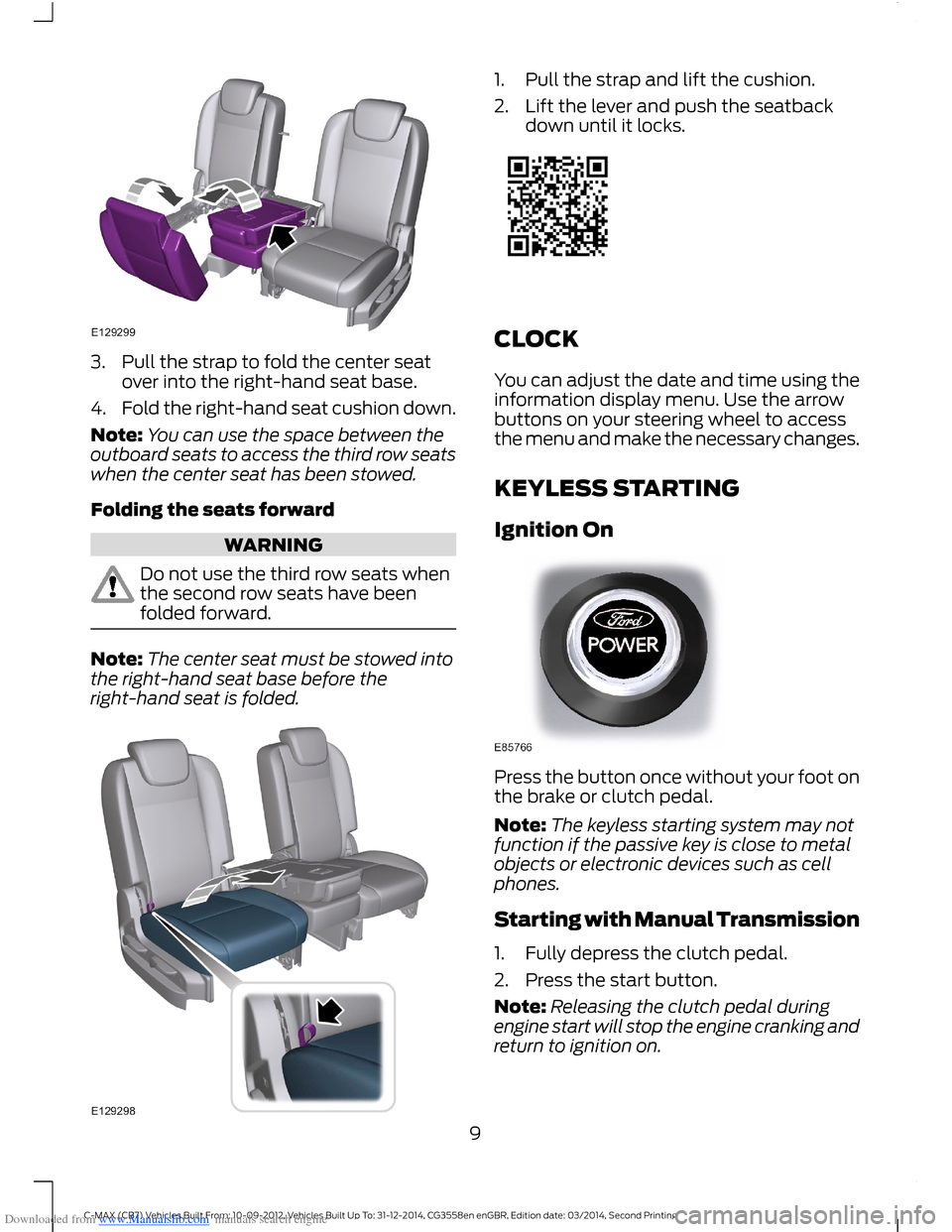
Downloaded from www.Manualslib.com manuals search engine 3.Pull the strap to fold the center seatover into the right-hand seat base.
4.Fold the right-hand seat cushion down.
Note:You can use the space between theoutboard seats to access the third row seatswhen the center seat has been stowed.
Folding the seats forward
WARNING
Do not use the third row seats whenthe second row seats have beenfolded forward.
Note:The center seat must be stowed intothe right-hand seat base before theright-hand seat is folded.
1.Pull the strap and lift the cushion.
2.Lift the lever and push the seatbackdown until it locks.
CLOCK
You can adjust the date and time using theinformation display menu. Use the arrowbuttons on your steering wheel to accessthe menu and make the necessary changes.
KEYLESS STARTING
Ignition On
Press the button once without your foot onthe brake or clutch pedal.
Note:The keyless starting system may notfunction if the passive key is close to metalobjects or electronic devices such as cellphones.
Starting with Manual Transmission
1.Fully depress the clutch pedal.
2.Press the start button.
Note:Releasing the clutch pedal duringengine start will stop the engine cranking andreturn to ignition on.
9C-MAX (CB7) Vehicles Built From: 10-09-2012, Vehicles Built Up To: 31-12-2014, CG3558en enGBR, Edition date: 03/2014, Second Printing
Page 16 of 17

Downloaded from www.Manualslib.com manuals search engine TIRE PRESSURE MONITORING
SYSTEM
The Deflation Detection System will alertyou if there is a change of air pressure in anytire. It does this by using the ABS sensorsto detect the rolling circumference of thewheels. When the circumference changes,this indicates low pressure in a tire, awarning message is displayed in theinformation display and the messageindicator will illuminate.
If a low pressure warning message isdisplayed in the information display, checkthe tire pressures as soon as possible andinflate them to the recommended pressure.
If this happens frequently, have the causedetermined and rectified as soon aspossible.
Apart from a too low tire pressure or adamaged tire, the following situations canaffect the rolling circumference:
•Vehicle load is uneven.
•When using a trailer or traveling up anddown an incline.
•Using snow chains.
•Driving on soft surfaces such as snowor mud.
Note:The system will still function correctly,but there may be an increased detectiontime.
System reset
Note:Do not reset the system when thevehicle is moving.
Note:You should reset the system followingany adjustment to the tire pressures or anychanging of tires.
Note:Turn the ignition on.
1.Using the information display control,navigate to Settings > Driver assist> Deflation detection.
2.Press and hold the OK button untilconfirmation appears.
14C-MAX (CB7) Vehicles Built From: 10-09-2012, Vehicles Built Up To: 31-12-2014, CG3558en enGBR, Edition date: 03/2014, Second Printing