2014 FIAT SCUDO engine
[x] Cancel search: enginePage 50 of 227
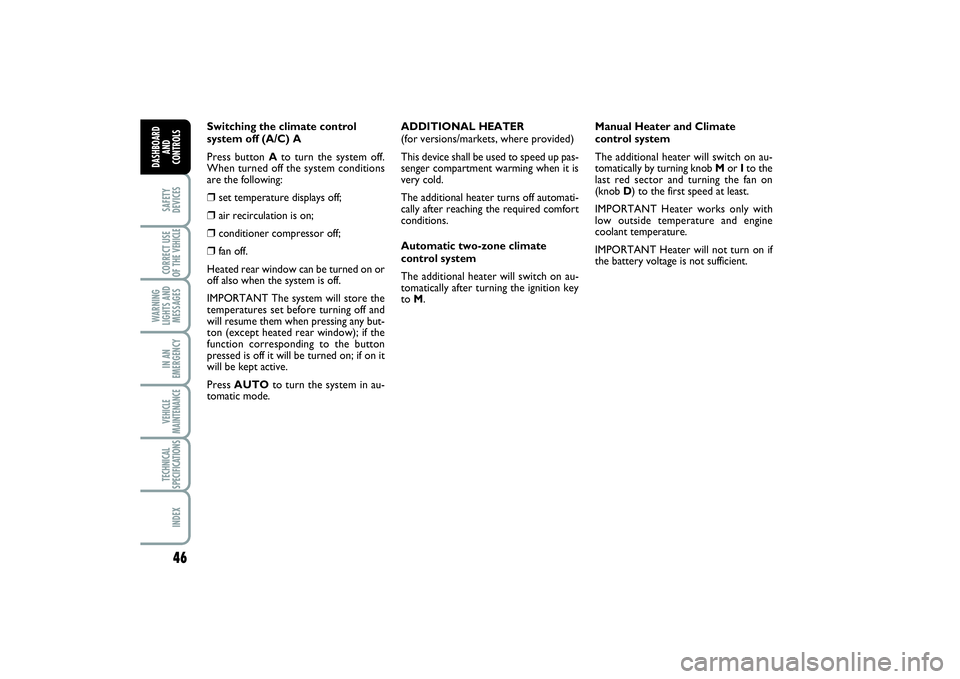
46SAFETY
DEVICESCORRECT USE
OF THE VEHICLE
WARNING
LIGHTS AND
MESSAGESIN AN
EMERGENCYVEHICLE
MAINTENANCETECHNICAL
SPECIFICATIONSINDEX
DASHBOARD
AND
CONTROLS
Switching the climate control
system off (A/C) A
Press button Ato turn the system off.
When turned off the system conditions
are the following:❒
set temperature displays off;
❒
air recirculation is on;
❒
conditioner compressor off;
❒
fan off.
Heated rear window can be turned on or
off also when the system is off.
IMPORTANT The system will store the
temperatures set before turning off and
will resume them when pressing any but-
ton (except heated rear window); if the
function corresponding to the button
pressed is off it will be turned on; if on it
will be kept active.
Press AUTOto turn the system in au-
tomatic mode.ADDITIONAL HEATER
(for versions/markets, where provided)
This device shall be used to speed up pas-
senger compartment warming when it is
very cold.
The additional heater turns off automati-
cally after reaching the required comfort
conditions.
Automatic two-zone climate
control system
The additional heater will switch on au-
tomatically after turning the ignition key
to M.Manual Heater and Climate
control system
The additional heater will switch on au-
tomatically by turning knob M or Ito the
last red sector and turning the fan on
(knob D) to the first speed at least.
IMPORTANT Heater works only with
low outside temperature and engine
coolant temperature.
IMPORTANT Heater will not turn on if
the battery voltage is not sufficient.
020-082 SCUDO LUM GB 19/11/13 09.54 Pagina 46
Page 52 of 227

48SAFETY
DEVICESCORRECT USE
OF THE VEHICLE
WARNING
LIGHTS AND
MESSAGESIN AN
EMERGENCYVEHICLE
MAINTENANCETECHNICAL
SPECIFICATIONSINDEX
DASHBOARD
AND
CONTROLS
WARMING THE PASSENGER
COMPARTMENT
Proceed as follows:❒
knob Aturned to red section;
❒
slider Bturned to the required speed.
FAST HEATING
For fast heating of the passenger com-
partment, proceed as follows:
❒
knob Aturned to red section;
❒
turn air recirculation on;
❒
knob Bturned to 4p(max. fan speed).
Then use the controls to keep the re-
quired comfort conditions and to turn air
recirculation off.
IMPORTANT With cold engine, you have
to wait for a few minutes to let the sys-
tem fluid reach the operating temperature.
fig. 52
F0P0045m
Switching the climate control
system on/off
Press button A-fig. 52to switch the sys-
tem on.
Switching on is indicated by button led B-
fig. 52and by led C-fig. 51between con-
trols.
Press button A-fig. 52again to switch the
system off (the two leds will turn off).VENTILATION
To ventilate the passenger’s compartment
properly proceed as follows:
❒
knob Aturned to blue section;
❒
turn air recirculation off;
❒
slider Bturned to the required speed.
CLIMATE CONTROL (cooling)
For fast cooling of the passenger com-
partment, proceed as follows:
❒
knob Aturned to blue section;
❒
turn air recirculation on;
❒
turn the climate control on by pressing
button A-fig. 52; the button led Bwill
turn on;
❒
knob Bturned to 4p(max. fan speed).
Cooling adjustment
❒
knob Aturned to blue section;
❒
turn air recirculation off;
❒
turn knob Bto reduce the fan speed.
020-082 SCUDO LUM GB 19/11/13 09.54 Pagina 48
Page 55 of 227

51
SAFETY
DEVICESCORRECT USE
OF THE VEHICLE WARNING
LIGHTS AND
MESSAGESIN AN
EMERGENCYVEHICLE
MAINTENANCETECHNICAL
SPECIFICATIONSINDEX DASHBOARD
AND CONTROLS
Follow me home
(for versions/markets, where provided)
This function allows the illumination of the
space in front of the vehicle for a preset
period of time (45 seconds). To activate
it the ignition key shall be at Sor removed
and the left stalk shall be pushed towards
the dashboard within 2 minutes from
when the engine is turned off.
If the vehicle is fitted with automatic de-
vice for turning on side lights and dipped
beams, the follow me home function will
activate automatically when opening the
doors.AUTOMATIC HEADLIGHTS
SENSOR (daylight sensor)
(for versions/markets, where provided)
It detects the changes of the external light
intensity of the vehicle according to the
light sensitivity set: the greater the sensi-
tivity is, the smaller the amount of exter-
nal light necessary to control the switch-
ing-on of the external headlights will be.
Activation fig. 58
Turn the knurled ring to AUTO: in this
way, the automatic activation of the
side/taillights and dipped beam headlights
is simultaneously enabled according to the
external luminosity.
fig. 58
F0P0286m
Deactivation fig. 58
Turn the knurled ring back to å; deacti-
vation is indicated by the dedicated mes-
sage on the display.
The sensor is not able to detect the fog
presence, lights shall therefore be
switched on manually.
020-082 SCUDO LUM GB 19/11/13 09.54 Pagina 51
Page 60 of 227

56SAFETY
DEVICESCORRECT USE
OF THE VEHICLE
WARNING
LIGHTS AND
MESSAGESIN AN
EMERGENCYVEHICLE
MAINTENANCETECHNICAL
SPECIFICATIONSINDEX
DASHBOARD
AND
CONTROLS
fig. 63/a
F0P0055m
F0P0324mF0P0325mF0P0326mF0P0327mF0P0328m
CRUISE CONTROL
SPEED REGULATOR (for versions/markets, where provided)
“It is the speed desired by the driver”.
This driving aid allows, in case of smooth-
flowing traffic, to maintain the speed pro-
grammed by the driver constant, except
in the case of a very steep hill.
In order to be programmed or activated,
the speed of the vehicle must be more
than 40 km/h, in at least the 4th gear.When vehicles are equipped with both the
restrictor and the regulator (depending on
the country of commercialisation and the
engine), the two functions cannot be ac-
tivated at the same time.This regulator shows on the control lock
the state of the function selection and it
shows the programmed speed:
Selected function,
visualisation of
“Speed regulator”.
Deactivated
function, OFF
(example at
107 km/h).
Activated function
(example at
107 km/h).
Superior vehicle
speed (example at
118 km /h), the
programmed speed
flashes.
Detection of an
operation anomaly,
OFF– the dashes
flash.
020-082 SCUDO LUM GB 19/11/13 09.54 Pagina 56
Page 63 of 227

59
SAFETY
DEVICESCORRECT USE
OF THE VEHICLE WARNING
LIGHTS AND
MESSAGESIN AN
EMERGENCYVEHICLE
MAINTENANCETECHNICAL
SPECIFICATIONSINDEX DASHBOARD
AND CONTROLS
F0P0055m
F0P0338mF0P0339mF0P0340mF0P0341mF0P0342m
“LIMIT” SPEED
RESTRICTOR (for versions/markets, where provided)
“It is the chosen speed which the driver
does not wish to exceed”. This selection
can be made when the engine is running,
when the vehicle is stationary or in gear.
The minimum speed which can be pro-
grammed is 30 km/h.
The speed of the vehicle answers to the
pressure of the driver’s foot until the re-
sistance point of the accelerator pedal, to
indicate that the programmed speed has
been reached. However, the pressure on
the accelerator pedal beyond this point of
resistance allows the programmed speed
to be exceeded.To recover the use of the restrictor, it is
sufficient to progressively release the pres-
sure on the accelerator pedal and return
below the programmed speed.
In vehicles equipped with speed restric-
tors and regulators (depending on the
country of commercialisation and the en-
gine), the two functions cannot be acti-
vated at the same time.
The manipulations can be carried out both
when the vehicle is stationary and when
the vehicle is in gear.This restrictor visualises the state of the
function selection and the programmed
speed on the control lock:
Selected function,
visualisation of the
symbol “Speed Re-
strictor”.
Deactivated func-
tion, last speed
programmed –
OFF(example at
107 km/h).
Activated function
(example at 107
km/h).
Superior vehicle
speed (example at
118 km/h), the
programmed speed
flashes.
Detection of an
operation anomaly,
OFF– the dashes
flash.fig. 63/b
020-082 SCUDO LUM GB 19/11/13 09.54 Pagina 59
Page 64 of 227

60SAFETY
DEVICESCORRECT USE
OF THE VEHICLE
WARNING
LIGHTS AND
MESSAGESIN AN
EMERGENCYVEHICLE
MAINTENANCETECHNICAL
SPECIFICATIONSINDEX
DASHBOARD
AND
CONTROLS
F0P0343m F0P0338m
F0P0330mF0P0332m
F0P0344m F0P0351m
F0P0334mF0P0334m
F0P0339m
F0P0340m
Function Selection
Position the knob at the LIMITposition.
The restrictor is selected but it is not yet
active. The display indicates the last speed
programmed.
Speed Programming
This programming function can be carried
out without activating the restrictor, but
with the engine running.
In order to memorise a speed superior to
the previous one:
❒
press the Set +key.
A slight pressure increases the speed by 1
km/h.
A constant pressure increases the speed
by steps of 5 km/h.
In order to memorise a speed less than
the previous one:
❒
press the Set -key.
A slight pressure reduces the speed by 1
km/h.
A constant pressure reduces the speed by
steps of 5 km/h. Activation/deactivation (OFF)
By pressing the button the first time, it ac-
tivates the restrictor; a second time de-
activates it (OFF).
020-082 SCUDO LUM GB 19/11/13 09.54 Pagina 60
Page 66 of 227

62SAFETY
DEVICESCORRECT USE
OF THE VEHICLE
WARNING
LIGHTS AND
MESSAGESIN AN
EMERGENCYVEHICLE
MAINTENANCETECHNICAL
SPECIFICATIONSINDEX
DASHBOARD
AND
CONTROLS
CEILING LIGHTSFRONT CEILING LIGHT
Ceiling light 1-fig. 64is controlled by
three switches A, Band C. With switch
Bin central position, lights will turn on/off
when opening/closing one of the doors.
With switch Bpressed on the right side,
lights will always stay on.
With switch Bpressed on the left side,
lights will always stay off.
Pressing the switches Aon the left and
Con the right will turn on the corre-
sponding side lights Dand F.
REAR CEILING LIGHTS
Ceiling lights 2-fig. 65are controlled by
switch A.
With switch a in central position, light B
will turn on/off when opening/closing one
of the doors.
With switch Apressed on the left side,
the light will always stay off whereas if
pressed on the right side, the light will al-
ways stay on.IMPORTANTBefore getting out of the
vehicle, make sure that both switches are
at central position, when closing the doors
the lights will turn off thus avoiding to
drain the battery.
fig. 65
F0P0057m
Ceiling light timing
To facilitate getting in/out of the vehicle at
night or with poor lighting, 2 different
timed switching on modes have been pro-
vided.LIGHT TIMING WHEN GETTING
INTO THE VEHICLELights will turn on as follows:❒
when opening front doors;
❒
when opening one of the side doors;
❒
when closing the doors.
Timing will stop when turning the ignition
key to M.
LIGHT TIMING WHEN GETTING
OUT OF THE VEHICLEAfter removing the key from the ignition
switch, the ceiling lights will turn on as fol-
lows:❒
after turning the engine off;
❒
when opening one of the side doors;
❒
when closing one of the doors.
Timing will stop automatically when lock-
ing the doors.
fig. 64
F0P0056m
020-082 SCUDO LUM GB 19/11/13 09.54 Pagina 62
Page 69 of 227

65
SAFETY
DEVICESCORRECT USE
OF THE VEHICLE WARNING
LIGHTS AND
MESSAGESIN AN
EMERGENCYVEHICLE
MAINTENANCETECHNICAL
SPECIFICATIONSINDEX DASHBOARD
AND CONTROLS
DEACTIVATION OF THE
VOLUMETRIC ALARM
(for versions/markets, where provided)
By pressing the button fig.73, situated on
the bridge of the central compartment, the
volumetric protection of the alarm system
is deactivated.
Only the perimetrical protection is main-
tained.
The deactivation is signalled by the light-
ing of the led on the button.
For further information see the paragraph
“Alarm” in this chapter.
fig. 72
F0P0063m
PARKING SENSORS
DEACTIVATION
(for versions/markets, where provided)
Pressing button fig. 72, located on the
central console control panel will deacti-
vate the parking sensors.
When parking sensors are deactivated the
button led turns on.
Press the button again in order to reacti-
vate it.
IMPORTANTThe condition of the
parking sensors (activated or deactivated)
is memorised by the system upon the
switching off of the engine.
fig. 73
F0P0062m
SIDE SLIDING AND REAR
DOORS LOCK
(for versions/markets, where provided)
To lock at the same time the side sliding
doors and the rear doors, press button
fig. 71, located on the central console
control panel, regardless of the position
of the ignition key.
When the function is on the button led
turns on.
To unlock the doors press the button
again.fig. 71
F0P0061m
020-082 SCUDO LUM GB 19/11/13 09.54 Pagina 65