2014 FIAT PANDA Blue and me
[x] Cancel search: Blue and mePage 38 of 284

A Air temperature knob (red=hot/blue=cold)fig. 29
B Air recirculation knob fig. 29
internal air recirculation
air intake from outside
IMPORTANT It is advisable to switch the air
recirculation on whilst queuing or in tunnels, or
whilst driving on dusty roads, to prevent the
introduction of polluted air. However, it is better not
to use the function for long periods, particularly if
there are many people on board, to prevent the
windows from misting.
C Air distribution knob fig. 29
towards the body and the side windowstowards the body, the side windows and the feettoward the feet mainlytowards the feet and the windscreentowards the windscreen only
D Heated rear window, folding mirror/heated
windscreen (for versions/markets, where available)
activation/deactivation button fig. 29.
The LED on the button lights up to indicate
activation.
In order to maintain battery efficiency, the function is
automatically deactivated after about 20 minutes.E Fan speed and climate control system activation/
deactivation knob fig. 29 (for versions/markets,
where provided). Press the knob to activate
the climate control system; the LED on the knob
switches on. This enables rapid cooling of the
passenger compartment. .
NoteTo stop the air flow from the vents turn the
knob to 0.
PASSENGER COMPARTMENT
VENTILATION
To ventilate the passenger compartment well,
proceed as follows:
❒turn knob A fig. 29to the blue section;
❒Turn selector B to external air recirculation
;
❒turn knob C to
;
❒turn knob E to the desired speed.
CLIMATE CONTROL (cooling - for
versions/markets, where provided)
For fast cooling of the passenger compartment,
proceed as follows:
❒turn knob A fig. 29to the blue section;
❒turn knob B to internal air recirculation
;
❒turn knob C to
;
34GETTING TO
KNOW YOUR CAR
SAFETY
STARTING AND
DRIVING
WARNING LIGHTS
AND MESSAGES
IN AN EMERGENCY
SERVICING AND
MAINTENANCE
TECHNICAL
SPECIFICATIONS
INDEX
Page 97 of 284
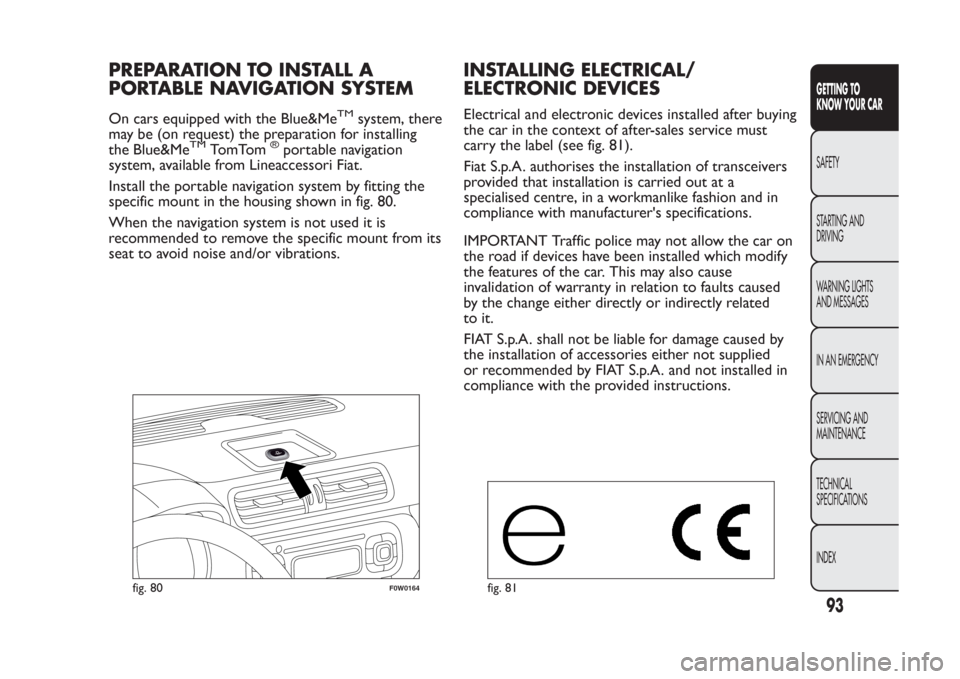
PREPARATION TO INSTALL A
PORTABLE NAVIGATION SYSTEMOn cars equipped with the Blue&Me
TM
system, there
may be (on request) the preparation for installing
the Blue&Me
TM
TomTom
®
portable navigation
system, available from Lineaccessori Fiat.
Install the portable navigation system by fitting the
specific mount in the housing shown in fig. 80.
When the navigation system is not used it is
recommended to remove the specific mount from its
seat to avoid noise and/or vibrations.
INSTALLING ELECTRICAL/
ELECTRONIC DEVICESElectrical and electronic devices installed after buying
the car in the context of after-sales service must
carry the label (see fig. 81).
Fiat S.p.A. authorises the installation of transceivers
provided that installation is carried out at a
specialised centre, in a workmanlike fashion and in
compliance with manufacturer's specifications.
IMPORTANT Traffic police may not allow the car on
the road if devices have been installed which modify
the features of the car. This may also cause
invalidation of warranty in relation to faults caused
by the change either directly or indirectly related
to it.
FIAT S.p.A. shall not be liable for damage caused by
the installation of accessories either not supplied
or recommended by FIAT S.p.A. and not installed in
compliance with the provided instructions.
fig. 80
F0W0164
fig. 81
93GETTING TO
KNOW YOUR CARSAFETY
STARTING AND
DRIVING
WARNING LIGHTS
AND MESSAGES
IN AN EMERGENCY
SERVICING AND
MAINTENANCE
TECHNICAL
SPECIFICATIONS
INDEX
Page 145 of 284

The
warning light switches on when water is
detected in the diesel filter.
A specific message is displayed on certain versions.If the warning light
switches on (on
some versions the warning light
is
accompanied by the dedicated message
on the display), contact a Fiat Dealership as soon
as possible to have the system bled. If the above
indication occurs immediately after refuelling,
water may have entered the tank: stop the engine
immediately and contact a Fiat Dealership.
REAR FOG LIGHT (amber)
The warning light switches on when the rear fog
lights are activated.FOG LIGHTS (green)
The warning light switches on when the fog lights are
activated.
SIDE LIGHTS AND DIPPED
HEADLIGHTS (green)/FOLLOW ME
HOME (green)
SIDE LIGHTS AND DIPPED HEADLIGHTS
The warning light switches on when side lights
or dipped headlights are activated.
FOLLOW ME HOME
This warning light switches on (on some versions
together with a message and a symbol in the display)
when this device is used (see the "Follow me home"
paragraph in the "Knowing your car" section).MAIN BEAM HEADLIGHTS (blue)
The warning light switches on when the main beam
headlights are activated.LEFT DIRECTION INDICATOR
(green) (intermittent)
The warning light switches on when the direction
indicator control stalk is moved downwards or,
together with the right indicator, when the hazard
warning light button is pressed.
141GETTING TO KNOW
YOUR CAR
SAFETY
STARTING AND
DRIVINGWARNING LIGHTS
AND MESSAGESIN AN EMERGENCY
SERVICING AND
MAINTENANCE
TECHNICAL
SPECIFICATIONS
INDEX
Page 235 of 284

TABLE OF CONTENTS
INTRODUCTION ...................................................................233
ADVICE....................................................................................233
TECHNICAL CHARACTERISTICS ..................................235
QUICK GUIDE .........................................................................236
General functions...................................................................237
Radio functions .......................................................................238
CD functions...........................................................................238
Media Player functions (only withBlue&Me™) ..........239
STEERING WHEEL CONTROLS .......................................240
INTRODUCTION ...................................................................241
FUNCTIONS AND ADJUSTMENTS ..................................242
SWITCHING ON THE CAR RADIO ..............................242
SWITCHING OFF THE CAR RADIO..............................242
SELECTING THE RADIO FUNCTIONS ........................242
SELECTING CD FUNCTION............................................243
AUDIO SOURCE MEMORY FUNCTION ......................243
VOLUME ADJUSTMENT ....................................................243
MUTE/PAUSE FUNCTION .................................................243
AUDIO SETTINGS................................................................244
TONE ADJUSTMENT (bass/treble) ..................................244
BALANCE ADJUSTMENT ..................................................244
FADER ADJUSTMENT .........................................................245
LOUDNESS FUNCTION ....................................................245
EQ FUNCTION ...................................................................245
USER EQ SETTINGS FUNCTION ..................................246
MENU .......................................................................................246
AF SWITCHING function ..................................................247
TRAFFIC INFORMATION function .................................247
REGIONAL MODE function .............................................249
MP3 DISPLAY function ........................................................249SPEED VOLUME function ..................................................250
RADIO ON VOLUME function ........................................250
SPEECH VOLUME function ...............................................251
AUX OFFSET function ........................................................251
RADIO OFF function ..........................................................251
SYSTEM RESET function ......................................................252
PHONE SET-UP .....................................................................252
ANTI-THEFT PROTECTION .............................................252
RADIO (TUNER) .....................................................................254
INTRODUCTION.................................................................254
FREQUENCY BAND SELECTION...................................254
PRESET BUTTONS ...............................................................255
STORING THE LAST STATION LISTENED TO ...........255
AUTOMATIC TUNING .......................................................255
MANUAL TUNING ..............................................................255
AUTOSTORE FUNCTION ................................................256
EMERGENCY ALARM RECEPTION ................................256
EON FUNCTION (Enhanced Other Network) ............257
STEREOPHONIC BROADCASTERS ...............................257
CD PLAYER ...............................................................................257
INTRODUCTION.................................................................257
SELECTING THE CD PLAYER ..........................................257
LOADING/EJECTING A CD ..............................................258
DISPLAY INFORMATION ...................................................259
TRACK SELECTION (forward/backward) ......................259
TRACK FAST FORWARD/REWIND ...............................259
PAUSE FUNCTION ..............................................................259
CD MP3 PLAYER......................................................................260
INTRODUCTION.................................................................260
MP3 MODE .............................................................................260
231
SOUND-SYSTEM
Page 244 of 284

STEERING WHEEL CONTROLS(for versions/markets, where provided)Button Functions Mode
AudioMute on/off (Radio mode) or Pause
function (MP3 or Media Player mode only with
Blue&Me
™
)Short button press
+Increasing volume Button press
-Decreasing volume Button press
SRCSelection of Radio frequency range (FM1, FM2,
FMT, FMA, MW1, MW2) and audio sources;
Radio, MP3 or Media Player (only with
Blue&Me
™
) /AUX (only withBlue&Me
™
,
for versions/markets, where provided)Button press
Radio: automatic search for next station available
- CD/CD MP3: select next trackButton pressRadio: automatic search for previous station
available - CD/CD MP3: select previous trackButton press
1
02
3
4
fig. 2
F0W0049
240
SOUND-SYSTEM
Page 246 of 284

Audio section
❒Mute/Pause function;
❒Soft-Mute function;
❒Loudness function;
❒7-band graphic equaliser;
❒Separate bass/treble adjustment;
❒Right/left channel balance.
Media Player section (only with Blue&Me™)
For the Media Player functions see, theBlue&Me™
supplement.
AUX section (only with Blue&Me™)
(for versions/markets, where provided)
❒AUX source selection;
❒AUX Offset function: alignment of the portable
device volume with that of the other sources;
❒Portable player playback.
FUNCTIONS AND ADJUSTMENTSSWITCHING ON THE CAR RADIO
The car radio comes on when the button/knob
(ON/OFF) is pressed briefly.
When the car radio is turned on, the volume is
limited to value 20 if it was set to a higher value
when previously used or to value 5 if it was
previously set to value 0 or to Mute/Pause. The
previously set value is maintained in all other cases.
When the radio is switched on with the key
extracted from the ignition, it switches off
automatically after about 20 minutes. After the radio
has switched itself off automatically it can be turned
on for a further 20 minutes by pressing the(ON/OFF) button/knob.
SWITCHING OFF THE CAR RADIO
Briefly press the
(ON/OFF) button/knob.
SELECTING THE RADIO FUNCTIONS
By pressing the FM AS button quickly and repeatedly,
the following audio sources can be selected cyclically:
❒TUNER (“FM1”, “FM2”, “FMA”).
By pressing the AM button briefly and repeatedly, the
following audio sources can be selected cyclically:
❒TUNER ("MW1", "MW2").
242
SOUND-SYSTEM
Page 248 of 284

AUDIO SETTINGS
The functions in the audio menu differ according to
the active source: AM/FM/CD/Media Player (only
withBlue&Me™) /AUX (only withBlue&Me™,
for versions/markets, where provided).
Press the
button briefly to change the Audio
functions.
After thebutton is first pressed, the display will
show the bass level value for the source activated at
that time (e.g. in FM mode the display will show the
wording "FM Bass +2").
Use the
or
buttons to scroll through the menu
functions. To change the setting of the function
selected use the
or
buttons. The current status
of the selected function appears on the display.
The functions managed by the Menu are:
❒BASS (adjustment of bass tones);
❒TREBLE (adjustment of high tones);
❒BALANCE (right/left balance adjustment);
❒FADER (front/back balance adjustment);
❒LOUDNESS (LOUDNESS function
activation/deactivation);
❒EQUALISER (activation and selection of factory-
set equaliser levels);
❒USER EQUALISER (customised equaliser setting).TONE ADJUSTMENT (bass/treble)
Proceed as follows:
❒Use
or
buttons to set the “Bass” or “Treble”
in the AUDIO menu;
❒press theor
button to increase/decrease the
bass or treble.
By pressing the buttons briefly, the levels will change
progressively. By holding them down longer, the levels
will change quickly.
BALANCE ADJUSTMENT
Proceed as follows:
❒Select the "Balance" setting in the AUDIO menu
using the
or
button;
❒press the
button to increase the volume of the
right speakers or the
button to increase the
volume of the left speakers.
By pressing the buttons briefly, the levels will change
progressively. By holding them down longer, the levels
will change quickly.
Select the value "
0
" to set the same level for
the right and left audio outputs.
244
SOUND-SYSTEM
Page 255 of 284

NOTES
❒Using the Menu it is only possible to adjust the
activation/deactivation of the function and not the
minimum or maximum volume value.
❒If the "TA" or "TEL" functions or an external audio
source are activated when the radio is turned on,
the radio will come on at the volume set for these
sources. The volume can be adjusted between the
minimum and the maximum level, by deactivating
the external audio source.
❒If the battery charge is low, it will not be possible
to adjust the volume between the minimum and
maximum levels.
SPEECH VOLUME function
(telephone volume setting)
By turning the
(ON/OFF) button/knob or pressing
the
/
buttons, this function allows the volume to
be adjusted (settings from 1 to 40) or to be excluded
(OFF setting) for the Telephone andBlue&Me™
(except the Media Player function).
The display shows the current function status:
❒"Speech Off": function deactivated.
❒“Speech volume 23”: function active with volume
setting 23.AUX OFFSET function
(alignment of the portable device volume with
that of the other sources)
This function enables the alignment of the volume of
the AUX source, depending on its own portable
player, with that of the other sources.
To activate the function, press the MENU button and
select “AUX offset”.
Press the buttons
or
to decrease or increase the
volume value (set from–6to+6).
RADIO OFF function
(on and off mode)
This function is used to set the radio turning off
mode to one of two different settings. To turn the
function on, use the
or
buttons.
The chosen mode appears on the display:
❒"00 MIN": the radio turns off automatically in
connection with the ignition key; the radio turns
off automatically as soon as the key is turned to
the STOP position;
❒"20 MIN": the radio turns off independently of the
ignition key; the radio remains switched on for a
maximum period of 20 minutes after the key has
been turned to the STOP position.
251
SOUND-SYSTEM