2014 FIAT FREEMONT lock
[x] Cancel search: lockPage 63 of 388

WARNING!
Keep the latch clean and free of objects
and be c
ertain that the seatback/
armrest is locked securely into position. Other-
wise, the seat will not provide the proper stability
for child seats and/or passengers. An improperly
latched seat could cause serious injury.
Stadium Tip 'n Slide™ (Easy Entry/Exit Seat) —
Seven Passenger Models
This feature allows passengers to easily enter or exit
the third-row passenger seats from either side of the
vehicle. To Move The Second-Row Passenger Seat
Forward
NOTE:
Raise the seatback/armrest before moving the
seat to allow for full seat travel.
Move the control lever on the upper outboard side of
the seatback forward. Then, in one fluid motion, the
seat cushion flips upward and the seat moves forward
on its tracks.
(fig. 36) (fig. 37)
NOTE: A hand-grip is molded into the front of each
quarter trim panel near the door opening to assist
entry and exit from the third-row passenger seats.
(fig. 35)
Seatback/Armrest(fig. 36)Tip 'n Slide™ Control Lever
57
KNOWING
YOUR
VEHICLE
SAFETY
STARTING
AND
DRIVING
W
ARNING
LIGHTS
AND
MESSAGES
IN AN
EMERGENCY
SERVICING
AND CARE
TECHNICAL
SPECIFICATIONS
CONTENTS
Page 64 of 388

WARNING!
Do not drive the vehicle with the seat in
this position, as it is only intended for
entering and exiting the third row seats. Failure to
follow this warning may result in personal injury.
To Unfold And Move The Second-Row
Passenger Seat Rearward
Move the seatback rearward until it locks in place and
then continue sliding the seat rearward on its tracks
until it locks in place.
Push the seat cushion downward to lock it in place. Adjust the seat track position as desired. Using body
pressure, move forward and rearward on the seat to be
sure that the seat adjusters have latched.
WARNING!
Be certain that the seatback and seat
are locked s
ecurely into position. Other-
wise, the seat will not provide the proper stability
for child seats and/or passengers. An improperly
latched seat could cause serious injury.
50/50 SPLIT THIRD-ROW PASSENGER
SEATS WITH FOLD-FLAT FEATURE
(Seven Passenger Models)
To provide additional storage area, each third-row
passenger seatback can be folded flat. This allows for
extended cargo space and still maintains some rear
seating room if needed.
NOTE: Prior to folding the third-row passenger seat-
back, make sure the second-row passenger seatback is
not in a reclined position. This will allow the seatback
to fold easily.
(fig. 37)
Tip 'n Slide™ Seat
58
KNOWINGYOUR
VEHICLE
SAFETY
STARTING AND
DRIVING
W
ARNING LIGHTS AND
MESSAGES
IN AN
EMERGENCY
SERVICING AND CARE
TECHNICAL
SPECIFICATIONS
CONTENTS
Page 65 of 388

To Fold The Seatback
Pull the latch release-loop located at the top of the
seatback upward, push the seatback forward slightly,
and release the release-loop. Then, continue to push
the seatback forward. The head restraints will fold
automatically as the seatback moves forward.
(fig. 38)
To Unfold The Seatback
Grasp the assist strap loop on the seatback and pull it
toward you to raise the seatback. Continue to raise the
seatback until it locks in place. Raise the head restraint
to lock it in place.
(fig. 39)
The seatback can also be locked in the reclined posi-
tion. To do so, pull the latch release-loop located at the
top of the seatback upward, allow the seatback to
recline, and release the release-loop.
(fig. 38)Seatback Release(fig. 39) Assist Strap
59
KNOWING
YOUR
VEHICLE
SAFETY
STARTING
AND
DRIVING
W
ARNING
LIGHTS
AND
MESSAGES
IN AN
EMERGENCY
SERVICING
AND CARE
TECHNICAL
SPECIFICATIONS
CONTENTS
Page 66 of 388

WARNING!
• Be certain that the seatback is locked
secu rely
into position. Otherwise, the
seat will not provide the proper stability for
passengers. An improperly latched seat could
cause serious injury.
• Do not allow a passenger to sit in a third row
seat without having the head restraint unfolded
and locked in place. Failure to follow this warning
may result in personal injury to the passenger in
the event of a collision.
• Do not allow a passenger to sit in a third row
seat with the second row seatback(s) folded flat .
In a collision, the passenger could slide under-
neath the seat belt and be seriously or even
fatally injured.
TILT/TELESCOPING STEERING
COLUMN
This feature allows you to tilt the steering column
upward or downward. It also allows you to lengthen or
shorten the steering column. The tilt/telescoping con-
trol handle is located below the steering wheel at the
end of the steering column.
(fig. 40)
To unlock the steering column, push the control handle
downward. To tilt the steering column, move the steer-
ing wheel upward or downward as desired. To lengthen
or shorten the steering column, pull the steering wheel
outward or push it inward as desired. To lock the
steering column in position, pull the control handle
upward until fully engaged.
(fig. 40)
Tilt/Telescoping Steering Control Handle
60
KNOWINGYOUR
VEHICLE
SAFETY
STARTING AND
DRIVING
W
ARNING LIGHTS AND
MESSAGES
IN AN
EMERGENCY
SERVICING AND CARE
TECHNICAL
SPECIFICATIONS
CONTENTS
Page 67 of 388

WARNING!
Do not adjust the steering column while
driving. A
djusting the steering column
while driving or driving with the steering column
unlocked could cause the driver to lose control of
the vehicle. Be sure the steering column is locked
before driving your vehicle. Failure to follow this
warning may result in serious injury or death.
HEATED STEERING WHEEL
(for versions/markets, where
provided)
The steering wheel contains a heating element that
helps warm your hands in cold weather. The heated
steering wheel has only one temperature setting. Once
the heated steering wheel has been turned on it will
operate for approximately 80 minutes before automati-
cally shutting off. The heated steering wheel can shut
off early or may not turn on when the steering wheel is
already warm.
The heated steering wheel can be turned on and off
using the Uconnect® System.
Touch the “Controls” soft-key then touch the “Heated
Steering Wheel” soft-key to turn on the heated steer-
ing wheel. Press the “Heated Steering Wheel” soft-key
a second time to turn the heated steering wheel off.
(fig. 41) (fig. 42)
NOTE: The engine must be running for the heated
steering wheel to operate.
61
KNOWING
YOUR
VEHICLE
SAFETY
STARTING
AND
DRIVING
W
ARNING
LIGHTS
AND
MESSAGES
IN AN
EMERGENCY
SERVICING
AND CARE
TECHNICAL
SPECIFICATIONS
CONTENTS
Page 71 of 388

POWER FOLDING MIRRORS (for
versions/markets, where provided)
The switch for the power folding mirrors is located
between the power mirror switches L (left) and R (right).
Press the switch once and the mirrors will fold in,
pressing the switch a second time will return the mirrors
to the normal driving position.
NOTE:If the vehicle speed is greater than 16 km/h the
folding feature will be disabled.
If the mirrors are in the folded position, and vehicle
speed is equal or greater than 8 km/h, they will auto-
matically unfold.
MANUAL FOLDING MIRRORS
Some models have exterior mirrors that are hinged.
The hinge allows the mirror to pivot forward and
rearward to resist damage. The hinge has three detent
positions: forward, rearward and normal.
HEATED MIRRORS (for versions/markets,
where provided)
These mirrors are heated to melt frost or ice.
This feature is activated whenever you turn on
the rear window defroster. Refer to “Rear Window
Features” for further information. ILLUMINATED VANITY MIRRORS
(for versions/markets, where provided)
An illuminated vanity mirror is on each sun visor. To use
the mirror, rotate the sun visor downward and swing the
mirror cover upward. The light will turn on automatically.
Closing the mirror cover will turn off the light.
(fig. 46)
Sun Visor “Slide-On Rod” Feature
(for versions/markets, where provided)
This feature allows for additional flexibility in position-
ing the visor to block out the sun.
1. Fold down the sun visor.
2. Unclip the visor from the center clip.
3. Pull the sun visor toward the inside rearview mirror
to extend it.
(fig. 46)
Illuminated Vanity Mirror
65
KNOWING
YOUR
VEHICLE
SAFETY
STARTING
AND
DRIVING
W
ARNING
LIGHTS
AND
MESSAGES
IN AN
EMERGENCY
SERVICING
AND CARE
TECHNICAL
SPECIFICATIONS
CONTENTS
Page 75 of 388
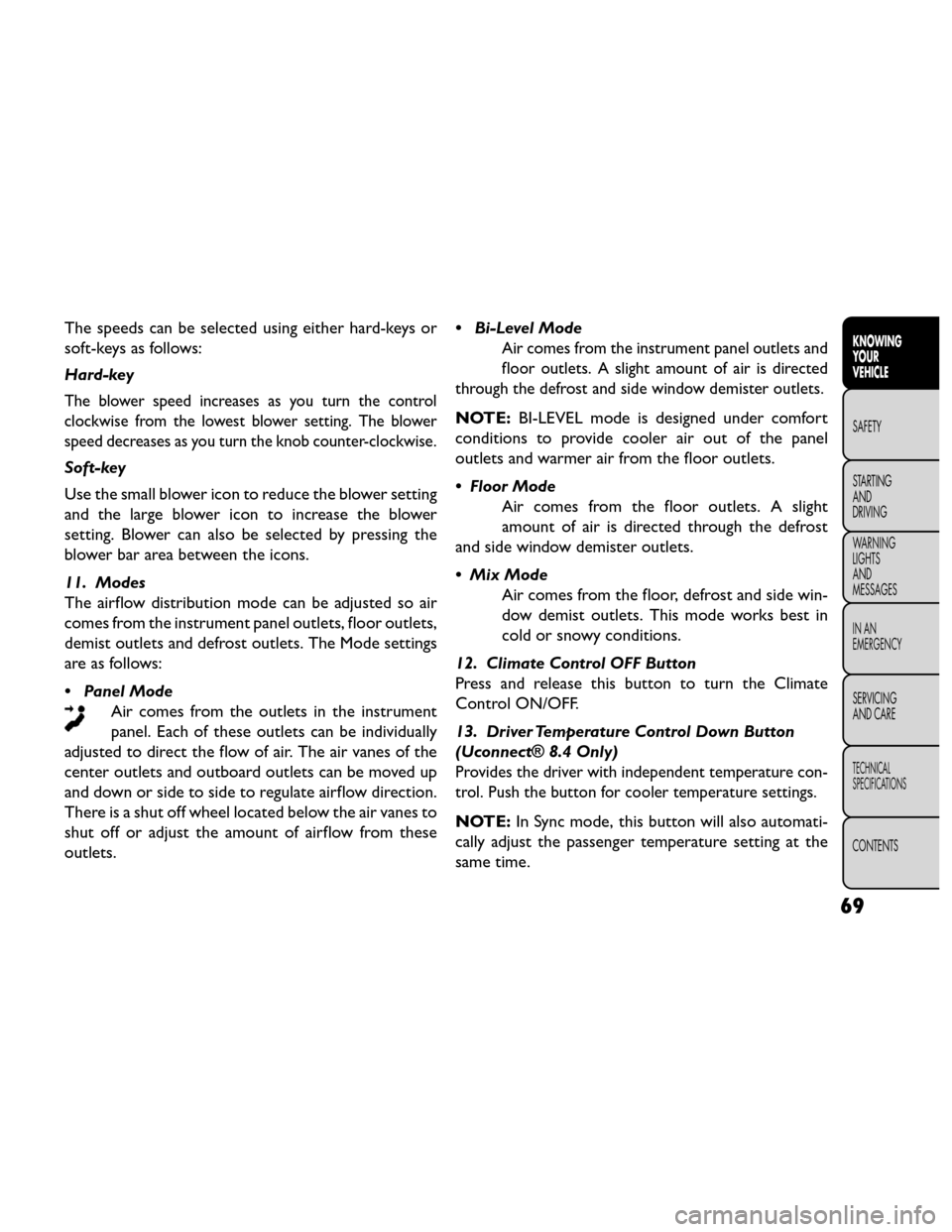
The speeds can be selected using either hard-keys or
soft-keys as follows:
Hard-key
The blower speed increases as you turn the control
clockwise from the lowest blower setting. The blower
speed decreases as you turn the knob counter-clockwise.
Soft-key
Use the small blower icon to reduce the blower setting
and the large blower icon to increase the blower
setting. Blower can also be selected by pressing the
blower bar area between the icons.
11. Modes
The airflow distribution mode can be adjusted so air
comes from the instrument panel outlets, floor outlets,
demist outlets and defrost outlets. The Mode settings
are as follows:
• Panel ModeAir comes from the outlets in the instrument
panel. Each of these outlets can be individually
adjusted to direct the flow of air. The air vanes of the
center outlets and outboard outlets can be moved up
and down or side to side to regulate airflow direction.
There is a shut off wheel located below the air vanes to
shut off or adjust the amount of airflow from these
outlets. • Bi-Level Mode
Air comes from the instrument panel outlets and
floor outlets. A slight amount of air is directed
through the defrost and side window demister outlets.
NOTE: BI-LEVEL mode is designed under comfort
conditions to provide cooler air out of the panel
outlets and warmer air from the floor outlets.
• Floor Mode Air comes from the floor outlets. A slight
amount of air is directed through the defrost
and side window demister outlets.
• Mix Mode Air comes from the floor, defrost and side win-
dow demist outlets. This mode works best in
cold or snowy conditions.
12. Climate Control OFF Button
Press and release this button to turn the Climate
Control ON/OFF.
13. Driver Temperature Control Down Button
(Uconnect® 8.4 Only)
Provides the driver with independent temperature con-
trol. Push the button for cooler temperature settings.
NOTE: In Sync mode, this button will also automati-
cally adjust the passenger temperature setting at the
same time.
69
KNOWING
YOUR
VEHICLE
SAFETY
STARTING
AND
DRIVING
W
ARNING
LIGHTS
AND
MESSAGES
IN AN
EMERGENCY
SERVICING
AND CARE
TECHNICAL
SPECIFICATIONS
CONTENTS
Page 78 of 388

To change the rear system settings:
• Press "REAR" button to change control to rearcontrol mode, Rear display (below) will appear. Con-
trol functions now operate rear system.
•
To return to Front screen, press "REAR" button again,
or it will revert to the Front screen after six seconds.
Rear Lock
•
Pressing the Rear Temperature Lock soft-key on the
Uconnect® touch-screen, illuminates a lock symbol in the rear display. The rear temperature and air source
are controlled from the front Uconnect® system.
•Rear occupants can only adjust the rear control when
the Rear Temperature Lock button is turned off.
• The rear MTC is located in the headliner, near the
center of the vehicle.
(fig. 51)
Uconnect® 4.3 Manual Rear Climate Soft-Key Controls Screen
1 — Blower Up Soft-Key 5 — Done Soft-Key
2 — Mode Soft-Key 6 — Rear Lock Soft-Key
3 — Temperature Soft-Key 7 — Rear Off Soft-Key
4 — Blower Down Soft-Key
(fig. 52)
Uconnect® 8.4 Manual Rear Climate Soft-Key Controls Screen
1 — Rear Lock Soft-Key 5 — Blower Up Soft-Key
2 — Front Climate Control
Soft-Key 6 — Mode Soft-Key
3 — Temperature Up
Soft-Key 7 — Blower Down
Soft-Key
4 — Temperature Down
Soft-Key 8 — Rear Off Soft-Key
72
KNOWING
YOUR
VEHICLE
SAFETY
STARTING AND
DRIVING
W
ARNING LIGHTS AND
MESSAGES
IN AN
EMERGENCY
SERVICING AND CARE
TECHNICAL
SPECIFICATIONS
CONTENTS