Page 167 of 409

Your vehicle has also been equipped with a TPMS
malfunction indicator to indicate when the system is not
operating properly. The TPMS malfunction indicator is
combined with the low tire pressure telltale. When the
system detects a malfunction, the telltale will flash for
approximately one minute and then remain continuously
illuminated. This sequence will continue upon subse-
quent vehicle start-ups as long as the malfunction exists.
When the malfunction indicator is illuminated, the sys-
tem may not be able to detect or signal low tire pressure
as intended. TPMS malfunctions may occur for a variety
of reasons, including the installation of replacement or
alternate tires or wheels on the vehicle that prevent the
TPMS from functioning properly. Always check the
TPMS malfunction telltale after replacing one or more
tires or wheels on your vehicle, to ensure that the
replacement or alternate tires and wheels allow the TPMS
to continue to function properly.CAUTION!
The TPMS has been optimized for the original
equipment tires and wheels. TPMS pressures and
warning have been established for the tire size
equipped on your vehicle. Undesirable system opera-
tion or sensor damage may result when using re-
placement equipment that is not of the same size,
type, and/or style. Aftermarket wheels can cause
sensor damage. Do not use tire sealant from a can or
balance beads if your vehicle is equipped with a
TPMS, as damage to the sensors may result.
24. Glow Plug Light — If Equipped
This vehicle will inhibit engine cranking when the
ambient temperature is less than –22° F (–30° C) and
the oil temperature sensor reading indicates an engine
block heater has not been used. The Glow Plug light will
flash during in cold weather for up to 10 seconds. An
4
UNDERSTANDING YOUR INSTRUMENT PANEL 165
Page 170 of 409

29. Power Steering System WarningThis light is used to manage the electrical
warning of the EPS (Power Steering System).
When the ignition is turned to the ON/RUN
position, the warning light will illuminate mo-
mentarily. If the warning light stays on, cycle the ignition
to the OFF position and back to ON/RUN. If the warning
light stays on, contact your authorized Fiat Dealer.
If the warning light switches on while driving you may
not have steering assistance. Although it will still be
possible to steer the car, the effort needed to operate the
steering wheel could be increased: contact an authorized
Fiat Dealer as soon as possible.
Refer to “Power Steering” in “Starting and Operating”
for further information.ELECTRONIC VEHICLE INFORMATION CENTER
(EVIC)
The Electronic Vehicle Information Center (EVIC) fea-
tures a driver-interactive display that is located in the
instrument cluster.
The EVIC consists of the following:
• System Status
• Vehicle Information Warning Message Displays
• Personal Settings (Customer-Programmable Features)
• Outside Temperature Display
• Trip Computer Functions
168 UNDERSTANDING YOUR INSTRUMENT PANEL
Page 186 of 409
STEERING WHEEL AUDIO CONTROLS
The remote sound system controls are located on the rear
surface of the steering wheel. Reach behind the wheel to
access the switches.The right-hand control is a rocker-type switch with a
pushbutton in the center and controls the volume and
mode of the sound system. Pressing the top of the rocker
switch will increase the volume, and pressing the bottom
of the rocker switch will decrease the volume.
Pressing the center button will make the radio switch
between the various modes available (AM/FM/SAT/
AUX/Media Player, etc.) and can also be used to select/
enter an item while scrolling through menu.
The left-hand control is a rocker-type switch with a
pushbutton in the center. The function of the left-hand
control is different depending on which mode you are in.
The following describes the left-hand control operation in
each mode.
Remote Sound System Controls (Back View Of Steering
Wheel)
184 UNDERSTANDING YOUR INSTRUMENT PANEL
Page 201 of 409
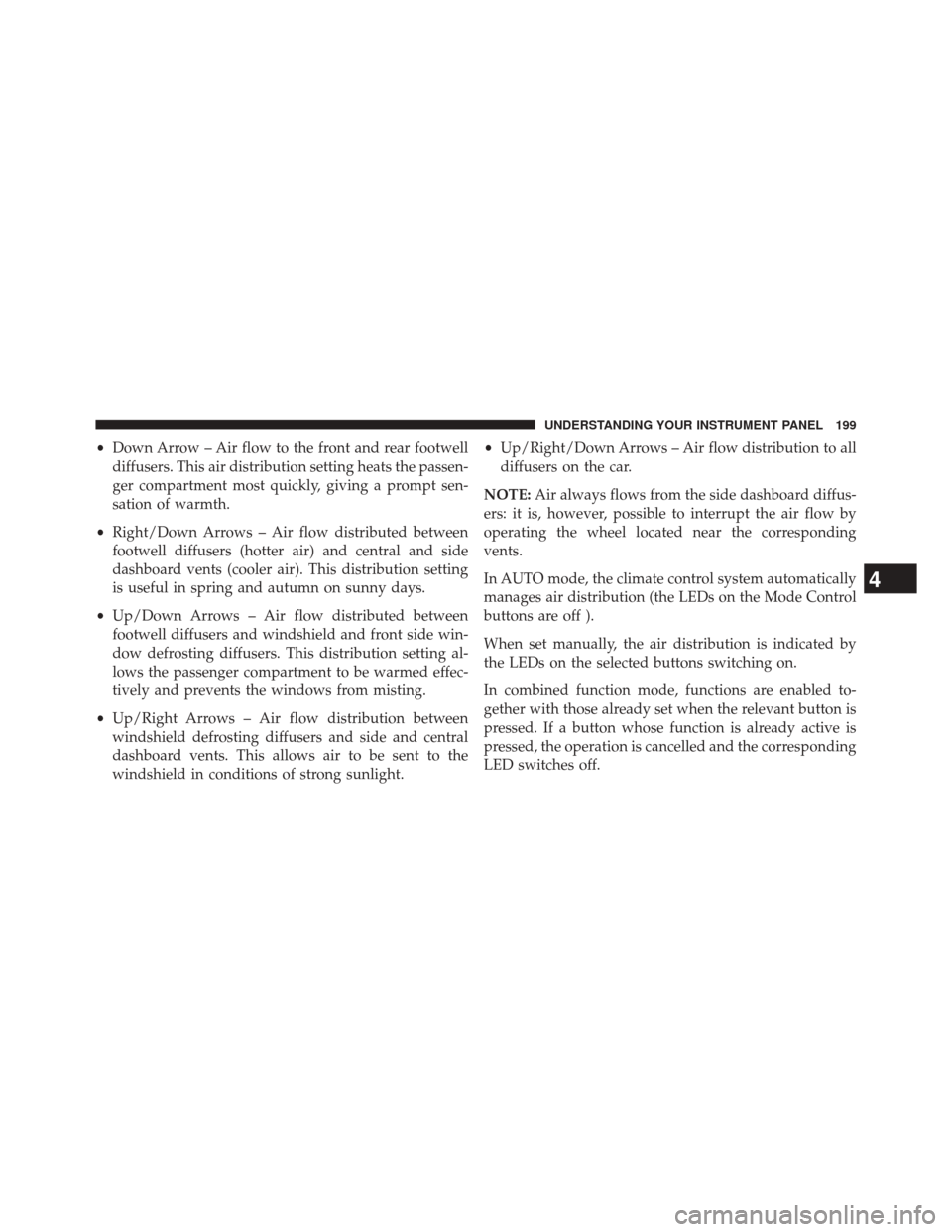
•Down Arrow – Air flow to the front and rear footwell
diffusers. This air distribution setting heats the passen-
ger compartment most quickly, giving a prompt sen-
sation of warmth.
• Right/Down Arrows – Air flow distributed between
footwell diffusers (hotter air) and central and side
dashboard vents (cooler air). This distribution setting
is useful in spring and autumn on sunny days.
• Up/Down Arrows – Air flow distributed between
footwell diffusers and windshield and front side win-
dow defrosting diffusers. This distribution setting al-
lows the passenger compartment to be warmed effec-
tively and prevents the windows from misting.
• Up/Right Arrows – Air flow distribution between
windshield defrosting diffusers and side and central
dashboard vents. This allows air to be sent to the
windshield in conditions of strong sunlight. •
Up/Right/Down Arrows – Air flow distribution to all
diffusers on the car.
NOTE: Air always flows from the side dashboard diffus-
ers: it is, however, possible to interrupt the air flow by
operating the wheel located near the corresponding
vents.
In AUTO mode, the climate control system automatically
manages air distribution (the LEDs on the Mode Control
buttons are off ).
When set manually, the air distribution is indicated by
the LEDs on the selected buttons switching on.
In combined function mode, functions are enabled to-
gether with those already set when the relevant button is
pressed. If a button whose function is already active is
pressed, the operation is cancelled and the corresponding
LED switches off.
4
UNDERSTANDING YOUR INSTRUMENT PANEL 199
Page 210 of 409
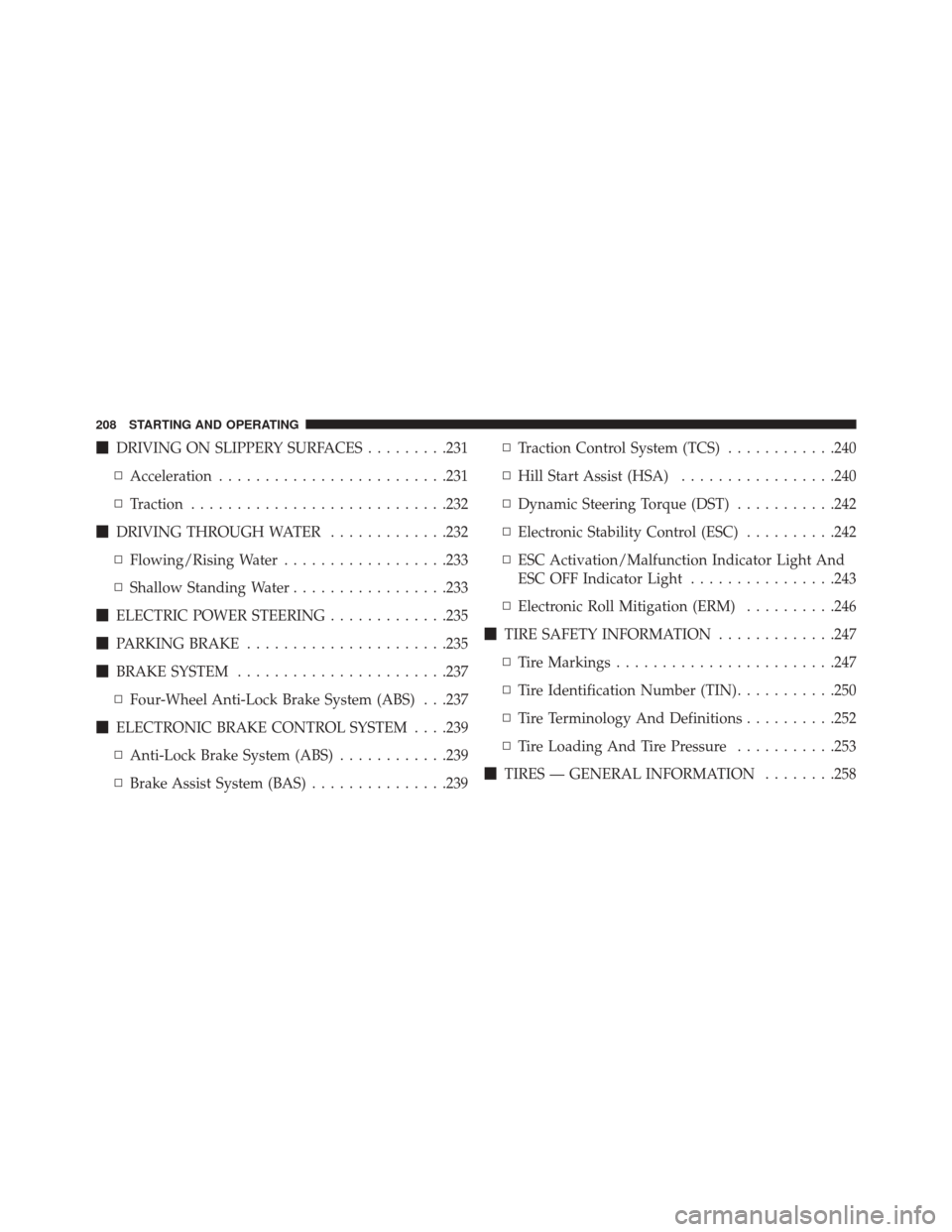
�DRIVING ON SLIPPERY SURFACES .........231
▫ Acceleration ........................ .231
▫ Traction ........................... .232
� DRIVING THROUGH WATER .............232
▫ Flowing/Rising Water ..................233
▫ Shallow Standing Water .................233
� ELECTRIC POWER STEERING .............235
� PARKING BRAKE ..................... .235
� BRAKE SYSTEM ...................... .237
▫ Four-Wheel Anti-Lock Brake System (ABS) . . .237
� ELECTRONIC BRAKE CONTROL SYSTEM . . . .239
▫ Anti-Lock Brake System (ABS) ............239
▫ Brake Assist System (BAS) ...............239 ▫
Traction Control System (TCS) ............240
▫ Hill Start Assist (HSA) .................240
▫ Dynamic Steering Torque (DST) ...........242
▫ Electronic Stability Control (ESC) ..........242
▫ ESC Activation/Malfunction Indicator Light And
ESC OFF Indicator Light ................243
▫ Electronic Roll Mitigation (ERM) ..........246
� TIRE SAFETY INFORMATION .............247
▫ Tire Markings ....................... .247
▫ Tire Identification Number (TIN) ...........250
▫ Tire Terminology And Definitions ..........252
▫ Tire Loading And Tire Pressure ...........253
� TIRES — GENERAL INFORMATION ........258
208 STARTING AND OPERATING
Page 211 of 409

▫Tire Pressure ....................... .258
▫ Tire Inflation Pressures .................259
▫ Tire Pressures For High Speed Operation . . . .260
▫ Radial Ply Tires ..................... .261
▫ All Season Tires — If Equipped ............262
▫
Summer Or Three Season Tires — If Equipped . .262
▫ Snow Tires ......................... .262
▫ Spare Tire Matching Original Equipped Tire And
Wheel — If Equipped ..................263
▫ Compact Spare Tire ....................263
▫ Tire Spinning ....................... .264
▫ Tread Wear Indicators ..................265
▫ Life Of Tire ........................ .266▫
Replacement Tires .....................267
� TIRE CHAINS (TRACTION DEVICES) .......269
� TIRE ROTATION RECOMMENDATIONS .....270
� TIRE PRESSURE MONITORING
SYSTEM (TPMS) ...................... .271
▫ Base System ........................ .274
▫ General Information ...................276
� FUEL REQUIREMENTS — 1.4L Turbo ........277
▫ Reformulated Gasoline .................277
▫ Gasoline/Oxygenate Blends ..............278
▫ MMT In Gasoline .....................278
▫ Materials Added To Fuel ................279
▫ Fuel System Cautions ...................2795
STARTING AND OPERATING 209
Page 222 of 409

NOTE:If the shift lever cannot be moved to the PARK,
REVERSE, or NEUTRAL position (when pushed for-
ward) it is probably in the AutoStick (+/-) position
(beside the DRIVE position). In AutoStick mode, the
transmission gear (1, 2, 3, etc.) is displayed in the
instrument cluster. Move the shift lever to the right (into
the DRIVE [D] position) for access to PARK, REVERSE,
and NEUTRAL.
Gear Ranges
DO NOT race the engine when shifting from PARK or
NEUTRAL into another gear range.
NOTE: After selecting any gear range, wait a moment to
allow the selected gear to engage before accelerating.
This is especially important when the engine is cold. PARK (P)
This range supplements the parking brake by locking the
transmission. The engine can be started in this range.
Never attempt to use PARK while the vehicle is in
motion. Apply the parking brake when leaving the
vehicle in this range.
When parking on a level surface, you may shift the
transmission into PARK first, and then apply the parking
brake.
When parking on a hill, apply the parking brake before
shifting the transmission to PARK, otherwise the load on
the transmission locking mechanism may make it diffi-
cult to move the shift lever out of PARK. As an added
precaution, turn the front wheels toward the curb on a
downhill grade and away from the curb on an uphill
grade.
220 STARTING AND OPERATING
Page 233 of 409
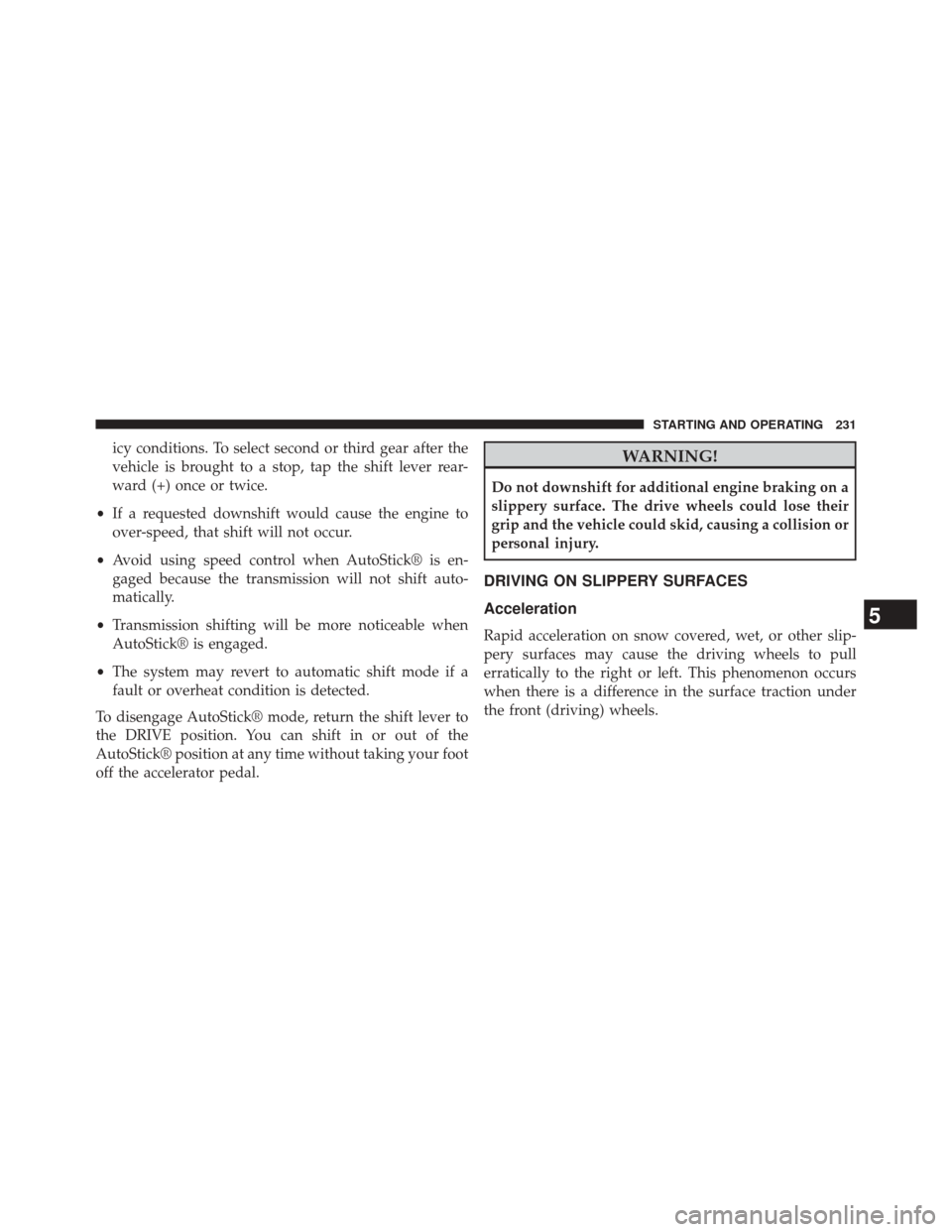
icy conditions. To select second or third gear after the
vehicle is brought to a stop, tap the shift lever rear-
ward (+) once or twice.
• If a requested downshift would cause the engine to
over-speed, that shift will not occur.
• Avoid using speed control when AutoStick® is en-
gaged because the transmission will not shift auto-
matically.
• Transmission shifting will be more noticeable when
AutoStick® is engaged.
• The system may revert to automatic shift mode if a
fault or overheat condition is detected.
To disengage AutoStick® mode, return the shift lever to
the DRIVE position. You can shift in or out of the
AutoStick® position at any time without taking your foot
off the accelerator pedal.WARNING!
Do not downshift for additional engine braking on a
slippery surface. The drive wheels could lose their
grip and the vehicle could skid, causing a collision or
personal injury.
DRIVING ON SLIPPERY SURFACES
Acceleration
Rapid acceleration on snow covered, wet, or other slip-
pery surfaces may cause the driving wheels to pull
erratically to the right or left. This phenomenon occurs
when there is a difference in the surface traction under
the front (driving) wheels.
5
STARTING AND OPERATING 231