Page 157 of 409
INSTRUMENT PANEL FEATURES
1 — Side Vent7 — Fixed Upper Air Vent13 — Climate Controls
2 — Radio Controls Behind The Steering Wheel 8 — Passenger Advanced Front Air Bag 14 — USB Port/SD Card/AUX Socket
3 — Multifunction Lever – Light Control 9 — Upper Glove Compartment 15 — Uconnect® Audio System
4 — Instrument Cluster And Warning Lights 10 — Storage Compartment 16 — Ignition Switch
5 — Windshield Wiper, Washer, Trip Computer 11 — Lower Glove Compartment 17 — Driver Advanced Front Air Bag / Horn
6 — Central Air Vents 12 — Upper Switch Bank18 — Electronic Cruise Control Located
On Steering Wheel
4
UNDERSTANDING YOUR INSTRUMENT PANEL 155
Page 170 of 409

29. Power Steering System WarningThis light is used to manage the electrical
warning of the EPS (Power Steering System).
When the ignition is turned to the ON/RUN
position, the warning light will illuminate mo-
mentarily. If the warning light stays on, cycle the ignition
to the OFF position and back to ON/RUN. If the warning
light stays on, contact your authorized Fiat Dealer.
If the warning light switches on while driving you may
not have steering assistance. Although it will still be
possible to steer the car, the effort needed to operate the
steering wheel could be increased: contact an authorized
Fiat Dealer as soon as possible.
Refer to “Power Steering” in “Starting and Operating”
for further information.ELECTRONIC VEHICLE INFORMATION CENTER
(EVIC)
The Electronic Vehicle Information Center (EVIC) fea-
tures a driver-interactive display that is located in the
instrument cluster.
The EVIC consists of the following:
• System Status
• Vehicle Information Warning Message Displays
• Personal Settings (Customer-Programmable Features)
• Outside Temperature Display
• Trip Computer Functions
168 UNDERSTANDING YOUR INSTRUMENT PANEL
Page 174 of 409
Trip Computer
The Trip Computer is located in the instrument cluster. It
features a driver-interactive display (displays informa-
tion such as; trip information, range, fuel consumption,
average speed and travel time).
Trip Button
TheTRIP button, located on the right steering column
stalk, can be used to display and to reset the previously
described values.
•A short button press displays the different values.
• A long button press resets the system and then starts a
new trip.
172 UNDERSTANDING YOUR INSTRUMENT PANEL
Page 186 of 409
STEERING WHEEL AUDIO CONTROLS
The remote sound system controls are located on the rear
surface of the steering wheel. Reach behind the wheel to
access the switches.The right-hand control is a rocker-type switch with a
pushbutton in the center and controls the volume and
mode of the sound system. Pressing the top of the rocker
switch will increase the volume, and pressing the bottom
of the rocker switch will decrease the volume.
Pressing the center button will make the radio switch
between the various modes available (AM/FM/SAT/
AUX/Media Player, etc.) and can also be used to select/
enter an item while scrolling through menu.
The left-hand control is a rocker-type switch with a
pushbutton in the center. The function of the left-hand
control is different depending on which mode you are in.
The following describes the left-hand control operation in
each mode.
Remote Sound System Controls (Back View Of Steering
Wheel)
184 UNDERSTANDING YOUR INSTRUMENT PANEL
Page 210 of 409
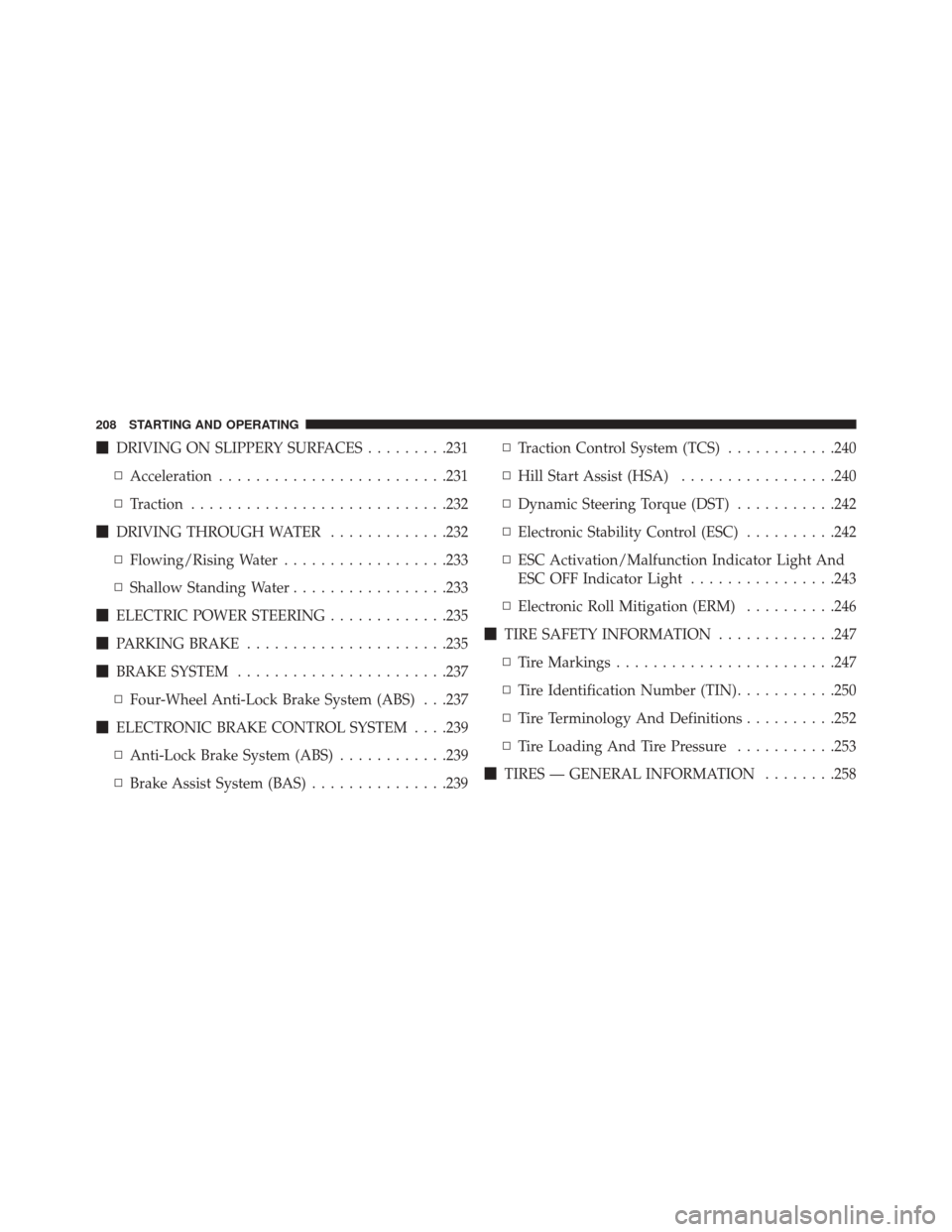
�DRIVING ON SLIPPERY SURFACES .........231
▫ Acceleration ........................ .231
▫ Traction ........................... .232
� DRIVING THROUGH WATER .............232
▫ Flowing/Rising Water ..................233
▫ Shallow Standing Water .................233
� ELECTRIC POWER STEERING .............235
� PARKING BRAKE ..................... .235
� BRAKE SYSTEM ...................... .237
▫ Four-Wheel Anti-Lock Brake System (ABS) . . .237
� ELECTRONIC BRAKE CONTROL SYSTEM . . . .239
▫ Anti-Lock Brake System (ABS) ............239
▫ Brake Assist System (BAS) ...............239 ▫
Traction Control System (TCS) ............240
▫ Hill Start Assist (HSA) .................240
▫ Dynamic Steering Torque (DST) ...........242
▫ Electronic Stability Control (ESC) ..........242
▫ ESC Activation/Malfunction Indicator Light And
ESC OFF Indicator Light ................243
▫ Electronic Roll Mitigation (ERM) ..........246
� TIRE SAFETY INFORMATION .............247
▫ Tire Markings ....................... .247
▫ Tire Identification Number (TIN) ...........250
▫ Tire Terminology And Definitions ..........252
▫ Tire Loading And Tire Pressure ...........253
� TIRES — GENERAL INFORMATION ........258
208 STARTING AND OPERATING
Page 237 of 409
ELECTRIC POWER STEERING
This only operates with the key turned to MAR/ON and
the engine started. The steering allows the force required
at the steering wheel to be adjusted to suit driving
conditions.
NOTE:When turning the ignition key quickly, full power
steering functionality can be achieved after a few sec-
onds.
PARKING BRAKE
Before leaving the vehicle, make sure that the parking
brake is fully applied. Also, be certain to leave manual
transmission in REVERSE or first gear.
The parking brake lever is located in the center console.
To apply the parking brake, pull the lever up as firmly as
possible. To release the parking brake, pull the lever up
slightly, press the side button with your thumb, then
lower the lever completely. When the parking brake is applied with the ignition
switch in the MAR (ACC/ON/RUN) position, the Brake
Warning Light in the instrument cluster will illuminate.
1 — Parking Brake Release Button
2 — Parking Brake Lever
5
STARTING AND OPERATING 235
Page 240 of 409

the ignition Off and On again may reset the ABS if the
fault detected was only momentary.
WARNING!
•Pumping the Anti-Lock Brakes will diminish their
effectiveness and may lead to a collision. Pumping
makes the stopping distance longer. Just press
firmly on your brake pedal when you need to slow
down or stop.
• The Anti-Lock Brake System (ABS) cannot prevent
the natural laws of physics from acting on the
vehicle, nor can it increase braking or steering
efficiency beyond that afforded by the condition of
the vehicle brakes and tires or the traction afforded.
• The ABS cannot prevent collisions, including those
resulting from excessive speed in turns, following
another vehicle too closely, or hydroplaning.
(Continued)
WARNING! (Continued)
•The capabilities of an ABS-equipped vehicle must
never be exploited in a reckless or dangerous
manner, which could jeopardize the user’s safety or
the safety of others.
When you are in a severe braking condition involving the
use of the ABS, you will experience some pedal drop as
the vehicle comes to a stop. This is the result of the
system reverting to the base brake system.
Engagement of the ABS may be accompanied by a
pulsing sensation. You may also hear a clicking noise.
These occurrences are normal and indicate that the
system is functioning properly.
238 STARTING AND OPERATING
Page 241 of 409

ELECTRONIC BRAKE CONTROL SYSTEM
Your vehicle is equipped with a advanced electronic
brake control system that includes the Anti-Lock Brake
System (ABS), Brake Assist System (BAS), Traction Con-
trol System (TCS), Hill Start Assist (HSA), Dynamic
Steering Torque (DST), and Electronic Stability Control
(ESC). All systems work together to enhance vehicle
stability and control in various driving conditions and
are commonly referred to as ESC.
Anti-Lock Brake System (ABS)
This system aids the driver in maintaining vehicle control
under adverse braking conditions. The system controls
hydraulic brake pressure to prevent wheel lockup and
help avoid skidding on slippery surfaces during braking.
Refer to “Four-Wheel Anti-Lock Brake System” in “Start-
ing and Operating” for further information.
Brake Assist System (BAS)
The BAS is designed to optimize the vehicle’s braking
capability during emergency braking maneuvers. The
system detects an emergency braking situation by sens-
ing the rate and amount of brake application and then
applies optimum pressure to the brakes. This can help
reduce braking distances. The BAS complements the
Anti-Lock Brake System (ABS). Applying the brakes very
quickly results in the best BAS assistance. To receive the
benefit of the system, you must applycontinuousbrak-
ing pressure during the stopping sequence (do not
“pump” the brakes). Do not reduce brake pedal pressure
unless braking is no longer desired. Once the brake pedal
is released, the BAS is deactivated.
5
STARTING AND OPERATING 239