Page 117 of 409
CAUTION!
Before getting out of the vehicle be sure that the
switch is in the center position or that the lights are
off to avoid draining the battery.
Interior Light Timing (Center Position)
There are four different modes of operation that can be
activated in this position:
•When one door is opened a three minute timer is
activated.
• When the key is removed from the ignition (within
two minutes of the ignition being turned off), a 10
second timer is activated.
• When the doors are unlocked with the Key Fob a 10
second timer is activated.
• When the doors are locked with the Key Fob the lights
will turn off.
Interior Light Timing (On/Right Position)
• When all doors are closed a 15 minute timer is
activated.
Map/Reading Light Switches
3
UNDERSTANDING THE FEATURES OF YOUR VEHICLE 115
Page 141 of 409
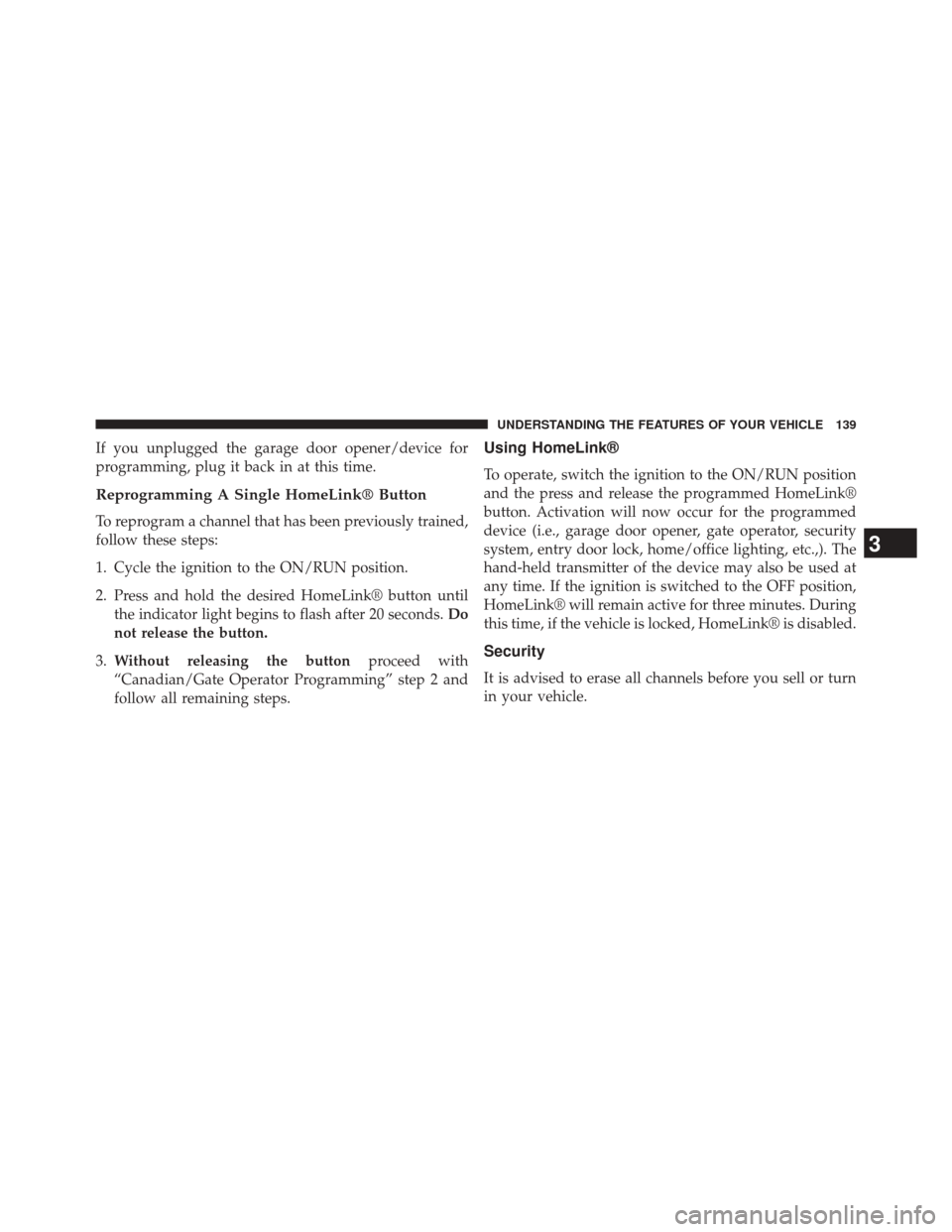
If you unplugged the garage door opener/device for
programming, plug it back in at this time.
Reprogramming A Single HomeLink® Button
To reprogram a channel that has been previously trained,
follow these steps:
1. Cycle the ignition to the ON/RUN position.
2. Press and hold the desired HomeLink® button untilthe indicator light begins to flash after 20 seconds. Do
not release the button.
3. Without releasing the button proceed with
“Canadian/Gate Operator Programming” step 2 and
follow all remaining steps.
Using HomeLink®
To operate, switch the ignition to the ON/RUN position
and the press and release the programmed HomeLink®
button. Activation will now occur for the programmed
device (i.e., garage door opener, gate operator, security
system, entry door lock, home/office lighting, etc.,). The
hand-held transmitter of the device may also be used at
any time. If the ignition is switched to the OFF position,
HomeLink® will remain active for three minutes. During
this time, if the vehicle is locked, HomeLink® is disabled.
Security
It is advised to erase all channels before you sell or turn
in your vehicle.
3
UNDERSTANDING THE FEATURES OF YOUR VEHICLE 139
Page 168 of 409

externally powered electric engine block heater is available
as optional equipment or from your authorized dealer.
The message�Plug In Engine Heater�, will be displayed
in the instrument cluster when the ambient temperature
is below 5°F (-15°C) at the time the engine is shut off as
a reminder to avoid possible crank delays at the next cold
start.
25. Odometer / Trip Odometer / Electronic Vehicle Infor-
mation Center (EVIC) Display Area
This display indicates the total distance the vehicle has
been driven.
U.S. Federal regulations require that upon transfer of
vehicle ownership, the seller certify to the purchaser the
correct mileage that the vehicle has been driven. If your
odometer needs to be repaired or serviced, the repair
technician should leave the odometer reading the same
as it was before the repair or service. If s/he cannot do so,
then the odometer must be set at zero, and a sticker must be placed in the door jamb stating what the mileage was
before the repair or service. It is a good idea for you to
make a record of the odometer reading before the repair/
service, so that you can be sure that it is properly reset, or
that the door jamb sticker is accurate if the odometer
must be reset at zero.
NOTE:
If the vehicle is equipped with the Electronic
Vehicle Information Center (EVIC) in the instrument
cluster, all warnings including “door” and “gate” and
“Change Engine Oil” will only be displayed in the EVIC
display. For additional information, refer to “Electronic
Vehicle Information Center (EVIC).”
26. Fuel Door Reminder
The fuel door reminder indicates that the fuel filler door
is located on the right side of the vehicle.
166 UNDERSTANDING YOUR INSTRUMENT PANEL
Page 172 of 409

NOTE:When opening one of the front doors, the EVIC
display will turn on the clock, the external temperature
and the miles or kilometers covered (for versions/
markets, where provided) for a few seconds.
Electronic Vehicle Information Center (EVIC)
Setup Menu
The menu comprises a series of functions arranged in a
cycle. The menu includes the following functions:
• Dimmer
• Speed Buzzer
• First Page
• Buzzer Volume
• Hill Start
• Exit Menu •
Selecting An Option Of The Main Menu Without
Submenu
Briefly press the MENUbutton to select the main menu
option to set.
Press the UP
or DOWNbutton (by single
presses) to select the new setting.
Briefly press the MENUbutton to store the new setting
and go back to the main menu option previously se-
lected.
• Selecting An Option Of The Main Menu With Sub-
menu
Briefly press the MENUbutton to display the first
submenu option.
Press the UP
or DOWNbutton (by single
presses) to scroll through all the submenu options.
170 UNDERSTANDING YOUR INSTRUMENT PANEL
Page 180 of 409

Set Date
This function may be used to set the date (day - month -
year).
To change the date proceed as follows:
1. Briefly press theMENUbutton and “year” will flash
on the display.
2. Press the UP
or DOWNbutton for setting.
3. Briefly press the MENUbutton and “month” will flash
on the display.
4. Press the UP
or DOWNbutton for setting.
5. Briefly press the MENUbutton and “day” will flash
on the display.
6. Press the UP
or DOWNbutton for setting.
NOTE: The setting will increase or decrease by one unit
each time the UP
or DOWNbutton is pressed.
Press and hold the UP
or DOWNbutton to
increase/decrease the setting rapidly. Save the setting
by briefly pressing the button when you approach the
required setting.
• Briefly press the MENUbutton to go back to the menu
screen, or press and hold the MENUbutton (approxi-
mately one second) to go back to the main screen
without storing the settings.
Autoclose
With this function active, the doors will automatically
lock at when the vehicle’s speed exceeds 12 mph
(20 km/h).
178 UNDERSTANDING YOUR INSTRUMENT PANEL
Page 334 of 409

CAUTION!
The A/C air filter is identified with an arrow to
indicate airflow direction through the filter. Failure
to properly install the filter will result in the need to
replace it more often.
8. Rotate the glove compartment door back into position.
Refer to the “Maintenance Schedule” for the proper
maintenance intervals.
Body Lubrication
Locks and all body pivot points, including such items as
seat tracks, door hinge pivot points and rollers, liftgate,
tailgate, decklid, sliding doors and hood hinges, should
be lubricated periodically with a lithium based grease,
such as MOPAR® Spray White Lube to assure quiet, easy
operation and to protect against rust and wear. Prior to
the application of any lubricant, the parts concerned should be wiped clean to remove dust and grit; after
lubricating excess oil and grease should be removed.
Particular attention should also be given to hood latching
components to ensure proper function. When performing
other underhood services, the hood latch, release mecha-
nism and safety catch should be cleaned and lubricated.
The external lock cylinders should be lubricated twice a
year, preferably in the Fall and Spring. Apply a small
amount of a high quality lubricant, such as MOPAR®
Lock Cylinder Lubricant directly into the lock cylinder.
Wiper Blades
Clean the rubber edges of the wiper blades and the
windshield and rear window periodically with a sponge
or soft cloth and a mild nonabrasive cleaner. This will
remove accumulations of salt, waxes, or road film, and
help reduce streaking and smearing.
332 MAINTAINING YOUR VEHICLE
Page 362 of 409
CavityVehicle
Fuse
Number Mini
Fuse Description
1 F12 7.5 Amp BrownRight Low Beam
2 F32 7.5 Amp BrownFront and Rear Ceil-
ing Lights Trunk
and Door Courtesy
Lights
3 F53 7.5 Amp BrownInstrument Panel
Node
4 F38 20 Amp YellowCentral Door Lock-
ing
5 F36 15 Amp BlueDiagnostic Socket,
Car Radio, Climate
Control System,
TPMS, SunroofCavity Vehicle
Fuse
Number Mini
Fuse Description
6 F43 20 Amp YellowBi-Directional
Washer
7 F48 20 Amp YellowPassenger Power
Window
8 F13 7.5 Amp BrownLeft Low Beam,
Headlamp Leveling
9 F50 7.5 Amp BrownAirbag
10 F51 5 Amp Ta nCar Radio Switch,
Climate Control
System, Stop Light,
Clutch, Reverse
Gear, Sunroof, Park-
ing Sensor, Rear
Camera
360 MAINTAINING YOUR VEHICLE
Page 396 of 409

Clean Air Gasoline....................... .277
Cleaning Wheels .............................. .351
Windshield Wiper Blades ..................332
Clutch ................................ .344
Clutch Fluid ............................ .344
Compact Disc (CD) Maintenance ..............185
Compact Spare Tire ....................... .263
Connector UCI................................ .183
Universal Consumer Interface (UCI) ..........183
Contract, Service ......................... .384
Coolant (Antifreeze) ...................... .369
Cooling System .......................... .338
Adding Coolant (Antifreeze) ...............340
Coolant Level ......................... .338
Disposal of Used Coolant .................342
Drain, Flush, and Refill ...................339
Inspection ........................... .342Points to Remember
.....................341
Pressure Cap ......................... .341
Selection of Coolant (Antifreeze) .............339
Corrosion Protection ...................... .349
Cruise Light ............................ .157
Cupholders ............................ .146
Customer Assistance ...................... .382
Data Recorder, Event .......................59
Daytime Running Lights ....................111
Dealer Service ........................... .323
Deck Lid, Emergency Release .................29
Defroster, Windshield .......................83
Diagnostic System, Onboard .................322
Disposal Antifreeze (Engine Coolant) ................342
Door Locks ..............................21
Door Opener, Garage ...................... .133
Downshifting ........................... .215
394 INDEX