Page 134 of 409

The following table shows the approximate distances for each zone:
ZoneDistance to the rear of the vehicle
Red 0 - 1 ft (0 - 30 cm)
Yellow 1 ft - 3 ft (30 cm - 1 m)
Green 3 ft or greater (1 m or greater)
WARNING!
Drivers must be careful when backing up even when
using the ParkView® Rear Back Up Camera. Always
check carefully behind your vehicle, and be sure to
check for pedestrians, animals, other vehicles, ob-
structions, or blind spots before backing up. You are
responsible for the safety of your surroundings and
must continue to pay attention while backing up.
Failure to do so can result in serious injury or death.
CAUTION!
•To avoid vehicle damage, ParkView® should only
be used as a parking aid. The ParkView® camera is
unable to view every obstacle or object in your
drive path.
• To avoid vehicle damage, the vehicle must be
driven slowly when using ParkView® to be able to
stop in time when an obstacle is seen. It is recom-
mended that the driver look frequently over his/her
shoulder when using ParkView®.
132 UNDERSTANDING THE FEATURES OF YOUR VEHICLE
Page 143 of 409

WARNING!(Continued)
that has a “stop and reverse” feature as required by
Federal safety standards. This includes most garage
door opener models manufactured after 1982. Do not
use a garage door opener without these safety fea-
tures. Call toll-free 1–800–355–3515 or, on the Internet
at www.HomeLink.com for safety information or
assistance.
General Information
This device complies with FCC rules Part 15 and Industry
Canada RSS-210. Operation is subject to the following
two conditions:
1. This device may not cause harmful interference.
2. This device must accept any interference that may be
received including interference that may cause unde-
sired operation. NOTE:
•
The transmitter has been tested and it complies with
FCC and IC rules. Changes or modifications not ex-
pressly approved by the party responsible for compli-
ance could void the user ’s authority to operate the
device.
• The term IC before the certification/registration num-
ber only signifies that Industry Canada technical speci-
fications were met.POWER SUNROOF — IF EQUIPPED
The sunroof has two glass panels (the front one is
operational and the rear one fixed) and is equipped with
an electrically operated sun blind.
The power sunroof and the power sun blind can be
operated only with the ignition key turned to the ON/
RUN position.
3
UNDERSTANDING THE FEATURES OF YOUR VEHICLE 141
Page 166 of 409

WARNING!
A malfunctioning catalytic converter, as referenced
above, can reach higher temperatures than in normal
operating conditions. This can cause a fire if you drive
slowly or park over flammable substances such as dry
plants, wood, cardboard, etc. This could result in death
or serious injury to the driver, occupants or others.
23. Tire Pressure Monitoring Telltale LightEach tire, including the spare (if provided),
should be checked monthly when cold and
inflated to the inflation pressure recommended
by the vehicle manufacturer on the vehicle
placard or tire inflation pressure label. (If your vehicle
has tires of a different size than the size indicated on the
vehicle placard or tire inflation pressure label, you should
determine the proper tire inflation pressure for those
tires.) As an added safety feature, your vehicle has been
equipped with a Tire Pressure Monitoring System
(TPMS) that illuminates a low tire pressure telltale when
one or more of your tires is significantly under-inflated.
Accordingly, when the low tire pressure telltale illumi-
nates, you should stop and check your tires as soon as
possible, and inflate them to the proper pressure. Driving
on a significantly under-inflated tire causes the tire to
overheat and can lead to tire failure. Under-inflation also
reduces fuel efficiency and tire tread life, and may affect
the vehicles handling and stopping ability.
Please note that the TPMS is not a substitute for proper
tire maintenance, and it is the driver ’s responsibility to
maintain correct tire pressure, even if under-inflation has
not reached the level to trigger illumination of the TPMS
low tire pressure telltale.
164 UNDERSTANDING YOUR INSTRUMENT PANEL
Page 200 of 409

Adjusting The Air Temperature
Rotate the Driver Temperature Control, or the Passenger
Temperature Control, dial clockwise or anti clockwise, to
adjust the air temperature in the front left (Driver Tem-
perature Control) or right (Passenger Temperature Con-
trol) zone of the passenger compartment.
The set temperatures are shown on the displays.
Press the SYNC button to align the air temperature
between the two zones.
Turn the Passenger Temperature Control knob to return
to the separate management of air temperatures in the
two zones.
Turning the control knobs completely in one direction or
the other activates the�HI�(maximum heating) or �LO�
(maximum cooling) functions respectively. To deactivate these functions, turn the temperature knob
to the desired temperature.
Air Distribution Selection
By pressing the Mode Control buttons (Up/Down/Right
arrows), it is possible to set one of the seven possible air
distributions manually:
•
Up Arrow – Air flow to the windshield and front side
window diffusers to defrost them. Use Defrost mode
with maximum temperature settings for best wind-
shield and side window defrosting. When the defrost
mode is selected, the blower will automatically default
to medium-high.
• Right Arrow – Air flow at central and side dashboard
vents to ventilate the chest and the face during the hot
season.
198 UNDERSTANDING YOUR INSTRUMENT PANEL
Page 201 of 409
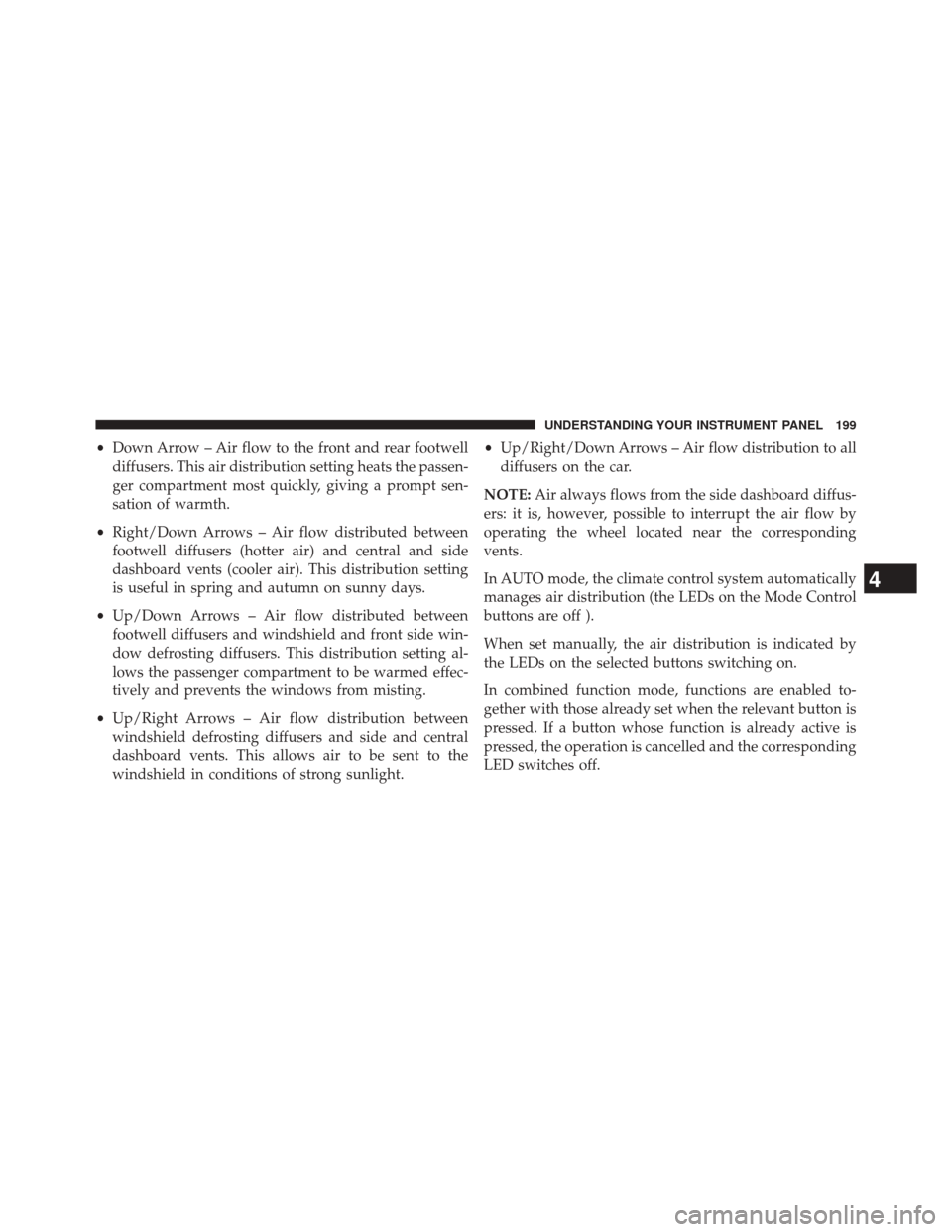
•Down Arrow – Air flow to the front and rear footwell
diffusers. This air distribution setting heats the passen-
ger compartment most quickly, giving a prompt sen-
sation of warmth.
• Right/Down Arrows – Air flow distributed between
footwell diffusers (hotter air) and central and side
dashboard vents (cooler air). This distribution setting
is useful in spring and autumn on sunny days.
• Up/Down Arrows – Air flow distributed between
footwell diffusers and windshield and front side win-
dow defrosting diffusers. This distribution setting al-
lows the passenger compartment to be warmed effec-
tively and prevents the windows from misting.
• Up/Right Arrows – Air flow distribution between
windshield defrosting diffusers and side and central
dashboard vents. This allows air to be sent to the
windshield in conditions of strong sunlight. •
Up/Right/Down Arrows – Air flow distribution to all
diffusers on the car.
NOTE: Air always flows from the side dashboard diffus-
ers: it is, however, possible to interrupt the air flow by
operating the wheel located near the corresponding
vents.
In AUTO mode, the climate control system automatically
manages air distribution (the LEDs on the Mode Control
buttons are off ).
When set manually, the air distribution is indicated by
the LEDs on the selected buttons switching on.
In combined function mode, functions are enabled to-
gether with those already set when the relevant button is
pressed. If a button whose function is already active is
pressed, the operation is cancelled and the corresponding
LED switches off.
4
UNDERSTANDING YOUR INSTRUMENT PANEL 199
Page 202 of 409
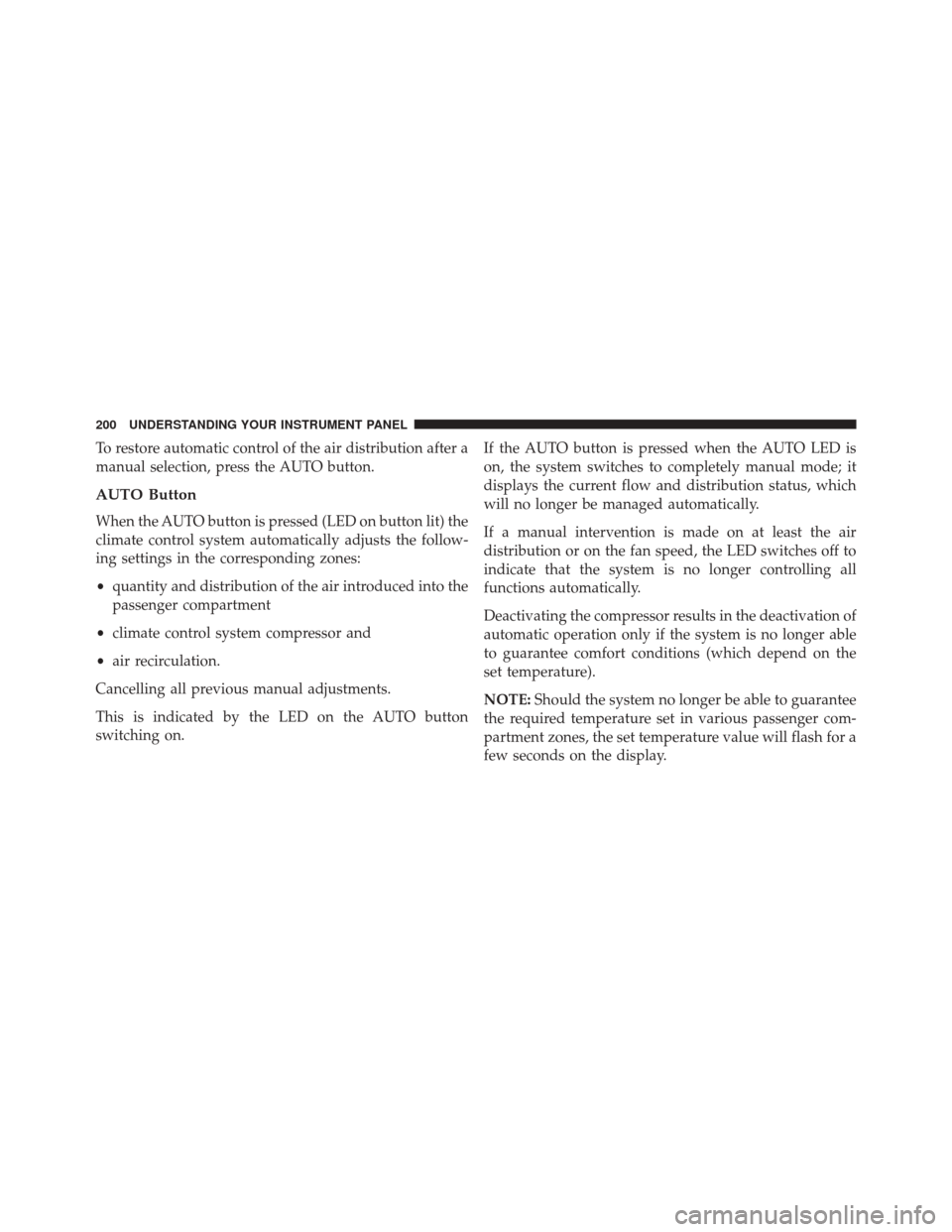
To restore automatic control of the air distribution after a
manual selection, press the AUTO button.
AUTO Button
When the AUTO button is pressed (LED on button lit) the
climate control system automatically adjusts the follow-
ing settings in the corresponding zones:
•quantity and distribution of the air introduced into the
passenger compartment
• climate control system compressor and
• air recirculation.
Cancelling all previous manual adjustments.
This is indicated by the LED on the AUTO button
switching on. If the AUTO button is pressed when the AUTO LED is
on, the system switches to completely manual mode; it
displays the current flow and distribution status, which
will no longer be managed automatically.
If a manual intervention is made on at least the air
distribution or on the fan speed, the LED switches off to
indicate that the system is no longer controlling all
functions automatically.
Deactivating the compressor results in the deactivation of
automatic operation only if the system is no longer able
to guarantee comfort conditions (which depend on the
set temperature).
NOTE:
Should the system no longer be able to guarantee
the required temperature set in various passenger com-
partment zones, the set temperature value will flash for a
few seconds on the display.
200 UNDERSTANDING YOUR INSTRUMENT PANEL
Page 204 of 409

NOTE:
•The engagement of the recirculation system makes it
possible to reach the required heating/cooling condi-
tions faster. It is, however, inadvisable to use it on
rainy/cold days as it would considerably increase the
possibility of the windows misting up inside (espe-
cially if the climate control system is off ). When the
outside temperature is low, recirculation is forced off
(air drawn in from the outside) to prevent the win-
dows from misting up.
• It is inadvisable to use internal air recirculation when
the outside temperature is low, since the windows
could mist up rapidly.
Climate Control System Compressor
Press the A/C Control button to activate/deactivate the
compressor (activation is indicated by the LED on the
button switching on). The system remembers that the compressor has been
switched off, even after the engine has stopped.
When the compressor is switched off, the system deacti-
vates air recirculation to prevent the windows from
misting up. In this case, if the system is capable of
maintaining the required temperature, the AUTO LED
does not switch off.
The temperatures will flash seven times and the AUTO
LED will switch off if the required temperature cannot be
maintained.
To restore automatic control of compressor engagement,
press the A/C Control button again or press the AUTO
button.
With compressor off:
•
if the outside temperature is higher than the set one,
the climate control system will not be able to satisfy the
request.
202 UNDERSTANDING YOUR INSTRUMENT PANEL
Page 216 of 409
on the type of driving and the amount of cargo, the pump
will run for up to 10 minutes after the engine has been
shut off to circulate coolant through the turbocharger.
Although the pump is rubber-mounted for quiet opera-
tion, it is normal to hear it running during this time.
MANUAL TRANSMISSION — IF EQUIPPED
WARNING!
You or others could be injured if you leave the
vehicle unattended without having the parking
brake fully applied. The parking brake should al-
ways be applied when the driver is not in the vehicle,
especially on an incline.
Fully press the clutch pedal before you shift gears. As you
release the clutch pedal, lightly press the accelerator
pedal. Use each gear in numerical order, do not skip a gear. Be
sure the transmission is in first gear, (not third), when
starting from a standing position. Damage to the clutch
can result from starting in third.
Shift Pattern (Six-Speed)
214 STARTING AND OPERATING