Page 89 of 409
UNDERSTANDING THE FEATURES OF YOUR VEHICLE
CONTENTS
�MIRRORS .............................90
▫ Inside Day/Night Mirror ................90
▫ Automatic Dimming Mirror — If Equipped . . .91
▫ Conversation Mirror — If Equipped .........92
▫ Power Mirrors ........................92
▫ Folding Mirrors ........................93
▫ Heated Mirrors — If Equipped ............93
▫ Sun Visors ...........................93
� SEATS................................95
▫ Front Seats ...........................95 ▫
REAR SEATS ........................ .100
▫ HEAD RESTRAINTS ...................105
� OPENING AND CLOSING THE HOOD ......108
� LIGHTS ............................ .109
▫ Multifunction Lever ....................109
▫ Headlights ..........................110
▫ Daytime Running Lights — If Equipped .....111
▫ High Beams ..........................111
▫ Flash-To-Pass ........................111
▫ Parking Lights .......................1113
Page 92 of 409
MIRRORS
Inside Day/Night Mirror
A single ball joint mirror is provided in the vehicle. It is
a twist on mirror that has a fixed position at the wind-
shield. The mirror installs on the windshield button with
a counterclockwise rotation and requires no tools for
mounting. The mirror head can be adjusted up, down,
left, and right for various drivers. The mirror should be
adjusted to center on the view through the rear window.
Headlight glare from vehicles behind you can be reduced
by moving the small control under the mirror to the night
position (toward the rear of the vehicle). The mirror
should be adjusted while the small control under the
mirror is set in the day position (toward the windshield).
Adjusting Rearview Mirror
90 UNDERSTANDING THE FEATURES OF YOUR VEHICLE
Page 93 of 409
Automatic Dimming Mirror — If Equipped
This mirror automatically adjusts for headlight glare
from vehicles behind you. You can turn the feature on or
off by pressing the button at the base of the mirror. A light
to the left of the button will illuminate to indicate when
the dimming feature is activated. The sensor to the right
of the button does not illuminate.
NOTE:This feature is disabled when the vehicle is
moving in reverse.
CAUTION!
To avoid damage to the mirror during cleaning, never
spray any cleaning solution directly onto the mirror.
Apply the solution onto a clean cloth and wipe the
mirror clean.
Automatic Dimming Mirror
3
UNDERSTANDING THE FEATURES OF YOUR VEHICLE 91
Page 94 of 409
Conversation Mirror — If Equipped
There is a conversation mirror located at the top of the
overhead console.
To gain access to the conversation mirror, pull downward
on the mirror to the open position.
Power Mirrors
The power mirror controls are located on the driver ’s
door trim panel. To adjust a mirror, turn the control knob
toward the left or right mirror positions indicated. Tilt the
control wand in the direction you want the mirror to
Conversation Mirror Location
Conversation Mirror
92 UNDERSTANDING THE FEATURES OF YOUR VEHICLE
Page 95 of 409
move. When you are finished adjusting the mirror, turn
the control to the center position to prevent accidentally
moving a mirror.Folding Mirrors
The exterior mirrors are hinged to allow the mirror to
pivot forward or rearward to help avoid damage. The
mirror has three detent positions: full forward, normal
and full rearward.
Heated Mirrors — If Equipped
These mirrors are heated to melt frost or ice. This
feature can be activated whenever you turn on the
rear window defroster.
Sun Visors
The driver and passenger sun visors are located on the
headliner, near the front windshield. The sun visor can be
rotated downward or up against the door glass. Both sun
visors are equipped with illuminated courtesy mirrors.
Power Mirror Controls
3
UNDERSTANDING THE FEATURES OF YOUR VEHICLE 93
Page 190 of 409

4. A/C Button
Press this button to engage the Air Conditioning. A light
will illuminate when the Air Conditioning system is
engaged.
MAX A/C
For maximum cooling, use the A/C and recirculation
modes at the same time.
ECONOMY MODE
If economy mode is desired, press the A/C button to turn
OFF the indicator light and the A/C compressor. Then,
move the temperature control to the desired temperature.
5. Rear Defrost Control
Press and release the Rear Defrost Control button to turn
ON the rear window defroster and the heated outside
mirrors (if equipped). An indicator will illuminate whenthe rear window defroster is ON. The rear window
defroster automatically turns OFF after 20 minutes.
6. Mode Control
Rotate this control to change the system between Modes
(Panel, Bi-Level, Floor, Mix, Defrost).
•
Panel
Air is directed through the outlets in the instru-
ment panel. These outlets can be adjusted to direct
airflow.
NOTE: The center instrument panel outlets can be aimed
so that they are directed toward the rear seat passengers
for maximum airflow to the rear.
• Bi-Level
Air is directed through the panel and floor outlets.
188 UNDERSTANDING YOUR INSTRUMENT PANEL
Page 191 of 409

•Floor
Air is directed through the floor outlets with a
small amount flowing through the defrost and
side window demister outlets.
• Mix
Air is directed through the floor, defrost, and side
window demister outlets. This setting works best
in cold or snowy conditions that require extra heat
to the windshield. This setting is good for maintaining
comfort while reducing moisture on the windshield.
• Defrost
Air is directed through the windshield and side
window demister outlets. Use this mode with
maximum blower and temperature settings for best
windshield and side window defrosting. NOTE:
The air conditioning compressor operates in Mix
or Defrost, even if the Air Conditioning (A/C) button is
not pressed. This dehumidifies the air to help dry the
windshield. To improve fuel economy, use these modes
only when necessary.
Rear Window Defrosting
Press, and release the rear window defrost button to turn
the function on/off.
The activation of the function is indicated by the rear
defrost warning light on the instrument panel switching
on. The function is automatically deactivated after 20
minutes.
If equipped, press the rear defrost button to activate
defrosting of door mirrors and heated rear window.4
UNDERSTANDING YOUR INSTRUMENT PANEL 189
Page 195 of 409
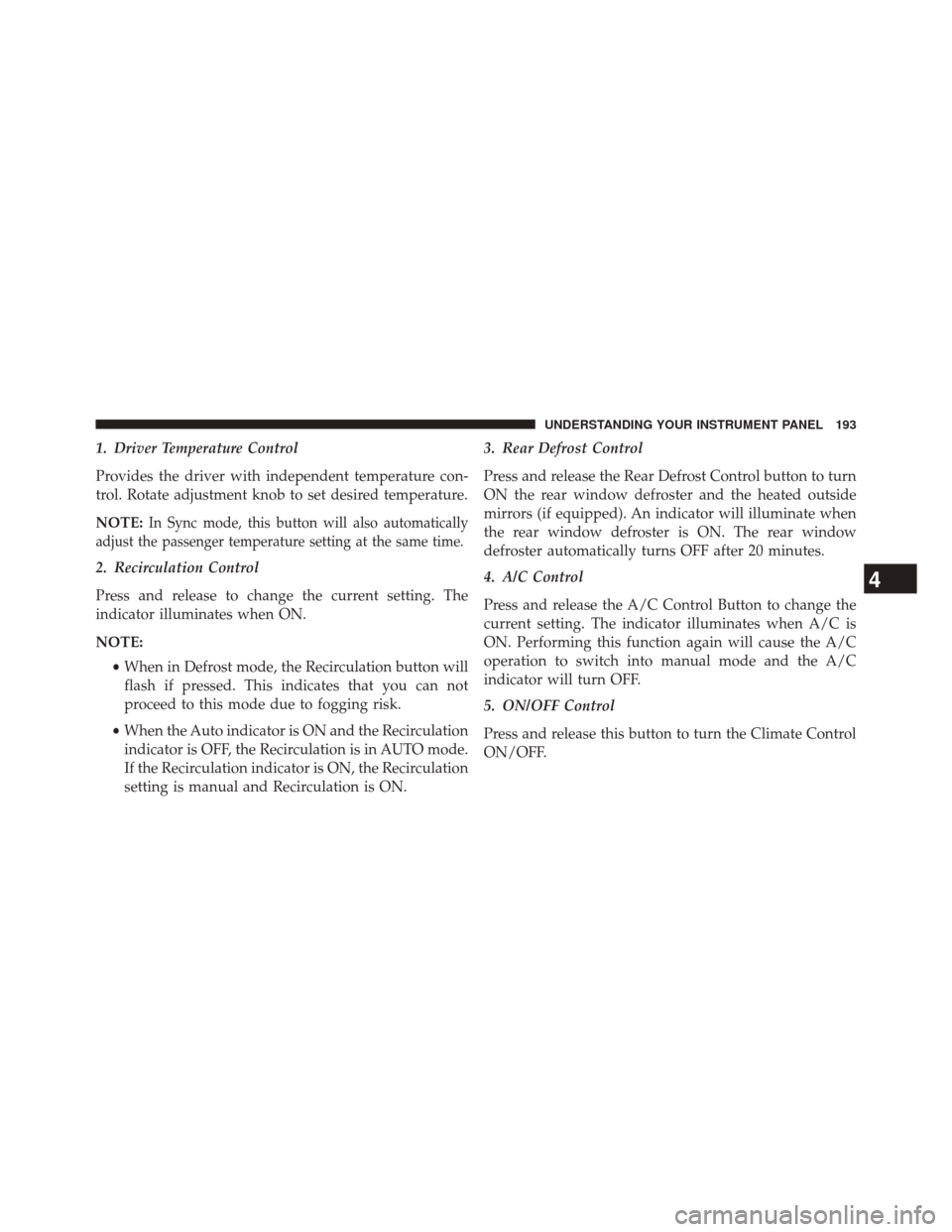
1. Driver Temperature Control
Provides the driver with independent temperature con-
trol. Rotate adjustment knob to set desired temperature.
NOTE:
In Sync mode, this button will also automatically
adjust the passenger temperature setting at the same time.
2. Recirculation Control
Press and release to change the current setting. The
indicator illuminates when ON.
NOTE:
•When in Defrost mode, the Recirculation button will
flash if pressed. This indicates that you can not
proceed to this mode due to fogging risk.
• When the Auto indicator is ON and the Recirculation
indicator is OFF, the Recirculation is in AUTO mode.
If the Recirculation indicator is ON, the Recirculation
setting is manual and Recirculation is ON. 3. Rear Defrost Control
Press and release the Rear Defrost Control button to turn
ON the rear window defroster and the heated outside
mirrors (if equipped). An indicator will illuminate when
the rear window defroster is ON. The rear window
defroster automatically turns OFF after 20 minutes.
4. A/C Control
Press and release the A/C Control Button to change the
current setting. The indicator illuminates when A/C is
ON. Performing this function again will cause the A/C
operation to switch into manual mode and the A/C
indicator will turn OFF.
5. ON/OFF Control
Press and release this button to turn the Climate Control
ON/OFF.4
UNDERSTANDING YOUR INSTRUMENT PANEL 193