2014 DODGE GRAND CARAVAN oil reset
[x] Cancel search: oil resetPage 317 of 698

6. Odometer Display/Electronic Vehicle Information
Center (EVIC) Display — If Equipped
Odometer Display / Trip Odometer Display
The odom-
eter display shows the total distance the vehicle has been
driven.
U.S. Federal regulations require that upon transfer of vehicle
ownership, the seller certify to the purchaser the correct
mileage that the vehicle has been driven. If your odometer
needs to be repaired or serviced, the repair technician should
leave the odometer reading the same as it was before the
repair or service. If s/he cannot do so, then the odometer
must be set at zero, and a sticker must be placed in the door
jamb stating what the mileage was before the repair or
service. It is a good idea for you to make a record of the
odometer reading before the repair/service, so that you can
be sure that it is properly reset, or that the door jamb sticker
is accurate if the odometer must be reset at zero.
This also displays Trip A and Trip B, DTE, MPG or
L/100km, OAT (Outside Air Temperature) information to
Base Cluster, use STEP and RESET button (on steering
wheel) to access or reset the display.
Message Display Area
When the appropriate conditions exist, the following
odometer messages will display:
door ............................. Door Ajar
gATE ..........................Li ftgate Ajar
LoW tirE ....................LowTirePr essure
gASCAP ...................... Fuel Cap Fault
noFUSE .......................... Fuse Fault
CHAngE OIL ..............Oil Change Required
4
UNDERSTANDING YOUR INSTRUMENT PANEL 315
Page 319 of 698

Unless reset, this message will continue to display each
time you turn the ignition switch to the ON/RUN
position. To reset the oil change indicator system (after
performing the scheduled maintenance), perform the
following steps.
1. Turn the ignition switch to the ON/RUN position (do
not start the engine).
2. Fully depress the accelerator pedal, slowly, three times
within 10 seconds.
3. Turn the ignition switch to the OFF position.
NOTE:If the indicator message illuminates when you
start the engine, the oil change indicator system did not
reset. If necessary, repeat these steps.
Electronic Vehicle Information Center (EVIC) — If
Equipped
The Electronic Vehicle Information Center (EVIC) fea-
tures a driver-interactive display that is located in the instrument cluster. For further information, refer to
“Electronic Vehicle Information Center (EVIC)” in this
section.
7. Anti-Lock Brake (ABS) Light
This light monitors the Anti-Lock Brake System
(ABS). The light will turn on when the ignition
switch is turned to the ON/RUN position and
may stay on for as long as four seconds.
If the ABS light remains on or turns on while driving, it
indicates that the Anti-Lock portion of the brake system
is not functioning and that service is required. However,
the conventional brake system will continue to operate
normally if the BRAKE warning light is not on.
If the ABS light is on, the brake system should be serviced
as soon as possible to restore the benefits of Anti-Lock
brakes. If the ABS light does not turn on when the
ignition switch is turned to the ON/RUN position, have
the light inspected by an authorized dealer.
4
UNDERSTANDING YOUR INSTRUMENT PANEL 317
Page 339 of 698

WARNING!
If you continue operating the vehicle when the
Transmission Temperature Warning Light is illumi-
nated you could cause the fluid to boil over, come in
contact with hot engine or exhaust components and
cause a fire.
Oil Change Required
Your vehicle is equipped with an engine oil change
indicator system. The Oil Change Required message will
flash in the EVIC display for approximately 10 seconds,
after a single chime has sounded, to indicate the next
scheduled oil change interval. The engine oil change
indicator system is duty-cycle based, which means the
engine oil change interval may fluctuate dependent upon
your personal driving style.Unless reset, this message will continue to display each
time you turn the ignition switch to the ON/RUN
position. To turn off the message temporarily, press and
release the Menu button. To reset the oil change indicator
system (after performing the scheduled maintenance),
perform the following steps.
1. Turn the ignition switch to the ON position (do not
start the engine.)
2. Fully depress the accelerator pedal, slowly, three times within 10 seconds.
3. Turn the ignition switch to the OFF/LOCK position.
NOTE: If the indicator message illuminates when you
start the engine, the oil change indicator system did not
reset. If necessary, repeat these steps.
4
UNDERSTANDING YOUR INSTRUMENT PANEL 337
Page 342 of 698

Trip B
Shows the total distance traveled for Trip B since the last
reset.
Elapsed Time
Shows the total elapsed time of travel since the last reset
when the ignition switch is in the ACC position. Elapsed
time will increment when the ignition switch is in the ON or
START position.
To Reset A Trip Function
Reset will only occur while a resettable function is
selected (highlighted). Press and hold the SELECT button
to clear the resettable function being displayed.
Units
Press and release the UP or DOWN button until “Units”
displays highlighted in the EVIC and press the SELECT
button. The EVIC, odometer, and navigation system (if
equipped) can be changed between English and Metricunits of measure. To make your selection, scroll up or
down until the preferred setting is highlighted, then
press and release the SELECT button until a check-mark
appears next to the setting, showing that the setting has
been selected.
Vehicle Info (Customer Information Features)
Press and release the UP or DOWN button until “Vehicle
Info” displays in the EVIC and press the SELECT button.
Press the UP and DOWN button to scroll through the
selections below:
•
Coolant Temp
Displays the actual coolant temperature.
• Oil Temperature
Displays the actual oil temperature.
• Oil Pressure
Displays the actual oil pressure.
340 UNDERSTANDING YOUR INSTRUMENT PANEL
Page 533 of 698

E-85 Usage In Non-Flex Fuel Vehicles
Non-Flex Fuel Vehicles (FFV) are compatible with gaso-
line containing 10% ethanol (E10). Gasoline with higher
ethanol content may void the New Vehicle Limited
Warranty.
If a Non-FFV vehicle is inadvertently fueled with E-85
fuel, the engine will have some or all of these symptoms:
•Operate in a lean mode.
• OBD II “Malfunction Indicator Light” on.
• Poor engine performance.
• Poor cold start and cold drivability.
• Increased risk for fuel system component corrosion. To fix a Non-FFV vehicle inadvertently fueled once with
E-85 perform the following:
•
Drain the fuel tank (see your authorized dealer).
• Change the engine oil and oil filter.
• Disconnect and reconnect the battery to reset the
engine controller memory.
More extensive repairs will be required for prolonged
exposure to E-85 fuel.
MMT In Gasoline
Methylcyclopentadienyl Manganese Tricarbonyl (MMT)
is a manganese-containing metallic additive that is
blended into some gasoline to increase octane. Gasoline
blended with MMT provides no performance advantage
beyond gasoline of the same octane number without
5
STARTING AND OPERATING 531
Page 660 of 698

MAINTENANCE SCHEDULE
Your vehicle is equipped with an automatic oil change
indicator system. The oil change indicator system will
remind you that it is time to take your vehicle in for
scheduled maintenance.
Based on engine operation conditions, the oil change
indicator message will illuminate. This means that ser-
vice is required for your vehicle. Operating conditions
such as frequent short-trips, trailer tow, extremely hot or
cold ambient temperatures, and E85 fuel usage will
influence when the “Oil Change Required” message is
displayed. Severe Operating Conditions can cause the
change oil message to illuminate as early as 3,500 miles
(5,600 km) since last reset. Have your vehicle serviced as
soon as possible, within the next 500 miles (805 km).
Your authorized dealer will reset the oil change indicator
message after completing the scheduled oil change. If a
scheduled oil change is performed by someone otherthan your authorized dealer, the message can be reset by
referring to the steps described under “Electronic Vehicle
Information Center (EVIC)” in “Understanding Your
Instrument Panel” for further information.
NOTE:
Under no circumstances should oil change inter-
vals exceed 10,000 miles (16,000 km) or twelve months,
whichever comes first.
Severe Duty All Models
Change Engine Oil at 4000 miles (6,500 km) if the vehicle
is operated in a dusty and off road environment. This
type of vehicle use is considered Severe Duty.
Once A Month Or Before A Long Trip:
• Check engine oil level.
• Check windshield washer fluid level.
8
M
A I
N T
E
N
A
N
C E
S
C
H E
D
U L
E
S658 MAINTENANCE SCHEDULES
Page 689 of 698
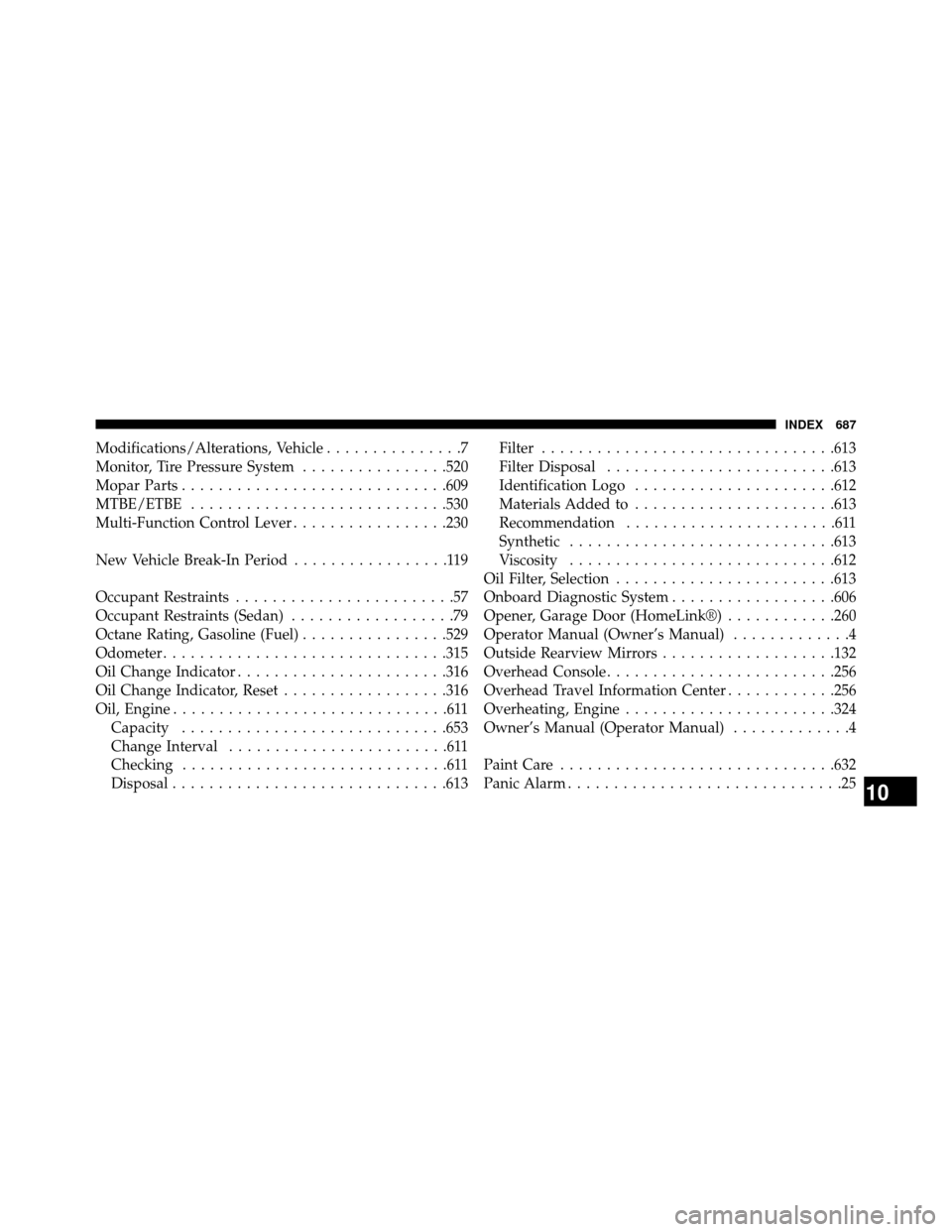
Modifications/Alterations, Vehicle...............7
Monitor, Tire Pressure System ................520
Mopar Parts .............................609
MTBE/ETBE ............................530
Multi-Function Control Lever .................230
New Vehicle Break-In Period .................119
Occupant Restraints ........................57
Occupant Restraints (Sedan) ..................79
Octane Rating, Gasoline (Fuel) ................529
Odometer ...............................315
Oil Change Indicator .......................316
Oil Change Indicator, Reset ..................316
Oil, Engine ..............................611
Capacity .............................653
Change Interval ........................611
Checking .............................611
Disposal ..............................613 Filter ................................613
Filter Disposal
.........................613
Identification Logo ......................612
Materials Added to ......................613
Recommendation .......................611
Synthetic .............................613
Viscosity .............................612
OilFilter,Selection ........................613
Onboard Diagnostic System ..................606
Opener, Garage Door (HomeLink®) ............260
Operator Manual (Owner’s Manual) .............4
Outside Rearview Mirrors ...................132
Overhead Console .........................256
Overhead Travel Information Center ............256
Overheating, Engine .......................324
Owner’s Manual (Operator Manual) .............4
PaintCare ..............................632
Panic Alarm ..............................25
10
INDEX 687
Page 691 of 698
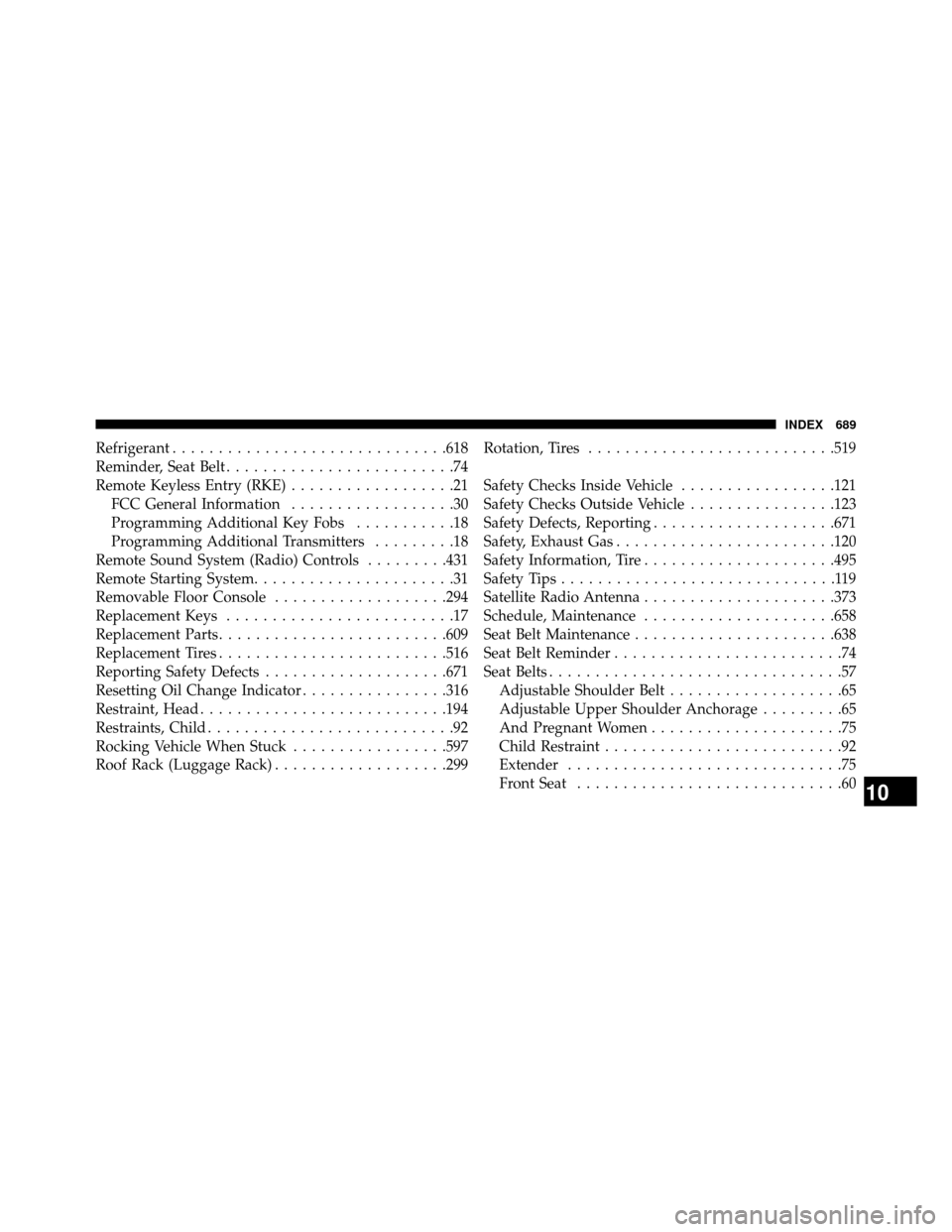
Refrigerant..............................618
Reminder, Seat Belt .........................74
Remote Keyless Entry (RKE) ..................21
FCC General Information ..................30
Programming Additional Key Fobs ...........18
Programming Additional Transmitters .........18
Remote Sound System (Radio) Controls .........431
Remote Starting System ......................31
Removable Floor Console ...................294
Replacement Keys .........................17
Replacement Parts .........................609
Replacement Tires .........................516
Reporting Safety Defects ....................671
Resetting Oil Change Indicator ................316
Restraint, Head ...........................194
Restraints, Child ...........................92
Rocking Vehicle When Stuck .................597
Roof Rack (Luggage Rack) ...................299 Rotation, Tires
...........................519
Safety Checks Inside Vehicle .................121
Safety Checks Outside Vehicle ................123
Safety Defects, Reporting ....................671
Safety, Exhaust Gas ........................120
Safety Information, Tire .....................495
SafetyTips..............................119
Satellite Radio Antenna .....................373
Schedule, Maintenance .....................658
Seat Belt Maintenance ......................638
Seat Belt Reminder .........................74
Seat Belts ................................57
Adjustable Shoulder Belt ...................65
Adjustable Upper Shoulder Anchorage .........65
And Pregnant Women .....................75
Child Restraint ..........................92
Extender ..............................75
Front Seat .............................60
10
INDEX 689