Page 435 of 698

CD/DVD/Blu-ray™ Disc MAINTENANCE
To keep a CD/DVD/Blu-ray™ Disc in good condition,
take the following precautions:
1. Handle the disc by its edge; avoid touching thesurface.
2. If the disc is stained, clean the surface with a soft cloth, wiping from center to edge.
3. Do not apply paper or tape to the disc; avoid scratch- ing the disc.
4. Do not use solvents such as benzene, thinner, cleaners, or anti-static sprays.
5. Store the disc in its case after playing.
6. Do not expose the disc to direct sunlight.
7. Do not store the disc where temperatures may become too high. NOTE:
If you experience difficulty in playing a particular
disc, it may be damaged (i.e., scratched, reflective coating
removed, a hair, moisture or dew on the disc) oversized,
or have protection encoding. Try a known good disc
before considering disc player service.
RADIO OPERATION AND MOBILE PHONES
Under certain conditions, the mobile phone being on in
your vehicle can cause erratic or noisy performance from
your radio. This condition may be lessened or eliminated
by relocating the mobile phone antenna. This condition is
not harmful to the radio. If your radio performance does
not satisfactorily “clear” by the repositioning of the
antenna, it is recommended that the radio volume be
turned down or off during mobile phone operation when
not using Uconnect® (if equipped).4
UNDERSTANDING YOUR INSTRUMENT PANEL 433
Page 599 of 698

CAUTION!
Accessories plugged into the vehicle power outlets
draw power from the vehicle’s battery, even when not
in use (i.e., cellular phones, etc.). Eventually, if plugged
in long enough without engine operation, the vehicle’s
battery will discharge sufficiently to degrade battery
life and/or prevent the engine from starting.
FREEING A STUCK VEHICLE
If your vehicle becomes stuck in mud, sand or snow, it
can often be moved using a rocking motion. Turn the
steering wheel right and left to clear the area around the
front wheels. Then shift back and forth between DRIVE
and REVERSE while gently pressing the accelerator. Use
the least amount of accelerator pedal pressure that will
maintain the rocking motion, without spinning the
wheels or racing the engine.
CAUTION!
Racing the engine or spinning the wheels may lead to
transmission overheating and failure. Allow the en-
gine to idle with the transmission in NEUTRAL for at
least one minute after every five rocking-motion
cycles. This will minimize overheating and reduce
the risk of transmission failure during prolonged
efforts to free a stuck vehicle.
NOTE: Press the �ESC Off� switch, to place the Electronic
Stability Control (ESC) system in �Partial Off�mode
before rocking the vehicle. Refer to “Electronic Brake
Control System” in “Starting and Operating” for further
information. Once the vehicle has been freed, press the
�ESC Off� switch again to restore �ESC On�mode.
6
WHAT TO DO IN EMERGENCIES 597
Page 670 of 698

facilities, factory-trained technicians, special tools, and
the latest information to ensure the vehicle is fixed
correctly and in a timely manner.
This is why you should always talk to an authorized
dealer service manager first. Most matters can be re-
solved with this process.
•If for some reason you are still not satisfied, talk to the
general manager or owner of the authorized dealer.
They want to know if you need assistance.
• If an authorized dealer is unable to resolve the con-
cern, you may contact the manufacturer’s customer
center.
Any communication to the manufacturer’s customer cen-
ter should include the following information:
• Owner’s name and address
• Owner’s telephone number (home and office) •
Authorized dealer name
• Vehicle Identification Number (VIN)
• Vehicle delivery date and mileage
Chrysler Group LLC Customer Center
P.O. Box 21–8004
Auburn Hills, MI 48321–8004
Phone: (800) 423–6343
Chrysler Canada Inc. Customer Center
P.O. Box 1621
Windsor, Ontario N9A 4H6
Phone: (800) 465–2001 English / (800) 387–9983 French
668 IF YOU NEED CONSUMER ASSISTANCE
Page 674 of 698

PUBLICATION ORDER FORMS
To order the following manuals, you may use either the
website or the phone numbers listed below. Visa, Mas-
tercard, American Express, and Discover orders are ac-
cepted. If you prefer mailing your payment, please call
for an order form.
NOTE:A street address is required when ordering
manuals (no P.O. Boxes).
Service Manuals
These comprehensive Service Manuals provide the infor-
mation that students and professional technicians need in
diagnosing/troubleshooting, problem solving, maintain-
ing, servicing, and repairing Chrysler Group LLC ve-
hicles. A complete working knowledge of the vehicle,
system, and/or components is written in straightforward
language with illustrations, diagrams, and charts. Diagnostic Procedure Manuals
Diagnostic Procedure Manuals are filled with diagrams,
charts and detailed illustrations. These practical manuals
make it easy for students and technicians to find and fix
problems on computer-controlled vehicle systems and
features. They show exactly how to find and correct
problems the first time, using step-by-step troubleshoot-
ing and drivability procedures, proven diagnostic tests
and a complete list of all tools and equipment.
Owner’s Manuals
These Owner’s Manuals have been prepared with the
assistance of service and engineering specialists to ac-
quaint you with specific Chrysler Group LLC vehicles.
Included are starting, operating, emergency and mainte-
nance procedures as well as specifications, capabilities
and safety tips.
672 IF YOU NEED CONSUMER ASSISTANCE
Page 680 of 698

Luggage Carrier........................299
Cargo (Vehicle Loading) ....................289
Car Washes .............................633
Cellular Phone ...........................433
Center High Mounted Stop Light ..............652
Certification Label .........................540
Chains, Tire .............................517
Changing A Flat Tire .......................573
Chart, Tire Sizing .........................496
Check Engine Light (Malfunction Indicator Light) . .319
Checking Your Vehicle For Safety ..............119
Checks, Safety ............................119
Child Restraint ............................92
Child Restraints Child Seat Installation ....................112
Install A LATCH-compatible Child Restraint ....107
Installing Child Restraints Using The Vehicle Seat
Belt .................................109
Lower Anchors And Tethers For Children ......100Child Safety Locks
.........................50
Clean Air Gasoline ........................530
Climate Control ..........................434
Clock..................................351
Coat Hook ..............................289
CoinHolder.............................290
Cold Weather Operation ....................460
Compact Disc (CD) Maintenance ..............433
Compact Spare Tire ........................512
Compass ...............................341
Compass Calibration .......................342
Compass Variance .........................342
Computer, Trip/Travel ......................339
Connector UCI.................................376
Universal Consumer Interface (UCI) ..........376
Conserving Fuel ..........................338
Console ................................290
Console, Floor ...........................290
678 INDEX
Page 695 of 698
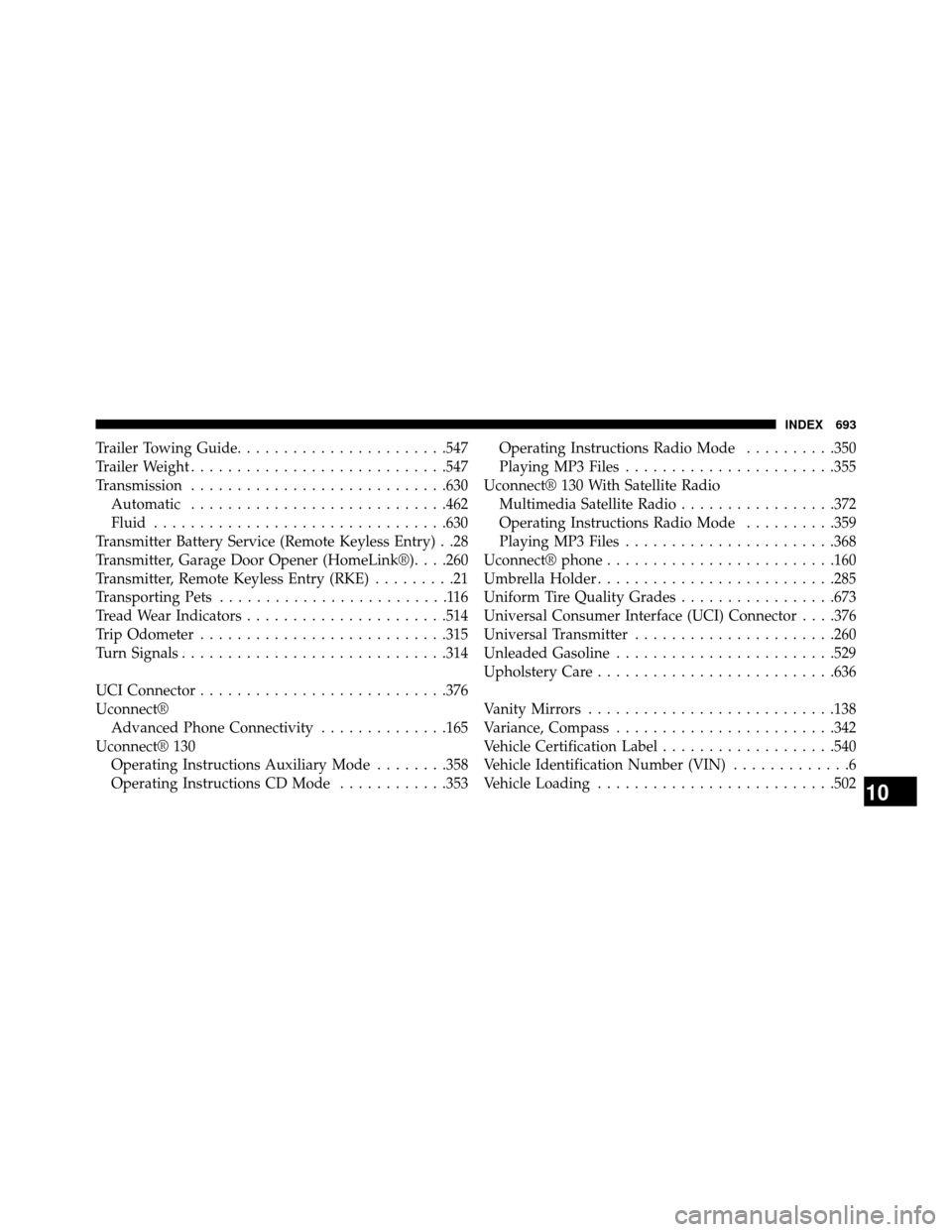
TrailerTowingGuide.......................547
TrailerWeight............................547
Transmission............................630
Automatic ............................462
Fluid ................................630
Transmitter Battery Service (Remote Keyless Entry) . .28
Transmitter, Garage Door Opener (HomeLink®) ....260
Transmitter, Remote Keyless Entry (RKE) .........21
Transporting Pets .........................116
Tread Wear Indicators ......................514
Trip Odometer ...........................315
Turn Signals .............................314
UCI Connector ...........................376
Uconnect® Advanced Phone Connectivity ..............165
Uconnect® 130 Operating Instructions Auxiliary Mode ........358
Operating Instructions CD Mode ............353Operating Instructions Radio Mode
..........350
PlayingMP3Files.......................355
Uconnect® 130 With Satellite Radio Multimedia Satellite Radio .................372
Operating Instructions Radio Mode ..........359
PlayingMP3Files.......................368
Uconnect® phone .........................160
Umbrella Holder ..........................285
Uniform Tire Quality Grades .................673
Universal Consumer Interface (UCI) Connector ....376
Universal Transmitter ......................260
Unleaded Gasoline ........................529
Upholstery Care ..........................636
VanityMirrors ...........................138
Variance, Compass ........................342
Vehicle Certification Label ...................540
Vehicle Identification Number (VIN) .............6
Vehicle Loading ..........................502
10
INDEX 693