Page 401 of 698
Using The Touchscreen Radio Controls
1. Press the MENU hard-key on the radio faceplate.
2. Touch the Rear VES™ soft-key to display the RearVES™ Controls. If a channel list is displayed, press the
HIDE LIST soft-key to display the Rear VES™ Con-
trols screen. 3. To listen to an audio source on Channel 2 while a
video is playing on Channel 1, touch the 2 soft-key and
choose an audio source. To exit touch the back arrow
soft-key at the top left of the left screen.
Select FM Mode On The VES ScreenRear VES™ Soft-Key
4
UNDERSTANDING YOUR INSTRUMENT PANEL 399
Page 415 of 698
When in shared disc mode both the radio and the VES™
have control of the video functions. The VES™ has the
ability to control the following video modes:
1. CD: Ability to Fast Forward, Rewind, Scan, and TrackUp/Down.
2. CD Changer (in radio): Ability to Disk Up/Down and program all listed CD controls (Fast Forward, Rewind,
Scan, and Track Up/Down).
The VES™ can even control radio modes or video modes
while the radio is turned off. The VES™ can access the
radio modes or disc modes by navigating to those modes
on the VES™ and activating a radio mode or disc mode.Information Mode Display
1. Channel 1 Mode
2. Channel 1 Shared Status
3. Channel 1 Audio Only/Mute
Information Mode Video Screen Display
4
UNDERSTANDING YOUR INSTRUMENT PANEL 413
Page 434 of 698

The right-hand rocker switch has a pushbutton in the
center, and controls the volume and mode of the sound
system. Pressing the top of the rocker switch will increase
the volume. Pressing the bottom of the rocker switch will
decrease the volume. Pressing the center button changes
the operation of the radio from AM to FM, or to CD
mode, depending on which radio is in the vehicle.
The left-hand rocker switch has a pushbutton in the
center. The function of the left-hand switch is different,
depending on which mode you are in.
The following describes the left-hand rocker switch op-
eration in each mode.
Radio Operation
Pressing the top of the switch will SEEK up for the next
listenable station, and pressing the bottom of the switch
will SEEK down for the next listenable station.The button located in the center of the left-hand switch
will tune to the next preset station that you have pro-
grammed in the radio preset pushbutton.
CD Player
Pressing the top of the switch once will go to the next
track on the CD. Pressing the bottom of the switch once
will go to the beginning of the current track, or to the
beginning of the previous track if it is within one second
after the current track begins to play.
If you press the switch up or down twice it plays the
second track; three times, it will play the third, etc.
The button in the center of the left-hand switch has no
function in this mode.
432 UNDERSTANDING YOUR INSTRUMENT PANEL
Page 436 of 698

CLIMATE CONTROLS
The Climate Control system allows you to regulate the
temperature, amount, and direction of air circulating
throughout the vehicle. The controls are located on the
instrument panel, below the radio.
Manual Heating And Air Conditioning System —
If Equipped
The controls for the manual system in this vehicle contain
a series of outer rotary dials and inner push knobs. These
comfort controls can be set to obtain desired interior
conditions.
With the Three-Zone Temperature Control system, each
front seat occupant can independently control the Heat-
ing, Ventilation and Air Conditioning operations coming
from the outlets on their side of the vehicle.The primary control for the rear blower is on the front
climate control unit located on the instrument panel.
When the front control is in any position other than rear,
the front control operates all the rear functions.
The rear airflow modes will mirror the front unit opera-
tion. Rear Panel mode is automatically selected when the
front control is in the Panel mode. When the front unit is
in Bi-Level mode, airflow will be emitted from both the
upper and lower rear outlets. When the front control is in
Floor, Defrost, or Mix modes, airflow will be directed out
of the rear floor outlets.
434 UNDERSTANDING YOUR INSTRUMENT PANEL
Page 678 of 698

Adding Engine Coolant (Antifreeze)............624
Adding Fuel .............................538
Adding Washer Fluid ......................621
Additives, Fuel ...........................532
Adjustable Pedals .........................238
Airbag ..................................76
Airbag Deployment ........................88
Airbag Light .............................85
Airbag Maintenance ........................89
Airbag, Side ..............................79
Airbag, Window (Side Curtain) ................81
Air Cleaner, Engine (Engine Air Cleaner Filter) ....613
Air Conditioner Maintenance .................617
Air Conditioning ..........................434
Air Conditioning Controls ...................434
Air Conditioning Filter .....................453
Air Conditioning, Rear Zone .................439
Air Conditioning Refrigerant .................617
Air Conditioning System ....................434 Air Conditioning System, Zone Control
..........434
Air Pressure, Tires .........................507
AlarmLight.............................322
Alarm (Security Alarm) ......................18
Alterations/Modifications, Vehicle ...............7
Antenna, Satellite Radio .....................373
Antifreeze (Engine Coolant) ..................623
Disposal ..............................626
Anti-Lock Warning Light ....................317
Appearance Care .........................632
Ashtray ................................282
Assistance Towing .........................162
Assist, Hill Start ..........................491
Auto Down Power Windows ..................43
Automatic Dimming Mirror ..................133
Automatic Door Locks ......................39
Automatic Headlights ......................225
Automatic Temperature Control (ATC) ..........442
Automatic Transmission ....................462
676 INDEX
Page 690 of 698
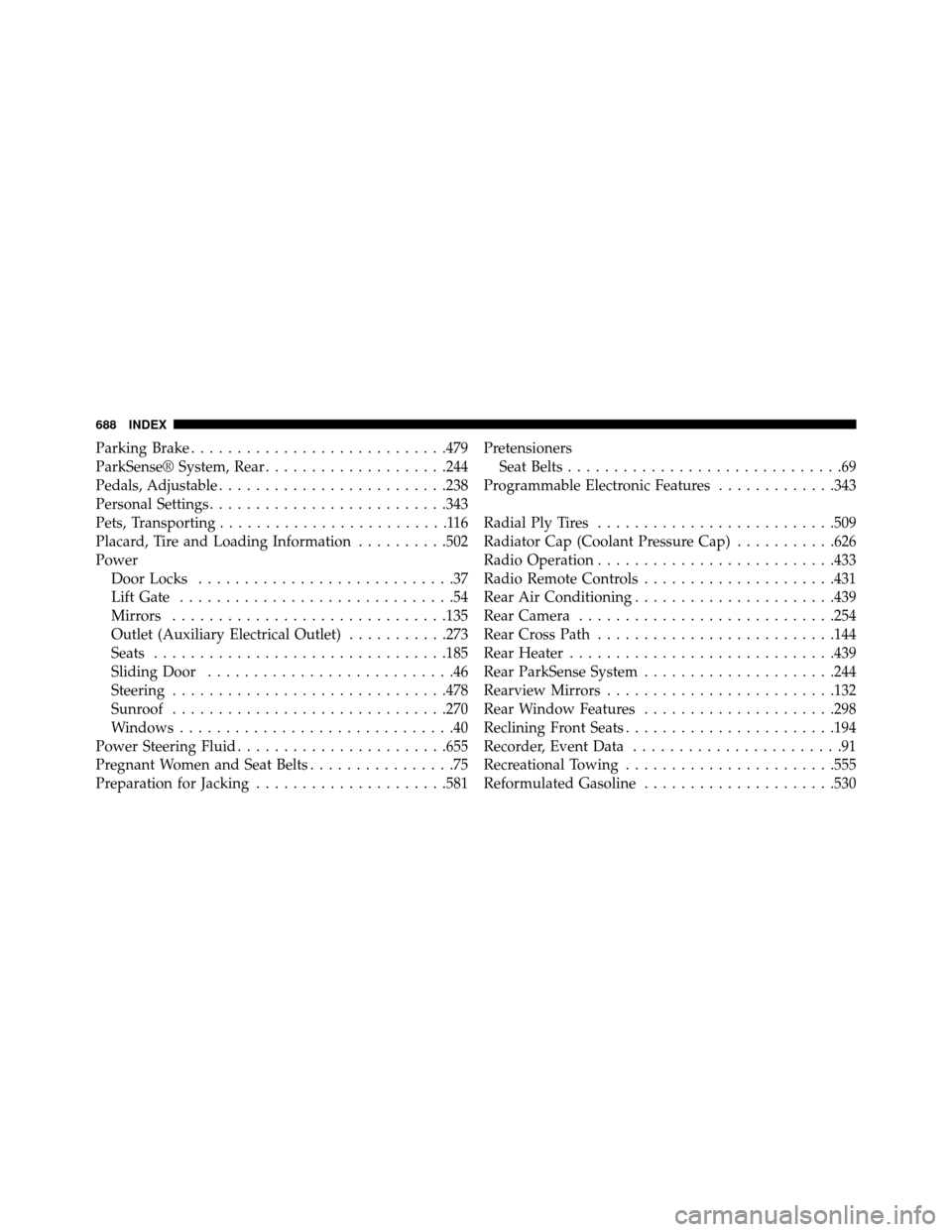
Parking Brake............................479
ParkSense® System, Rear ....................244
Pedals, Adjustable .........................238
Personal Settings ..........................343
Pets, Transporting .........................116
Placard, Tire and Loading Information ..........502
Power Door Locks ............................37
Lift Gate ..............................54
Mirrors ..............................135
Outlet (Auxiliary Electrical Outlet) ...........273
Seats ................................185
Sliding Door ...........................46
Steering ..............................478
Sunroof ..............................270
Windows ..............................40
Power Steering Fluid .......................655
Pregnant Women and Seat Belts ................75
Preparation for Jacking .....................581 Pretensioners
Seat Belts ..............................69
Programmable Electronic Features .............343
Radial Ply Tires ..........................509
Radiator Cap (Coolant Pressure Cap) ...........626
Radio Operation ..........................433
Radio Remote Controls .....................431
Rear Air Conditioning ......................439
Rear Camera ............................254
Rear Cross Path ..........................144
Rear Heater .............................439
Rear ParkSense System .....................244
Rearview Mirrors .........................132
Rear Window Features .....................298
Reclining Front Seats .......................194
Recorder, Event Data .......................91
Recreational Towing .......................555
Reformulated Gasoline .....................530
688 INDEX
Page 691 of 698
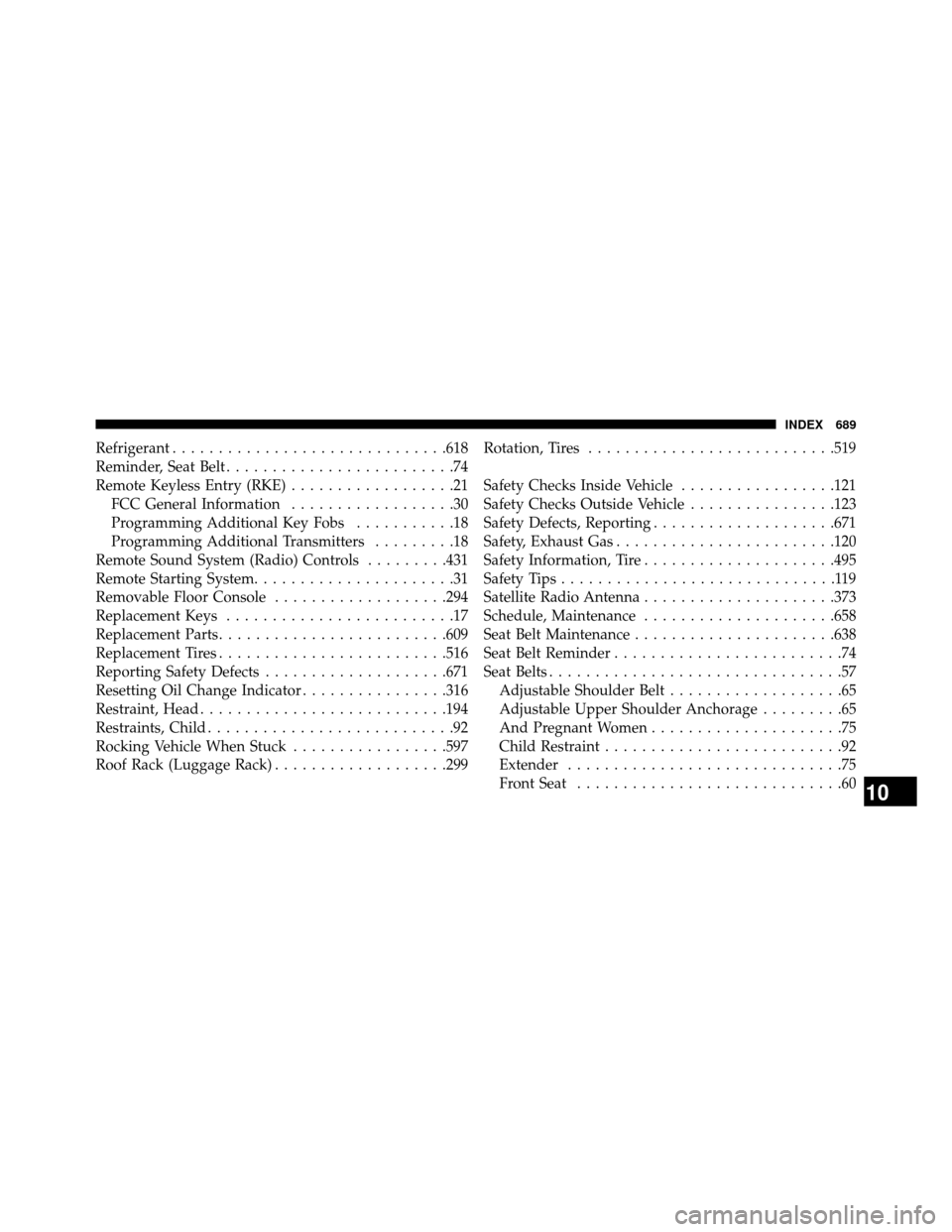
Refrigerant..............................618
Reminder, Seat Belt .........................74
Remote Keyless Entry (RKE) ..................21
FCC General Information ..................30
Programming Additional Key Fobs ...........18
Programming Additional Transmitters .........18
Remote Sound System (Radio) Controls .........431
Remote Starting System ......................31
Removable Floor Console ...................294
Replacement Keys .........................17
Replacement Parts .........................609
Replacement Tires .........................516
Reporting Safety Defects ....................671
Resetting Oil Change Indicator ................316
Restraint, Head ...........................194
Restraints, Child ...........................92
Rocking Vehicle When Stuck .................597
Roof Rack (Luggage Rack) ...................299 Rotation, Tires
...........................519
Safety Checks Inside Vehicle .................121
Safety Checks Outside Vehicle ................123
Safety Defects, Reporting ....................671
Safety, Exhaust Gas ........................120
Safety Information, Tire .....................495
SafetyTips..............................119
Satellite Radio Antenna .....................373
Schedule, Maintenance .....................658
Seat Belt Maintenance ......................638
Seat Belt Reminder .........................74
Seat Belts ................................57
Adjustable Shoulder Belt ...................65
Adjustable Upper Shoulder Anchorage .........65
And Pregnant Women .....................75
Child Restraint ..........................92
Extender ..............................75
Front Seat .............................60
10
INDEX 689