Page 384 of 698

CAUTION!
•Leaving the iPod® or external USB device (or any
supported device) anywhere in the vehicle in ex-
treme heat or cold can alter the operation or dam-
age the device. Follow the device manufacturer ’s
guidelines.
• Placing items on the iPod® or external USB device,
or connections to the iPod® or external USB device
in the vehicle, can cause damage to the device
and/or to the connectors.
WARNING!
Do not plug in or remove the iPod® or external USB
device while driving. Failure to follow this warning
could result in an accident.
Bluetooth® Streaming Audio (BTSA)
Music can be streamed from your cellular phone to the
Uconnect® phone system.
Controlling BTSA Using Radio Buttons
To enter BTSA mode, press either “AUX” button on the
radio or press the VR button and say “Bluetooth Stream-
ing Audio.”
Play Mode
When switched to BTSA mode, some audio devices can
start playing music over the vehicle’s audio system, but
some devices require the music to be initiated on the
device first, then it will get streamed to the Uconnect®
phone system. Seven devices can be paired to the
Uconnect® phone system, but just one can be selected
and played.
382 UNDERSTANDING YOUR INSTRUMENT PANEL
Page 388 of 698
NOTE:
•Due to the size of the content on a Blu-ray™ Disc, the
disc may not start playing immediately.
• Not all Blu-ray™, CD or DVD discs will automatically
restart from where you left off at when turned off.
Some discs will restart from the beginning, others will
restart from where you left off at, and some will ask
you if you would like to continue or start from the
beginning.
Play Video Games
Connect the video game console to the Auxiliary RCA
input jacks or HDMI port, located on the left side behind
the second row seat.RCA/HDMI/USB Inputs
1 — HDMI port 4 — USB Ports (Charge Only)
2 — Audio/Video In 5 — Power Inverter
3 — Power Outlet
386 UNDERSTANDING YOUR INSTRUMENT PANEL
Page 389 of 698
When connecting an external source to the AUX input, be
sure to follow the standard color coding for the VES™
jacks:
NOTE:Certain high-end video games, such as Playsta-
tion3 and XBox360 will exceed the power limit of the
vehicle’s Power Inverter. Refer to the Power Inverter
section in your vehicle’s Owner’s Manual for more
information.
Using The Remote Control
1. Press the MODE button on the Remote Control.
2. While looking at the video screen, highlight VES™ AUX 1, by either pressing Up/Down/Left/Right but-
tons or by repeatedly pressing the MODE button, then
press ENTER on the Remote Control.
Select VES™ AUX1 Mode On The VES™ Screen
4
UNDERSTANDING YOUR INSTRUMENT PANEL 387
Page 390 of 698
Using The Touchscreen Radio Controls
1. Press the MENU hard-key on the radio faceplate.
2. Touch the Rear VES™ soft-key to display the RearVES™ Controls. If a channel list is displayed, press the
HIDE LIST soft-key to display the Rear VES™ Con-
trols screen.
3. Touch the 1 soft-key and then touch either AUX 1 orAUX 2 in the VES™ column (depending which AUX
input is used). To exit press the back arrow soft-key at
the top of the screen.
Rear VES™ Soft-key
388 UNDERSTANDING YOUR INSTRUMENT PANEL
Page 391 of 698
Listen To An Audio Source On Channel 2 While A
Video Is Playing On Channel 1
Ensure the Remote Control and Headphone switch is on
Channel 2.
Using The Remote Control
1. Press the SOURCE button on the Remote Control andthe Mode Select Screen will display, unless a video is
playing then only a small banner will appear on the
bottom of the screen.
2. While looking at the video screen, either press Up/ Down/Left/Right on the Remote Control to highlight
the desired audio source or repeatedly press the
SOURCE button on the remote until the desired audio
source appears on the screen.
Select Channel/Screen 1 And AUX 1 In The VES™
Column
4
UNDERSTANDING YOUR INSTRUMENT PANEL 389
Page 418 of 698

Disc Menu
When listening to a CD Audio or CD Data disc, pressing
the remote control’s POP UP/MENU button displays a list
of all commands which control playback of the disc. Using
the options you can activate or cancel Scan play and
Random play.
Display Settings
When watching a video source (DVD Video with the disc
in Play mode, Aux Video, etc.), pressing the remote
control’s SETUP button activates the Display Settings
menu. These settings control the appearance of the video
on the screen. The factory default settings are already set
for optimum viewing, so there is no need to change these
settings under normal circumstances.
To change the settings, press the remote control’s navi-
gation buttons (�,�) to select an item, then press the
remote control’s navigation buttons ( �,�)
to change the
value for the currently selected item. To reset all values
back to the original settings, select the Default Settings
menu option and press the remote control’s ENTER/OK
button.
Disc Features control the remote DVD / Blu-ray Disc™
Player’s (if equipped) settings of DVD being watched in
the remote player.
Disc Menu For CDs
416 UNDERSTANDING YOUR INSTRUMENT PANEL
Page 690 of 698
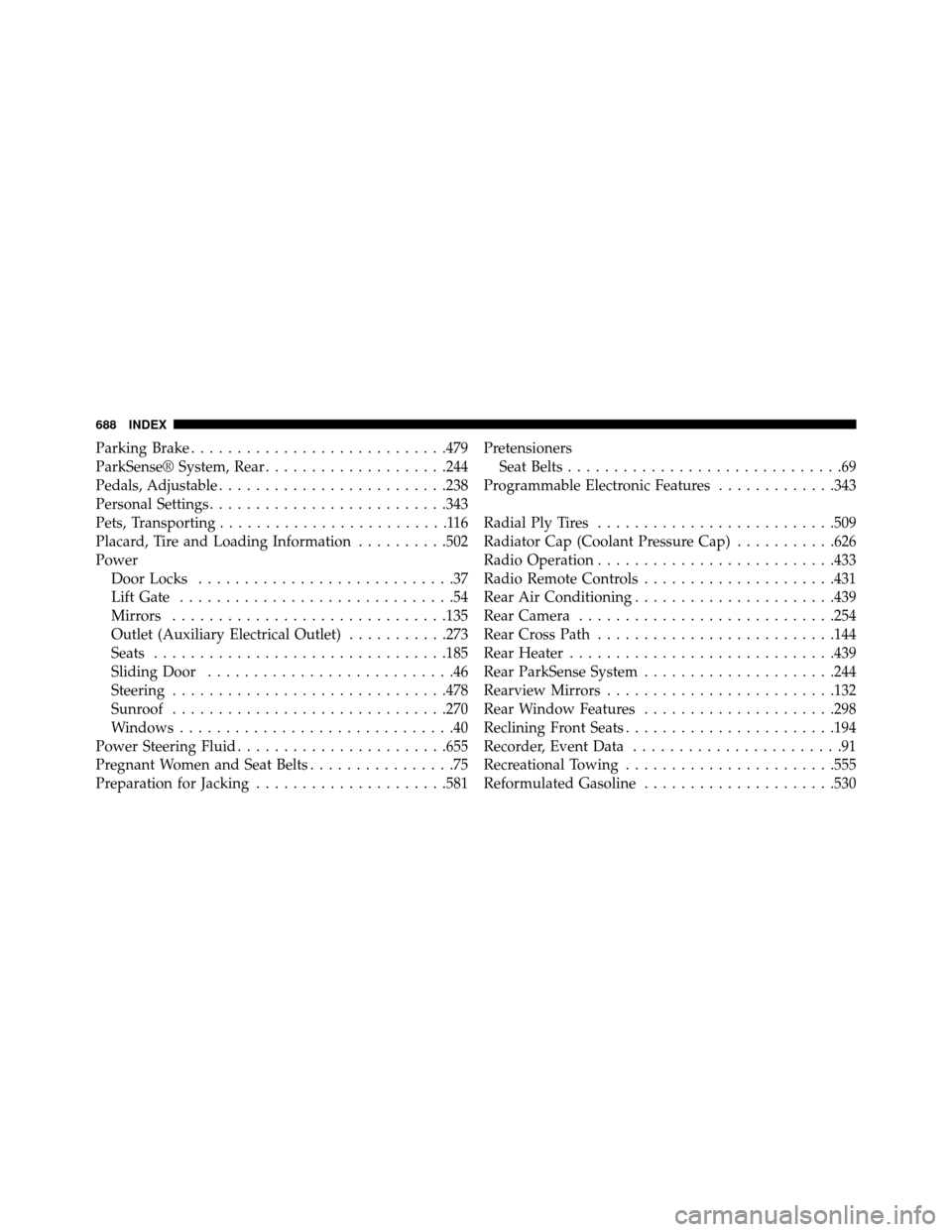
Parking Brake............................479
ParkSense® System, Rear ....................244
Pedals, Adjustable .........................238
Personal Settings ..........................343
Pets, Transporting .........................116
Placard, Tire and Loading Information ..........502
Power Door Locks ............................37
Lift Gate ..............................54
Mirrors ..............................135
Outlet (Auxiliary Electrical Outlet) ...........273
Seats ................................185
Sliding Door ...........................46
Steering ..............................478
Sunroof ..............................270
Windows ..............................40
Power Steering Fluid .......................655
Pregnant Women and Seat Belts ................75
Preparation for Jacking .....................581 Pretensioners
Seat Belts ..............................69
Programmable Electronic Features .............343
Radial Ply Tires ..........................509
Radiator Cap (Coolant Pressure Cap) ...........626
Radio Operation ..........................433
Radio Remote Controls .....................431
Rear Air Conditioning ......................439
Rear Camera ............................254
Rear Cross Path ..........................144
Rear Heater .............................439
Rear ParkSense System .....................244
Rearview Mirrors .........................132
Rear Window Features .....................298
Reclining Front Seats .......................194
Recorder, Event Data .......................91
Recreational Towing .......................555
Reformulated Gasoline .....................530
688 INDEX
Page 695 of 698
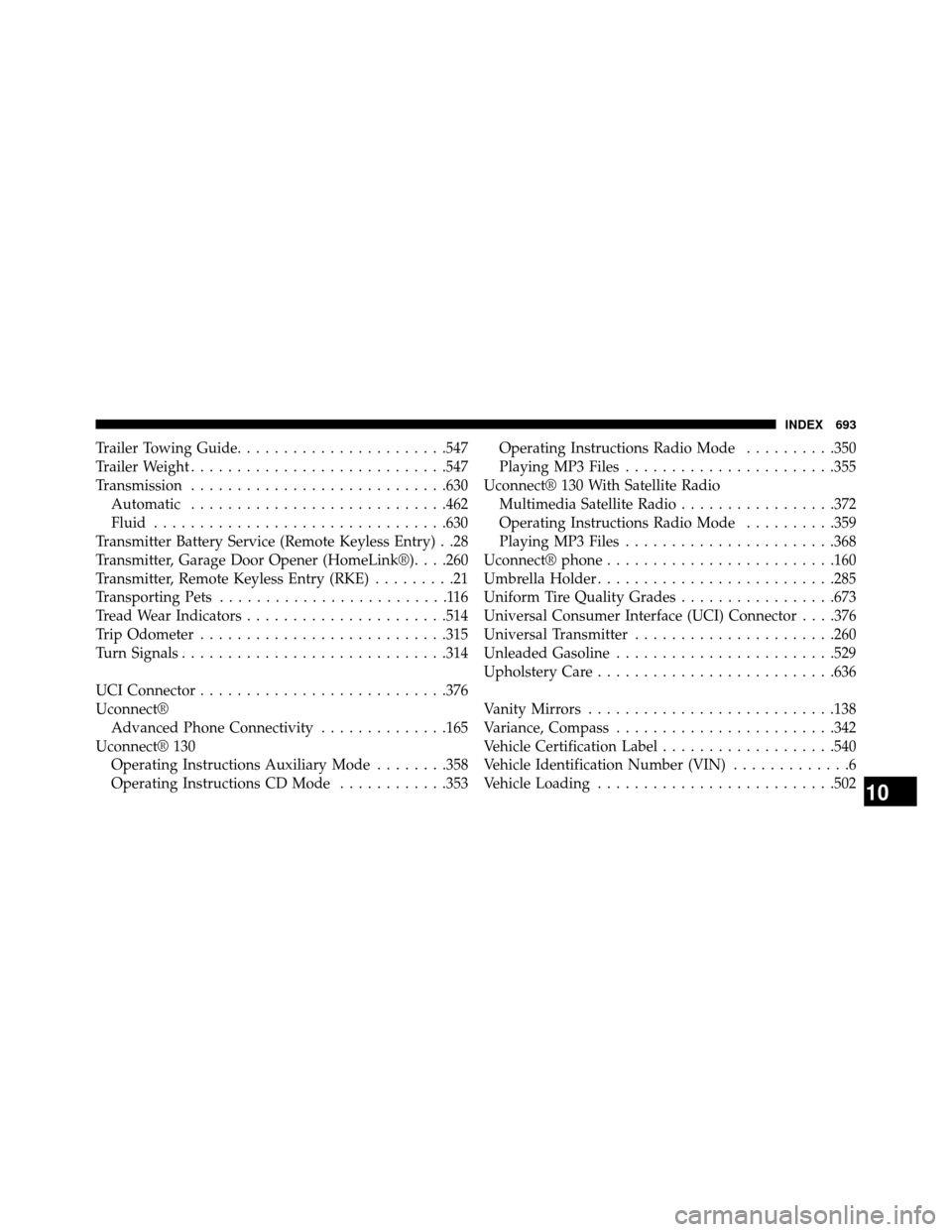
TrailerTowingGuide.......................547
TrailerWeight............................547
Transmission............................630
Automatic ............................462
Fluid ................................630
Transmitter Battery Service (Remote Keyless Entry) . .28
Transmitter, Garage Door Opener (HomeLink®) ....260
Transmitter, Remote Keyless Entry (RKE) .........21
Transporting Pets .........................116
Tread Wear Indicators ......................514
Trip Odometer ...........................315
Turn Signals .............................314
UCI Connector ...........................376
Uconnect® Advanced Phone Connectivity ..............165
Uconnect® 130 Operating Instructions Auxiliary Mode ........358
Operating Instructions CD Mode ............353Operating Instructions Radio Mode
..........350
PlayingMP3Files.......................355
Uconnect® 130 With Satellite Radio Multimedia Satellite Radio .................372
Operating Instructions Radio Mode ..........359
PlayingMP3Files.......................368
Uconnect® phone .........................160
Umbrella Holder ..........................285
Uniform Tire Quality Grades .................673
Universal Consumer Interface (UCI) Connector ....376
Universal Transmitter ......................260
Unleaded Gasoline ........................529
Upholstery Care ..........................636
VanityMirrors ...........................138
Variance, Compass ........................342
Vehicle Certification Label ...................540
Vehicle Identification Number (VIN) .............6
Vehicle Loading ..........................502
10
INDEX 693