2014 DODGE DURANGO ECO mode
[x] Cancel search: ECO modePage 117 of 188
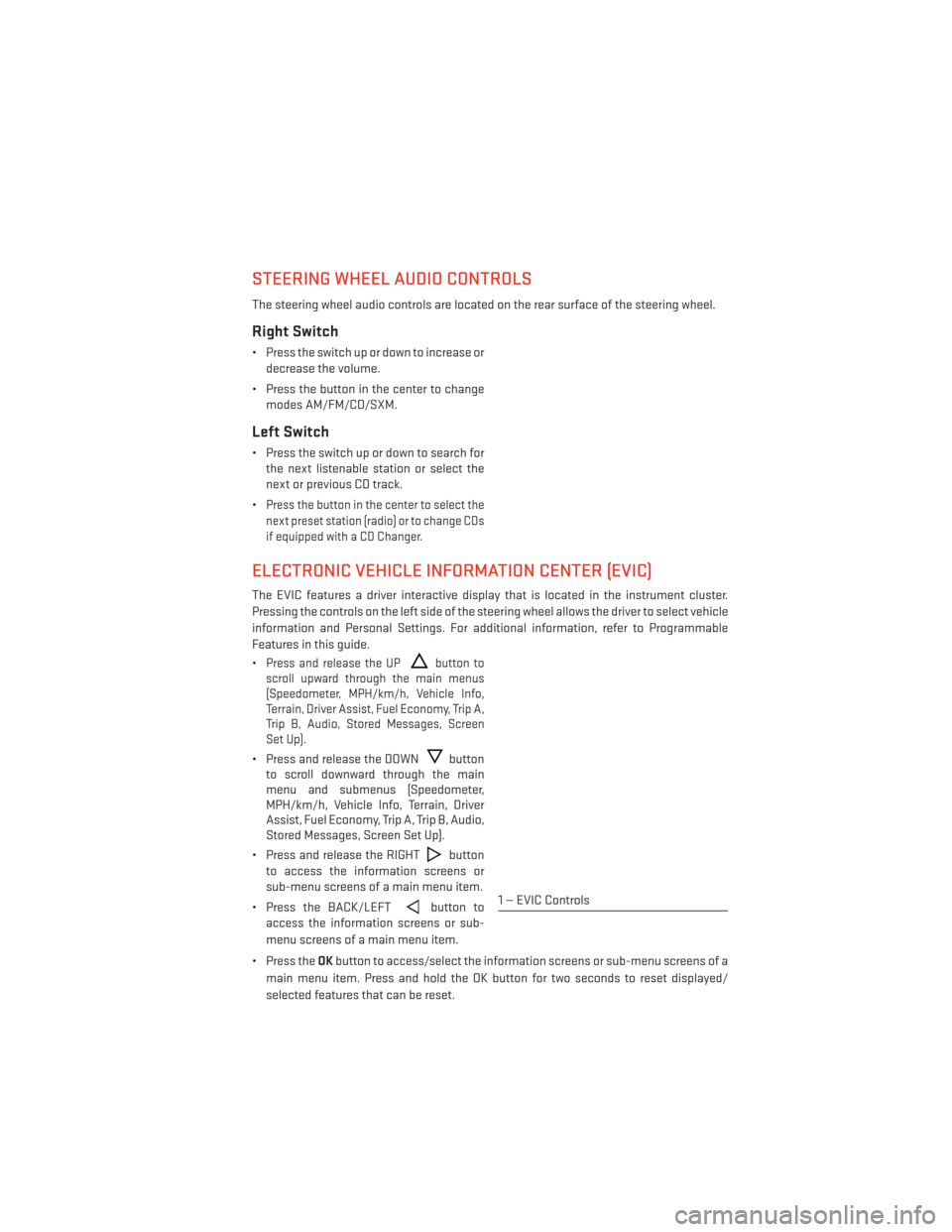
STEERING WHEEL AUDIO CONTROLS
The steering wheel audio controls are located on the rear surface of the steering wheel.
Right Switch
• Press the switch up or down to increase ordecrease the volume.
• Press the button in the center to change modes AM/FM/CD/SXM.
Left Switch
• Press the switch up or down to search forthe next listenable station or select the
next or previous CD track.
•
Press the button in the center to select the
next preset station (radio) or to change CDs
if equipped with a CD Changer.
ELECTRONIC VEHICLE INFORMATION CENTER (EVIC)
The EVIC features a driver interactive display that is located in the instrument cluster.
Pressing the controls on the left side of the steering wheel allows the driver to select vehicle
information and Personal Settings. For additional information, refer to Programmable
Features in this guide.
•
Press and release the UPbutton to
scroll upward through the main menus
(Speedometer, MPH/km/h, Vehicle Info,
Terrain, Driver Assist, Fuel Economy, Trip A,
Trip B, Audio, Stored Messages, Screen
Set Up).
• Press and release the DOWNbutton
to scroll downward through the main
menu and submenus (Speedometer,
MPH/km/h, Vehicle Info, Terrain, Driver
Assist, Fuel Economy, Trip A, Trip B, Audio,
Stored Messages, Screen Set Up).
• Press and release the RIGHT
button
to access the information screens or
sub-menu screens of a main menu item.
• Press the BACK/LEFT
button to
access the information screens or sub-
menu screens of a main menu item.
• Press the OKbutton to access/select the information screens or sub-menu screens of a
main menu item. Press and hold the OK button for two seconds to reset displayed/
selected features that can be reset.1 — EVIC Controls
ELECTRONICS
115
Page 125 of 188

ALL-WHEEL DRIVE OPERATION
Single-Speed Operating Instructions/Precautions
This system contains a single-speed (HI range only) transfer case, which provides conve-
nient full-time all-wheel drive. No driver interaction is required. The Brake Traction Control
(BTC) System, which combines standard ABS and Traction Control, provides resistance to
any wheel that is slipping to allow additional torque transfer to wheels with traction.
NOTE:
This system is not appropriate for conditions where AWD LOW range is recommended. Refer to
“Off-Road Driving Tips” in “Starting and Operating” on the DVD for further information.
Electronically Shifted Transfer Case (Three-Position Switch)
This is an electronic shift transfer case and is operated by the AWD Control Switch (Transfer
Case Switch), which is located on the center console.
This electronically shifted transfer case pro-
vides three mode positions:
• All-wheel drive automatic range (AWDAUTO)
• All-wheel drive low range (LOW RANGE)
• Neutral (NEUTRAL)
When additional traction is required, the LOW
RANGE position can be used to lock the front
and rear driveshafts together forcing the front
and rear wheels to rotate at the same speed.
The LOW RANGE position are designed for
loose, slippery road surfaces only. Driving in
the LOW RANGE positions on dry hard sur-
faced roads may cause increased tire wear
and damage to the driveline components.
When operating your vehicle in LOW RANGE, the engine speed is approximately three times
that of the AWD HI position at a given road speed. Take care not to overspeed the engine and
do not exceed 25 mph (40 km/h).
NOTE:
The “SERV AWD Warning Light” monitors the electronic shift all-wheel drive system. If this
light remains on after engine start up or illuminates during driving, it means that the
all-wheel drive system is not functioning properly and that service is required.
OFF-ROAD CAPABILITIES
123
Page 136 of 188

- Electronic Stability Control (ESC) Activation/Malfunction
Indicator Light
The “ESC Activation/Malfunction Indicator Light” in the instrument cluster will come on
when the ignition switch is turned to the ON/RUN position. It should go out with the engine
running. If the “ESC Activation/Malfunction Indicator Light” comes on continuously with
the engine running, a malfunction has been detected in the ESC system. If this light
remains on after several ignition cycles, and the vehicle has been driven several miles
(kilometers) at speeds greater than 30 mph (48 km/h), see your authorized dealer as soon
as possible to have the problem diagnosed and corrected.
NOTE:
• The “ESC Off Indicator Light” and the “ESC Activation/Malfunction Indicator Light” come
on momentarily each time the ignition switch is turned to ON/RUN.
• Each time the ignition is turned to ON/RUN, the ESC system will be ON, even if it was turned off previously.
• The ESC system will make buzzing or clicking sounds when it is active. This is normal; the sounds will stop when ESC becomes inactive following the maneuver that caused the
ESC activation.
• To improve the vehicle's traction when starting off in deep snow, sand or gravel, it may be desirable to switch the ESC system to Partial Off mode by momentarily pressing the ESC
Off
switch located below the climate controls, on the switch panel.
- Charging System Light
This light shows the status of the electrical charging system. If the charging system light
remains on, it means that the vehicle is experiencing a problem with the charging system.
We recommend you do not continue driving if the charging system light is on. Have the
vehicle serviced immediately.
- Oil Pressure Warning Light
This light indicates low engine oil pressure. If the light turns on while driving, stop the
vehicle and shut off the engine as soon as possible. A chime will sound for four minutes
when this light turns on.
We recommend you do not operate the vehicle or engine damage will occur. Have the
vehicle serviced immediately.
WHAT TO DO IN EMERGENCIES
134
Page 154 of 188
FREEING A STUCK VEHICLE
• If your vehicle becomes stuck in mud, sand or snow, it can often be moved by a rockingmotion. Turn your steering wheel right and left to clear the area around the front wheels.
Then, move the shift lever/gear selector back and forth between REVERSE and DRIVE.
Using minimal accelerator pedal pressure to maintain the rocking motion, without
spinning the wheels, is most effective.
• Allow the engine to idle with the transmission shift lever/gear selector in NEUTRAL for at least one minute after every five rocking-motion cycles. This minimizes overheating and
reduce the risk of transmission failure during prolonged efforts to free a stuck vehicle.
NOTE:
If your vehicle is equipped with Electronic Stability Control (ESC) then press the "ESC Off"
switch, to place the Electronic Stability Control (ESC) system in "Partial Off" mode, before
rocking the vehicle.
CAUTION!
Revving the engine or spinning the wheels too fast may lead to transmission overheating
and failure. It can also damage the tires. Do not spin the wheels above 30 mph (48 km/h)
while in gear (no transmission shifting occurring).
WARNING!
Fast spinning tires can be dangerous. Forces generated by excessive wheel speeds may
cause tire damage or failure. A tire could explode and injure someone. Do not spin your
vehicle's wheels faster than 30 mph (48 km/h) when you are stuck. Do not let anyone
near a spinning wheel, no matter what the speed.
WHAT TO DO IN EMERGENCIES
152
Page 172 of 188

CHRYSLER GROUP LLC CUSTOMER CENTER
P.O. Box 21–8004 Auburn Hills, MI 48321–8004 Phone: 1–800–423–6343
CHRYSLER CANADA INC. CUSTOMER CENTER
P.O. Box 1621 Windsor, Ontario N9A 4H6 Phone: 1–800–465–2001 (English)
Phone: 1–800–387–9983 (French)
ASSISTANCE FOR THE HEARING IMPAIRED
To assist customers who have hearing difficulties, the manufacturer has installed special
TDD (Telecommunication Devices for the Deaf) equipment at its customer center. Any
hearing or speech impaired customer, who has access to a TDD or a conventional teletype-
writer (TTY) in the United States, can communicate with the manufacturer by dialing
1–800–380–CHRY. Canadian residents with hearing difficulties that require assistance can
use the special needs relay service offered by Bell Canada. For TTY teletypewriter users, dial
711 and for Voice callers, dial 1–800–855–0511 to connect with a Bell Relay Service operator.
WARNING!
Engine exhaust, some of its constituents, and certain vehicle components contain, or
emit, chemicals known to the State of California to cause cancer and birth defects, or
other reproductive harm. In addition, certain fluids contained in vehicles and certain
products of component wear contain, or emit, chemicals known to the State of California
to cause cancer and birth defects, or other reproductive harm.
PUBLICATIONS ORDERING
•If you are the first registered retail owner of your vehicle, you may obtain one free
printed copy of the Owner's Manual, Warranty Booklet or Radio Manuals on your DVD by
calling 1–800–423–6343 (U.S.) or 1–800–387–1143 (Canada) or by contacting your dealer.
•
Replacement User Guide kits or DVDs or, if you prefer, additional printed copies of the
Owner's Manual, Warranty Booklet or Radio Manuals may be purchased by visiting
www.techauthority.com or by calling 1–800–890–4038 (U.S.) or 1–800–387–1143 (Canada).
Visa, Master Card, American Express and Discover orders are accepted. If you prefer mailing
your order, please call the above numbers for an order form.
NOTE:
• A street address is required when ordering manuals (no P.O. Boxes).
• The Owner's Manual and User Guide electronic files are also available on the Chrysler,
Jeep, Ram Truck, Dodge and SRT websites.
• Click on the “For Owners” tab, select “Owner/Service Manuals”, then select your desired model year and vehicle from the drop down lists.
CUSTOMER ASSISTANCE
170
Page 177 of 188

Adaptive Cruise Control (ACC)(Cruise Control) ............35
AddingFuel ...............155
Airbag...................16
Air Bag AdvanceFrontAirBag ........16
AirBags................16
AirBagWarningLight ......16,135
Driver Knee Air Bag ..........16
FrontAirBag .............16
Rollover ................16
Side Impacts .............16
Air Conditioning ...........42,43
Alarm Arm The System ...........14
Disarm The System ..........15
Vehicle Security Alarm ........14
Alarm (Security Alarm) ..........14
AllWheelDrive(AWD)..........123
Anti-Lock Brake System (ABS) .....135
Arming System (Security Alarm) .....14
Assistance Towing ............131
Automatic Dimming Mirror ........33
Automatic Headlights ..........30
Automatic High Beams ..........31
Automatic Temperature Control (ATC)...42
SYNC Temperature Button ......44
Automatic Transmission Fluid Type ..............159
AxleFluid..............159,160
Back-UpCamera.............45
Battery ..................147
Charging System Light .......134
Blind Spot Monitoring ...........46
BrakeFluid.............159,160
Brake System WarningLight ............132
Break-In Recommendations, New Vehicle ..............30
BulbReplacement............169
Calibration, Compass ..........116
Caps, Filler Fuel .................153 Cargo Compartment
Luggage Carrier ...........125
Change Oil Indicator ...........136
ChangingAFlatTire...........138
Charging System Light .........134
Check Engine Light (Malfunction Indicator Light) .....133
Child Restraints CarSeat................17
Child Restraints ............17
Child Seat Installation .......18,19
Installing Child Restraints Using
he Vehicle Seat Belt ..........19
Lower Anchors And Tethers
For Children ..........17, 18, 19
Using The Top Tether Anchorage . . .19
ChildSeat.................18
Climate Control ..............42
Cluster Warning/Indicator Lights AirBagWarningLight ........135
Brake Warning Light .........132
Compass Calibration ...........116
Cooling System Coolant Capacity ..........159
Cruise Control (Speed Control) ......33
Cruise Light ................33
Customer Assistance ..........170
Customer Programmable Features . . .116
Defects, Reporting ............171
DimmerControl..............31
Dimmer Switch, Headlight ........31
Disabled Vehicle Towing .........131
Disarming, Security System .......15
Discharged Battery ...........147
Driver Cockpit ...............7
ECO....................116
Economy (Fuel) Mode ...........41
Electronically Shifted Transfer Case. . .123
Electronic Power Distribution Center (Fuses) ................165
Electronics Your Vehicle's Sound System . .48, 49
Electronic Speed Control (Cruise Control) ............33
INDEX
175
Page 178 of 188

Electronic Stability Control (ESC) . . . .134
Electronic Throttle Control WarningLight .................135
Electronic Vehicle Information Center Programmable Features .......116
Electronic Vehicle Information Center(EVIC)...........115, 116
Language (Selecting The Language). .116
Units (Set Units) ...........116
Emergency, In Case of Jacking ...............138
Overheating .............137
Towing ................131
Engine Break-In Recommendations .....30
Compartment ............157
Coolant (Antifreeze) .........159
Malfunction Indicator
(CheckEngine) ...........133
Oil ..................159
Oil Filter ...............159
Oil Selection .............159
Overheating .............137
Starting ................13
Stopping ...............13
EventDataRecorder...........153
Exterior Lights ..............169
Fluid Capacities .............159
Fluids ..................159
Fog Lights ................30
Folding Front Passenger Seat ......23
Folding Power Third Row Head Restraints ...............26
Folding Rear Seat ...........24,25
Forward Collision Warning ........37
Four Wheel Drive .............123
Operation ..............123
Systems ...............123
Four Wheel Drive Operation .......123
Freeing A Stuck Vehicle .........152
Fuel Economy Mode ............41
Filler Door Emergency Release . . .156
Specifications .........159,160
Fuses ..................165 Headlights
Automatic ..............30
Dimmer Switch ............31
HighBeam ..............32
High Beam/Low Beam Select
Switch ................32
Head Restraints Power Folding Third Row .......26
Heated Mirrors ..............43
Heated Seats ...............26
Heated Steering Wheel ..........28
High Beam/Low Beam Select (Dimmer) Switch ............32
HomeLink® (Garage Door Opener) . . . .118
Hood Release ..............154
Identifying Your Radio ..........50
Instrument Cluster .............9
Indicators ...............9
Instrument Cluster Warning Lights ....8
Interior and Instrument Lights .......7
Intermittent Wipers (Delay Wipers) ....32
Introduction ................2
Inverter Outlet (115V) ...........
120
Inverter,Power............. .120
Jacking Instructions ...........141
Jack Location ..............138
Jack Operation ...........138,141
Jump Starting ..............147
KeyFob..................10 ArmTheAlarm ............14
Disarm The Alarm ...........15
LockTheDoors ............10
Unlock The Doors ...........10
Keyless Enter-N-Go ............10
Lock/Unlock ..........11, 12, 13
Starting/Stopping ..........13
Lane Change Assist ............31
LATCH (Lower Anchors and Tether forCHildren)..............17
Liftgate ..................10
Liftgate, Power ..............10
Light Bulbs ................169
INDEX
176
Page 179 of 188

LightsHeadlights ..............30
Warning (Instrument Cluster
Description) ..............8
Locks Liftgate, Tailgate ...........10
Luggage Rack (Roof Rack) ........125
Maintenance Record ...........164
Maintenance Schedule ..........161
Malfunction Indicator Light (CheckEngine)............133
MemorySeat...............21
Mirrors AutomaticDimming .........33
Heated ................43
MOPAR® Accessories ..........172
Navigation ..............82,102
New Vehicle Break-In Period .......30
OilChangeIndicator...........136
Oil Change Indicator, Reset .......136
Oil, Engine Capacity...............159
Outlet Power ................121
Overheating, Engine ...........137
PanicAlarm................10
ParkSense® System, Rear ........45
Phone (Pairing)............85,106
Placard, Tire and Loading Information. .168
Power
Folding Third Row Head Restraints. .26
GlassSunroof ............46
Inverter ...............120
Lift Gate ...............10
Outlet (Auxiliary Electrical Outlet) . .121
Seats .................21
Steering ............159,160
Preparation for Jacking .........141
Programmable Electronic Features . . .116
Rain Sensitive Wiper System .......32
RearCamera...............45 RearCrossPath..............46
Rear Heated Seats
............27
Rear ParkSense System .........45
Rear Seat, Folding ............24
Reclining Front Seats ...........23
Recreational Towing ...........126
Shifting into Transfer Case
Neutral (N) ..............128
Shifting out of Transfer Case
Neutral (N) ..............130
Remote Keyless Entry (RKE) Arm The Alarm ............14
Disarm The Alarm ...........15
LockTheDoors ............10
Remote Keyless Entry (RKE) .....10
Unlock The Doors ...........10
Remote Starting System ........10,11
Replacement Bulbs ...........169
Reporting Safety Defects .........171
Roll Over Warning .............4
Roof Rack (Luggage Rack) ........125
Schedule, Maintenance .........161
Seat Belt
Automatic Locking Retractor (ALR). .15
Child Restraints ..........15, 17
Energy Management Feature .....15
Engage The Automatic
Locking Mode .............19
Lap/Shoulder Belts ..........15
Seat Belt Pretensioner ........15
Seat Belt Reminder ..........15
Seats .................21,22 Adjustment ..............22
Folding Front Passenger .......23
Heated ................26
Manual ................22
Memory ................21
Power .................21
Rear Folding ...........24,25
Ventilated ..............26
Security Alarm Arm The System ...........14
Disarm The System ..........15
Security Alarm ............14
Signals, Turn ...............31
INDEX
177