Page 136 of 656
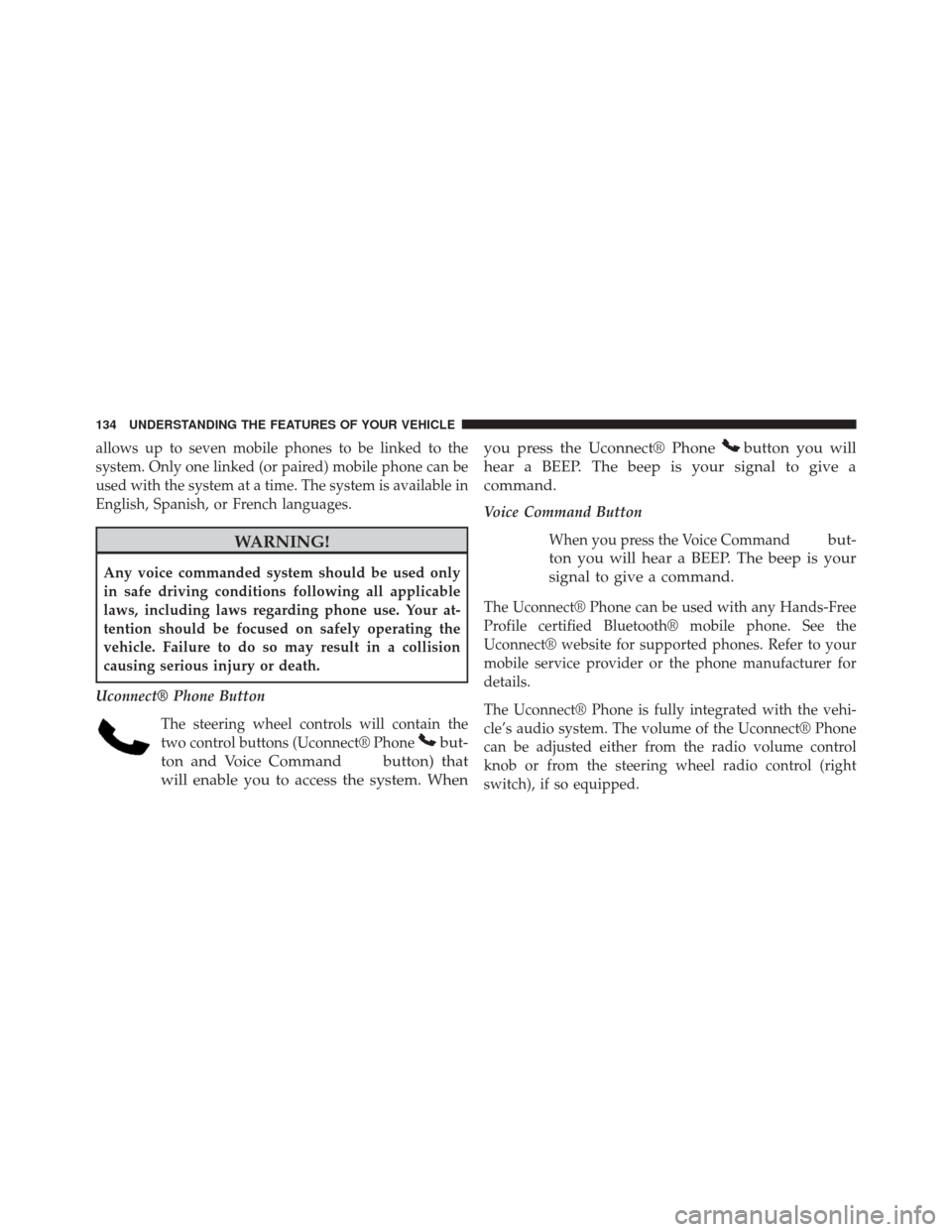
allows up to seven mobile phones to be linked to the
system. Only one linked (or paired) mobile phone can be
used with the system at a time. The system is available in
English, Spanish, or French languages.
WARNING!
Any voice commanded system should be used only
in safe driving conditions following all applicable
laws, including laws regarding phone use. Your at-
tention should be focused on safely operating the
vehicle. Failure to do so may result in a collision
causing serious injury or death.
Uconnect® Phone Button The steering wheel controls will contain the
two control buttons (Uconnect® Phone
but-
ton and Voice Command
button) that
will enable you to access the system. When you press the Uconnect® Phone
button you will
hear a BEEP. The beep is your signal to give a
command.
Voice Command Button
When you press the Voice Command
but-
ton you will hear a BEEP. The beep is your
signal to give a command.
The Uconnect® Phone can be used with any Hands-Free
Profile certified Bluetooth® mobile phone. See the
Uconnect® website for supported phones. Refer to your
mobile service provider or the phone manufacturer for
details.
The Uconnect® Phone is fully integrated with the vehi-
cle’s audio system. The volume of the Uconnect® Phone
can be adjusted either from the radio volume control
knob or from the steering wheel radio control (right
switch), if so equipped.
134 UNDERSTANDING THE FEATURES OF YOUR VEHICLE
Page 304 of 656
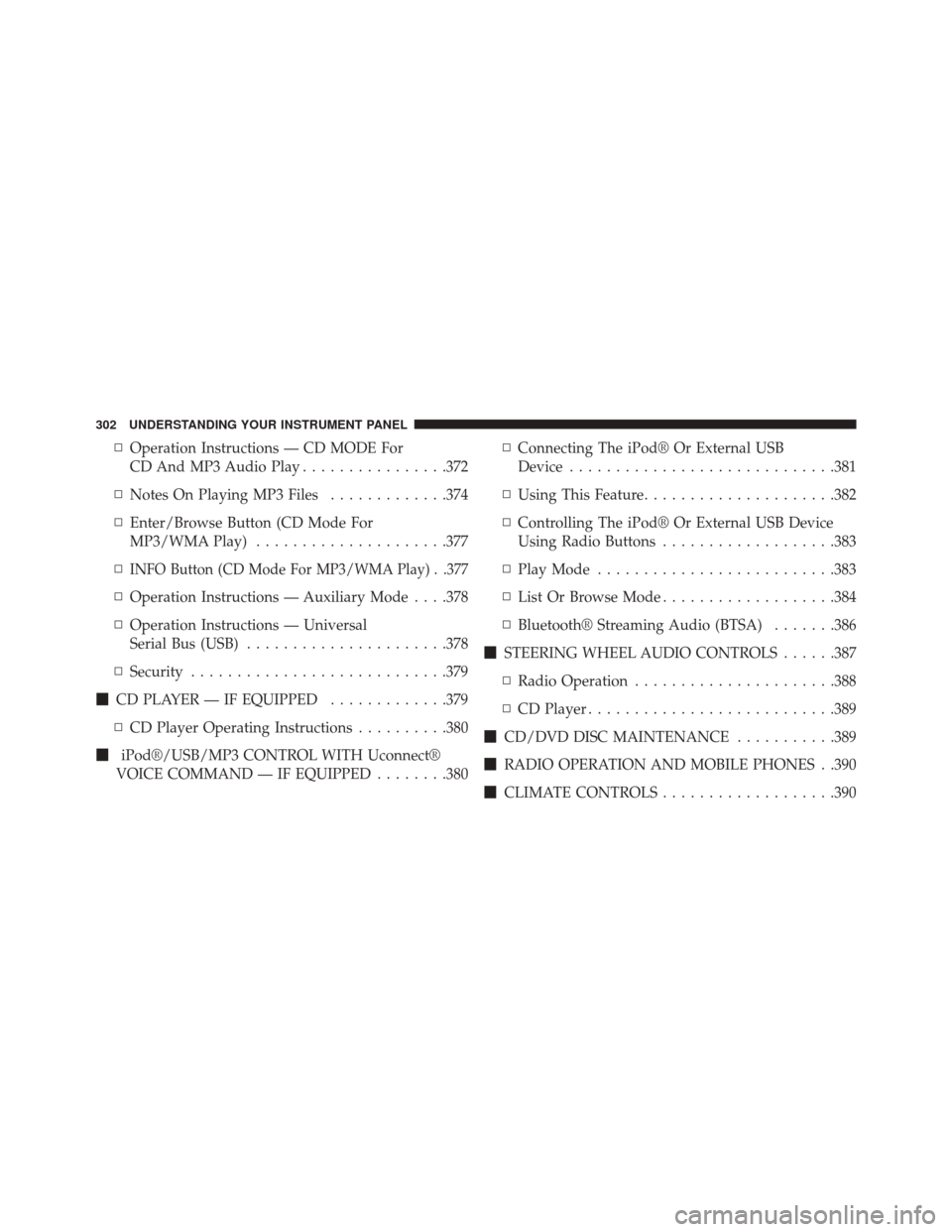
▫Operation Instructions — CD MODE For
CD And MP3 Audio Play ................372
▫ Notes On Playing MP3 Files .............374
▫ Enter/Browse Button (CD Mode For
MP3/WMA Play) .....................377
▫
INFO Button (CD Mode For MP3/WMA Play) . .377
▫ Operation Instructions — Auxiliary Mode . . . .378
▫ Operation Instructions — Universal
Serial Bus (USB) ..................... .378
▫ Security ............................379
� CD PLAYER — IF EQUIPPED .............379
▫ CD Player Operating Instructions ..........380
� iPod®/USB/MP3 CONTROL WITH Uconnect®
VOICE COMMAND — IF EQUIPPED ........380▫
Connecting The iPod® Or External USB
Device ............................ .381
▫ Using This Feature .....................382
▫ Controlling The iPod® Or External USB Device
Using Radio Buttons ...................383
▫ Play Mode ..........................383
▫ List Or Browse Mode ...................384
▫ Bluetooth® Streaming Audio (BTSA) .......386
� STEERING WHEEL AUDIO CONTROLS ......387
▫ Radio Operation ..................... .388
▫ CD Player .......................... .389
� CD/DVD DISC MAINTENANCE ...........389
� RADIO OPERATION AND MOBILE PHONES . .390
� CLIMATE CONTROLS ...................390
302 UNDERSTANDING YOUR INSTRUMENT PANEL
Page 306 of 656
INSTRUMENT PANEL FEATURES
1 — Air Demister5 — Glove Compartment9 — Trunk Release
2 — Outlet 6 — Climate Control Hard Controls/
Uconnect® System Hard Controls10 — Hood Release
3 — Instrument Cluster 7 — Power Outlet11 — Dimmer Control
4 — Radio/Uconnect® System 8 — Ignition Switch12 — Headlight Switch
304 UNDERSTANDING YOUR INSTRUMENT PANEL
Page 334 of 656
Four Button EVIC — If Equipped
This system allows the driver to select a variety of useful
information by pressing the switches mounted on the
steering wheel. The EVIC consists of the following:
•Radio Info
• Fuel Economy Info
• Screen Setup
• Digital Vehicle Speed
• Analog Vehicle Speed
• Trip A
• Trip B
• Vehicle Info
– Tire Pressure
– Coolant Temperature – Oil Temperature
– Oil Life
• Stored Warning Messages
The system allows the driver to select information by
pressing the following buttons mounted on the steering
wheel:
EVIC Steering Wheel Buttons (Four–Button EVIC Controls)
332 UNDERSTANDING YOUR INSTRUMENT PANEL
Page 389 of 656
Selecting A Different Audio Device
1. Press the PHONE button to begin.
2. After the�Ready�prompt and following the beep, say
�Setup�, then say �Select Audio Devices.�
3. Say the name of the audio device or ask the Uconnect® phone system to list the audio devices.
Next Track
Use the SEEK UP button, or press the VR button on the
radio and say “Next Track,” to jump to the next music
track on your cellular phone.
Previous Track
Use the SEEK DOWN button, or press the VR button on
the radio and say “Previous Track,” to jump to the
previous music track on your cellular phone.
Browse
Browsing is not available on a Bluetooth® Streaming
Audio (BTSA) device. Only the current song that is
playing will display info.
STEERING WHEEL AUDIO CONTROLS
The remote sound system controls are located on the rear
surface of the steering wheel. Reach behind the wheel to
access the switches.
4
UNDERSTANDING YOUR INSTRUMENT PANEL 387
Page 390 of 656

The right-hand control is a rocker-type switch with a
pushbutton in the center and controls the volume and
mode of the sound system. Pressing the top of the rocker
switch will increase the volume, and pressing the bottom
of the rocker switch will decrease the volume.Pressing the center button will make the radio switch
between the various modes available (AM/FM/SAT/
CD/HDD/AUX, etc.).
The left-hand control is a rocker-type switch with a
pushbutton in the center. The function of the left-hand
control is different depending on which mode you are in.
The following describes the left-hand control operation in
each mode.
Radio Operation
Pressing the top of the switch will “Seek” up for the next
listenable station and pressing the bottom of the switch
will “Seek” down for the next listenable station.
The button located in the center of the left-hand control
will tune to the next preset station that you have pro-
grammed in the radio preset pushbutton.
Remote Sound Controls (Back View Of Steering Wheel)
388 UNDERSTANDING YOUR INSTRUMENT PANEL
Page 392 of 656
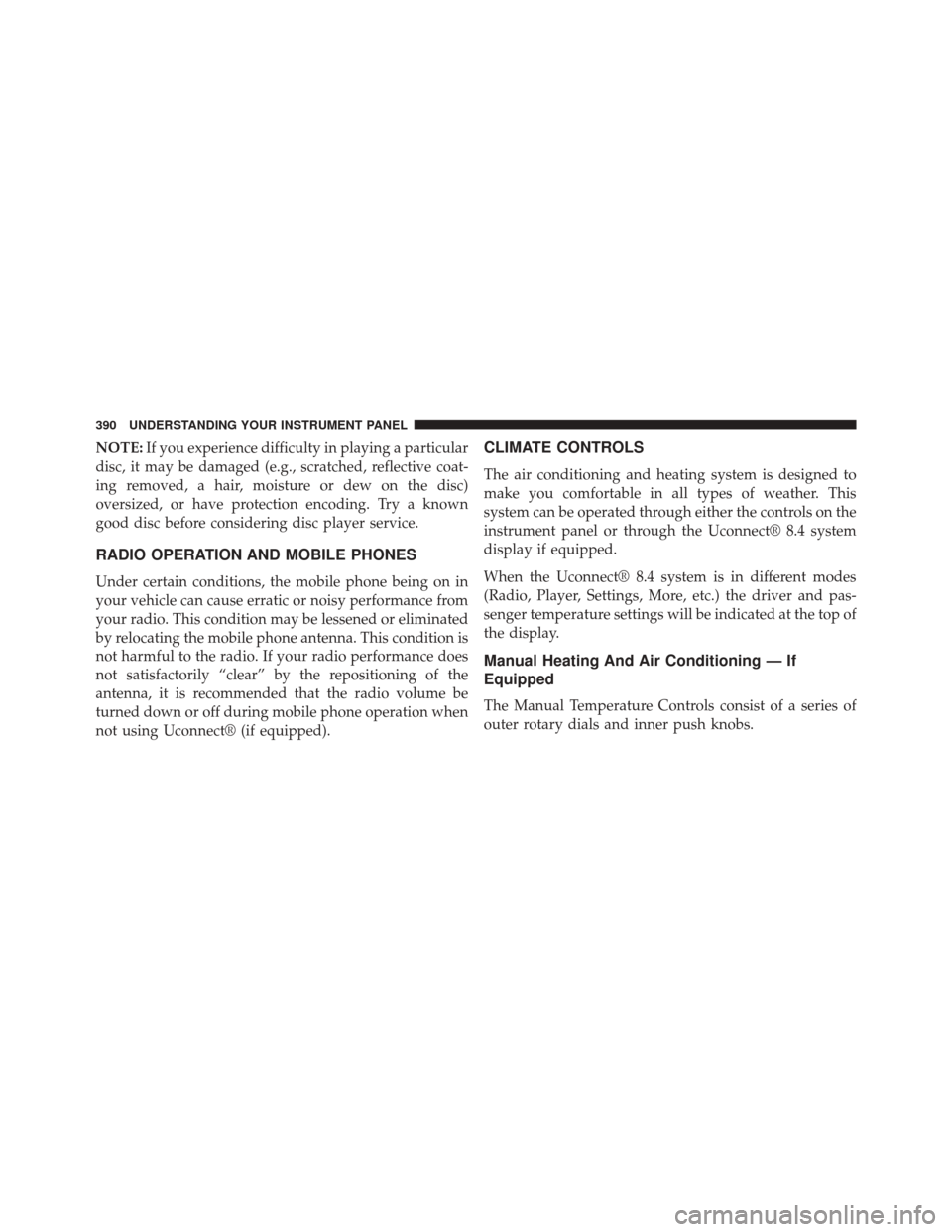
NOTE:If you experience difficulty in playing a particular
disc, it may be damaged (e.g., scratched, reflective coat-
ing removed, a hair, moisture or dew on the disc)
oversized, or have protection encoding. Try a known
good disc before considering disc player service.
RADIO OPERATION AND MOBILE PHONES
Under certain conditions, the mobile phone being on in
your vehicle can cause erratic or noisy performance from
your radio. This condition may be lessened or eliminated
by relocating the mobile phone antenna. This condition is
not harmful to the radio. If your radio performance does
not satisfactorily “clear” by the repositioning of the
antenna, it is recommended that the radio volume be
turned down or off during mobile phone operation when
not using Uconnect® (if equipped).
CLIMATE CONTROLS
The air conditioning and heating system is designed to
make you comfortable in all types of weather. This
system can be operated through either the controls on the
instrument panel or through the Uconnect® 8.4 system
display if equipped.
When the Uconnect® 8.4 system is in different modes
(Radio, Player, Settings, More, etc.) the driver and pas-
senger temperature settings will be indicated at the top of
the display.
Manual Heating And Air Conditioning — If
Equipped
The Manual Temperature Controls consist of a series of
outer rotary dials and inner push knobs.
390 UNDERSTANDING YOUR INSTRUMENT PANEL
Page 648 of 656

Reminder, Lights On.......................239
Reminder, Seat Belt .........................60
Remote Control Starting System .........................28
Remote Keyless Entry (RKE) Arm The Alarm .........................20
Disarm The Alarm .......................21
FCC General Information ..................28
KEYLESS ENTER-N-GO™ ..................36
Lock The Doors .........................25
Panic Alarm ............................23
Programming Additional Key Fobs ...........27
Programming Additional Transmitters .........27
Remote Keyless Entry (RKE) ................24
Unlatch The Trunk .......................26
Unlock The Doors .......................25
Remote Sound System (Radio) Controls .........387
Remote Starting Enter Remote Start Mode ..................30 Exit Remote Start Mode
...................31
How To Use Remote Start ..................29
Remote Starting System ...................28
Remote Starting System ......................28
Remote Trunk Release .......................45
Replacement Bulbs ........................603
Replacement Keys .........................19
Replacement Parts ........................ .562
Replacement Tires ........................ .479
Reporting Safety Defects ....................627
Resetting Oil Change Indicator ................317
Restraint, Head .......................... .228
Restraints, Child ...........................84
Restraints, Occupant ........................47
Rocking Vehicle When Stuck .................547
Rotation, Tires .......................... .482
Safety Checks Inside Vehicle .................109
Safety Checks Outside Vehicle ................111
646 INDEX