Page 204 of 656

WARNING!
Any voice commanded system should be used only
in safe driving conditions following all applicable
laws, including laws regarding phone use. Your at-
tention should be focused on safely operating the
vehicle. Failure to do so may result in a collision
causing serious injury or death.
When you press the Voice Command
button, you
will hear a beep. The beep is your signal to give a
command.
NOTE: If you do not say a command within a few
seconds, the system will present you with a list of
options.
If you ever wish to interrupt the system while it lists
options, press the Voice Command
button, listen
for the beep, and say your command.
Pressing the Voice Commandbutton while the
system is speaking is known as “barging in.” The
system will be interrupted, and after the beep, you can
add or change commands. This will become helpful
once you start to learn the options.
NOTE: At any time, you can say the words “Cancel”,
“Help” or “Main Menu”.
These commands are universal and can be used from any
menu. All other commands can be used depending upon
the active application.
When using this system, you should speak clearly and at
a normal speaking volume.
The system will best recognize your speech if the win-
dows are closed, and the heater/air conditioning fan is
set to low.
At any point, if the system does not recognize one of your
commands, you will be prompted to repeat it.
202 UNDERSTANDING THE FEATURES OF YOUR VEHICLE
Page 212 of 656
NOTE:At any time, you can say the words “Cancel” or
“Help.”
These commands are universal and can be used from any
menu. All other commands can be used depending upon
the active application.
When using this system, you should speak clearly and at
a normal speaking volume.
The system will best recognize your speech if the win-
dows are closed, and the heater/air conditioning fan is
set to low.
At any point, if the system does not recognize one of your
commands, you will be prompted to repeat it. To hear available commands, press the Uconnect® Voice
Command
button and say “Help.” You will hear
available commands for the screen displayed.
Uconnect® Voice Commands
The Uconnect® Voice Command system understands
two types of commands. Universal commands are avail-
able at all times. Local commands are available if the
supported radio mode is active.
Start a dialogue by pressing the Uconnect® Voice Com-
mand
button.
210 UNDERSTANDING THE FEATURES OF YOUR VEHICLE
Page 228 of 656
Heated Seats — If Equipped
On some models, the front seats may be equipped with
heaters in both the seat cushions and seatbacks.
The front driver and passenger heated seats are operated
using the Uconnect® System.NOTE:
The engine must be running for the heated seats
to operate.
WARNING!
• Persons who are unable to feel pain to the skin
because of advanced age, chronic illness, diabetes,
spinal cord injury, medication, alcohol use, exhaus-
tion or other physical condition must exercise care
when using the seat heater. It may cause burns
even at low temperatures, especially if used for
long periods of time.
• Do not place anything on the seat or seatback that
insulates against heat, such as a blanket or cushion.
This may cause the seat heater to overheat. Sitting
in a seat that has been overheated could cause
serious burns due to the increased surface tempera-
ture of the seat.
Seat Height Adjustment
226 UNDERSTANDING THE FEATURES OF YOUR VEHICLE
Page 230 of 656
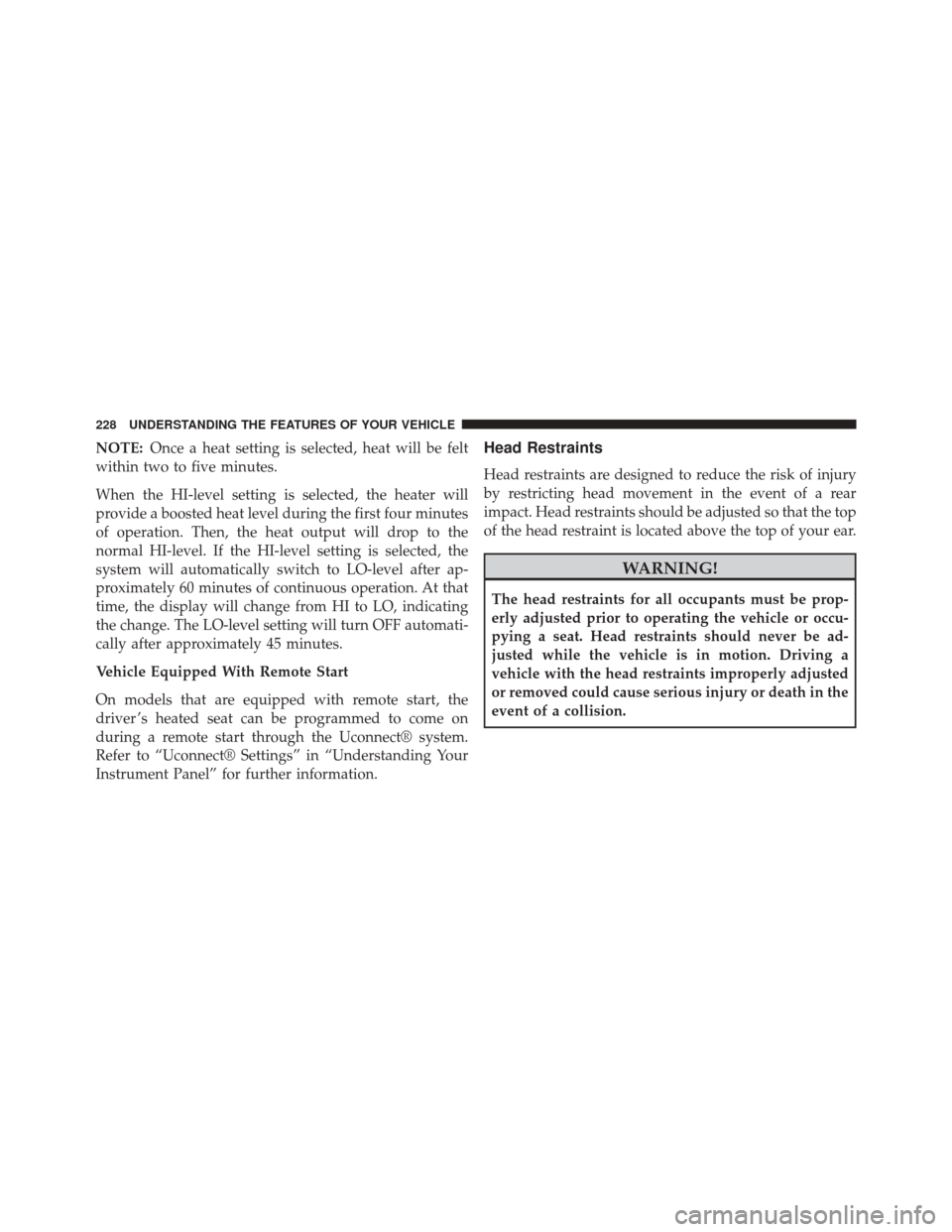
NOTE:Once a heat setting is selected, heat will be felt
within two to five minutes.
When the HI-level setting is selected, the heater will
provide a boosted heat level during the first four minutes
of operation. Then, the heat output will drop to the
normal HI-level. If the HI-level setting is selected, the
system will automatically switch to LO-level after ap-
proximately 60 minutes of continuous operation. At that
time, the display will change from HI to LO, indicating
the change. The LO-level setting will turn OFF automati-
cally after approximately 45 minutes.
Vehicle Equipped With Remote Start
On models that are equipped with remote start, the
driver ’s heated seat can be programmed to come on
during a remote start through the Uconnect® system.
Refer to “Uconnect® Settings” in “Understanding Your
Instrument Panel” for further information.Head Restraints
Head restraints are designed to reduce the risk of injury
by restricting head movement in the event of a rear
impact. Head restraints should be adjusted so that the top
of the head restraint is located above the top of your ear.
WARNING!
The head restraints for all occupants must be prop-
erly adjusted prior to operating the vehicle or occu-
pying a seat. Head restraints should never be ad-
justed while the vehicle is in motion. Driving a
vehicle with the head restraints improperly adjusted
or removed could cause serious injury or death in the
event of a collision.
228 UNDERSTANDING THE FEATURES OF YOUR VEHICLE
Page 254 of 656
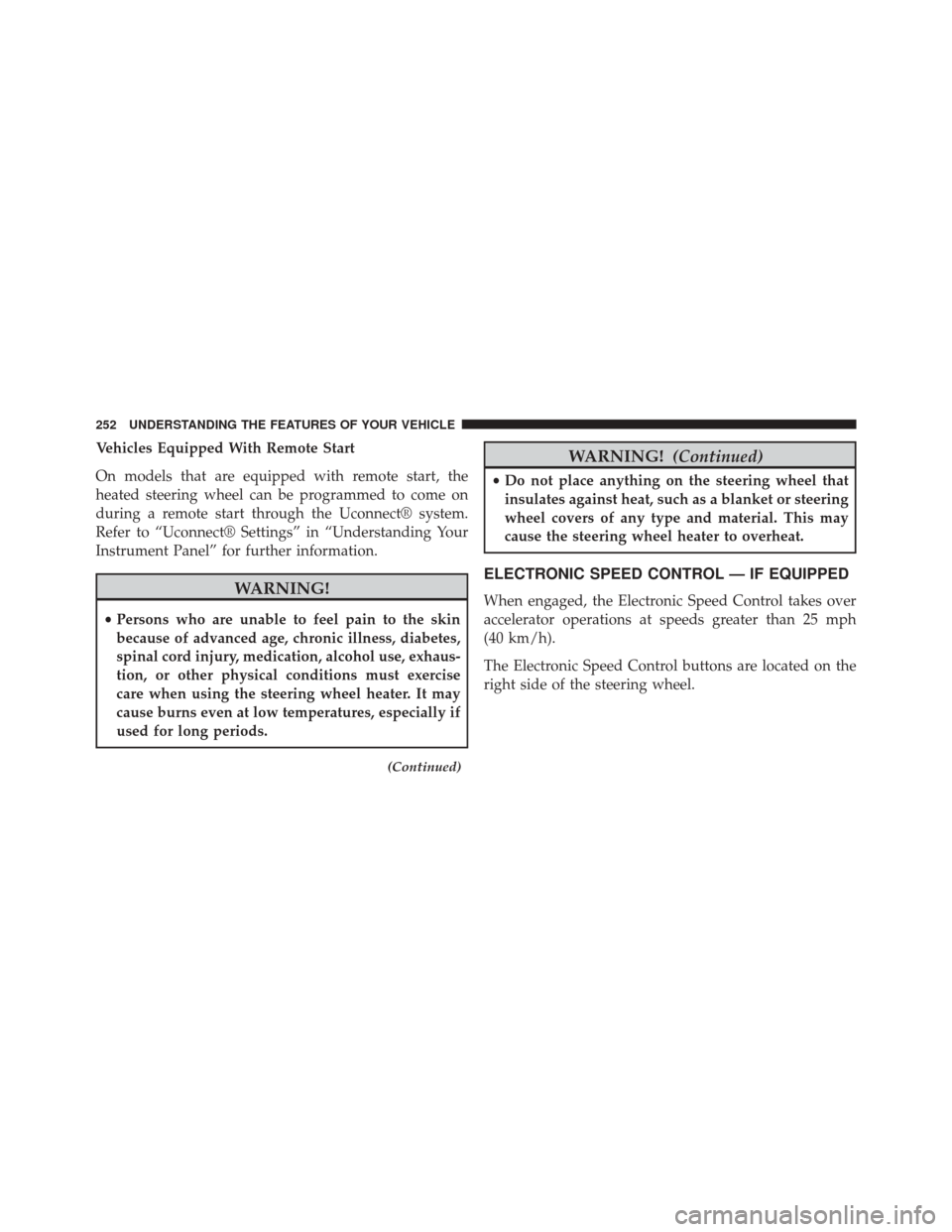
Vehicles Equipped With Remote Start
On models that are equipped with remote start, the
heated steering wheel can be programmed to come on
during a remote start through the Uconnect® system.
Refer to “Uconnect® Settings” in “Understanding Your
Instrument Panel” for further information.
WARNING!
•Persons who are unable to feel pain to the skin
because of advanced age, chronic illness, diabetes,
spinal cord injury, medication, alcohol use, exhaus-
tion, or other physical conditions must exercise
care when using the steering wheel heater. It may
cause burns even at low temperatures, especially if
used for long periods.
(Continued)
WARNING! (Continued)
•Do not place anything on the steering wheel that
insulates against heat, such as a blanket or steering
wheel covers of any type and material. This may
cause the steering wheel heater to overheat.
ELECTRONIC SPEED CONTROL — IF EQUIPPED
When engaged, the Electronic Speed Control takes over
accelerator operations at speeds greater than 25 mph
(40 km/h).
The Electronic Speed Control buttons are located on the
right side of the steering wheel.
252 UNDERSTANDING THE FEATURES OF YOUR VEHICLE
Page 329 of 656
•Service Air Bag Warning Light
• Washer Fluid Low
• Parking Brake Engaged
• Brake Fluid Low
• Service Electronic Braking System
• Engine Temperature Hot
• Battery Voltage Low
• Oil Pressure Low
• Fuel Low
• Service Antilock Brake System
• Service Electronic Throttle Control
• Transmission Too Hot
• Service Power Steering •
Oil Temperature Hot
• Check Fuel Cap
• Oil Change Due
• Service Tire Pressure System
• Inflate Tire to XX
• Coolant Low
• Rain Sensor Fail
• Traction Control Off
• Engine Warming Wait To Start
• Too Cold Plug In Heater
• Cruise Off
• Cruise Ready
• Cruise Set To XXX MPH
4
UNDERSTANDING YOUR INSTRUMENT PANEL 327
Page 407 of 656
STARTING AND OPERATING
CONTENTS
�STARTING PROCEDURES ...............409
▫ Manual Transmission — If Equipped .......409
▫ Automatic Transmission — If Equipped .....410
▫ Keyless Enter-N-Go™ ..................410
▫ Normal Starting .......................410
▫
Extreme Cold Weather (Below –20°F or �29°C) . .412
▫ Extended Park Starting ..................412
▫ If Engine Fails To Start .................413
▫ After Starting ........................413
▫ Turbocharger “Cool Down” — If Equipped . . .413 �
ENGINE BLOCK HEATER — IF EQUIPPED . . .414
� MANUAL TRANSMISSION — IF EQUIPPED . .414
▫ Shifting ............................ .415
▫ Downshifting ........................415
� AUTOMATIC TRANSMISSION —
IF EQUIPPED ........................ .417
▫ Key Ignition Park Interlock ...............419
▫ Brake/Transmission Shift Interlock System . . .420
▫ Six-Speed Automatic Transmission (1.4L Turbo
Engine Only — DDCT) .................420
5
Page 414 of 656

•Press the ENGINE START/STOP button a second time
to place the ignition to the RUN position (EVIC will
display “ON/RUN”),
• Press the ENGINE START/STOP button a third time to
return the ignition to the OFF position (EVIC will
display “OFF”).
Extreme Cold Weather (Below –20°F or �29°C)
To ensure reliable starting under extreme cold conditions
an externally powered electric block heater (available
from your authorized dealer) is required for the 1.4L
Turbo engine below -20°F (-29°C) and for the 2.4L engine
below -29°F (-34°C) and is recommended for the 2.0L
engine and 2.4L engine below -20°F (-29°C).
Extended Park Starting
NOTE: Extended Park condition occurs when the vehicle
has not been started or driven for at least 35 days.
1. Install a battery charger or jumper cables to the battery to ensure a full battery charge during the crank cycle.
2. Place the ignition in the START position and release it when the engine starts.
3. If the engine fails to start within 10 seconds, place the ignition to the STOP (OFF/LOCK) position, wait five
seconds to allow the starter to cool, then repeat the
Extended Park Starting procedure.
4. If the engine fails to start after 8 attempts, allow the starter to cool for at least 10 minutes, then repeat the
procedure.
412 STARTING AND OPERATING