Page 332 of 656

Resetting A Trip Info Function
To Reset any of the three Trip Info functions, select the
function you want to reset using the UP button. Push the
RIGHT arrow button until the feature displays zero.
Range To Empty (RTE)
Shows the estimated distance that can be traveled with
the fuel remaining in the tank. This estimated distance is
determined by a weighted average of the instantaneous
and average fuel economy, according to the current fuel
tank level. RTE cannot be reset.
NOTE:Significant changes in driving style or vehicle
loading will greatly affect the actual drivable distance of
the vehicle, regardless of the RTE display value. When the RTE value is less than 30 miles (48 km)
estimated driving distance, the RTE display will change
to a text display of
�LOW FUEL”. This display will
continue until the vehicle runs out of fuel. Adding a
significant amount of fuel to the vehicle will turn off the
LOW FUEL text and a new RTE value will display.Average Fuel Economy
This feature shows the average fuel economy since the
last reset. When Average Fuel Economy is selected, The
word “RESET>” (with right arrow) appears next to it.
Pressing the RIGHT arrow button will reset Average Fuel
Economy which displays “0” immediately after reset.
Then, the history information will be erased, and the
averaging will continue from the last fuel average read-
ing before the reset.
330 UNDERSTANDING YOUR INSTRUMENT PANEL
Page 333 of 656
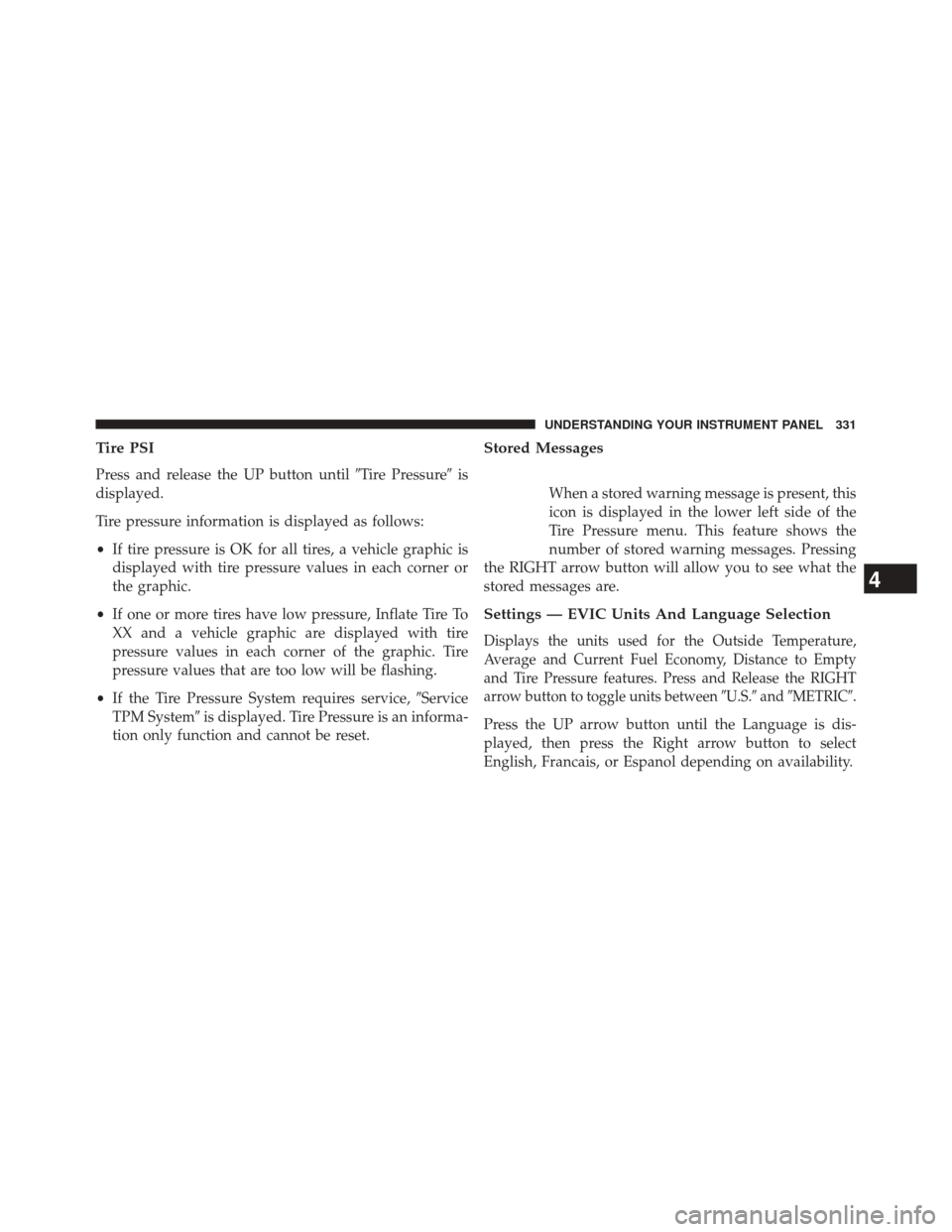
Tire PSI
Press and release the UP button until�Tire Pressure�is
displayed.
Tire pressure information is displayed as follows:
• If tire pressure is OK for all tires, a vehicle graphic is
displayed with tire pressure values in each corner or
the graphic.
• If one or more tires have low pressure, Inflate Tire To
XX and a vehicle graphic are displayed with tire
pressure values in each corner of the graphic. Tire
pressure values that are too low will be flashing.
• If the Tire Pressure System requires service, �Service
TPM System� is displayed. Tire Pressure is an informa-
tion only function and cannot be reset.
Stored Messages
When a stored warning message is present, this
icon is displayed in the lower left side of the
Tire Pressure menu. This feature shows the
number of stored warning messages. Pressing
the RIGHT arrow button will allow you to see what the
stored messages are.
Settings — EVIC Units And Language Selection
Displays the units used for the Outside Temperature,
Average and Current Fuel Economy, Distance to Empty
and Tire Pressure features. Press and Release the RIGHT
arrow button to toggle units between �U.S.�and�METRIC�.
Press the UP arrow button until the Language is dis-
played, then press the Right arrow button to select
English, Francais, or Espanol depending on availability.
4
UNDERSTANDING YOUR INSTRUMENT PANEL 331
Page 334 of 656
Four Button EVIC — If Equipped
This system allows the driver to select a variety of useful
information by pressing the switches mounted on the
steering wheel. The EVIC consists of the following:
•Radio Info
• Fuel Economy Info
• Screen Setup
• Digital Vehicle Speed
• Analog Vehicle Speed
• Trip A
• Trip B
• Vehicle Info
– Tire Pressure
– Coolant Temperature – Oil Temperature
– Oil Life
• Stored Warning Messages
The system allows the driver to select information by
pressing the following buttons mounted on the steering
wheel:
EVIC Steering Wheel Buttons (Four–Button EVIC Controls)
332 UNDERSTANDING YOUR INSTRUMENT PANEL
Page 335 of 656
•UP Arrow Button
Press and release the UP arrow button to scroll
upward through the main menu and sub-
menus (Fuel Economy, Trip A, Trip B, Stored
Messages, Screen Set Up).
• DOWN Arrow Button
Press and release the DOWN arrow button to
scroll downward through the main menu and
sub-menus (Fuel Economy, Trip A, Trip B,
Stored Messages, Screen Set Up). •
RIGHT Arrow Button
Press and release the RIGHT arrow button to
access the information screens or sub-menu
screens of a main menu item. Press and hold
the RIGHT arrow button for two seconds to
reset displayed/selected features that can be reset.
• LEFT Arrow Button
Press the LEFT arrow button to return to the
main menu from an info screen or sub-menu
item.
4
UNDERSTANDING YOUR INSTRUMENT PANEL 333
Page 336 of 656
Electronic Vehicle Information Center (EVIC)
Displays
The EVIC displays are located in the center portion of the
cluster and consists of the follow sections:1 — Speedometer (Digital or Analog) (km/h or mph)
2 — Main Screen — The inner ring of the display will
illuminate in grey under normal conditions, yellow for
non critical warnings, red for critical warnings and white
for on demand information.
3 — Selectable Information (Compass, Temp, Range to
Empty, Trip A, Trip B, Average MPG)
4 — Menu Titles / Odometer
5 — Menu Set (Selectable Icons)
6 — Shift Lever Status (PRNDL)
7 — Reconfigurable Telltales
9 — Sub-menu Current Position — Whenever there are
sub-menus available, the position within the sub-menus
is shown here.
334 UNDERSTANDING YOUR INSTRUMENT PANEL
Page 337 of 656
Electronic Vehicle Information Center (EVIC)
Messages
•Front Seatbelts Unbuckled
• Driver Seatbelt Unbuckled
• Passenger Seatbelt Unbuckled
• Service Airbag System
• Traction Control Off
• Washer Fluid Low
• Oil Pressure Low
• Oil Change Due
• Fuel Low
• Service Antilock Brake System
• Service Electronic Throttle Control •
Service Power Steering
• Cruise Off
• Cruise Ready
• Cruise Set To XXX MPH
•
Tire Pressure Screen With Low Tire(s) “Inflate Tire to XX”
• Service Tire Pressure System
• Parking Brake Engaged
• Brake Fluid Low
• Service Electronic Braking System
• Engine Temperature Hot
• Battery Voltage Low
• Service Electronic Throttle Control
• Lights On4
UNDERSTANDING YOUR INSTRUMENT PANEL 335
Page 338 of 656
•Right Turn Signal Light Out
• Left Turn Signal Light Out
• Turn Signal On
• Vehicle Not In Park
• Key In Ignition
• Key In Ignition Lights On
• Remote Start Active Key to Run
• Remote Start Active Push Start Button
• Remote Start Aborted Fuel Low
• Remote Start Aborted Too Cold
• Remote Start Aborted Door Open
• Remote Start Aborted Hood Open
• Remote Start Aborted Trunk Open •
Remote Start Aborted Time Expired
• Remote Start Disabled Start to Reset
• Service Airbag System
• Service Airbag Warning Light
• Driver Seatbelt Unbuckled
• Passenger Seatbelt Unbuckled
• Front Seatbelts Unbuckled
• Door Open
• Doors Open
• Trunk Open
• Gear Not Available
• Shift Not Allowed
• Shift to Neutral then Drive or Reverse
336 UNDERSTANDING YOUR INSTRUMENT PANEL
Page 339 of 656

•Autostick Unavailable Service Required
• Automatic Unavailable Use Autostick Service Req.
• Transmission Getting Hot Press Brake
• Trans. Hot Stop Safely Shift to Park Wait to Cool
• Transmission Cool Ready to Drive
• Service Transmission
• Service Shifter
• Engage Park Brake to Prevent Rolling
• Transmission Too Cold Idle With Engine On
• Washer Fluid Low
The Reconfigurable Telltales section is divided into the
white telltales area on the right, amber telltales in the
middle, and red telltales on the left.EVIC Amber Telltales
This area will show reconfigurable amber caution tell-
tales. These telltales include:
• Low Fuel Telltale
When the fuel level reaches approximately 2.0 gal
(7.5 L) this light will turn on, and remain on until
fuel is added.
• Windshield Washer Fluid Low Indicator
This telltale will turn on to indicate the wind-
shield washer fluid is low.
• Transmission Temperature Warning Telltale — If
Equipped
This telltale indicates that the transmission
fluid temperature is running hot. This may
occur with severe usage, such as trailer towing.
4
UNDERSTANDING YOUR INSTRUMENT PANEL 337