Page 46 of 656
Reset Auto-Up
Should the Auto Up feature stop working, the window
may need to be reset. To reset Auto Up:
1. Make sure the door is fully closed.
2. Pull the window switch up to close the windowcompletely and continue to hold the switch up for an
additional two seconds after the window is closed.
3. Push the window switch down firmly to the second detent to open the window completely and continue
to hold the switch down for an additional two seconds
after the window is fully open.
Window Lockout Switch
The window lockout switch on the driver’s door trim
panel allows you to disable the window controls on the
rear passenger doors. To disable the window controls, push and release the window lockout button (setting it in
the DOWN position). To enable the window controls,
push and release the window lockout button again
(setting it in the UP position).
Window Lockout Switch
44 THINGS TO KNOW BEFORE STARTING YOUR VEHICLE
Page 68 of 656

The system includes side impact sensors that are cali-
brated to deploy the side air bags during impacts that
require air bag occupant protection.
SAB and SABIC air bags are a supplement to the seat belt
restraint system.
Occupants, including children who are up against or very
close to SABIC or SAB air bags can be seriously injured or
killed.
Occupants, especially children, should not lean on or
sleep against the door, side windows, or area where the
SABIC or SAB air bags inflate, even if they are in an
infant or child restraint.
Always sit upright as possible with your back against the
seat back, use the seat belts properly, and use the
appropriate sized child restraint, infant restraint or
booster seat recommended for the size and weight of the
child.WARNING!
•Your vehicle is equipped with left and right
SABIC, do not stack luggage or other cargo up high
enough to block the location of the SABIC. The
area where the side curtain air bag is located
should remain free from any obstructions.
• Do not use accessory seat covers or place objects
between you and the SAB; the performance could
be adversely affected and/or objects could be
pushed into you, causing serious injury.
• Your vehicle is equipped with SABIC air bags, do
not have any accessory items installed which will
alter the roof, including adding a sunroof to your
vehicle. Do not add roof racks that require perma-
nent attachments (bolts or screws) for installation
on the vehicle roof. Do not drill into the roof of the
vehicle for any reason.
66 THINGS TO KNOW BEFORE STARTING YOUR VEHICLE
Page 82 of 656

Because air bag sensors estimate deceleration over time,
vehicle speed and damage are not good indicators of
whether or not an air bag should have deployed.
Front And Side Impact Sensors
In front and side impacts, impact sensors can aid the
ORC in determining appropriate response to impact
events.
Enhanced Accident Response System
In the event of an impact causing air bag deployment, if
the communication network remains intact, and the
power remains intact, depending on the nature of the
event the ORC will determine whether to have the
Enhanced Accident Response System perform the follow-
ing functions:
•Cut off fuel to the engine.
• Flash hazard lights as long as the battery has power or
until the ignition key is turned off. •
Turn on the interior lights, which remain on as long as
the battery has power, until the ignition key is re-
moved.
• Unlock the doors automatically.
In order to reset the Enhanced Accident Response System
functions after an event, the ignition switch must be
changed from IGN ON to IGN OFF.
If A Deployment Occurs
The Advanced Front Air Bags are designed to deflate
immediately after deployment.
NOTE: Front and/or side air bags will not deploy in all
collisions. This does not mean something is wrong with
the air bag system.
80 THINGS TO KNOW BEFORE STARTING YOUR VEHICLE
Page 114 of 656
Door Latches
Check for positive closing, latching, and locking.
Fluid Leaks
Check area under vehicle after overnight parking for fuel,
engine coolant, oil, or other fluid leaks. Also, if gasoline
fumes are detected or if fuel, power steering fluid (if
equipped), or brake fluid leaks are suspected, the cause
should be located and corrected immediately.
112 THINGS TO KNOW BEFORE STARTING YOUR VEHICLE
Page 244 of 656
Front Map/Reading Lights
Lights are mounted in the overhead console. Each light
can be turned on by pressing the lens.
To turn the lights off, press the lens a second time.The lights also turn on when a door is opened. The lights
will also turn on when the UNLOCK button on the RKE
is pressed.
Interior Lights
The interior lights come on when a door is opened.
To protect the battery, the interior lights will turn off
automatically 10 minutes after the ignition is moved to
the LOCK position. This will occur if the interior lights
were switched on manually or are on because a door is
open. This includes the glove box light, but not the trunk
light. To restore interior light operation, either turn the
ignition to the ON/RUN position or cycle the light
switch.
Front Map/Reading Lights
242 UNDERSTANDING THE FEATURES OF YOUR VEHICLE
Page 275 of 656
The lights also turn on when a door is opened. The lights
will also turn on when the UNLOCK button on the RKE
is pressed.
Sunglass Bin Door
At the front of the console a compartment is provided for
the storage of a pair of sunglasses. The storage compart-
ment access is a “push/push” design. Push the chrome
pad on the door to open. Push the chrome pad on the
door to close.
Front Map/Reading Lights
Sunglass Bin Door
3
UNDERSTANDING THE FEATURES OF YOUR VEHICLE 273
Page 283 of 656

Reprogramming A Single HomeLink® Button
To reprogram a channel that has been previously trained,
follow these steps:
1. Cycle the ignition to the ON/RUN position.
2. Press and hold the desired HomeLink® button untilthe indicator light begins to flash after 20 seconds.
Do not release the button.
3.
Without releasing the buttonproceed with “Canadian/
Gate Operator Programming” step 2 and follow all
remaining steps.
Using HomeLink®
To operate, press and release the programmed HomeLink®
button. Activation will now occur for the programmed
device (i.e., garage door opener, gate operator, security
system, entry door lock, home/office lighting, etc.,). The
hand-held transmitter of the device may also be used at any
time.
Security
It is advised to erase all channels before you sell or turn
in your vehicle.
To do this, press and hold the two outside buttons for 20
seconds until the red indicator flashes. Note that all channels
will be erased. Individual channels cannot be erased.
The HomeLink® Universal Transceiver is disabled when
the Vehicle Security Alarm is active.
Troubleshooting Tips
If you are having trouble programming HomeLink®,
here are some of the most common solutions:
•
Replace the battery in the original hand-held transmitter.
• Press the LEARN button on the Garage Door Opener
to complete the training for a Rolling Code.
• Did you unplug the device for programming and
remember to plug it back in?
3
UNDERSTANDING THE FEATURES OF YOUR VEHICLE 281
Page 354 of 656
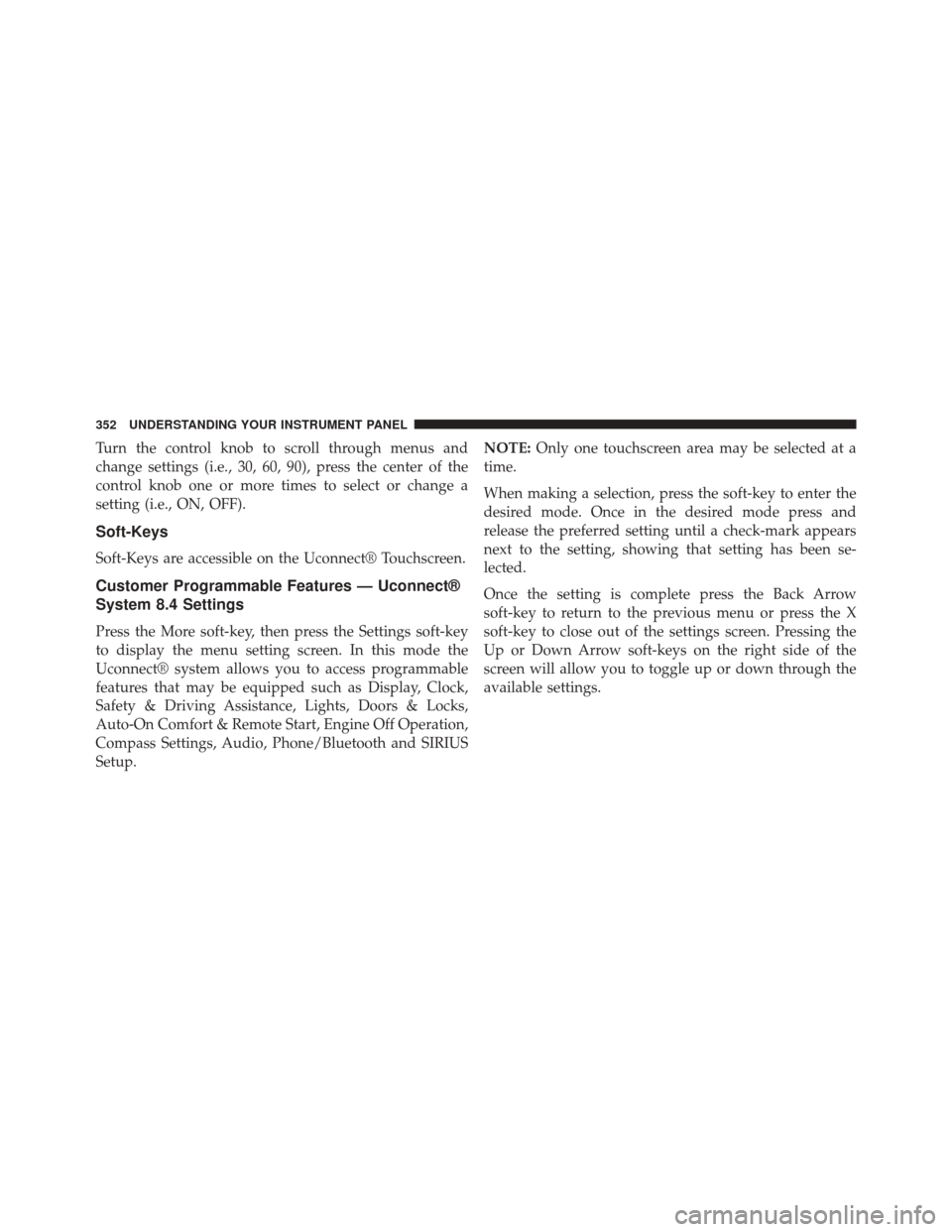
Turn the control knob to scroll through menus and
change settings (i.e., 30, 60, 90), press the center of the
control knob one or more times to select or change a
setting (i.e., ON, OFF).
Soft-Keys
Soft-Keys are accessible on the Uconnect® Touchscreen.
Customer Programmable Features — Uconnect®
System 8.4 Settings
Press the More soft-key, then press the Settings soft-key
to display the menu setting screen. In this mode the
Uconnect® system allows you to access programmable
features that may be equipped such as Display, Clock,
Safety & Driving Assistance, Lights, Doors & Locks,
Auto-On Comfort & Remote Start, Engine Off Operation,
Compass Settings, Audio, Phone/Bluetooth and SIRIUS
Setup.NOTE:
Only one touchscreen area may be selected at a
time.
When making a selection, press the soft-key to enter the
desired mode. Once in the desired mode press and
release the preferred setting until a check-mark appears
next to the setting, showing that setting has been se-
lected.
Once the setting is complete press the Back Arrow
soft-key to return to the previous menu or press the X
soft-key to close out of the settings screen. Pressing the
Up or Down Arrow soft-keys on the right side of the
screen will allow you to toggle up or down through the
available settings.
352 UNDERSTANDING YOUR INSTRUMENT PANEL