2014 DODGE CHARGER steering wheel
[x] Cancel search: steering wheelPage 70 of 148
Uconnect® VOICE COMMAND
Uconnect® Voice Command (8.4 & 8.4N Only)
• If the Uconnect® Voice Commandbutton exists on your steering wheel, then you
have the Voice Command feature.
• The Voice Command feature lets you keep your hands on the steering wheel, and your eyes on the road.
• When you press the Voice Command button
located on the radio faceplate or
steering wheel, you will hear a beep. The beep is your signal to give a command. If you do
not know what commands to say, you can say "help" and the system will provide options
to you. If you ever wish to interrupt the system while it lists options, press the Voice
Command button
, listen for the BEEP, and say your command.
• You can “chain” commands together for faster results. Say “Play the artist Scott Joplin”, for example.
Changing The Volume
• Start a dialogue by pressing the Voice Command button, then say a command
(for example, “help”).
• Use the radio ON/OFF VOLUME rotary knob to adjust the volume to a comfortable level while the Voice Command system is speaking. The volume setting for Voice Command is
different than the audio system.
• Refer to the “Understand The Features Of Your Vehicle” section of your vehicle's Owner's Manual on the DVD for further details.
Common Voice Commands (Examples)
Switch Modes “FM”
“Satellite” “AM”
“Change Source to iPod”
“Change Source to SD Card”
Radio (FM, AM) “95.5”
“95.5 FM”
“Go to preset 5”
Player “Play Album 'Greatest Hits”
“Play Artist 'Scott Joplin” “Play Genre 'Rock”
“Play Song 'Maple Leaf Rag”
SiriusXM Satellite Radio “39”
“Foxxhole”
ELECTRONICS
68
Page 72 of 148
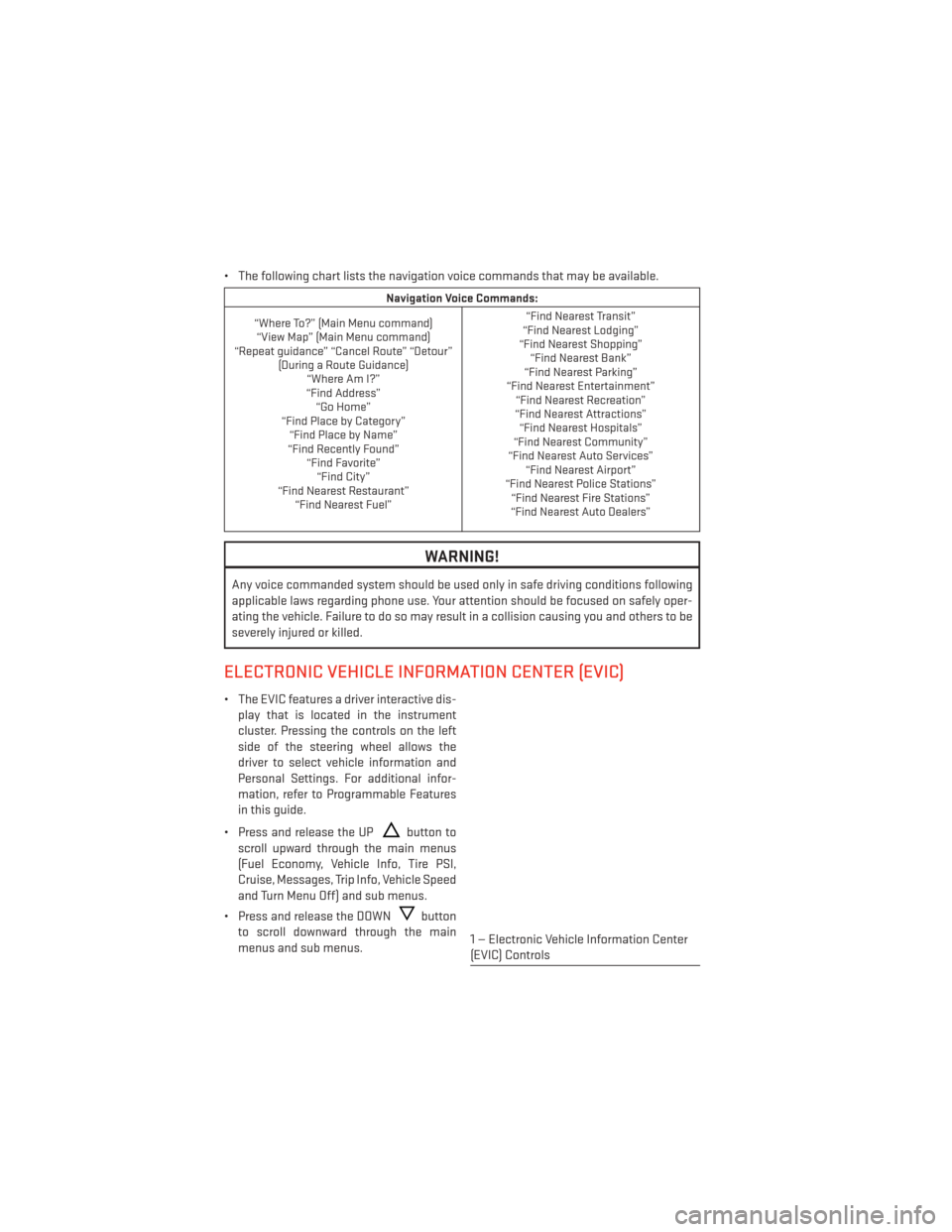
• The following chart lists the navigation voice commands that may be available.
Navigation Voice Commands:
“Where To?” (Main Menu command) “View Map” (Main Menu command)
“Repeat guidance” “Cancel Route” “Detour” (During a Route Guidance)“Where Am I?”
“Find Address” “Go Home”
“Find Place by Category” “Find Place by Name”
“Find Recently Found” “Find Favorite”“Find City”
“Find Nearest Restaurant” “Find Nearest Fuel” “Find Nearest Transit”
“Find Nearest Lodging”
“Find Nearest Shopping” “Find Nearest Bank”
“Find Nearest Parking”
“Find Nearest Entertainment” “Find Nearest Recreation”
“Find Nearest Attractions” “Find Nearest Hospitals”
“Find Nearest Community”
“Find Nearest Auto Services” “Find Nearest Airport”
“Find Nearest Police Stations” “Find Nearest Fire Stations”
“Find Nearest Auto Dealers”
WARNING!
Any voice commanded system should be used only in safe driving conditions following
applicable laws regarding phone use. Your attention should be focused on safely oper-
ating the vehicle. Failure to do so may result in a collision causing you and others to be
severely injured or killed.
ELECTRONIC VEHICLE INFORMATION CENTER (EVIC)
• The EVIC features a driver interactive dis-
play that is located in the instrument
cluster. Pressing the controls on the left
side of the steering wheel allows the
driver to select vehicle information and
Personal Settings. For additional infor-
mation, refer to Programmable Features
in this guide.
• Press and release the UP
button to
scroll upward through the main menus
(Fuel Economy, Vehicle Info, Tire PSI,
Cruise, Messages, Trip Info, Vehicle Speed
and Turn Menu Off) and sub menus.
• Press and release the DOWN
button
to scroll downward through the main
menus and sub menus.
1 — Electronic Vehicle Information Center
(EVIC) Controls
ELECTRONICS
70
Page 80 of 148

AUTOSTICK®
Steering Wheel Mounted Paddle Shifters Or Console Mounted Shifter
• AutoStick® is a driver-interactive trans-
mission feature that offers manual gear
shifting to provide you with more control
of the vehicle. AutoStick® allows you to
maximize engine braking, and improve
overall vehicle performance.
• This system can also provide you with more control during passing, city driving,
cold slippery conditions, mountain driv-
ing, trailer towing, and many other
situations.
Operation
• When the shift lever is in the DRIVE posi-tion, the transmission will operate auto-
matically, shifting between the five avail-
able gears. To engage AutoStick®, simply move the shift lever to the right or left (+/-)
while in the DRIVE position, or press one of the steering wheel mounted shift paddles
(+/-). When AutoStick® is active, the current transmission gear is displayed in the
Electronic Vehicle Information Center (EVIC) portion of the instrument cluster. In
AutoStick® mode, the transmission will shift when manually selected by the driver (using
the shift lever, or the shift paddles), unless an engine lugging or overspeed condition
would result. It will remain in the selected gear until another upshift or downshift is
chosen, except as described below:• The transmission will automatically downshift as the vehicle slows (to prevent engine
lugging) and will display the current gear.
• The transmission will automatically downshift to first gear when coming to a stop.
• You can start out in first or second gear. Tapping (+) (at a stop) will allow starting in second gear. Starting out in second gear is helpful in snowy or icy conditions.
• The system will ignore attempts to upshift at too low of a vehicle speed.
•
Transmission shifting will be more noticeable when AutoStick® is engaged. To disengage
AutoStick® mode, hold the shift lever to the right or press and hold the (+) shift paddle until
“D” is once again displayed in the instrument cluster. You can shift in or out of the
AutoStick® mode at any time without taking your foot off the accelerator pedal.
SRT
78
Page 109 of 148

FREEING A STUCK VEHICLE
If your vehicle becomes stuck in mud, sand or snow, it can often be moved using a rocking
motion. Turn the steering wheel right and left to clear the area around the front wheels.
Then, shift back and forth between REVERSE and DRIVE, while gently pressing the accel-
erator. Use the least amount of accelerator pedal pressure that will maintain the rocking
motion, without spinning the wheels or racing the engine.
NOTE:
Press the “ESC Off” switch, to place the Electronic Stability Control (ESC) system in “Partial
Off” mode, before rocking the vehicle. Once the vehicle has been freed, press the “ESC Off”
switch again to restore "ESC On" mode.
CAUTION!
• When “rocking” a stuck vehicle by shifting between REVERSE and DRIVE, do not spinthe wheels faster than 15 mph (24 km/h), or drivetrain damage may result.
• Revving the engine or spinning the wheels too fast may lead to transmission over-
heating and failure. It can also damage the tires. Do not spin the wheels above
30 mph (48 km/h) while in gear (no transmission shifting occurring).
WARNING!
Fast spinning tires can be dangerous. Forces generated by excessive wheel speeds may
cause tire damage or failure. A tire could explode and injure someone. Do not spin your
vehicle's wheels faster than 30 mph (48 km/h) when you are stuck. Do not let anyone
near a spinning wheel, no matter what the speed.
WHAT TO DO IN EMERGENCIES
107
Page 127 of 148

FUSES
Front Power Distribution Center (Fuses)
The Front Power Distribution Center (fuses) is located in the engine compartment on the
right hand side near the Washer Fluid Reservoir. This module contains fuses and relays.
Front Power Distribution Center
Cavity Cartridge Fuse Mini-FuseDescription
1 — — Fuse – Spare
2 40 Amp Green — Radiator Fan #1
3 50 Amp Red — Power Steering #1
4 30 Amp Pink — Starter
5 40 Amp Green — Anti-Lock Brakes
6 25 Amp Natural — Anti-Lock Brakes
7 — — Fuse – Spare
8 — — Fuse – Spare
9 — 20 Amp Yellow All-Wheel Drive Module – If
Equipped
10 — 10 Amp Red Security
11 — 20 Amp Yellow Horns
12 — 10 Amp Red Air Conditioning Clutch
13 —— Fuse – Spare
MAINTAINING YOUR VEHICLE
125
Page 129 of 148

CavityCartridge Fuse Mini-Fuse Description
6 40 Amp Green — Exterior Lighting #1
7 40 Amp Green — Exterior Lighting #2
8 30 Amp Pink
— Interior Lighting/
Washer Pump
9 30 Amp Pink — Power Locks
10 30 Amp Pink — Driver Door
11 30 Amp Pink — Passenger Door
12 —
20 Amp Yellow Cigar Lighters, In-
strument Panel &
Power Outlet Console
Rear
15 40 Amp Green — HVAC Blower
16 —— Fuse — Spare
17 —— Fuse — Spare
18 —— Fuse — Spare
19 —— Fuse — Spare
20 —— Fuse — Spare
21 —— Fuse — Spare
22 —— Fuse — Spare
23 —
10 Amp Red Fuel Door/Diagnostic
Port
24 —15 Amp Blue Radio Screen
25 —10 Amp Red Tire Pressure Monitor
26 —— Fuse — Spare
27 —25 Amp Natural Amplifier
31 —25 Amp Natural Power Seats
32 —15 Amp Blue HVAC Module/Cluster
33 —
15 Amp Blue Ignition Switch/
Wireless Module
34 —
10 Amp Red Steering Column
Module/Clock
35 —10 Amp Red Battery Sensor
36 —— Fuse — Spare
37 —15 Amp Blue Radio
38 —
20 Amp Yellow Power Outlet Inside
Arm Rest
40 —— Fuse — Spare
41 —— Fuse — Spare
42 30 Amp Pink — Rear Defrost
43 —
25 Amp Natural Rear Heated Seats/
Steering Wheel
MAINTAINING YOUR VEHICLE
127
Page 139 of 148

Event Data Recorder...........108
Exterior Lights ..............131
FlatTireChanging ............89
Fluid Capacities .............114
Fluids.................. .114
Fog Lights .................31
Freeing A Stuck Vehicle .........107
Frequently Asked Questions .......135
Fuel Filler Door Emergency Release . . .110
Filler Door (Gas Cap) ........109
Specifications ............114
Fuse...................125
Fuses ..................125
Garage Door Opener (HomeLink®) ....73
GPS Navigation (Uconnect® gps) .....56
Headlights Automatic ..............31
Dimmer Switch ............32
HighBeam ..............31
HeatedMirrors ..............41
HeatedSeats...............24
HeatedSteeringWheel..........26
High Beam/Low Beam Select (Dimmer) Switch .................31
HomeLink® (Garage Door Opener) ....73
Hood Release ..............109
IdentifyingYourRadio ..........46
Instrument Cluster .............7
Indicators ...............7
Instrument Cluster Warning Lights ....84
Interior and Instrument Lights .......5
Intermittent Wipers (Delay Wipers) ....30
Introduction ................2
iPod®/USB/MP3 Control .......54,60
Bluetooth® Streaming Audio .....61
Jacking Instructions ...........91
Jack Location ..............89
Jack Operation ..............91
JumpStarting..............101
KeyFob...................8 LockTheDoors ............8 Unlock The Doors
...........8
Keyless Enter-N-Go ............10
Lock/Unlock .............10
Starting/Stopping ..........12
Keyless Enter-N-Go™ Lock The Vehicle’s Doors .......8
Lane Change Assist ...........30
LATCH (Lower Anchors and Tether for CHildren) ................18
Lights Tire Pressure Monitoring (TPMS) . . .84
Locks Door ..................8
Lower Anchors and Tether for CHildren (LATCH) ................18
Maintenance Record ........120, 124
Maintenance Schedule .....116, 121, 123
Malfunction Indicator Light (Check Engine) ............86
Manual Tilt/Telescoping Steering Column . .28
MemorySeat...............21
Mirrors Heated ................41
MOPAR® Accessories ..........134
Navigation Voice Commands .......
69
Navigation Voice Prompt Volume ....68
New Vehicle Break-In Period .......29
Oil Change Indicator ...........87
Oil Change Indicator, Reset ........87
Oil, Engine Capacity ...............114
Change Interval ...........87
Oil Pressure Light .............86
Outlet Power .................75
Overheating, Engine ...........88
Panic Alarm ................8
Pedals, Adjustable ............27
Phone (Uconnect®) ............62
Placard, Tire and Loading Information. .130
Power Deck Lid Release ...........14
INDEX
137
Page 140 of 148

Glass Sunroof............42
Outlet (Auxiliary Electrical Outlet) . .75
Seats .................21
Steering ...............114
Tilt/Telescoping Steering Column . .28
Preparation for Jacking ..........91
Programmable Electronic Features . .71, 80
Radio Operation .............50
Radio (Sound Systems) ........47, 48
Rain Sensitive Wiper System .......30
Rear Heated Seats ............25
Recreational Towing ............77
Remote Control TrunkRelease .............8
Remote Keyless Entry (RKE) LockTheDoors ............8
Unlock The Doors ...........8
Remote Starting Enter Remote Start Mode .......10
ExitRemoteStartMode .......10
HowToUseRemoteStart.......10
KeyFob ................10
Remote Starting System .......10
Remote Starting System .........10
Remote Trunk Release ..........14
ReplacementBulbs .......... .131
Reporting Safety Defects ........133
Resetting Oil Change Indicator ......87
Satellite Radio (Uconnect® studios) . . .51
Schedule,Maintenance.......116, 121
Seat Belt Automatic Locking Retractor (ALR) . .15
Child Restraints ..........15,17
Energy Management Feature .....15
Engage The Automatic Locking
Mode .................19
Lap/Shoulder Belts ..........15
Seat Belt Pretensioner ........15
SeatBeltReminder ..........15
Seats ...................21
Heated ................24
Memory ................21
Power .................21
Ventilated ..............24 Security Alarm
Security Alarm ............14
Shift Lever Override ...........103
Signals, Turn ...............30
SIRIUSTravelLink ............59
SpareTire.................89
SparkPlugs................114
Speed Control Accel/Decel .............33
Mode Setting (ACC Only) .......34
Resume .............33,34
Set ..................32
Speed Control (Cruise Control) ......32
SportMode................87
Sport Suspension Indicator ........87
SRTPerformanceFeatures........80
Starting Remote ................10
Steering Tilt Column ..............28
Wheel, Heated ............26
Steering Wheel Audio Controls ......60
SunRoof.................42
Supplemental Restraint System - Airbag .................16
Tether Anchor, Child Restraint ......20
Tilt Steering Column ...........28
Tilt/Telescoping Steering Column Manual ................28
T
IREFIT..................95
Tires Air Pressure .............130
Changing .............89,91
Flat Changing ............89
Jacking ................91
SpareTire ..............89
Towing...................77 Disabled Vehicle ...........106
Recreational .............77
Towing Vehicle Behind a Motorhome . . .77
Trailer Towing Trailer and Tongue Weight ......77
Trailer Weight ...............77
Transmission Fluid .................114
TrunkLid(DeckLid)............14
INDEX
138