2014 DODGE CHARGER SRT roof
[x] Cancel search: roofPage 298 of 614

position. The sunroof will close fully and stop automati-
cally. This is called “Express Close”. During Express
Close operation, any movement of the switch will stop
the sunroof.
Closing Sunroof — Manual Mode
To close the sunroof, press and hold the switch in the
forward position. Any release of the switch will stop the
movement and the sunroof will remain in a partially
closed condition until the switch is pushed and held
forward again.
Pinch Protect Feature
This feature will detect an obstruction in the opening of
the sunroof during Express Close operation. If an ob-
struction in the path of the sunroof is detected, the
sunroof will automatically retract. Remove the obstruc-
tion if this occurs. Next, press the switch forward and
release to Express Close.NOTE:
If three consecutive sunroof close attempts result
in Pinch Protect reversals, the fourth close attempt will be
a Manual Close movement with Pinch Protect disabled.
Venting Sunroof — Express
Press and release the Vent button within one half second
and the sunroof will open to the vent position. This is
called “Express Vent”, and it will occur regardless of
sunroof position. During Express Vent operation, any
movement of the switch will stop the sunroof.
Sunshade Operation
The sunshade can be opened manually. However, the
sunshade will open automatically as the sunroof opens.
NOTE: The sunshade cannot be closed if the sunroof is
open.
296 UNDERSTANDING THE FEATURES OF YOUR VEHICLE
Page 299 of 614

Wind Buffeting
Wind buffeting can be described as the perception of
pressure on the ears or a helicopter-type sound in the
ears. Your vehicle may exhibit wind buffeting with the
windows down, or the sunroof (if equipped) in certain
open or partially open positions. This is a normal occur-
rence and can be minimized. If the buffeting occurs with
the rear windows open, then open the front and rear
windows together to minimize the buffeting. If the
buffeting occurs with the sunroof open, then adjust the
sunroof opening to minimize the buffeting or open any
window.
Sunroof Maintenance
Use only a non-abrasive cleaner and a soft cloth to clean
the glass panel.
Ignition Off Operation
For vehicles not equipped with the Electronic Vehicle
Information Center (EVIC), the power sunroof switch
will remain active for 45 seconds after the ignition switch
is turned to the LOCK position. Opening either front
door will cancel this feature.
NOTE:
•For vehicles equipped with the EVIC, the power
sunroof switch will remain active for up to approxi-
mately ten minutes after the ignition switch is turned
to the LOCK position. Opening either front door will
cancel this feature.
• The Ignition Off time is programmable using the
Uconnect® System. Refer to “Uconnect® Settings” in
“Understanding Your Instrument Panel” for further
information.
3
UNDERSTANDING THE FEATURES OF YOUR VEHICLE 297
Page 355 of 614

Engine Off Options
•Easy Exit Seats — If Equipped
Touch the “Easy Exit Seats” soft-key to change this
display. This feature provides automatic driver seat po-
sitioning to enhance driver mobility when entering and
exiting the vehicle. To make your selection, touch the
“Easy Exit Seats” soft-key, and select “ON” or “OFF.”
Then touch the arrow back soft-key. Refer to “Driver
Memory Seat” in “Understanding The Features Of Your
Vehicle” for further information.
• Headlight Off Delay
Touch the “Headlight Off Delay” soft-key to change this
display. When this feature is selected, the driver can
choose to have the headlights remain on for 0, 30, 60, or
90 seconds when exiting the vehicle. To change the
Headlight Off Delay status, touch the “0,” “30,” “60” or
“90” soft-key. Then touch the arrow back soft-key. •
Engine Off Power Delay
Touch the “Engine Off Power Delay” soft-key to change
this display. When this feature is selected, the power
window switches, radio, Uconnect® phone system (if
equipped), DVD video system (if equipped), power
sunroof (if equipped), and power outlets will remain
active for up to 10 minutes after the ignition is cycled to
OFF. Opening either front door will cancel this feature. To
change the Engine Off Power Delay status, touch the “0
seconds,” “45 seconds,” “5 minutes” or “10 minutes”
soft-key. Then touch the arrow back soft-key.
Compass Settings
• Variance
Touch the Variance soft-key to change this display. Com-
pass Variance is the difference between Magnetic North
and Geographic North. To compensate for the differ-
ences, the variance should be set for the zone where the
vehicle is driven, per the zone map. Once properly set,
4
UNDERSTANDING YOUR INSTRUMENT PANEL 353
Page 370 of 614

Auto-On Comfort & Remote Start
After pressing the Auto-On Comfort & Remote Start
soft-key the following settings will be available.
•Sound Horn With Remote Start
When this feature is selected, the horn will sound when
the remote start is activated. To make your selection,
touch the Sound Horn With Remote Start soft-key, until a
check-mark appears next to setting, showing that setting
has been selected. Touch the back arrow soft-key to
return to the previous menu.
• Auto-On Driver Heated/Ventilated Seat & Steering
Wheel With Vehicle Start — If Equipped
When this feature is selected the driver’s heated seat and
heated steering wheel will automatically turn on when
temperatures are below 40° F (4.4° C). When tempera-
tures are above 80° F (26.7° C) the driver vented seat will
turn on. To make your selection, touch the Auto Heated Seats soft-key, until a check-mark appears next to setting,
showing that setting has been selected. Touch the back
arrow soft-key to return to the previous menu.
Engine Off Options
After pressing the Engine Off Options soft-key the fol-
lowing settings will be available.
•
Easy Exit Seat
This feature provides automatic driver seat positioning to
enhance driver mobility when entering and exiting the
vehicle. To make your selection, touch the Easy Exit Seats
soft-key, until a check-mark appears next to setting,
showing that setting has been selected. Touch the back
arrow soft-key to return to the previous menu.
• Engine Off Power Delay
When this feature is selected, the power window
switches, radio, Uconnect® phone system (if equipped),
DVD video system (if equipped), power sunroof (if
368 UNDERSTANDING YOUR INSTRUMENT PANEL
Page 549 of 614
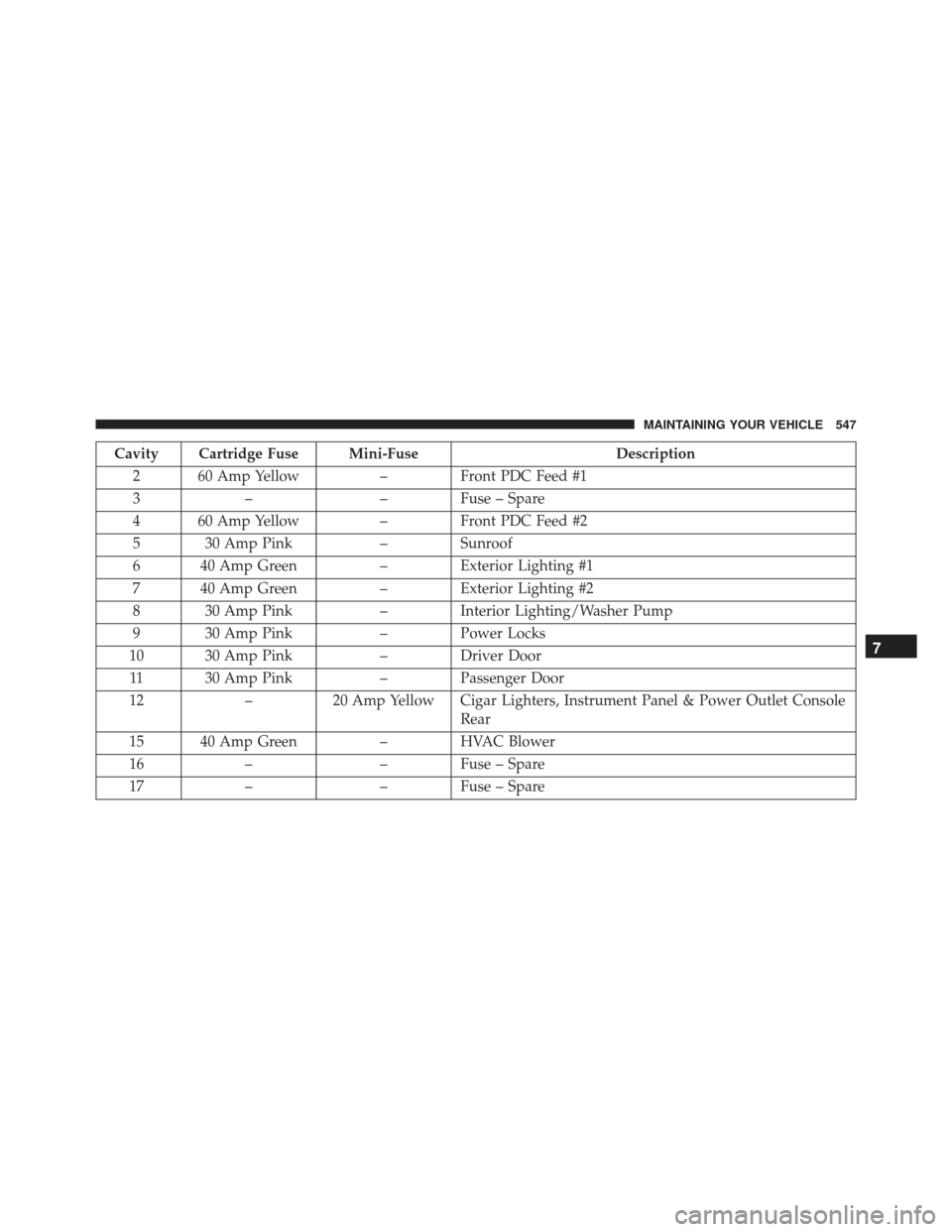
Cavity Cartridge Fuse Mini-FuseDescription
2 60 Amp Yellow – Front PDC Feed #1
3 – – Fuse – Spare
4 60 Amp Yellow – Front PDC Feed #2
5 30 Amp Pink – Sunroof
6 40 Amp Green – Exterior Lighting #1
7 40 Amp Green – Exterior Lighting #2
8 30 Amp Pink – Interior Lighting/Washer Pump
9 30 Amp Pink – Power Locks
10 30 Amp Pink – Driver Door
11 30 Amp Pink – Passenger Door
12 –20 Amp Yellow Cigar Lighters, Instrument Panel & Power Outlet Console
Rear
15 40 Amp Green – HVAC Blower
16 – – Fuse – Spare
17 – – Fuse – Spare
7
MAINTAINING YOUR VEHICLE 547
Page 605 of 614

Pets, Transporting..........................97
Phone (Pairing) .......................... .157
Phone (Uconnect®) .....................125, 150
Placard, Tire and Loading Information ..........443
Power Deck Lid Release ........................44
Distribution Center (Fuses) ................546
Door Locks ............................32
Mirrors ..............................113
Outlet (Auxiliary Electrical Outlet) ...........298
Seats ............................... .201
Steering .......................... .420, 421
Sunroof ............................. .294
Tilt/Telescoping Steering Column ............235
Windows ..............................40
Power Steering Fluid ...................... .559
Pregnant Women and Seat Belts ................60
Pretensioners Seat Belts ..............................58 Programming Transmitters (Remote Keyless Entry) . .22
Radial Ply Tires
......................... .450
Radiator Cap (Coolant Pressure Cap) ...........527
Radio Operation ......................... .380
Radio Remote Controls .....................377
Rain Sensitive Wiper System .................232
Rear Axle (Differential) .....................533
Rear Camera ........................... .280
Rear Cupholder ......................... .303
Rear ParkSense System .....................272
Rear Seat, Folding .........................211
Rear Window Defroster .....................309
Rear Window Features .....................309
Recorder, Event Data .......................74
Recreational Towing ...................... .479
Reformulated Gasoline .....................469
Refrigerant ............................. .517
Reminder, Lights On ...................... .223
10
INDEX 603
Page 609 of 614

Wheel, Tilt........................ .234, 235
Steering Wheel Audio Controls ...............377
Steering Wheel Mounted Sound System Controls . . .377
Storage ............................... .552
Storage, Vehicle ...................... .390, 552
Storing Your Vehicle ...................... .552
Stuck, Freeing ........................... .499
Sunglasses Storage ....................... .284
Sun Roof .............................. .294
Supplemental Restraint System - Airbag ..........60
Synthetic Engine Oil ...................... .513
System, Remote Starting .....................27
Tachometer ............................. .315
Telescoping Steering Column ..............234, 235
Temperature Control, Automatic (ATC) ..........388
Temperature Gauge, Engine Coolant ........324, 483
Tilt Steering Column ....................234, 235
Time Delay, Headlight ..................... .222Tire and Loading Information Placard
...........443
TIREFIT ............................... .485
Tire Markings ........................... .436
Tires........................... .102, 447, 587
Aging (Life of Tires) .....................456
Air Pressure .......................... .447
Chains .............................. .458
Compact Spare ........................ .453
General Information .....................447
High Speed .......................... .450
Inflation Pressures ...................... .448
Life of Tires .......................... .456
Load Capacity ..................... .443, 444
Pressure Monitor System (TPMS) ............461
Pressure Warning Light ...................316
Quality Grading ....................... .587
Radial .............................. .450
Replacement .......................... .457
Rotation ............................. .460
10
INDEX 607