2014 DODGE CHARGER oil reset
[x] Cancel search: oil resetPage 336 of 635

Oil Change Due
Your vehicle is equipped with an engine oil change
indicator system. The “Oil Change Due” message will
flash in the EVIC display for approximately 10 seconds
after a single chime has sounded to indicate the next
scheduled oil change interval. The engine oil change
indicator system is duty cycle based, which means the
engine oil change interval may fluctuate dependent upon
your personal driving style.
Unless reset, this message will continue to display each
time you cycle the ignition to the ON/RUN position. To
turn off the message temporarily, push and release the
MENU button. To reset the oil change indicator system
(after performing the scheduled maintenance), perform
the following procedure:
1. Without pushing the brake pedal, push the ENGINESTART/STOP button and cycle the ignition to the
ON/RUN position (do not start the engine.) 2. Fully depress the accelerator pedal, slowly, three times
within 10 seconds.
3. Without pushing the brake pedal, push the ENGINE START/STOP button once to return the ignition to the
OFF/LOCK position.
NOTE: If the indicator message illuminates when you
start the vehicle, the oil change indicator system did not
reset. If necessary, repeat this procedure.
Fuel Economy
Press and release the UP or DOWN button until “Fuel
Economy” displays highlighted in the EVIC and press
the SELECT button. Press and release the UP/DOWN
buttons until one of the following Fuel Economy func-
tions displays in the EVIC:
• Average Fuel Economy/Fuel Saver Mode
• Distance To Empty (DTE)
334 UNDERSTANDING YOUR INSTRUMENT PANEL
Page 481 of 635

E-85 Usage In Non-Flex Fuel Vehicles
Non-Flex Fuel Vehicles (FFV) are compatible with gaso-
line containing 10% ethanol (E10). Gasoline with higher
ethanol content may void the New Vehicle Limited
Warranty.
If a Non-FFV vehicle is inadvertently fueled with E-85
fuel, the engine will have some or all of these symptoms:
•Operate in a lean mode.
• OBD II “Malfunction Indicator Light” on.
• Poor engine performance.
• Poor cold start and cold drivability.
• Increased risk for fuel system component corrosion.
To fix a Non-FFV vehicle inadvertently fueled once with
E-85 perform the following:
• Drain the fuel tank (see your authorized dealer). •
Change the engine oil and oil filter.
• Disconnect and reconnect the battery to reset the
engine controller memory.
More extensive repairs will be required for prolonged
exposure to E-85 fuel.
MMT In Gasoline
Methylcyclopentadienyl Manganese Tricarbonyl (MMT)
is a manganese-containing metallic additive that is
blended into some gasoline to increase octane. Gasoline
blended with MMT provides no performance advantage
beyond gasoline of the same octane number without
MMT. Gasoline blended with MMT reduces spark plug
life and reduces emissions system performance in some
vehicles. The manufacturer recommends that gasoline
without MMT be used in your vehicle. The MMT content
of gasoline may not be indicated on the gasoline pump,
5
STARTING AND OPERATING 479
Page 594 of 635

MAINTENANCE SCHEDULE
Your vehicle is equipped with an automatic oil change
indicator system. The oil change indicator system will
remind you that it is time to take your vehicle in for
scheduled maintenance.
Based on engine operation conditions, the oil change
indicator message will illuminate. This means that ser-
vice is required for your vehicle. Operating conditions
such as frequent short-trips, trailer tow, extremely hot or
cold ambient temperatures, and E85 fuel usage will
influence when the “Change Oil” or “Oil Change Re-
quired” message is displayed. Severe Operating Condi-
tions can cause the change oil message to illuminate as
early as 3,500 miles (5,600 km) since last reset. Have your
vehicle serviced as soon as possible, within the next 500
miles (805 km).On Electronic Vehicle Information Center (EVIC)
equipped vehicles, “Oil Change Required” will be dis-
played in the EVIC and a single chime will sound,
indicating that an oil change is necessary.
On Non-EVIC equipped vehicles, “Change Oil” will flash
in the instrument cluster odometer and a single chime
will sound, indicating that an oil change is necessary.
Your authorized dealer will reset the oil change indicator
message after completing the scheduled oil change. If a
scheduled oil change is performed by someone other
than your authorized dealer, the message can be reset by
referring to the steps described under “Electronic Vehicle
Information Center (EVIC)” in “Understanding Your
Instrument Panel” for further information.
NOTE:
Under no circumstances should oil change inter-
vals exceed 10,000 miles (16,000 km) or twelve months,
whichever comes first.
8
M A I
N T
E
N
A
N
C E
S
C
H E
D
U L
E
S592 MAINTENANCE SCHEDULES
Page 624 of 635
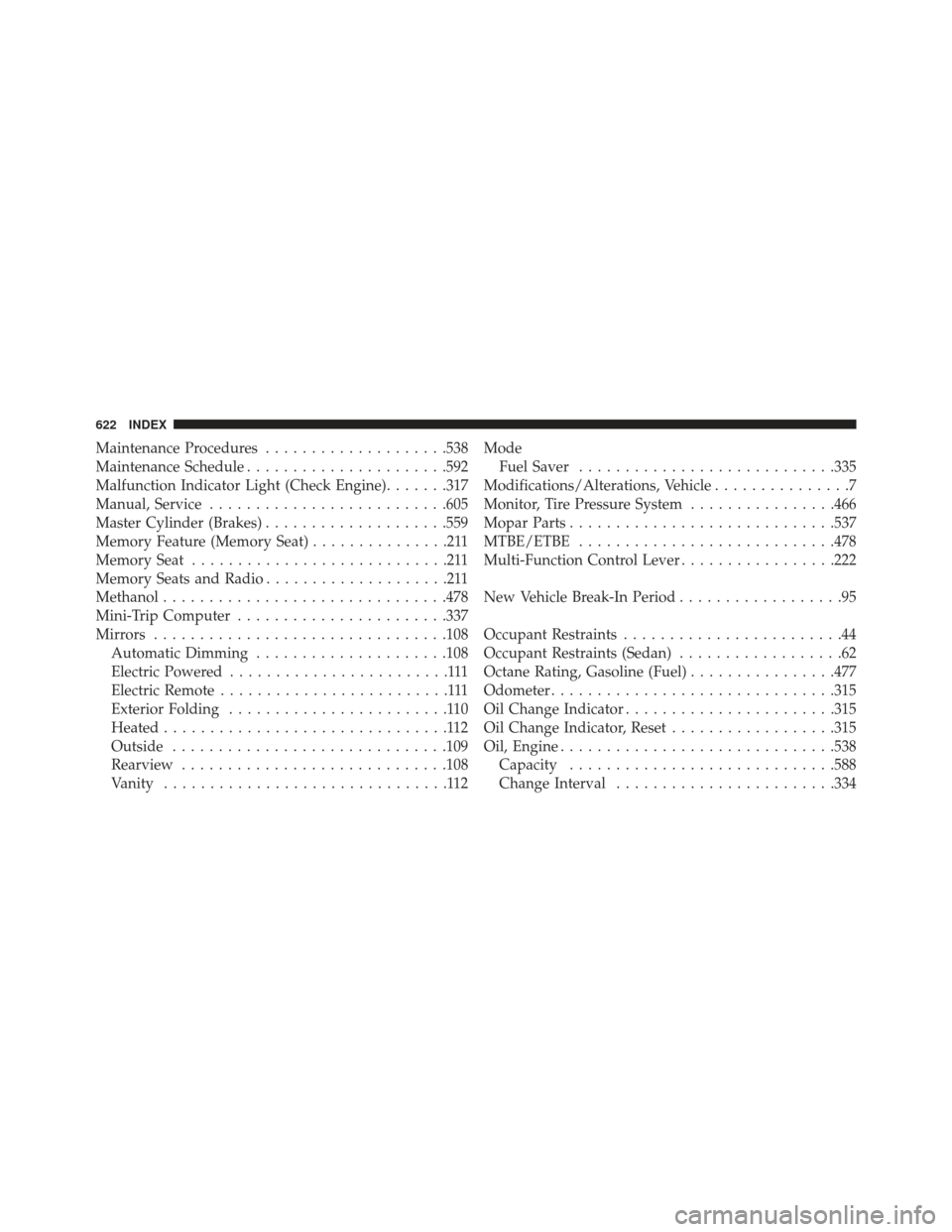
Maintenance Procedures....................538
Maintenance Schedule ..................... .592
Malfunction Indicator Light (Check Engine) .......317
Manual, Service ......................... .605
Master Cylinder (Brakes) ....................559
Memory Feature (Memory Seat) ...............211
Memory Seat ............................211
Memory Seats and Radio ....................211
Methanol .............................. .478
Mini-Trip Computer ...................... .337
Mirrors ............................... .108
Automatic Dimming .....................108
Electric Powered ........................111
Electric Remote .........................111
Exterior Folding ........................110
Heated ...............................112
Outside ............................. .109
Rearview ............................ .108
Vanity ...............................112 Mode
Fuel Saver ........................... .335
Modifications/Alterations, Vehicle ...............7
Monitor, Tire Pressure System ................466
Mopar Parts ............................ .537
MTBE/ETBE ........................... .478
Multi-Function Control Lever .................222
New Vehicle Break-In Period ..................95
Occupant Restraints ........................44
Occupant Restraints (Sedan) ..................62
Octane Rating, Gasoline (Fuel) ................477
Odometer .............................. .315
Oil Change Indicator ...................... .315
Oil Change Indicator, Reset ..................315
Oil, Engine ............................. .538
Capacity ............................ .588
Change Interval ....................... .334
622 INDEX
Page 627 of 635

Programming Additional Key Fobs...........18
Programming Additional Transmitters .........18
Remote Battery Replacement ................25
Transmitter Battery Replacement .............25
Unlatch The Trunk .......................24
Unlock The Doors .......................23
Remote Sound System (Radio) Controls .........371
Remote Starting EVIC Remote Start Abort Message ............28
Exit Remote Start Mode ...................29
How To Use Remote Start ..................27
To Exit Remote Start Mode And Drive The Vehicle. .29
Uconnect® Customer Programmable Features . . .365
Uconnect® Settings ..................... .365
Remote Starting System ......................27
Remote Trunk Release .......................42
Replacement Bulbs ....................... .583
Replacement Keys .........................17
Replacement Parts ........................ .537Replacement Tires
........................ .462
Reporting Safety Defects ....................605
Resetting Oil Change Indicator ................315
Restraint, Head .......................... .207
Restraints, Child ...........................73
Restraints, Occupant ........................44
Rocking Vehicle When Stuck .................521
Rotation, Tires .......................... .465
Safety Checks Inside Vehicle ..................97
Safety Checks Outside Vehicle ................100
Safety Defects, Reporting ....................605
Safety, Exhaust Gas .........................96
Safety Information, Tire .....................440
Safety Tips ...............................96
Schedule, Maintenance .....................592
Seat Belt Maintenance ..................... .570
Seat Belt Reminder .........................57
Seat Belts ................................44
10
INDEX 625