2014 DODGE CHALLENGER radio
[x] Cancel search: radioPage 73 of 148

Bluetooth® STREAMING AUDIO
• If equipped with Uconnect® Voice Com-mand, your Bluetooth®-equipped iPod®
devices, cell phones or other media play-
ers, may also be able to stream music to
your vehicles speakers. Your connected
device must be Bluetooth®-compatible,
and paired with your radio (see
www.UconnectPhone.com for pairing in-
structions).
• Non-Touchscreen Radios: Press the “AUX” button on the radio faceplate until "BT" or
“Audio Streaming” is displayed on the radio screen.
• Touchscreen-Radios: Press the “RADIO/MEDIA” or “MEDIA” hard-key and then touch the
“AUX” soft-key tab.
iPod®/USB/MP3 CONTROL
• There are many ways to play music from iPod®/MP3 players or USB devices through your vehicle's sound system.
• The remote USB port, located within the center console, allows you to plug an iPod® into the vehicle's sound system.
NOTE:
If equipped with the Uconnect® 730N, the
USB port on the faceplate allows the same
functions as the remote USB port.
• Non-Touch-Screen Radios: To hear audio
from devices connected to the USB port,
press the “AUX” button on the radio face-
plate
• Touch-Screen Radios: To hear audio from
devices connected to the USB port, press
the “MEDIA” hard-key, then touch the
“AUX” or “iPod®” soft-key.
ELECTRONICS
71
Page 74 of 148
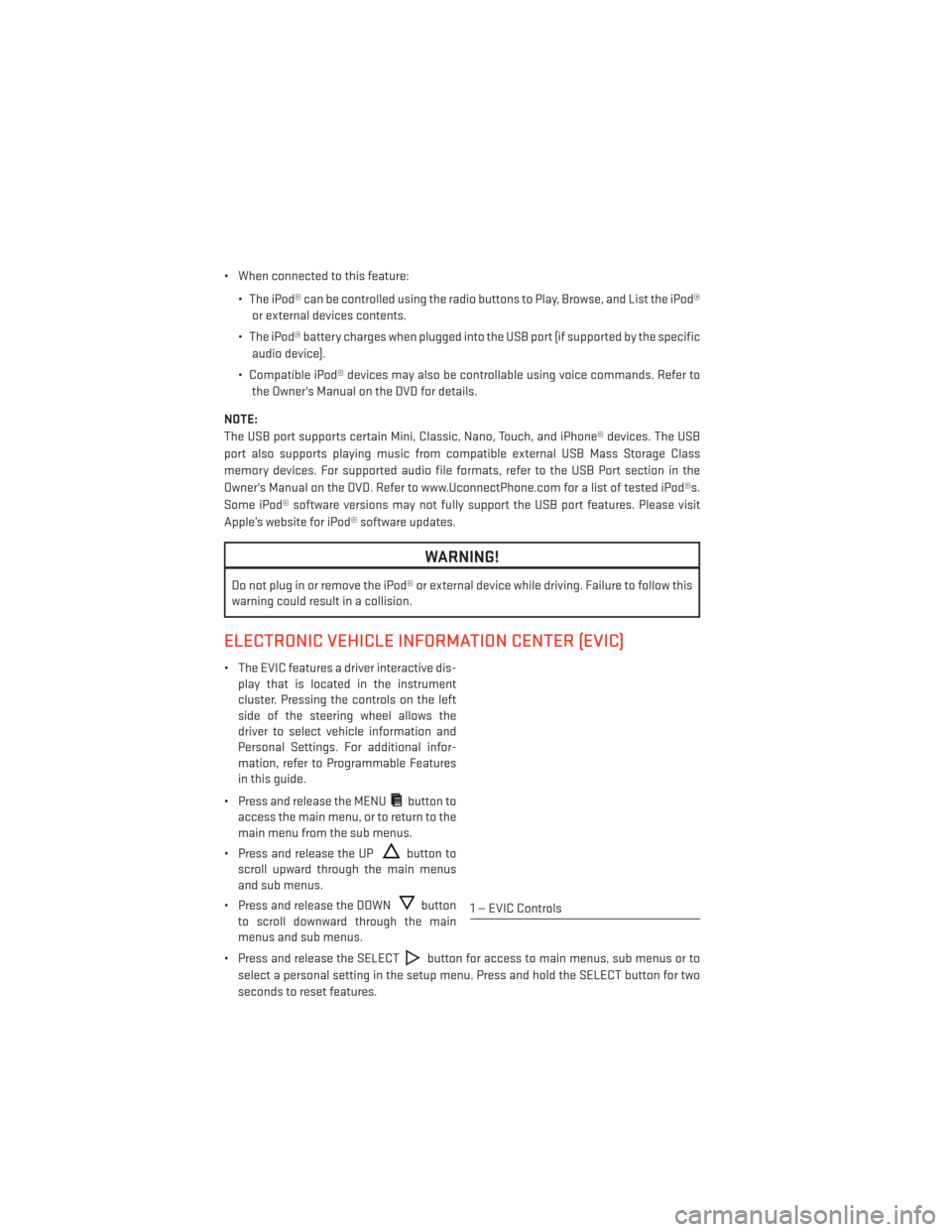
• When connected to this feature:• The iPod® can be controlled using the radio buttons to Play, Browse, and List the iPod®or external devices contents.
• The iPod® battery charges when plugged into the USB port (if supported by the specific audio device).
• Compatible iPod® devices may also be controllable using voice commands. Refer to the Owner's Manual on the DVD for details.
NOTE:
The USB port supports certain Mini, Classic, Nano, Touch, and iPhone® devices. The USB
port also supports playing music from compatible external USB Mass Storage Class
memory devices. For supported audio file formats, refer to the USB Port section in the
Owner's Manual on the DVD. Refer to www.UconnectPhone.com for a list of tested iPod®s.
Some iPod® software versions may not fully support the USB port features. Please visit
Apple’s website for iPod® software updates.
WARNING!
Do not plug in or remove the iPod® or external device while driving. Failure to follow this
warning could result in a collision.
ELECTRONIC VEHICLE INFORMATION CENTER (EVIC)
• The EVIC features a driver interactive dis- play that is located in the instrument
cluster. Pressing the controls on the left
side of the steering wheel allows the
driver to select vehicle information and
Personal Settings. For additional infor-
mation, refer to Programmable Features
in this guide.
• Press and release the MENU
button to
access the main menu, or to return to the
main menu from the sub menus.
• Press and release the UP
button to
scroll upward through the main menus
and sub menus.
• Press and release the DOWN
button
to scroll downward through the main
menus and sub menus.
• Press and release the SELECT
button for access to main menus, sub menus or to
select a personal setting in the setup menu. Press and hold the SELECT button for two
seconds to reset features.
1 — EVIC Controls
ELECTRONICS
72
Page 77 of 148

UNIVERSAL GARAGE DOOR OPENER (HomeLink®)
• HomeLink® replaces up to three hand-held transmitters that operate devices such asgarage door openers, motorized gates, lighting or home security systems. The
HomeLink® unit is powered by your vehicles 12 Volt battery.
• The HomeLink® buttons that are located in the overhead console or sunvisor designate the three different HomeLink® channels.
• The HomeLink® indicator is located above the center button.
Before You Begin Programming
HomeLink®
• Ensure that your vehicle is parked outside of the garage before you begin program-
ming.
• For efficient programming and accurate transmission of the radio-frequency sig-
nal it is recommended that a new battery
be placed in the hand-held transmitter of
the device that is being programmed to
the HomeLink® system.
• Erase all channels before you begin programming. To erase the channels, place the ignition switch into the ON/RUN position, then press and hold the two outside
HomeLink® buttons (I and III) for up to 20 seconds. The Electronic Vehicle Information
Center (EVIC) will display “CLEARING CHANNELS”. Release the buttons when the EVIC
displays “CHANNELS CLEARED”.
NOTE:
• Erasing all channels should only be performed when programming HomeLink® for the first time. Do not erase channels when programming additional buttons.
• If you have any problems, or require assistance, please call toll-free 1–800–355– 3515 or, on the Internet at www.HomeLink.com for information or assistance.
Programming A Rolling Code
• For programming Garage Door Openers that were manufactured after 1995. TheseGarage Door Openers can be identified by the “LEARN” or “TRAIN” button located where
the hanging antenna is attached to the Garage Door Opener. It is NOT the button that is
normally used to open and close the door. The name and color of the button may vary by
manufacturer.
1. Place the ignition switch into the ON/RUN position.
2. Place the hand-held transmitter 1 to 3 in (3 to 8 cm) away from the HomeLink® button you wish to program while keeping the HomeLink® indicator light in view.
3. Simultaneously press and hold both the Homelink® button you want to program and the hand-held transmitter button.
ELECTRONICS
75
Page 104 of 148

JUMP-STARTING
• If your vehicle has a discharged battery itcan be jumpstarted using a set of jumper
cables and a battery in another vehicle or
by using a portable battery booster pack.
• Jump-starting can be dangerous if done improperly so please follow the proce-
dures in this section carefully.
NOTE:
When using a portable battery booster pack
follow the manufacturer’s operating instruc-
tions and precautions.
Preparations For Jump-Start
• The battery is stored under an access cover in the trunk. Remote battery posts are located on the right side of the engine compartment for jump-starting.
NOTE:
The remote battery posts are viewed by standing on the right side of the vehicle looking over
the fender.
• Set the parking brake, shift the automatic transmission into PARK and turn the ignition to LOCK.
• Turn off the heater, radio, and all unnecessary electrical accessories.
• If using another vehicle to jump-start the battery, park the vehicle within the jumper cables reach, set the parking brake and make sure the ignition is OFF.
Jump-Starting Procedure
1. Connect the positive (+) end of the jumper cable to the remote positive (+) post of the
discharged vehicle.
2. Connect the opposite end of the positive (+) jumper cable to the positive (+) post of the booster battery.
3. Connect the negative end (-) of the jumper cable to the negative (-) post of the booster battery.
4. Connect the opposite end of the negative (-) jumper cable to the remote negative (-) post of the vehicle with the discharged battery.
5. Start the engine in the vehicle that has the booster battery, let the engine idle a few minutes, and then start the engine in the vehicle with the discharged battery.
WHAT TO DO IN EMERGENCIES
102
Page 130 of 148

Cavity Cartridge Fuse Mini-Fuse Description
27 —10 Amp Red Occupant Restraint Controller (ORC)
28 — 10 Amp Red Ignition Run, AC Heater Control/Occupant
Restraint Controller (ORC)
29 — 5 Amp Orange Cluster/Electronic Stability Control (ESC)/
Powertrain Control Module (PCM)/STOP
LIGHT Switch
30 — 10 Amp Red Door Modules/Power Mirrors/Steering Con-
trol Module (SCM)
35 — 5 Amp Orange Antenna Module – If Equipped/Power Mirrors
36 — 25 Amp Natural Hands-Free Phone – If Equipped/Radio/
Amplifier Feed
37 — 15 Amp Blue Transmission
38 — 10 Amp Red Cargo Light/Vehicle Information Module – If
Equipped
39 — 10 Amp Red Heated Mirrors – If Equipped
40 — 5 Amp Orange Auto Inside Rearview Mirror/Heated Seats –
If Equipped/Switch Bank
42 30 Amp Pink — Front Blower Motor
43 30 Amp Pink — Rear Window Defroster
44 20 Amp Blue — Amplifier/Sunroof – If Equipped
SUMMER/THREE-SEASON TIRES
• This vehicle may be equipped with wheels and tires to enhance traction in both wet and
dry conditions.
• Summer tires are not intended to be driven in snow or on ice.
• Summer tires have significantly reduced grip in temperatures below 50°F (10°C)
• Use summer tires only in sets of four.
NOTE:
Summer tires will not contain the all season designation or mountain/snowflake symbol on
the sidewall of the tire.
WARNING!
Do not use summer tires in snow/ice conditions. You could lose control, resulting in
severe injury or death. Driving too fast for conditions also creates the possibility of loss
of vehicle control.
MAINTAINING YOUR VEHICLE
128
Page 133 of 148
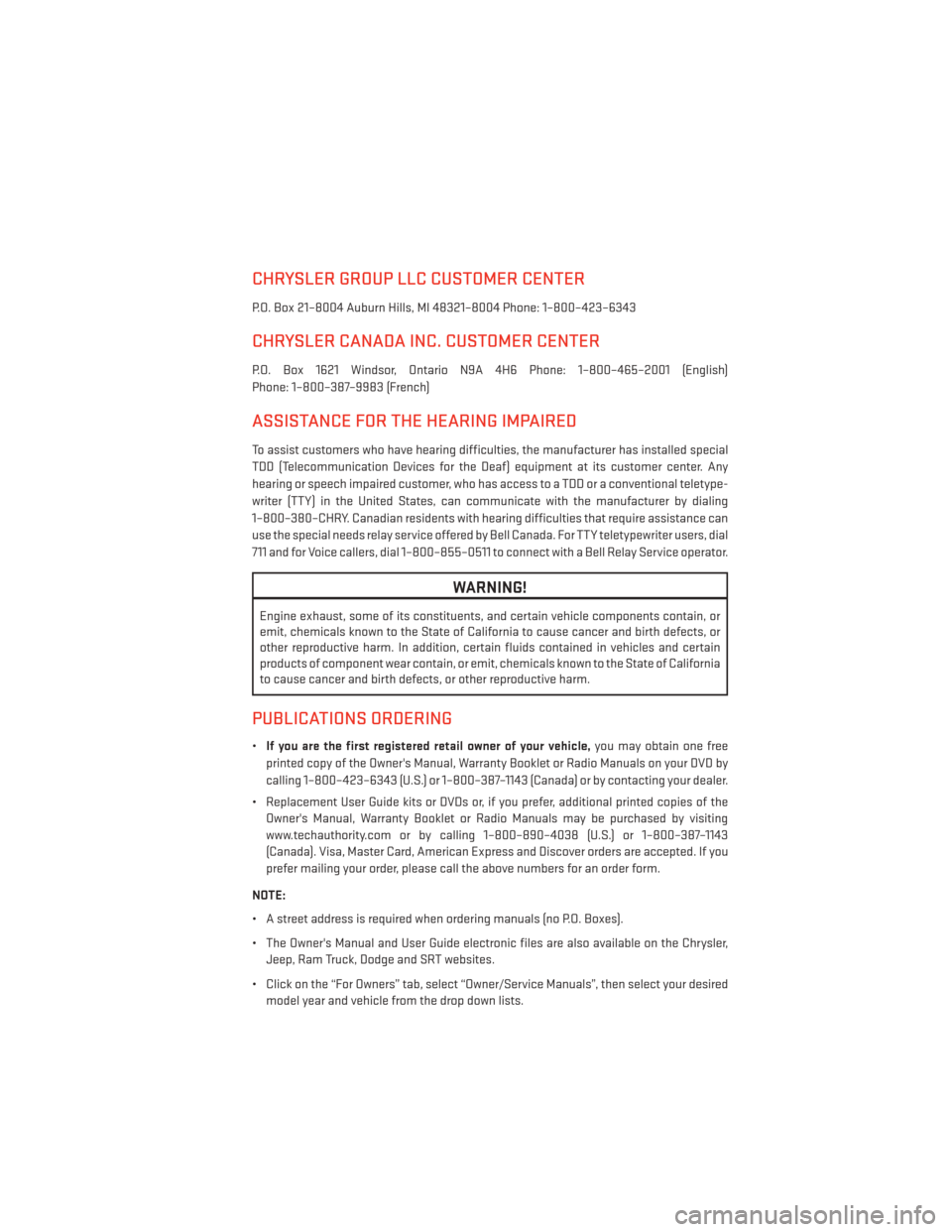
CHRYSLER GROUP LLC CUSTOMER CENTER
P.O. Box 21–8004 Auburn Hills, MI 48321–8004 Phone: 1–800–423–6343
CHRYSLER CANADA INC. CUSTOMER CENTER
P.O. Box 1621 Windsor, Ontario N9A 4H6 Phone: 1–800–465–2001 (English)
Phone: 1–800–387–9983 (French)
ASSISTANCE FOR THE HEARING IMPAIRED
To assist customers who have hearing difficulties, the manufacturer has installed special
TDD (Telecommunication Devices for the Deaf) equipment at its customer center. Any
hearing or speech impaired customer, who has access to a TDD or a conventional teletype-
writer (TTY) in the United States, can communicate with the manufacturer by dialing
1–800–380–CHRY. Canadian residents with hearing difficulties that require assistance can
use the special needs relay service offered by Bell Canada. For TTY teletypewriter users, dial
711 and for Voice callers, dial 1–800–855–0511 to connect with a Bell Relay Service operator.
WARNING!
Engine exhaust, some of its constituents, and certain vehicle components contain, or
emit, chemicals known to the State of California to cause cancer and birth defects, or
other reproductive harm. In addition, certain fluids contained in vehicles and certain
products of component wear contain, or emit, chemicals known to the State of California
to cause cancer and birth defects, or other reproductive harm.
PUBLICATIONS ORDERING
•If you are the first registered retail owner of your vehicle, you may obtain one free
printed copy of the Owner's Manual, Warranty Booklet or Radio Manuals on your DVD by
calling 1–800–423–6343 (U.S.) or 1–800–387–1143 (Canada) or by contacting your dealer.
• Replacement User Guide kits or DVDs or, if you prefer, additional printed copies of the Owner's Manual, Warranty Booklet or Radio Manuals may be purchased by visiting
www.techauthority.com or by calling 1–800–890–4038 (U.S.) or 1–800–387–1143
(Canada). Visa, Master Card, American Express and Discover orders are accepted. If you
prefer mailing your order, please call the above numbers for an order form.
NOTE:
• A street address is required when ordering manuals (no P.O. Boxes).
• The Owner's Manual and User Guide electronic files are also available on the Chrysler, Jeep, Ram Truck, Dodge and SRT websites.
• Click on the “For Owners” tab, select “Owner/Service Manuals”, then select your desired model year and vehicle from the drop down lists.
CONSUMER ASSISTANCE
131
Page 136 of 148

FAQ’s
GETTING STARTED
• How do I install my LATCH Equipped Child Seat? pg. 16
OPERATION YOUR VEHICLE
• What is my engine break-in recommendation?• Non SRT Version pg. 23
• SRT Version pg. 23
ELECTRONICS
• Which radio is in my vehicle? • Uconnect® 130 pg. 36
• Uconnect® 130 WITH SiriusXM pg. 38
• Uconnect® 430/430N pg. 41
• Uconnect® 730N pg. 50
• How do I activate the Audio Jack?
• Uconnect® 130 pg. 40
• Uconnect® 130 WITH SiriusXM pg. 40
• Uconnect® 430/430N pg. 45
• Uconnect® 730N pg. 54
• How do I set the clock on my radio?
• Uconnect® 130 pg. 38
• Uconnect® 130 WITH SiriusXM pg. 38
• Uconnect® 430/430N pg. 41
• Uconnect® 730N pg. 50
• How do I use the Navigation feature?
• Uconnect® 430/430N pg. 47
• Uconnect® 730N pg. 57
• How do I pair my cell phone via Bluetooth® with the Uconnect® Hands-Free Voice Activation System? pg. 66
• How do I use my USB port to listen to audio through my touch-screen radio? pg. 71
• What does the ECO message mean on the EVIC display? pg. 73
• How do I configure my Universal Garage Door Opener (HomeLink®)? pg. 75
FREQUENTLY ASKED QUESTIONS
134
Page 138 of 148
Air BagAdvanceFrontAirBag ........15
AirBags................15
Air Bag Warning Light .........15
FrontAirBag .............15
Rollover ................15
SideAirBags .............15
Side Impacts .............15
Airbag Light ................87
Air Conditioning .............30
Air Recirculation .............30
Alarm Vehicle Security Alarm ........13
Alarm (Security Alarm) ..........13
Anti-Lock Warning Light .........87
Arming System (Security Alarm) .....13
Assistance Towing ............84
Audio Jack ............37,40,45
Audio Settings ............36,39
Audio Systems (Radio) ..........36
Automatic Headlights ..........25
Automatic Temperature Control (ATC) . .30
Automatic Transmission Autostick .............28,80
Fluid Type ..............112
Autostick ...............28,80
AxleFluid................ .112
BrakeFluid............... .112
Break-In Recommendations, New Vehicle .................23
Bulb Replacement ............130
Calibration, Compass ...........73
CD (Compact Disc) Player .......37,40
Change Oil Indicator ...........88
ChangingAFlatTire...........90
Charging System Light ..........87
Child Restraints CarSeat................16
Child Restraints ............16
Child Seat Installation .........17
Installing Child Restraints Using The
Vehicle Seat Belt ...........17
Lower Anchors And Tethers For
Children ............16,17,18
Using The Top Tether Anchorage. .17, 18
ChildSeat.................17 ClimateControl..............30
Clock Setting
...........36,38,41
Cluster Warning/Indicator Lights Anti-Lock Brake (ABS) Light .....87
Charging System Light ........87
Electronic Throttle Control (ETC)
Indicator Light ............87
Engine Temperature Warning Light..86
Malfunction Indicator Light (MIL) . . .86
Oil Pressure Warning Light ......87
Tire Pressure Monitoring System
(TPMS)Light .............84
Compass Calibration ...........73
Cooling System Coolant Capacity ..........112
Cruise Control (Speed Control) ......26
Cruise Light ................26
Customer Assistance ..........131
Defects, Reporting ............132
Dimmer Control ..............25
Dimmer Switch, Headlight ........25
Disabled Vehicle Towing .........84
Disarming, Security System .......14
DoorLocks.................8
DriverCockpit ...............4
ECO....................73
Electronics
Your Vehicle's Sound System. . .34, 35
Electronic Speed Control (Cruise Control) ............26
Electronic Stability Control (ESC) .....84
Electronic Stability Control (ESC) OFF Indicator ................86
Electronic Throttle Control Warning Light ..................87
Electronic Vehicle Information Center (EVIC)..............72,73,82
Emergency, In Case of Brake Warning Light .........86
Freeing Vehicle When Stuck . . . .106
Jacking ................90
JumpStarting............102
Overheating .............89
Towing ................84
Emergency Key ..............8
INDEX
136