Page 73 of 148

Bluetooth® STREAMING AUDIO
• If equipped with Uconnect® Voice Com-mand, your Bluetooth®-equipped iPod®
devices, cell phones or other media play-
ers, may also be able to stream music to
your vehicles speakers. Your connected
device must be Bluetooth®-compatible,
and paired with your radio (see
www.UconnectPhone.com for pairing in-
structions).
• Non-Touchscreen Radios: Press the “AUX” button on the radio faceplate until "BT" or
“Audio Streaming” is displayed on the radio screen.
• Touchscreen-Radios: Press the “RADIO/MEDIA” or “MEDIA” hard-key and then touch the
“AUX” soft-key tab.
iPod®/USB/MP3 CONTROL
• There are many ways to play music from iPod®/MP3 players or USB devices through your vehicle's sound system.
• The remote USB port, located within the center console, allows you to plug an iPod® into the vehicle's sound system.
NOTE:
If equipped with the Uconnect® 730N, the
USB port on the faceplate allows the same
functions as the remote USB port.
• Non-Touch-Screen Radios: To hear audio
from devices connected to the USB port,
press the “AUX” button on the radio face-
plate
• Touch-Screen Radios: To hear audio from
devices connected to the USB port, press
the “MEDIA” hard-key, then touch the
“AUX” or “iPod®” soft-key.
ELECTRONICS
71
Page 74 of 148
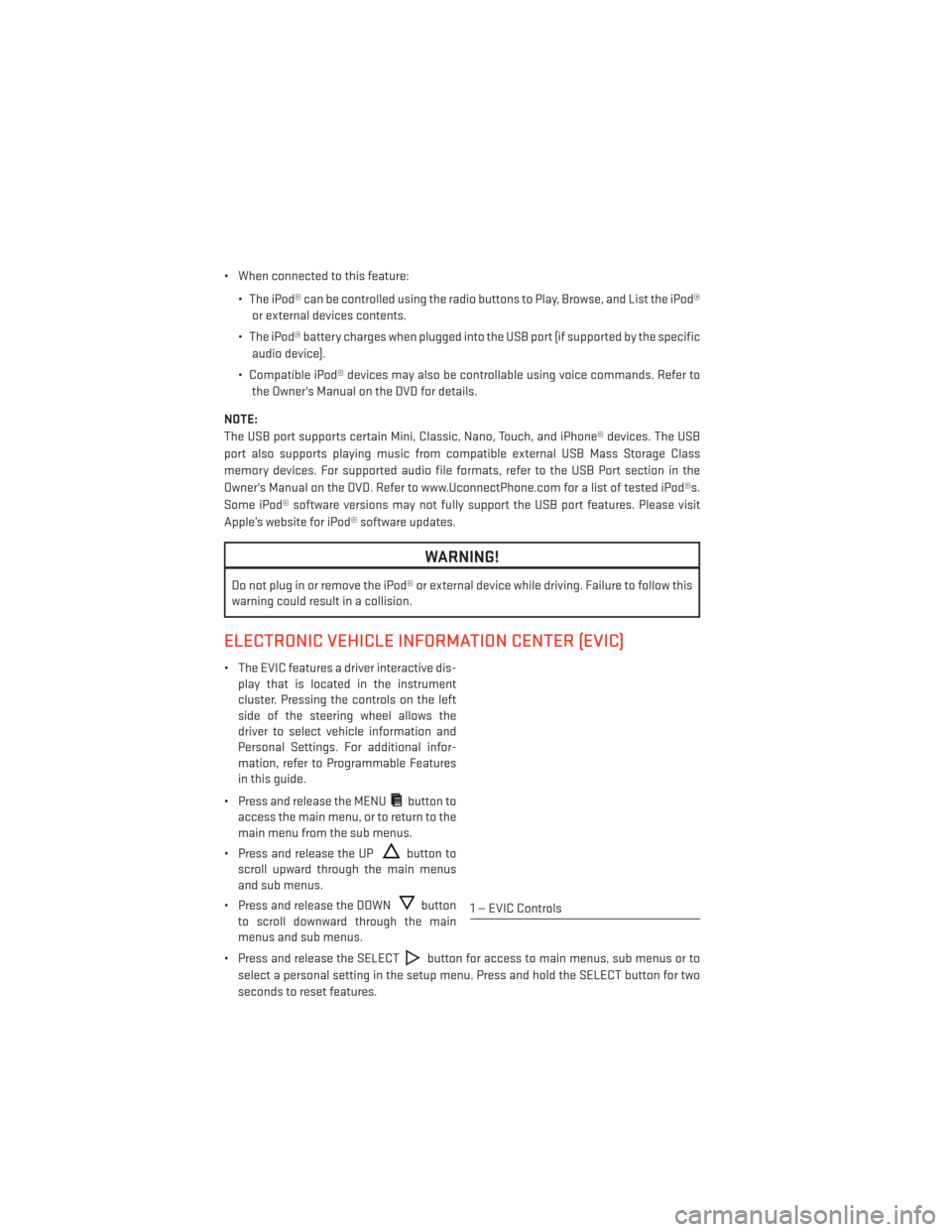
• When connected to this feature:• The iPod® can be controlled using the radio buttons to Play, Browse, and List the iPod®or external devices contents.
• The iPod® battery charges when plugged into the USB port (if supported by the specific audio device).
• Compatible iPod® devices may also be controllable using voice commands. Refer to the Owner's Manual on the DVD for details.
NOTE:
The USB port supports certain Mini, Classic, Nano, Touch, and iPhone® devices. The USB
port also supports playing music from compatible external USB Mass Storage Class
memory devices. For supported audio file formats, refer to the USB Port section in the
Owner's Manual on the DVD. Refer to www.UconnectPhone.com for a list of tested iPod®s.
Some iPod® software versions may not fully support the USB port features. Please visit
Apple’s website for iPod® software updates.
WARNING!
Do not plug in or remove the iPod® or external device while driving. Failure to follow this
warning could result in a collision.
ELECTRONIC VEHICLE INFORMATION CENTER (EVIC)
• The EVIC features a driver interactive dis- play that is located in the instrument
cluster. Pressing the controls on the left
side of the steering wheel allows the
driver to select vehicle information and
Personal Settings. For additional infor-
mation, refer to Programmable Features
in this guide.
• Press and release the MENU
button to
access the main menu, or to return to the
main menu from the sub menus.
• Press and release the UP
button to
scroll upward through the main menus
and sub menus.
• Press and release the DOWN
button
to scroll downward through the main
menus and sub menus.
• Press and release the SELECT
button for access to main menus, sub menus or to
select a personal setting in the setup menu. Press and hold the SELECT button for two
seconds to reset features.
1 — EVIC Controls
ELECTRONICS
72
Page 136 of 148

FAQ’s
GETTING STARTED
• How do I install my LATCH Equipped Child Seat? pg. 16
OPERATION YOUR VEHICLE
• What is my engine break-in recommendation?• Non SRT Version pg. 23
• SRT Version pg. 23
ELECTRONICS
• Which radio is in my vehicle? • Uconnect® 130 pg. 36
• Uconnect® 130 WITH SiriusXM pg. 38
• Uconnect® 430/430N pg. 41
• Uconnect® 730N pg. 50
• How do I activate the Audio Jack?
• Uconnect® 130 pg. 40
• Uconnect® 130 WITH SiriusXM pg. 40
• Uconnect® 430/430N pg. 45
• Uconnect® 730N pg. 54
• How do I set the clock on my radio?
• Uconnect® 130 pg. 38
• Uconnect® 130 WITH SiriusXM pg. 38
• Uconnect® 430/430N pg. 41
• Uconnect® 730N pg. 50
• How do I use the Navigation feature?
• Uconnect® 430/430N pg. 47
• Uconnect® 730N pg. 57
• How do I pair my cell phone via Bluetooth® with the Uconnect® Hands-Free Voice Activation System? pg. 66
• How do I use my USB port to listen to audio through my touch-screen radio? pg. 71
• What does the ECO message mean on the EVIC display? pg. 73
• How do I configure my Universal Garage Door Opener (HomeLink®)? pg. 75
FREQUENTLY ASKED QUESTIONS
134
Page 139 of 148

EngineBreak-In Recommendations .....23
Compartment ............109
JumpStarting............102
Oil Selection .............112
Overheating .............89
Starting ................12
Stopping ...............12
Temperature Warning Light .....86
Event Data Recorder ...........107
Exterior Lights ..............130
FlatTireChanging ............90
Fluid Capacities .............112
Fluids.................. .112
Fog Lights ................25
FoldingRearSeat.............21
Freeing A Stuck Vehicle .........106
Front Heated Seats ............21
Fuel Filler Cap (Gas Cap) ..........87
Specifications ............112
Fuse...................126
Fuses ................. .126
Garage Door Opener (HomeLink®) ....75
GPS Navigation (Uconnect® gps) .....49
Headlights Automatic ..............25
Dimmer Switch ............25
HighBeam ..............24
HeatedSeats...............21
High Beam/Low Beam Select (Dimmer) Switch .................24
HomeLink® (Garage Door Opener) ....75
Hood Release ..............108
Instrument Cluster .............6
Indicators ...............7
Instrument Cluster Warning Lights ....6
Interior and Instrument Lights .......5
Intermittent Wipers (Delay Wipers) ....24
Introduction ................2
iPod®/USB/MP3 Control .........71
Bluetooth® Streaming Audio .....71
Jacking Instructions ...........93 Jack Location
..............90
Jack Operation ..............93
Jump Starting ..............102
KeyFob...................8 LockTheDoors ............8
Unlock The Doors ...........8
Key Fob Programmable Features .....74
Keyless Enter-N-Go ............10
Lock/Unlock .............10
Starting/Stopping ..........12
Keyless Enter-N-Go™ Lock The Vehicle’s Doors .......8
Lane Change Assist ...........24
LATCH (Lower Anchors and Tether for CHildren) ................16
Lights Tire Pressure Monitoring (TPMS) . . .84
Warning (Instrument Cluster
Description) ..............6
Locks Door ..................8
Lower Anchors and Tether for CHildren (LATCH) ................16
Maintenance Record ........
120,125
Maintenance Schedule .....116, 121, 123
Malfunction Indicator Light (Check Engine) ............86
MOPAR® Accessories ..........133
Navigation ................57
Navigation System (Uconnect® gps) . . .48
Navigation Voice Prompt Volume . . .47, 58
New Vehicle Break-In Period .......23
Oil Change Indicator ...........88
Oil Change Indicator, Reset ........88
Oil, Engine Capacity .............. .112
Oil Pressure Light .............87
Outlet Power .................77
Overheating, Engine ...........89
Panic Alarm ................8
Phone (Uconnect®) ............65
INDEX
137