Page 276 of 529
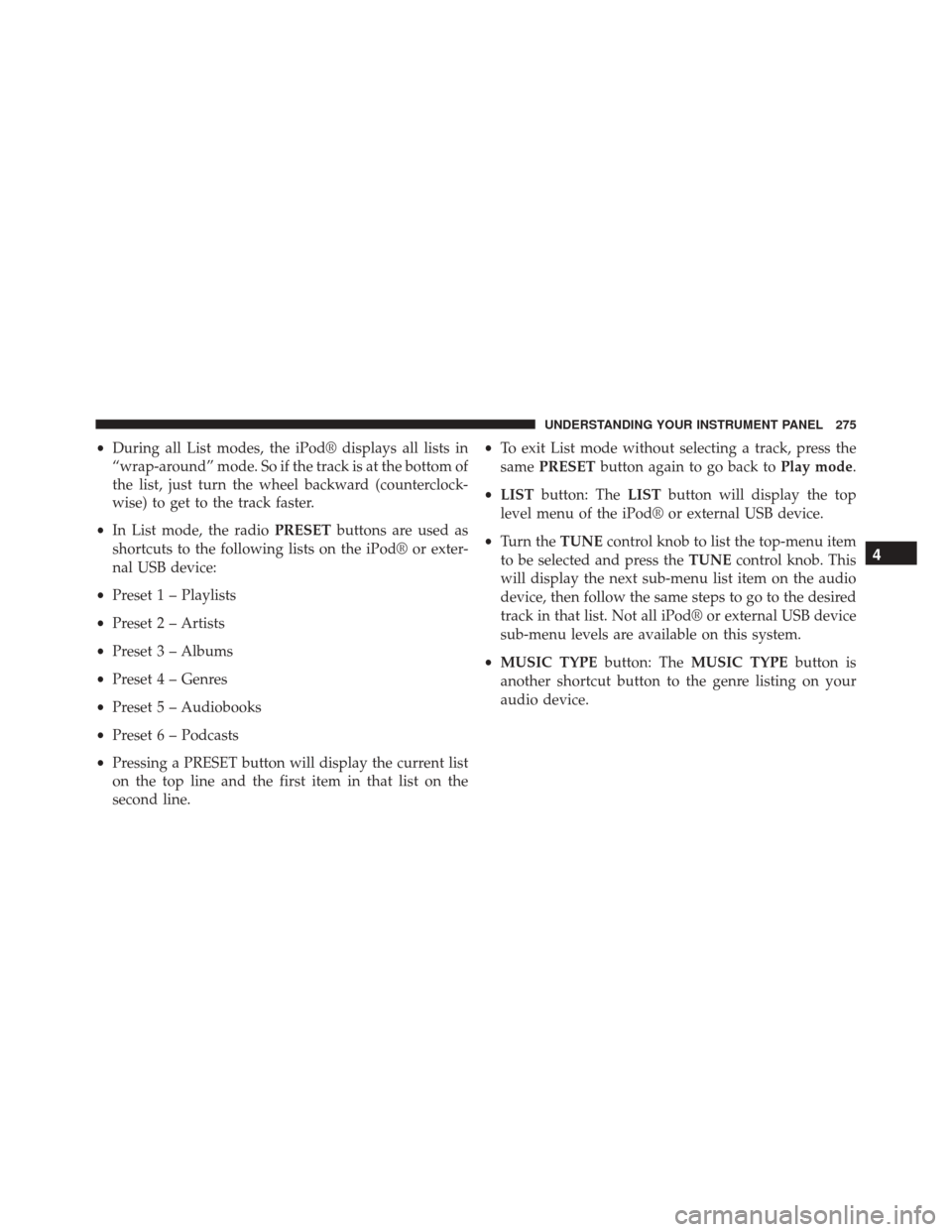
•During all List modes, the iPod® displays all lists in
“wrap-around” mode. So if the track is at the bottom of
the list, just turn the wheel backward (counterclock-
wise) to get to the track faster.
• In List mode, the radio PRESETbuttons are used as
shortcuts to the following lists on the iPod® or exter-
nal USB device:
• Preset 1 – Playlists
• Preset 2 – Artists
• Preset 3 – Albums
• Preset 4 – Genres
• Preset 5 – Audiobooks
• Preset 6 – Podcasts
• Pressing a PRESET button will display the current list
on the top line and the first item in that list on the
second line. •
To exit List mode without selecting a track, press the
same PRESET button again to go back to Play mode.
• LIST button: The LISTbutton will display the top
level menu of the iPod® or external USB device.
• Turn the TUNEcontrol knob to list the top-menu item
to be selected and press the TUNEcontrol knob. This
will display the next sub-menu list item on the audio
device, then follow the same steps to go to the desired
track in that list. Not all iPod® or external USB device
sub-menu levels are available on this system.
• MUSIC TYPE button: TheMUSIC TYPE button is
another shortcut button to the genre listing on your
audio device.
4
UNDERSTANDING YOUR INSTRUMENT PANEL 275
Page 277 of 529
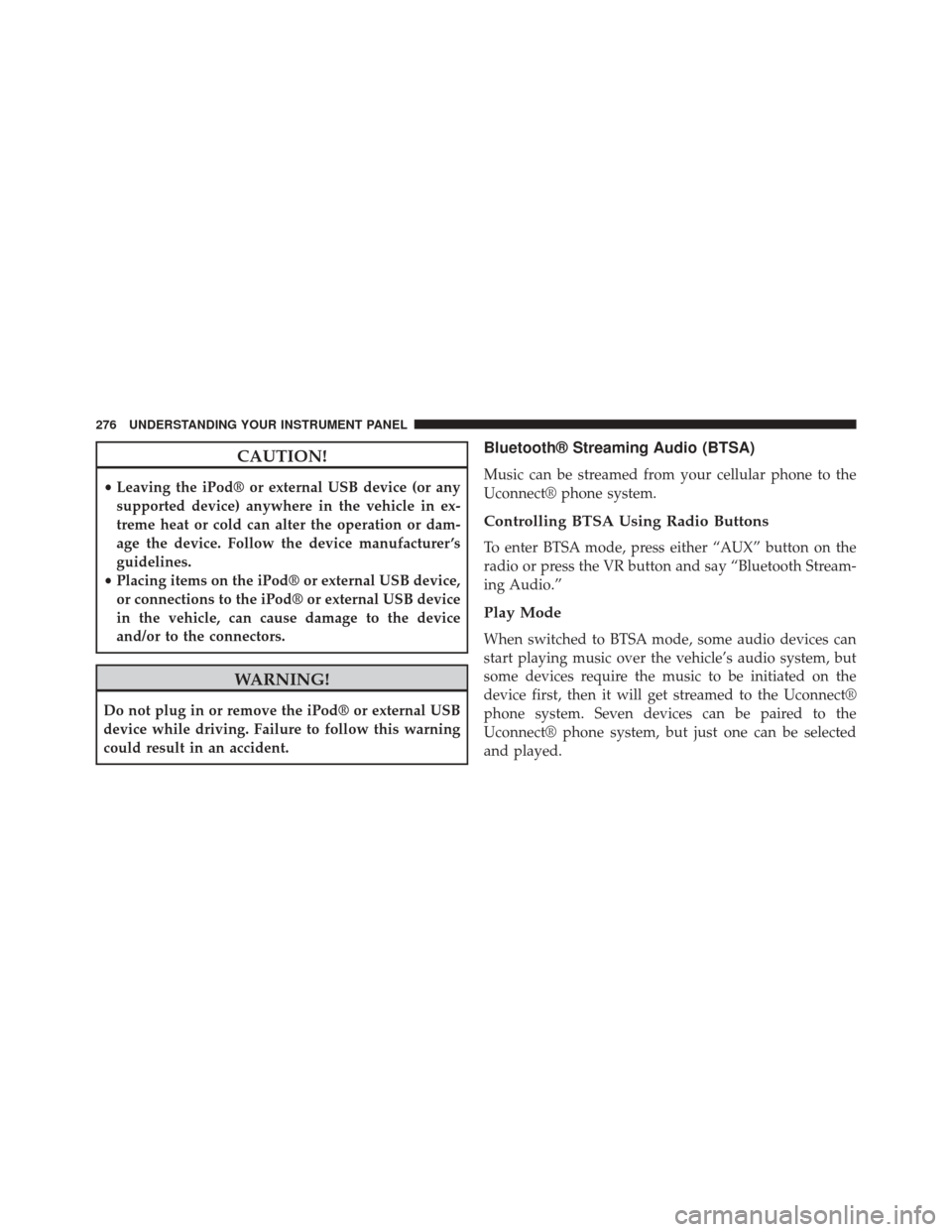
CAUTION!
•Leaving the iPod® or external USB device (or any
supported device) anywhere in the vehicle in ex-
treme heat or cold can alter the operation or dam-
age the device. Follow the device manufacturer ’s
guidelines.
• Placing items on the iPod® or external USB device,
or connections to the iPod® or external USB device
in the vehicle, can cause damage to the device
and/or to the connectors.
WARNING!
Do not plug in or remove the iPod® or external USB
device while driving. Failure to follow this warning
could result in an accident.
Bluetooth® Streaming Audio (BTSA)
Music can be streamed from your cellular phone to the
Uconnect® phone system.
Controlling BTSA Using Radio Buttons
To enter BTSA mode, press either “AUX” button on the
radio or press the VR button and say “Bluetooth Stream-
ing Audio.”
Play Mode
When switched to BTSA mode, some audio devices can
start playing music over the vehicle’s audio system, but
some devices require the music to be initiated on the
device first, then it will get streamed to the Uconnect®
phone system. Seven devices can be paired to the
Uconnect® phone system, but just one can be selected
and played.
276 UNDERSTANDING YOUR INSTRUMENT PANEL
Page 278 of 529
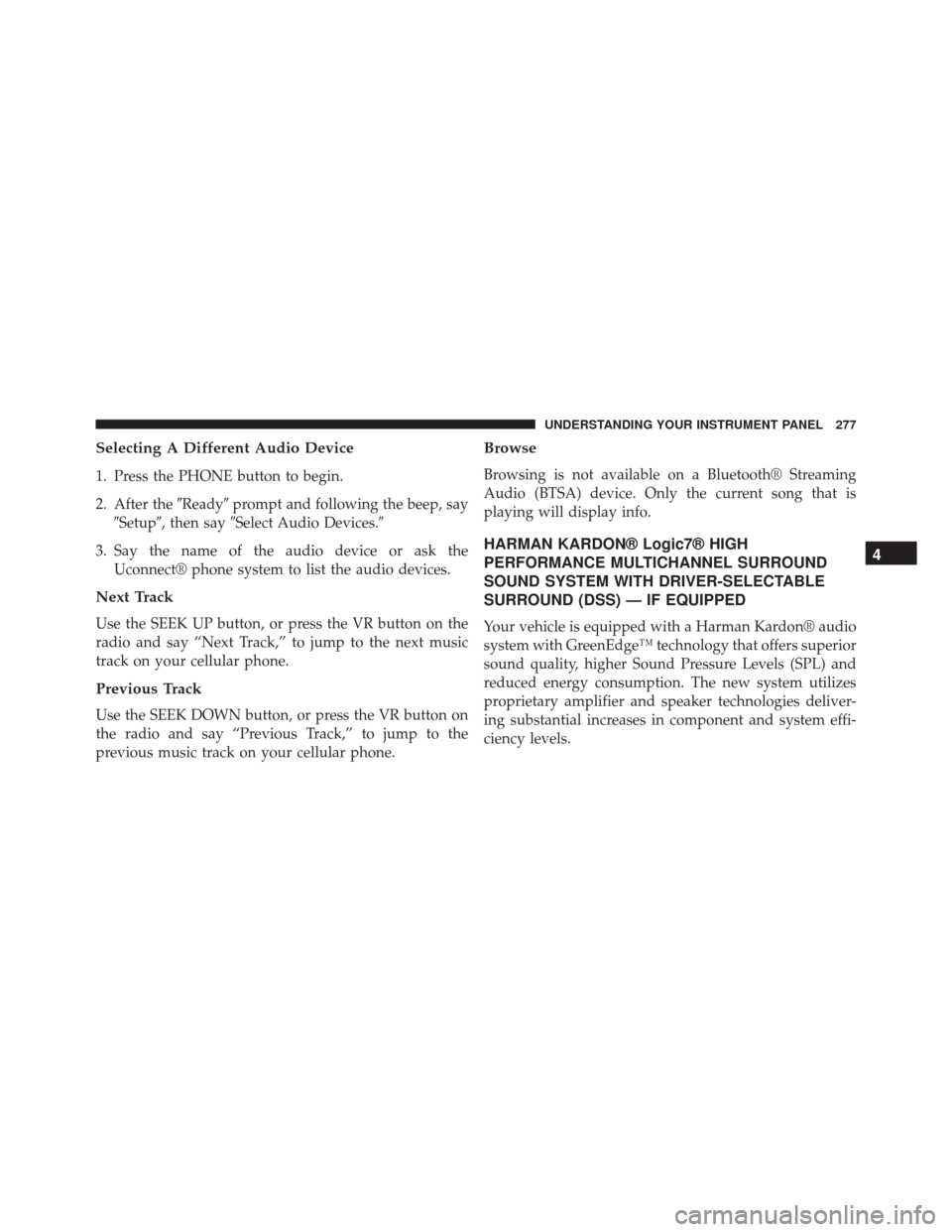
Selecting A Different Audio Device
1. Press the PHONE button to begin.
2. After the�Ready�prompt and following the beep, say
�Setup�, then say �Select Audio Devices.�
3. Say the name of the audio device or ask the Uconnect® phone system to list the audio devices.
Next Track
Use the SEEK UP button, or press the VR button on the
radio and say “Next Track,” to jump to the next music
track on your cellular phone.
Previous Track
Use the SEEK DOWN button, or press the VR button on
the radio and say “Previous Track,” to jump to the
previous music track on your cellular phone.
Browse
Browsing is not available on a Bluetooth® Streaming
Audio (BTSA) device. Only the current song that is
playing will display info.
HARMAN KARDON® Logic7® HIGH
PERFORMANCE MULTICHANNEL SURROUND
SOUND SYSTEM WITH DRIVER-SELECTABLE
SURROUND (DSS) — IF EQUIPPED
Your vehicle is equipped with a Harman Kardon® audio
system with GreenEdge™ technology that offers superior
sound quality, higher Sound Pressure Levels (SPL) and
reduced energy consumption. The new system utilizes
proprietary amplifier and speaker technologies deliver-
ing substantial increases in component and system effi-
ciency levels.
4
UNDERSTANDING YOUR INSTRUMENT PANEL 277
Page 279 of 529
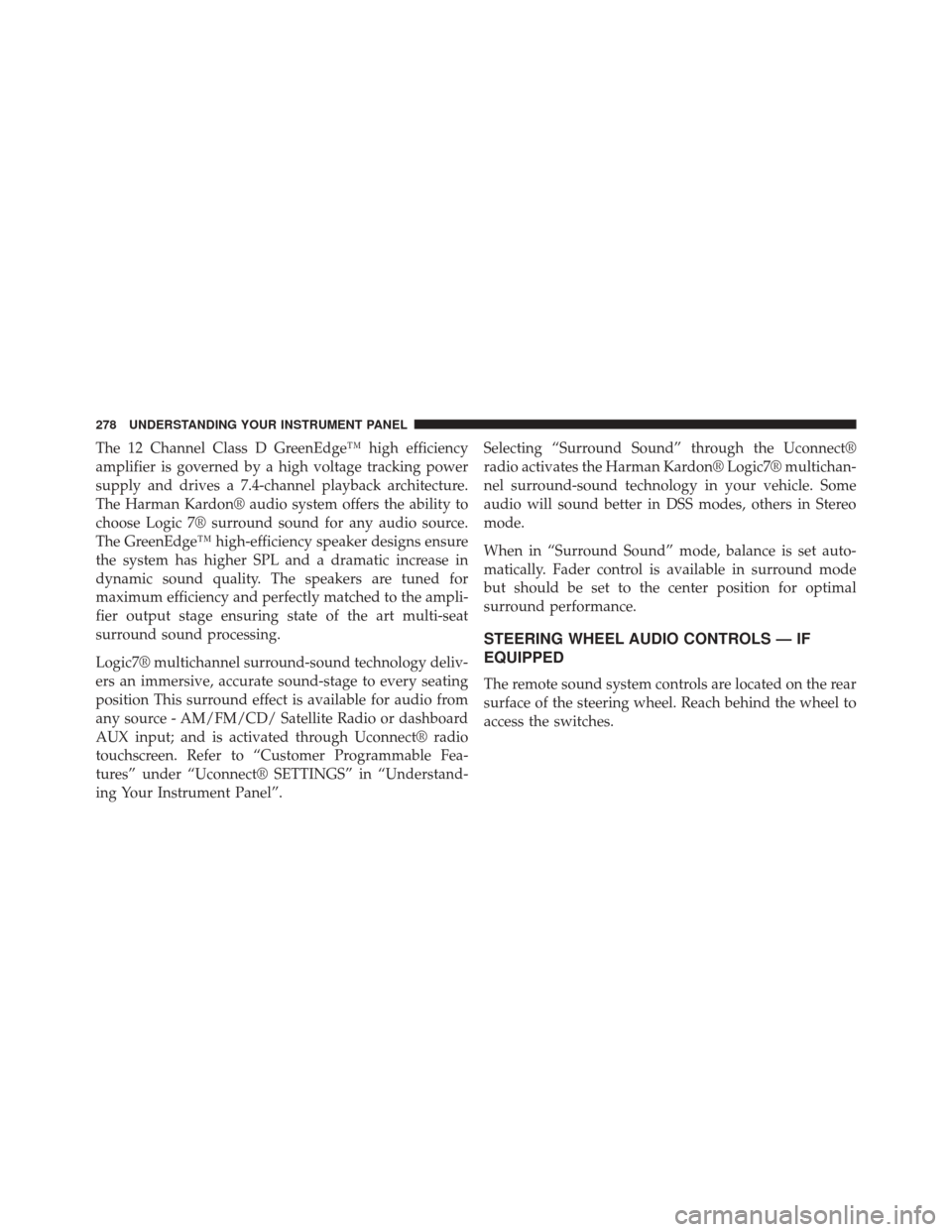
The 12 Channel Class D GreenEdge™ high efficiency
amplifier is governed by a high voltage tracking power
supply and drives a 7.4-channel playback architecture.
The Harman Kardon® audio system offers the ability to
choose Logic 7® surround sound for any audio source.
The GreenEdge™ high-efficiency speaker designs ensure
the system has higher SPL and a dramatic increase in
dynamic sound quality. The speakers are tuned for
maximum efficiency and perfectly matched to the ampli-
fier output stage ensuring state of the art multi-seat
surround sound processing.
Logic7® multichannel surround-sound technology deliv-
ers an immersive, accurate sound-stage to every seating
position This surround effect is available for audio from
any source - AM/FM/CD/ Satellite Radio or dashboard
AUX input; and is activated through Uconnect® radio
touchscreen. Refer to “Customer Programmable Fea-
tures” under “Uconnect® SETTINGS” in “Understand-
ing Your Instrument Panel”.Selecting “Surround Sound” through the Uconnect®
radio activates the Harman Kardon® Logic7® multichan-
nel surround-sound technology in your vehicle. Some
audio will sound better in DSS modes, others in Stereo
mode.
When in “Surround Sound” mode, balance is set auto-
matically. Fader control is available in surround mode
but should be set to the center position for optimal
surround performance.
STEERING WHEEL AUDIO CONTROLS — IF
EQUIPPED
The remote sound system controls are located on the rear
surface of the steering wheel. Reach behind the wheel to
access the switches.
278 UNDERSTANDING YOUR INSTRUMENT PANEL
Page 461 of 529
Cavity Cartridge Fuse Mini-FuseDescription
1 60 Amp Yellow —Ignition Off Draw (IOD)
Cavity 1 of the Rear Power Distribution Center
contains a black IOD fuse needed for vehicle pro- cessing during assembly. The service replacement part is a 60 Amp yellow cartridge fuse.
2 40 Amp Green —Integrated Power Module (IPM)
3— — —
4 40 Amp Green —Integrated Power Module (IPM)
5 30 Amp Pink —Heated Seats – If Equipped
6 —20 Amp Yellow Fuel Pump
7 —15 Amp Blue Audio Amplifier – If Equipped
8 —15 Amp Blue Diagnostic Link Connector (DLC)/Wireless Control
Module (WCM)/Wireless Ignition Node (WIN)
9 —20 Amp Yellow Power Outlet
10 —25 Amp Natural Vacuum Pump – If Equipped
11 * —— —
460 MAINTAINING YOUR VEHICLE
Page 515 of 529
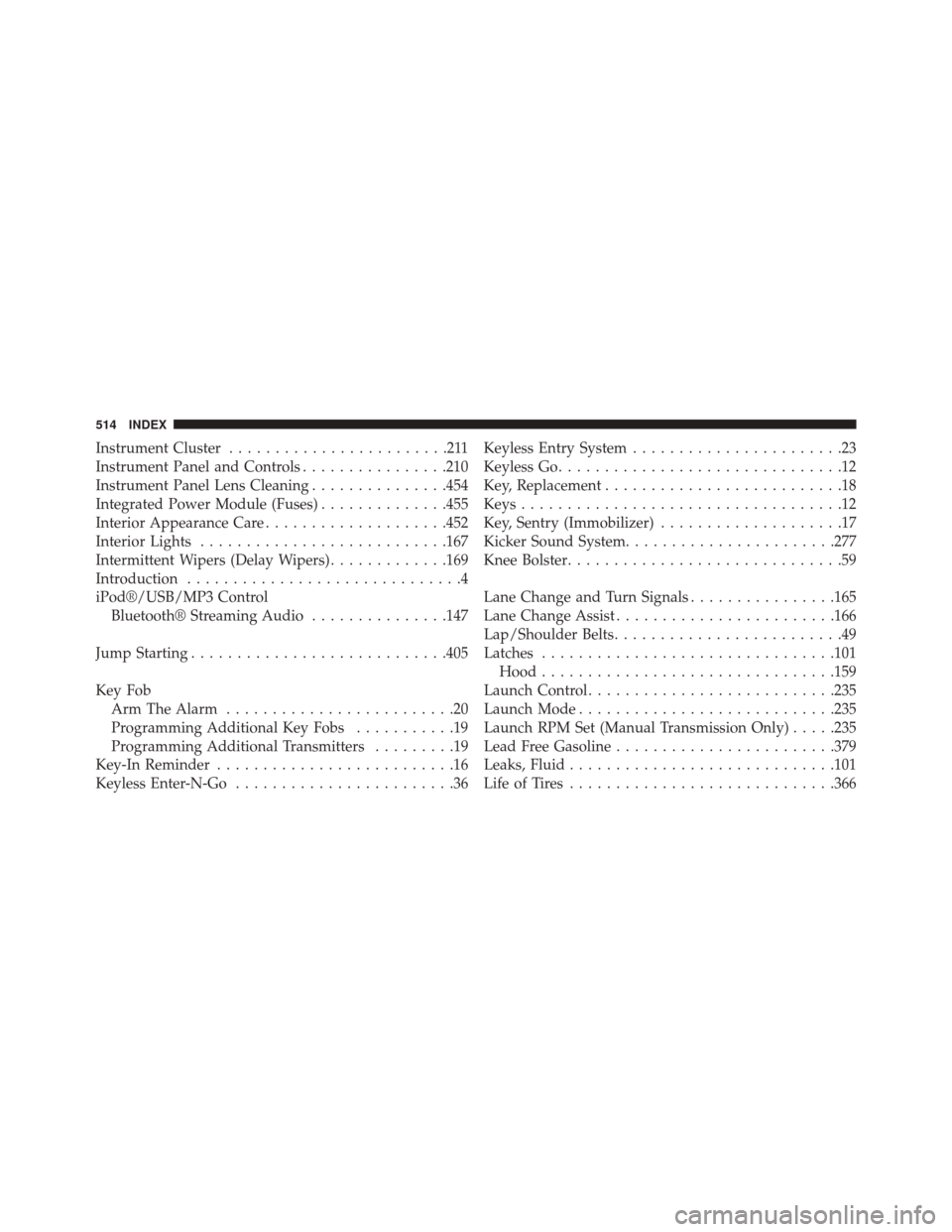
Instrument Cluster........................211
Instrument Panel and Controls ................210
Instrument Panel Lens Cleaning ...............454
Integrated Power Module (Fuses) ..............455
Interior Appearance Care ....................452
Interior Lights .......................... .167
Intermittent Wipers (Delay Wipers) .............169
Introduction ..............................4
iPod®/USB/MP3 Control Bluetooth® Streaming Audio ...............147
Jump Starting ........................... .405
Key Fob Arm The Alarm .........................20
Programming Additional Key Fobs ...........19
Programming Additional Transmitters .........19
Key-In Reminder ..........................16
Keyless Enter-N-Go ........................36 Keyless Entry System
.......................23
Keyless Go ...............................12
Key, Replacement ..........................18
Keys ...................................12
Key, Sentry (Immobilizer) ....................17
Kicker Sound System ...................... .277
Knee Bolster ..............................59
Lane Change and Turn Signals ................165
Lane Change Assist ....................... .166
Lap/Shoulder Belts .........................49
Latches ............................... .101
Hood ............................... .159
Launch Control .......................... .235
Launch Mode ........................... .235
Launch RPM Set (Manual Transmission Only) .....235
Lead Free Gasoline ....................... .379
Leaks, Fluid ............................ .101
Life of Tires ............................ .366
514 INDEX
Page 522 of 529
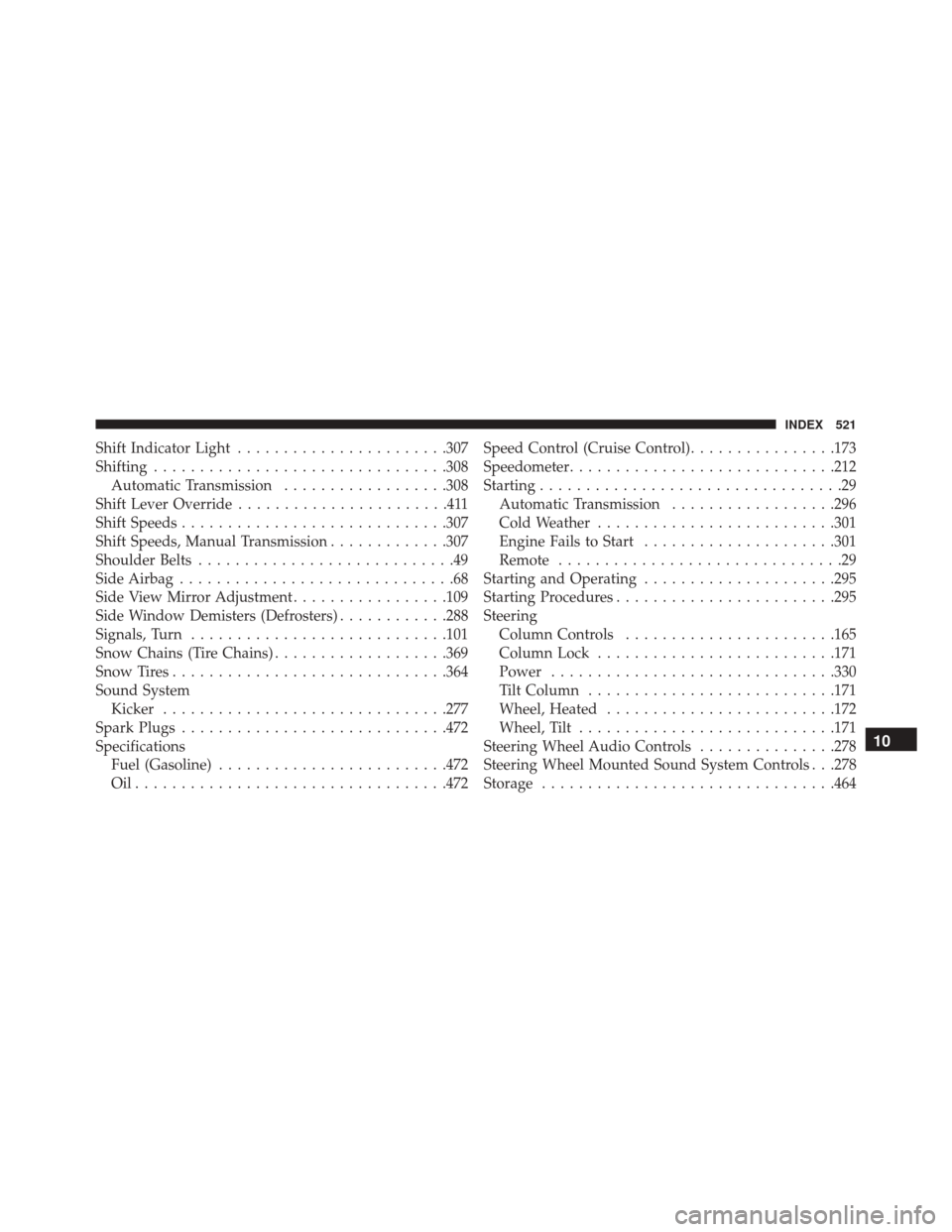
Shift Indicator Light...................... .307
Shifting ............................... .308
Automatic Transmission ..................308
Shift Lever Override .......................411
Shift Speeds ............................ .307
Shift Speeds, Manual Transmission .............307
Shoulder Belts ............................49
Side Airbag ..............................68
Side View Mirror Adjustment .................109
Side Window Demisters (Defrosters) ............288
Signals, Turn ........................... .101
Snow Chains (Tire Chains) ...................369
Snow Tires ............................. .364
Sound System Kicker .............................. .277
Spark Plugs ............................ .472
Specifications Fuel (Gasoline) ........................ .472
Oil................................. .472Speed Control (Cruise Control)
................173
Speedometer ............................ .212
Starting .................................29
Automatic Transmission ..................296
Cold Weather ......................... .301
Engine Fails to Start .....................301
Remote ...............................29
Starting and Operating .....................295
Starting Procedures ....................... .295
Steering Column Controls ...................... .165
Column Lock ......................... .171
Power .............................. .330
Tilt Column .......................... .171
Wheel, Heated ........................ .172
Wheel, Tilt ........................... .171
Steering Wheel Audio Controls ...............278
Steering Wheel Mounted Sound System Controls . . .278
Storage ............................... .464
10
INDEX 521