Page 189 of 539
1. Turn the ignition switch to the ON/RUN position.2. Place the hand - held transmitter 1 to 3 inches (3 to 8
cm) away from the HomeLink® button you wish to
program.
3. Simultaneously press and hold both the Homelink® button you want to program and the hand - held
transmitter button.
4. Continue to hold buttons until the EVIC display changes from “CHANNEL # TRAINING” to “CHAN-
NEL # TRAINED,” then release both buttons.
NOTE: •It may take up to 30 seconds or longer in some cases
for the channel to train.
• If the EVIC displays “DID NOT TRAIN” repeat from
Step 2.
5. At the garage door opener motor (in the garage), locate the “LEARN” or “TRAINING” button. This can
usually be found where the hanging antenna wire is
Training The Garage Door Opener
1 — Door Opener
2 — Training Button
3
UNDERSTANDING THE FEATURES OF YOUR VEHICLE 187
Page 190 of 539
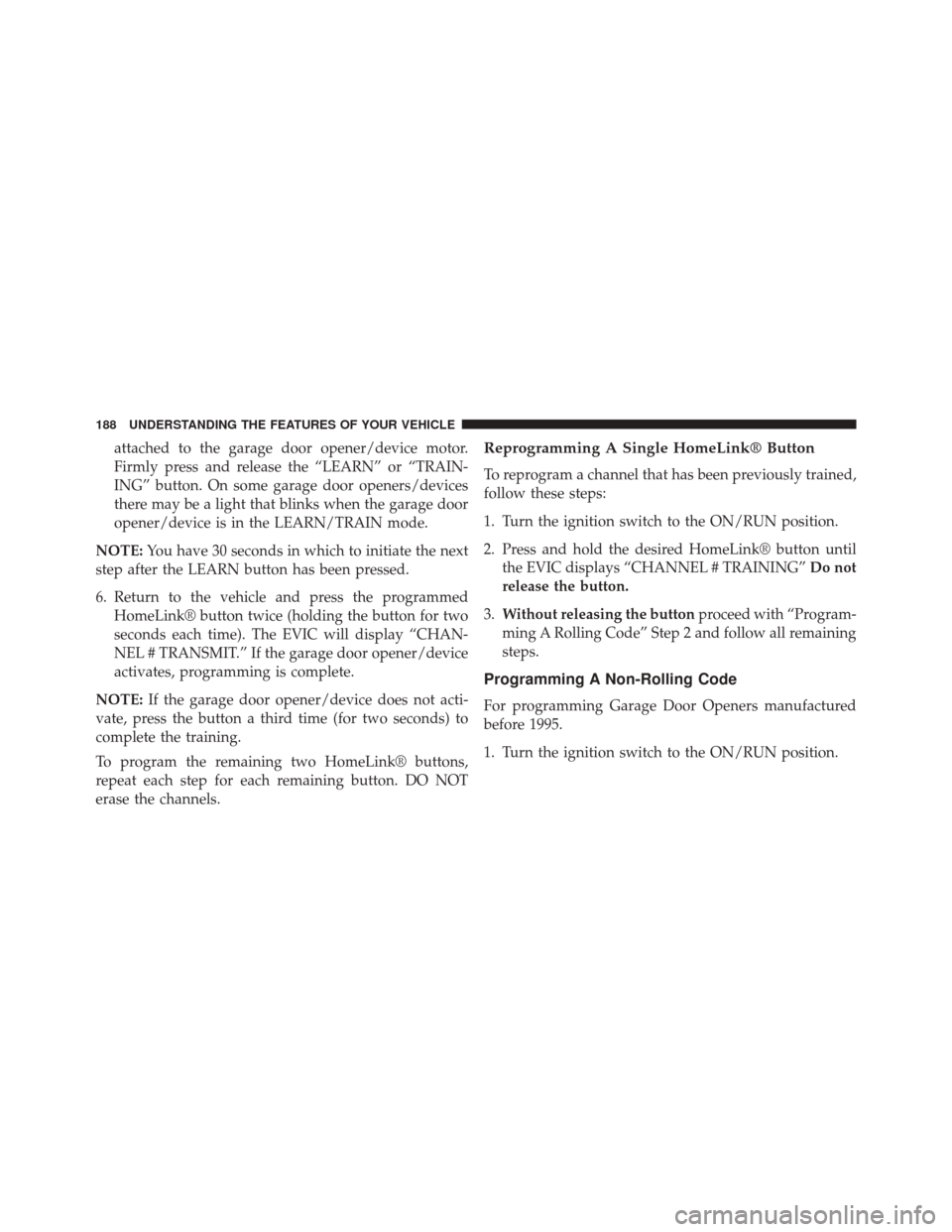
attached to the garage door opener/device motor.
Firmly press and release the “LEARN” or “TRAIN-
ING” button. On some garage door openers/devices
there may be a light that blinks when the garage door
opener/device is in the LEARN/TRAIN mode.
NOTE: You have 30 seconds in which to initiate the next
step after the LEARN button has been pressed.
6. Return to the vehicle and press the programmed HomeLink® button twice (holding the button for two
seconds each time). The EVIC will display “CHAN-
NEL # TRANSMIT.” If the garage door opener/device
activates, programming is complete.
NOTE: If the garage door opener/device does not acti-
vate, press the button a third time (for two seconds) to
complete the training.
To program the remaining two HomeLink® buttons,
repeat each step for each remaining button. DO NOT
erase the channels.Reprogramming A Single HomeLink® Button
To reprogram a channel that has been previously trained,
follow these steps:
1. Turn the ignition switch to the ON/RUN position.
2. Press and hold the desired HomeLink® button until the EVIC displays “CHANNEL # TRAINING” Do not
release the button.
3. Without releasing the button proceed with “Program-
ming A Rolling Code” Step 2 and follow all remaining
steps.
Programming A Non-Rolling Code
For programming Garage Door Openers manufactured
before 1995.
1. Turn the ignition switch to the ON/RUN position.
188 UNDERSTANDING THE FEATURES OF YOUR VEHICLE
Page 191 of 539
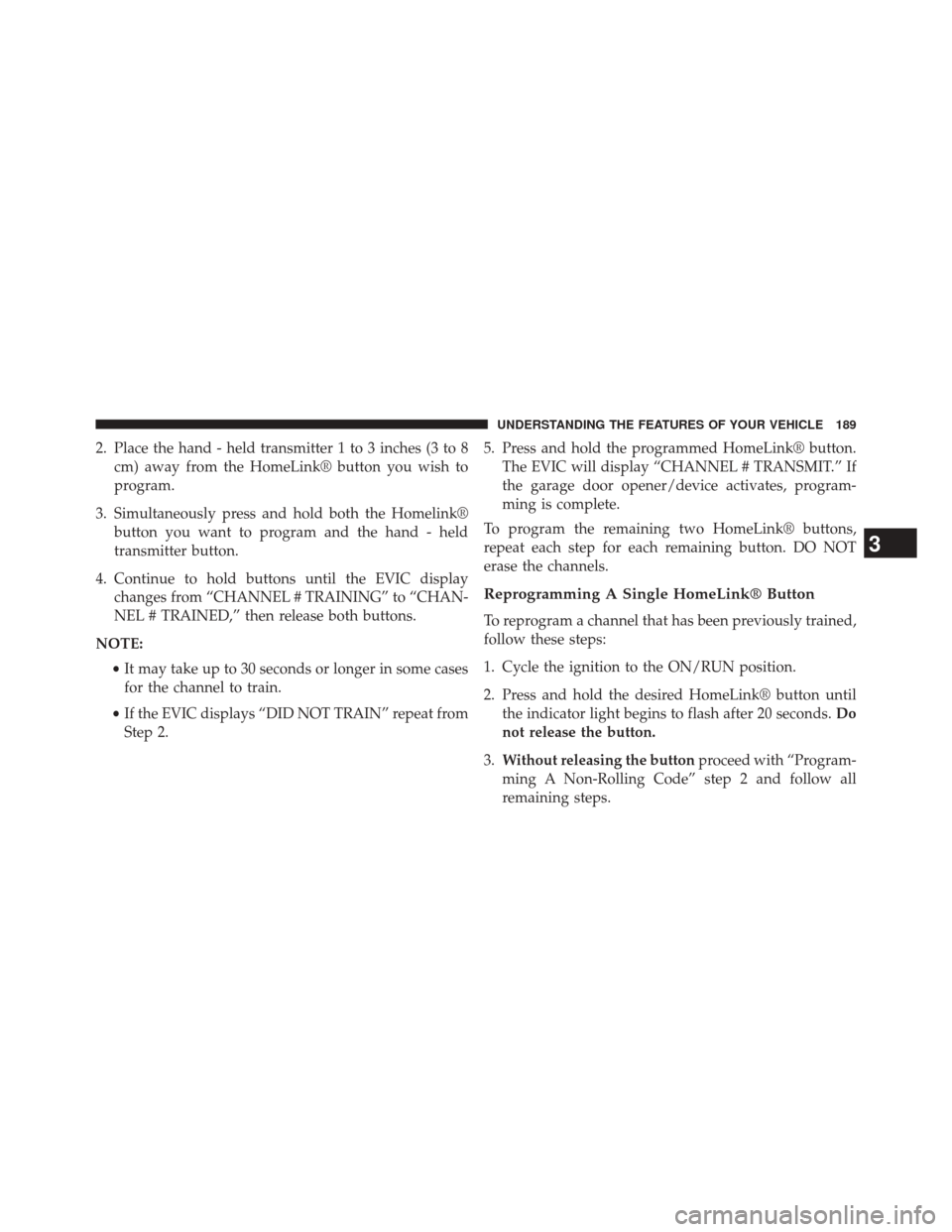
2. Place the hand - held transmitter 1 to 3 inches (3 to 8cm) away from the HomeLink® button you wish to
program.
3. Simultaneously press and hold both the Homelink® button you want to program and the hand - held
transmitter button.
4. Continue to hold buttons until the EVIC display changes from “CHANNEL # TRAINING” to “CHAN-
NEL # TRAINED,” then release both buttons.
NOTE: •It may take up to 30 seconds or longer in some cases
for the channel to train.
• If the EVIC displays “DID NOT TRAIN” repeat from
Step 2. 5. Press and hold the programmed HomeLink® button.
The EVIC will display “CHANNEL # TRANSMIT.” If
the garage door opener/device activates, program-
ming is complete.
To program the remaining two HomeLink® buttons,
repeat each step for each remaining button. DO NOT
erase the channels.
Reprogramming A Single HomeLink® Button
To reprogram a channel that has been previously trained,
follow these steps:
1. Cycle the ignition to the ON/RUN position.
2. Press and hold the desired HomeLink® button until the indicator light begins to flash after 20 seconds. Do
not release the button.
3. Without releasing the button proceed with “Program-
ming A Non-Rolling Code” step 2 and follow all
remaining steps.
3
UNDERSTANDING THE FEATURES OF YOUR VEHICLE 189
Page 192 of 539

Canadian/Gate Operator Programming
For programming transmitters in Canada/United States
that require the transmitter signals to “time-out” after
several seconds of transmission.
Canadian radio frequency laws require transmitter sig-
nals to time-out (or quit) after several seconds of trans-
mission – which may not be long enough for HomeLink®
to pick up the signal during programming. Similar to this
Canadian law, some U.S. gate operators are designed to
time-out in the same manner.
It may be helpful to unplug the device during the cycling
process to prevent possible overheating of the garage
door or gate motor.
1. Turn the ignition switch to the ON/RUN position.
2. Place the hand - held transmitter 1 to 3 inches (3 to 8cm) away from the HomeLink® button you wish to
program. 3. Simultaneously press and hold both the Homelink®
button while you press and release (“cycle”), your
hand - held transmitter every two seconds.
4. Continue to hold buttons until the EVIC display changes from “CHANNEL # TRAINING” to “CHAN-
NEL # TRAINED,” then release both buttons.
NOTE: •It may take up to 30 seconds or longer in some cases
for the channel to train.
• If the EVIC displays “DID NOT TRAIN” repeat from
Step 2.
5. Press and hold the programmed HomeLink® button. The EVIC will display “CHANNEL # TRANSMIT.” If
the device is plugged in and activates, programming is
complete.
If you unplugged the garage door opener/device for
programming, plug it back in at this time.
190 UNDERSTANDING THE FEATURES OF YOUR VEHICLE
Page 193 of 539
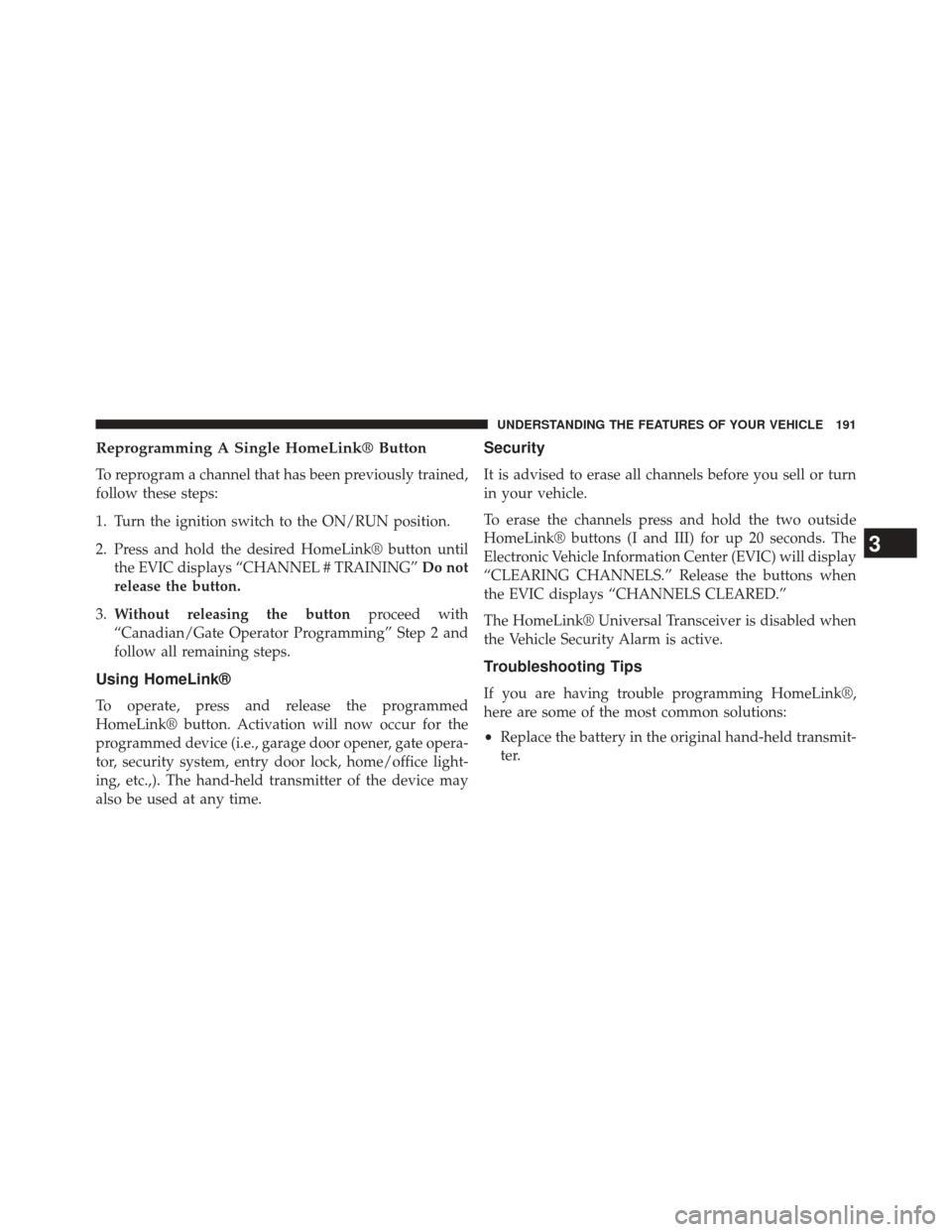
Reprogramming A Single HomeLink® Button
To reprogram a channel that has been previously trained,
follow these steps:
1. Turn the ignition switch to the ON/RUN position.
2. Press and hold the desired HomeLink® button untilthe EVIC displays “CHANNEL # TRAINING” Do not
release the button.
3. Without releasing the button proceed with
“Canadian/Gate Operator Programming” Step 2 and
follow all remaining steps.
Using HomeLink®
To operate, press and release the programmed
HomeLink® button. Activation will now occur for the
programmed device (i.e., garage door opener, gate opera-
tor, security system, entry door lock, home/office light-
ing, etc.,). The hand-held transmitter of the device may
also be used at any time.
Security
It is advised to erase all channels before you sell or turn
in your vehicle.
To erase the channels press and hold the two outside
HomeLink® buttons (I and III) for up 20 seconds. The
Electronic Vehicle Information Center (EVIC) will display
“CLEARING CHANNELS.” Release the buttons when
the EVIC displays “CHANNELS CLEARED.”
The HomeLink® Universal Transceiver is disabled when
the Vehicle Security Alarm is active.
Troubleshooting Tips
If you are having trouble programming HomeLink®,
here are some of the most common solutions:
• Replace the battery in the original hand-held transmit-
ter.
3
UNDERSTANDING THE FEATURES OF YOUR VEHICLE 191
Page 207 of 539
UNDERSTANDING YOUR INSTRUMENT PANEL
CONTENTS
�INSTRUMENT PANEL FEATURES ..........208
� INSTRUMENT CLUSTER .................209
� INSTRUMENT CLUSTER DESCRIPTIONS .....210
� ELECTRONIC VEHICLE INFORMATION CENTER
(EVIC) ............................. .221
▫ Electronic Vehicle Information Center (EVIC)
Displays ........................... .223
▫ Gear Shift Indicator (GSI) — If Equipped . . . .225
▫ Engine Oil Change Indicator System ........225
▫ Trip Functions ...................... .227▫
Sport Mode ......................... .230
▫
Keyless Enter-N-Go™ Display — If Equipped . .230
▫ Driver-Selectable Surround Sound (DSS) — If
Equipped .......................... .231
▫ Compass Display — If Equipped ..........231
▫ System Warnings (Customer Information
Features) ........................... .234
▫ Personal Settings (Customer-Programmable
Features) .......................... .234
� Uconnect® 730N/430/430N CD/DVD/HDD/NAV
— IF EQUIPPED ...................... .2394
Page 212 of 539

INSTRUMENT CLUSTER DESCRIPTIONS
1. Fuel Gauge
The pointer shows the level of fuel in the fuel tank when
the ignition switch is placed in the ON/RUN position.
2. Trip Odometer Button
Press this button to change the display from odometer to
either of two trip odometer settings. The letter “A” or “B”
will appear when in the trip odometer mode. Push in and
hold the button for two seconds to reset the trip odometer
to 0 miles (km). The odometer must be in TRIP mode to
reset it.
3. Speedometer
Indicates vehicle speed.4. Electronic Speed Control Indicator Light
This light will turn on when the electronic
speed control is on.
5. Tachometer
The red segments indicate the maximum permissible
engine revolutions per minute (RPM x 1000) for each gear
range. Ease up on the accelerator before reaching the red
area.
6. Charging System Warning Light This light shows the status of the electrical charg-
ing system. The light should turn on when the
ignition switch is placed in the ON/RUN position and
remain on briefly as a bulb check. If the light stays on or
turns on while driving, turn off some of the vehicle’s
non-essential electrical devices (i.e., radio) or slightly
increase engine speed (if at idle). If the light remains on,
210 UNDERSTANDING YOUR INSTRUMENT PANEL
Page 217 of 539

15. High Beam IndicatorThis indicator will turn on when the high beam
headlights are on. Push the multifunction lever
away from the steering wheel to switch the headlights to
high beam.
16. Seat Belt Reminder Light
This light will turn on for four to eight seconds as
a bulb check when the ignition switch is first
placed in ON/RUN. A chime will sound if the
driver’s seat belt is unbuckled during the bulb check. The
Seat Belt Warning Light will flash or remain on continu-
ously if the driver’s seat belt remains unbuckled after the
bulb check or when driving. Refer to “Occupant Re-
straints” in “Things To Know Before Starting Your Ve-
hicle” for further information. 17. Shift Lever Indicator — Automatic Transmission
Only
The Shift Lever Indicator is self-contained within the
instrument cluster. It displays the gear position of the
automatic transmission.
18. Front Fog Light Indicator — If Equipped
This indicator will illuminate when the front fog
lights are on.
19. Odometer / Electronic Vehicle Information Center
(EVIC) Display Area
The odometer display shows the total distance the ve-
hicle has been driven. The trip odometer shows indi-
vidual trip mileage. Refer to “Trip Odometer Button” for
additional information.
4
UNDERSTANDING YOUR INSTRUMENT PANEL 215