Page 270 of 539

Controlling The iPod® Or External USB Device
Using Radio Buttons
To get into the iPod®/USB/MP3 control mode and
access a connected audio device, either press the “AUX”
button on the radio faceplate or press the VR button and
say�USB� or�Switch to USB.� Once in the iPod®/USB/
MP3 control mode, audio tracks (if available from audio
device) start playing over the vehicle’s audio system.
Play Mode
When switched to iPod®/USB/MP3 control mode, the
iPod® or external USB device automatically starts Play
mode. In Play mode, the following buttons on the radio
faceplate may be used to control the iPod® or external
USB device and display data:
• Use the TUNEcontrol knob to select the next or
previous track. •
Turning it clockwise (forward) by one click, while
playing a track, skips to the next track or press the VR
button and say �Next Track.�
• Turning it counterclockwise (backward) by one click,
will jump to the previous track in the list or press the
VR button and say �Previous Track.�
• Jump backward in the current track by pressing and
holding the << RWbutton. Holding the << RWbutton
long enough will jump to the beginning of the current
track.
• Jump forward in the current track by pressing and
holding the FF>> button.
• A single press backward << RWor forward FF>> will
jump backward or forward respectively, for five sec-
onds.
• Use the << SEEKandSEEK >> buttons to jump to the
previous or next track. Pressing the SEEK>> button
268 UNDERSTANDING YOUR INSTRUMENT PANEL
Page 273 of 539
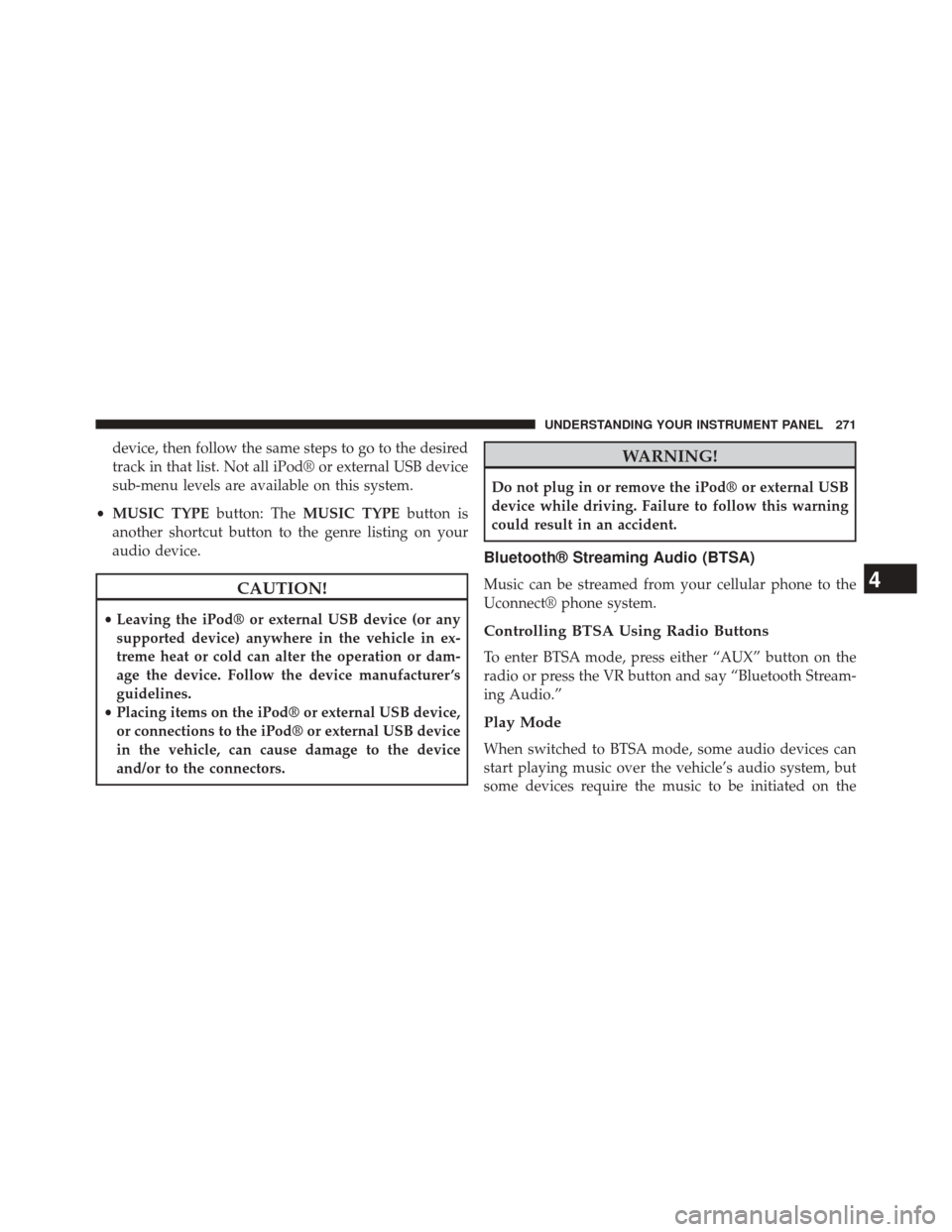
device, then follow the same steps to go to the desired
track in that list. Not all iPod® or external USB device
sub-menu levels are available on this system.
• MUSIC TYPE button: TheMUSIC TYPE button is
another shortcut button to the genre listing on your
audio device.
CAUTION!
• Leaving the iPod® or external USB device (or any
supported device) anywhere in the vehicle in ex-
treme heat or cold can alter the operation or dam-
age the device. Follow the device manufacturer ’s
guidelines.
• Placing items on the iPod® or external USB device,
or connections to the iPod® or external USB device
in the vehicle, can cause damage to the device
and/or to the connectors.
WARNING!
Do not plug in or remove the iPod® or external USB
device while driving. Failure to follow this warning
could result in an accident.
Bluetooth® Streaming Audio (BTSA)
Music can be streamed from your cellular phone to the
Uconnect® phone system.
Controlling BTSA Using Radio Buttons
To enter BTSA mode, press either “AUX” button on the
radio or press the VR button and say “Bluetooth Stream-
ing Audio.”
Play Mode
When switched to BTSA mode, some audio devices can
start playing music over the vehicle’s audio system, but
some devices require the music to be initiated on the
4
UNDERSTANDING YOUR INSTRUMENT PANEL 271
Page 275 of 539
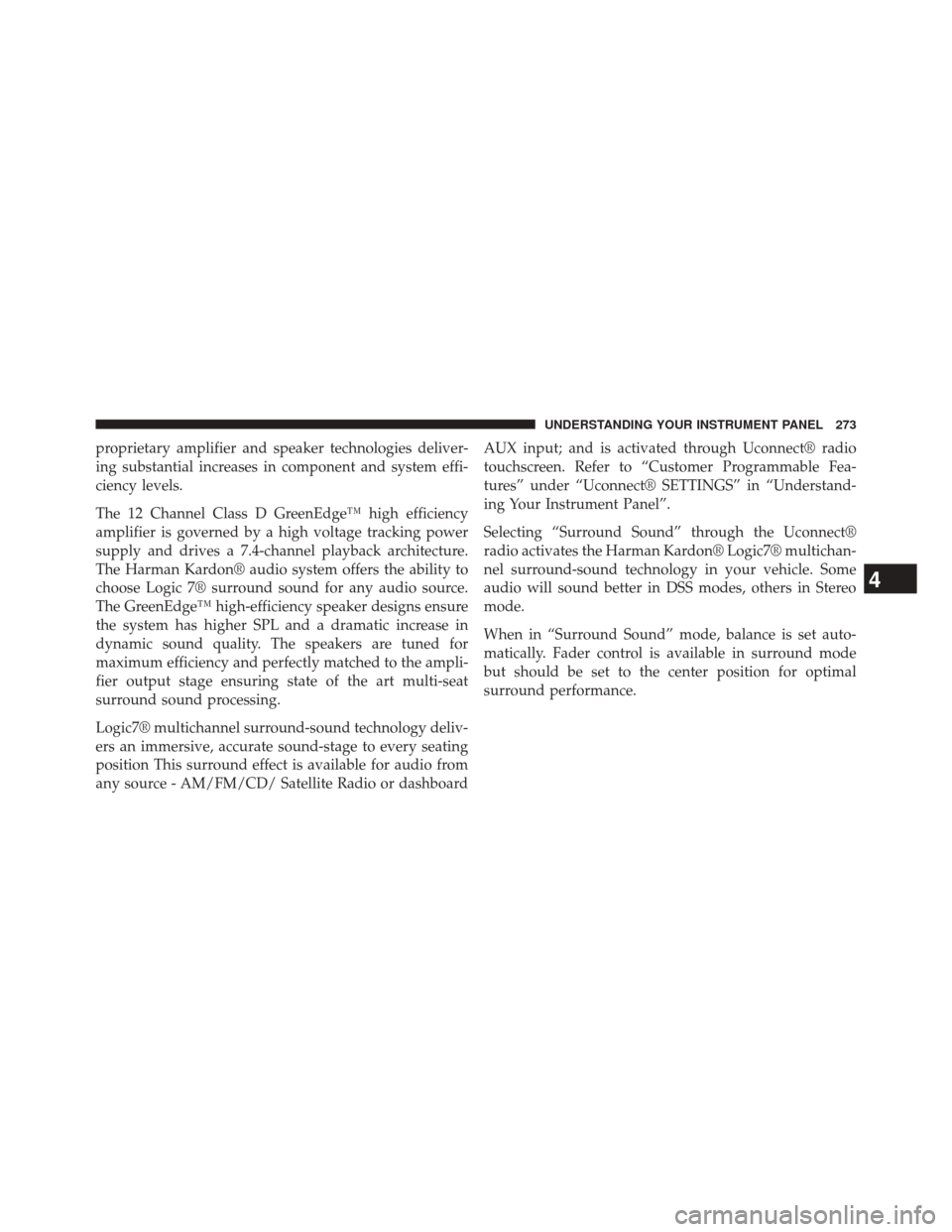
proprietary amplifier and speaker technologies deliver-
ing substantial increases in component and system effi-
ciency levels.
The 12 Channel Class D GreenEdge™ high efficiency
amplifier is governed by a high voltage tracking power
supply and drives a 7.4-channel playback architecture.
The Harman Kardon® audio system offers the ability to
choose Logic 7® surround sound for any audio source.
The GreenEdge™ high-efficiency speaker designs ensure
the system has higher SPL and a dramatic increase in
dynamic sound quality. The speakers are tuned for
maximum efficiency and perfectly matched to the ampli-
fier output stage ensuring state of the art multi-seat
surround sound processing.
Logic7® multichannel surround-sound technology deliv-
ers an immersive, accurate sound-stage to every seating
position This surround effect is available for audio from
any source - AM/FM/CD/ Satellite Radio or dashboardAUX input; and is activated through Uconnect® radio
touchscreen. Refer to “Customer Programmable Fea-
tures” under “Uconnect® SETTINGS” in “Understand-
ing Your Instrument Panel”.
Selecting “Surround Sound” through the Uconnect®
radio activates the Harman Kardon® Logic7® multichan-
nel surround-sound technology in your vehicle. Some
audio will sound better in DSS modes, others in Stereo
mode.
When in “Surround Sound” mode, balance is set auto-
matically. Fader control is available in surround mode
but should be set to the center position for optimal
surround performance.
4
UNDERSTANDING YOUR INSTRUMENT PANEL 273
Page 276 of 539

STEERING WHEEL AUDIO CONTROLS — IF
EQUIPPED
The remote sound system controls are located on the rear
surface of the steering wheel. Reach behind the wheel to
access the switches.The right-hand control is a rocker-type switch with a
push-button in the center and controls the volume and
mode of the sound system. Pressing the top of the rocker
switch will increase the volume, and pressing the bottom
of the rocker switch will decrease the volume.
Pressing the center button will make the radio switch
between the various modes available (AM/FM/SAT/
CD/HDD/AUX etc.).
The left-hand control is a rocker-type switch with a
push-button in the center. The function of the left-hand
control is different depending on which mode you are in.
The following describes the left-hand control operation in
each mode.
Radio Operation
Pressing the top of the switch will “Seek” up for the next
listenable station and pressing the bottom of the switch
will “Seek” down for the next listenable station.
Remote Sound System Controls (Back View Of Steering
Wheel)
274 UNDERSTANDING YOUR INSTRUMENT PANEL
Page 530 of 539

Change Interval....................... .443
Checking ............................ .442
Dipstick ............................. .442
Disposal ............................. .446
Filter ............................... .446
Filter Disposal ........................ .446
Identification Logo ..................... .444
Materials Added to ..................... .445
Recommendation ...................... .443
Synthetic ............................ .445
Viscosity ............................ .444
Oil Filter, Selection ....................... .446
Onboard Diagnostic System ..................438
Operating Precautions ..................... .438
Operator Manual (Owner’s Manual) .............4
Outside Rearview Mirrors ...................110
Overdrive .............................. .313
Overdrive OFF Switch ..................... .313
Overhead Console ........................ .184Overheating, Engine
...................... .212
Owner’s Manual (Operator Manual) .............4
Paint Care ............................. .468
Panic Alarm ..............................27
Parking Brake ........................... .321
ParkSense® System, Rear ....................176
Passing Light ........................... .166
Personal Settings ......................... .234
Pets ....................................96
Pets, Transporting ..........................96
Placard, Tire and Loading Information ..........344
Power Brakes .............................. .324
Deck Lid Release ........................43
Distribution Center (Fuses) ................478
Door Locks ............................34
Mirrors ..............................111
Outlet (Auxiliary Electrical Outlet) ...........197
528 INDEX
Page 536 of 539

Wiring.............................. .390
Trailer Towing Guide ...................... .385
Trailer Weight ........................... .385
Transfer Case Fluid ............................... .494
Transmission ........................... .466
Automatic ........................... .306
Fluid ............................... .466
Manual ............................. .299
Shifting ............................. .304
Transmitter Battery Service (Remote Keyless Entry) . .28
Transmitter Programming (Remote Keyless Entry) . . .23
Transmitter, Remote Keyless Entry (RKE) .........23
Tread Wear Indicators ..................... .356
Trip Odometer .......................... .210
Trunk Lid (Deck Lid) .......................43
Trunk Release, Emergency ....................44
Trunk Release Remote Control .................43Turn Signals
............................ .165
UCI Connector .......................... .265
Uconnect® Advanced Phone Connectivity ..............130
Uconnect® 130 Operating Instructions Auxiliary Mode ........248
Operating Instructions CD Mode ............243
Operating Instructions Radio Mode ..........240
Uconnect® 130 With Satellite Radio Playing MP3 Files ...................... .257
Uconnect® phone ........................ .126
Uniform Tire Quality Grades .................513
Universal Consumer Interface (UCI) Connector . . . .265
Universal Garage Door Opener (HomeLink®) Programming HomeLink® .................186
Unleaded Gasoline ....................... .371
Untwisting Procedure, Seat Belt ................53
534 INDEX