Page 109 of 539
▫Rear Cupholders .....................201
� CONSOLE FEATURES ...................202
▫ Sliding Center Console Armrest ...........202▫
Console Storage ...................... .202
� REAR WINDOW FEATURES ..............203
▫ Rear Window Defroster .................203
3
UNDERSTANDING THE FEATURES OF YOUR VEHICLE 107
Page 200 of 539
The center console power outlet is powered directly from
the battery (power available at all times).Items plugged into this power outlet may discharge the
battery and/or prevent the engine from starting.
Front Power OutletCenter Console Power Outlet
198 UNDERSTANDING THE FEATURES OF YOUR VEHICLE
Page 201 of 539
WARNING!
To avoid serious injury or death:
•Only devices designed for use in this type of outlet
should be inserted into any 12 Volt outlet.
• Do not touch with wet hands.
• Close the lid when not in use and while driving the
vehicle.
• If this outlet is mishandled, it may cause an electric
shock and failure.
Power Outlet Fuse Locations
1 — #18 Fuse 20 A Yellow Cigar Lighter Instrument Panel
2 — #9 Fuse 20 A Yellow Power Outlet Center Console
3
UNDERSTANDING THE FEATURES OF YOUR VEHICLE 199
Page 203 of 539
CUPHOLDERS
Front Cupholders
The front cupholders are located in the center console.
Illuminated Front Cupholders — If Equipped
The front cupholders are illuminated with LEDs. They
are turned on with the headlights or parking lights. Refer
to “Lights” in “Understanding The Features Of Your
Vehicle” for further information.
Rear Cupholders
The rear seat cupholders are located in the center armrest
between the rear seats. The cupholders are positioned
forward in the armrest and side-by-side to provide
convenient access to beverage cans or bottles while
maintaining a resting place for the rear occupant’s el-
bows.
Front Cupholders
3
UNDERSTANDING THE FEATURES OF YOUR VEHICLE 201
Page 204 of 539
CONSOLE FEATURES
Sliding Center Console Armrest
The center console armrest slides forward with three
detents to provide flexibility for comfort, cupholder use
and shifting ease.
Console Storage
The center console has a storage compartment located
underneath the armrest, and also contains a 12 Volt
power outlet, a molded-in coin holder (designed to hold
various size coins). The center console may also be
equipped with a Universal Consumer Interface (UCI).
Rear CupholdersSliding Console Armrest
202 UNDERSTANDING THE FEATURES OF YOUR VEHICLE
Page 205 of 539
UCI supports Mini, 4G, Photo, Nano, 5G iPod® and
iPhone® devices. Refer to “Universal Consumer Interface
(UCI) — If Equipped” in “Understanding Your Instru-
ment Panel” for further information.WARNING!
Do not operate this vehicle with a console compart-
ment lid in the open position. Driving with the
console compartment lid open may result in injury in
a collision.
REAR WINDOW FEATURES
Rear Window Defroster
The rear window defroster button is located on
the climate control (Mode) knob. Press this button
to turn on the rear window defroster and the heated
outside mirrors (if equipped). An indicator in the button
will illuminate when the rear window defroster is on. The
rear window defroster automatically turns off after ap-
proximately 10 minutes. For an additional five minutes of
operation, press the button a second time.
Center Console
3
UNDERSTANDING THE FEATURES OF YOUR VEHICLE 203
Page 267 of 539
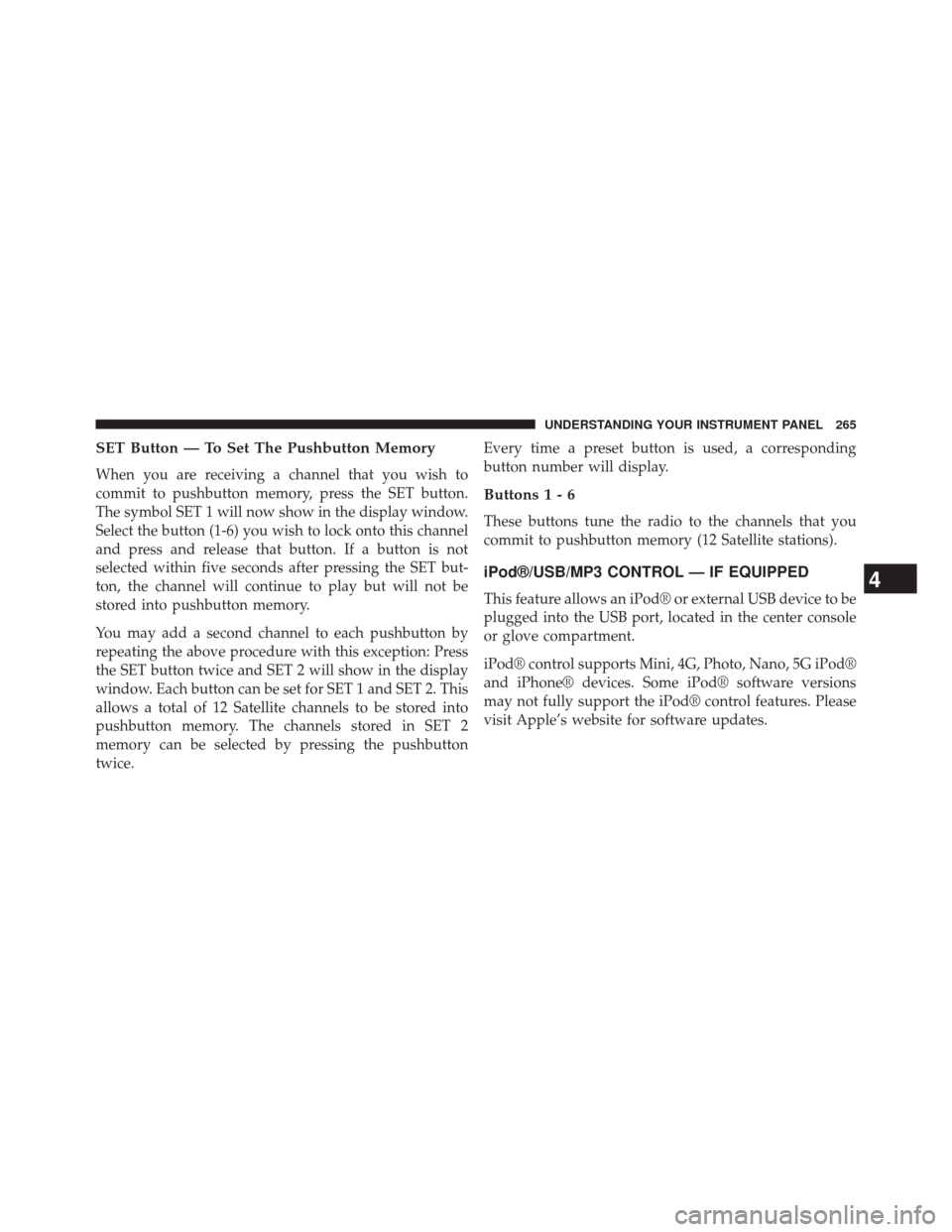
SET Button — To Set The Pushbutton Memory
When you are receiving a channel that you wish to
commit to pushbutton memory, press the SET button.
The symbol SET 1 will now show in the display window.
Select the button (1-6) you wish to lock onto this channel
and press and release that button. If a button is not
selected within five seconds after pressing the SET but-
ton, the channel will continue to play but will not be
stored into pushbutton memory.
You may add a second channel to each pushbutton by
repeating the above procedure with this exception: Press
the SET button twice and SET 2 will show in the display
window. Each button can be set for SET 1 and SET 2. This
allows a total of 12 Satellite channels to be stored into
pushbutton memory. The channels stored in SET 2
memory can be selected by pressing the pushbutton
twice.Every time a preset button is used, a corresponding
button number will display.
Buttons1-6
These buttons tune the radio to the channels that you
commit to pushbutton memory (12 Satellite stations).
iPod®/USB/MP3 CONTROL — IF EQUIPPED
This feature allows an iPod® or external USB device to be
plugged into the USB port, located in the center console
or glove compartment.
iPod® control supports Mini, 4G, Photo, Nano, 5G iPod®
and iPhone® devices. Some iPod® software versions
may not fully support the iPod® control features. Please
visit Apple’s website for software updates.
4
UNDERSTANDING YOUR INSTRUMENT PANEL 265
Page 268 of 539
NOTE:
•If the radio has a USB port, refer to the appropriate
Uconnect® Multimedia radio User ’s Manual for
iPod® or external USB device support capability.
• Connecting an iPod® or consumer electronic audio
device to the AUX port located in the radio faceplate,
plays media, but does not use the iPod® /MP3 control
feature to control the connected device.
Connecting The iPod® Or External USB Device
Use the connection cable to connect an iPod® or external
USB device to the vehicle’s USB/AUX connector port
which is located in the center console or glove compart-
ment.
Center Console USB/AUX Connector Port
266 UNDERSTANDING YOUR INSTRUMENT PANEL