2014 CITROEN NEMO DAG change time
[x] Cancel search: change timePage 22 of 192

20
ECO-DRIVING
Eco-driving is a range of everyday practices that allow the motorist to optimise their fuel consumption and CO2 emissions.
Optimise the use of your gearbox
With a manual gearbox, move off gently and change up without
waiting. During acceleration change up early.
With an automatic or electronic gearbox, give preference to automatic
mode and avoid pressing the accelerator pedal heavily or suddenly.
The gear effi ciency indicator invites you to change up: as soon as the
indication to change up is displayed in the instrument panel, follow it
straight away.
With an electronic or automatic gearbox, this indicator appears only in
manual mode.
Drive smoothly
Maintain a safe distance between vehicles, use engine braking rather
than the brake pedal, and press the accelerator progressively. These
practices contribute towards a reduction in fuel consumption and CO
2
emissions and also helps reduce the background traffi c noise.
If your vehicle has cruise control, make use of the system at speeds
above 25 mph (40 km/h) when the traffi c is fl owing well.
Control the use of your electrical equipment
Before moving off, if the passenger compartment is too warm, ventilate it
by opening the windows and air vents before using the air conditioning.
Above 30 mph (50 km/h), close the windows and leave the air vents open.
Remember to make use of equipment that can help keep the
temperature in the passenger compartment down (sunroof and window
blinds...).
Switch off the air conditioning, unless it has automatic regulation, as
soon as the desired temperature is attained.
Switch off the demisting and defrosting controls, if not automatic.
Switch off the heated seat as soon as possible.
Switch off the headlamps and front foglamps when the level of light
does not require their use.
Avoid running the engine before moving off, particularly in winter; your
vehicle will warm up much faster while driving.
As a passenger, if you avoid connecting your multimedia devices
(fi lm, music, video game...), you will contribute towards limiting the
consumption of electrical energy, and so of fuel.
Disconnect your portable devices before leaving the vehicle.
Page 31 of 192

29
1
READY TO GO
Instruments and controls
Display
displays
indicates
Solution - action
Stop & Start on. engine STOP mode
invoked following a stop of
the vehicle. As soon as you want to move off, the
warning lamp goes off and the engine starts
automatically in START mode.
flashes for a few
seconds then goes
off. temporary unavailability
of STOP mode or
START mode invoked
automatically. particular cases with STOP mode and START
mode. Chapter 1, "Steering mounted controls".
Gear shift indicator the arrow pointing up. the possibility to change
up.
Chapter 1, "Gear shift indicator".
the arrow pointing
down. the possibility to change
down.
Ambient temperature
(°C /°F) the temperature which
flashes accompanied
by a message in the
screen. weather conditions
which could result in the
presence of ice on the
road. Be especially vigilant and do not brake sharply.
Chapter 5, "Driving safety".
Date (YYYY/MM/DD)
Time (HH:MM) a setting:
of the Date.
of the Time. a configuration via the
MENU menu. Chapter 3, "Menu".
Headlamp beam height a headlamp height
setting. a position from 0 to 3
depending on the load
carried. Adjust using the control on the dashboard.
Chapter 1, "Steering mounted controls".
Page 44 of 192

42
Steering mounted controls
LIGHTING STALK
Selection is by rotation of the white mark
on the ring, when the ignition key is in the
RUNNING position.
All lamps off
Sidelamps on
This is indicated on the instrument panel
by illumination of the warning lamp.
Dipped / main beam headlamps on
Dipped / main beam headlamps
change
Pull the lighting stalk fully towards you.
Headlamp flash
Direction indicators
"Motorway" function
System which indicates a change of lane on
high-speed roads.
Press the lighting stalk up or down once,
without passing the point of resistance; the
corresponding direction indicators will flash
three times.
Pull the lighting stalk towards you
gently, regardless of the position
of the ring.
Left: push downwards. The green
direction arrow warning lamp
flashes in the instrument panel.
Right: push upwards. The green
direction arrow warning lamp flashes in the
instrument panel. Turn the ring into position.
Parking lamps
Side markers for the vehicle by illumination
of the sidelamps on the traffic side only.
Ignition key in the STOP
position or removed
from the ignition switch:
turn the ring to the "Lighting off" position,
then to the "Sidelamps" position,
operate the lighting control stalk up
or down depending on the traffic side
(for example: when parking on the left;
lighting control stalk upwards; the right
hand sidelamps are on).
This is confirmed by illumination of the
sidelamps warning lamp in the instrument
panel.
To switch off the parking lamps, return the
lighting control stalk to the middle position
and the ring to the "Lighting off" position.
Page 46 of 192

44
Steering mounted controls
WIPER STALK
Windscreen wipers
Wiping is only active when the ignition key is
in the RUNNING position.
The stalk may have four different positions.
Three speeds can be selected by turning the
ring.
To change the blades, refer to the
"Changing a wiper blade" section of
chapter 7.
Good practice
Check that the windscreen wiper blades can
operate freely when using the wipers in icy
weather. Intermittent.
Slow continuous.
Fast continuous.
Single wipe: by pushing up.
Windscreen wash
Push the stalk down, the windscreen wash
alone is activated.
Hold the stalk down, the windscreen wash
is accompanied by a timed sweep of the
wipers.
To top up the levels, refer to the
"Levels" section of chapter 7.
Rear wiper
This is positioned on the window
of the large rear door.
Turn the ring.
Rear screen wash
The rear screen wash is incorporated next to
the third brake lamp.
Push the stalk up, the rear screen wash
alone is activated.
Hold the stalk up, the rear screen wash is
accompanied by a timed sweep of the wiper.
Page 51 of 192

49
1
READY TO GO
Gearbox and steering wheel
Good practice
To change gear smoothly, always press the
clutch pedal fully down.
To prevent the mat from becoming caught under the pedal:
- ensure that the mat is positioned correctly,
- never fit one mat on top of another.
Avoid leaving your hand on the gear knob as
the force exerted, even if slight, may cause
wear of the internal components of the
gearbox over time.
MANUAL GEARBOX
Reverse gear
Never engage reverse gear until the vehicle
is completely stationary.
The lever should be moved slowly to reduce
the noise on engaging reverse gear.
If your vehicle is fitted with parking
sensors, the system comes into
operation when reverse gear is engaged,
confirmed by an audible signal.
Refer to the "Rear parking sensors"
section of chapter 3.
STEERING WHEEL ADJUSTMENT
When the vehicle is stationary, release the
steering wheel adjustment by pushing the
lever down.
Adjust the steering wheel for height and
reach, then lock by pulling the lever up fully.
Page 73 of 192

71
3
TECHNOLOGY on BOARD
Menu
Menu…
Press…
Sub-menu…
Press…
Select…
Confirm
and exit
Enables you to…
3
Set the time Hours Increase
Set the clock.
Decrease
Format 24 hour
Select the clock display mode.
12 hour
4
Set the date Year/Month/Day Increase
Set the date.
Decrease
5
See radio ON
Display the name of the station.
Display the CD track number.
OFF
6
Autoclose While moving ON
Activate/deactivate the
automatic locking of the doors
above 12 mph (20 km/h) OFF
7 Measurement
unit Distances Km
Select the distance display unit.
Mi(les)
Temperature °C
Select the temperature display
unit.
°F
Consumption
km/l
Select the fuel consumption
display unit.
l/100 km
8
Language List of languages
available Select the display language.
9
Volume of
announcements Increase
Increase/decrease the volume of the
signals and warnings (the volume
changes immediately when the
button is pressed).
Decrease
Page 75 of 192
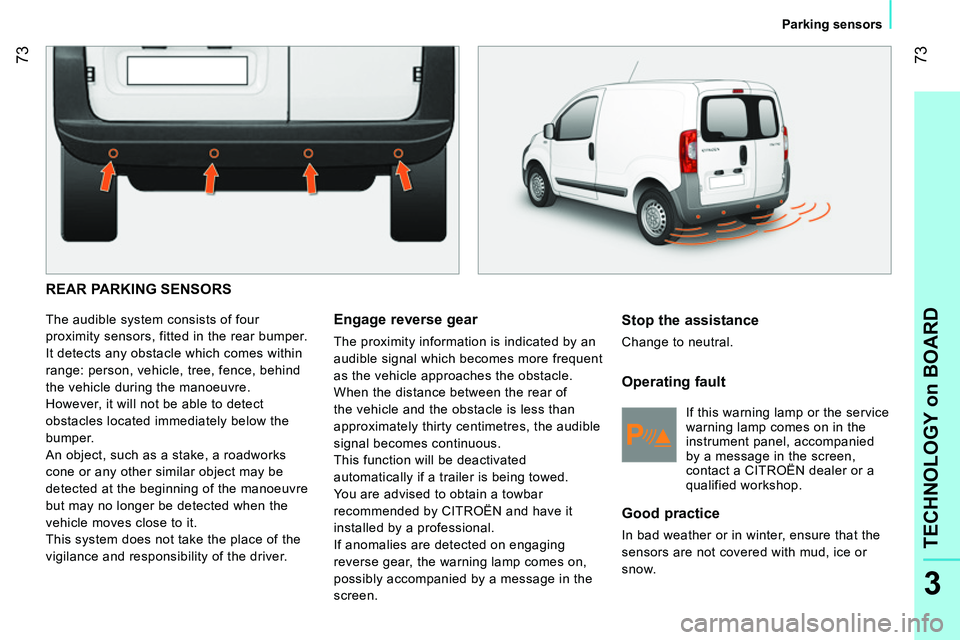
73
3
TECHNOLOGY on BOARD
Parking sensors
REAR PARKING SENSORS
The audible system consists of four
proximity sensors, fitted in the rear bumper.
It detects any obstacle which comes within
range: person, vehicle, tree, fence, behind
the vehicle during the manoeuvre.
However, it will not be able to detect
obstacles located immediately below the
bumper.
An object, such as a stake, a roadworks
cone or any other similar object may be
detected at the beginning of the manoeuvre
but may no longer be detected when the
vehicle moves close to it.
This system does not take the place of the
vigilance and responsibility of the driver.
Stop the assistance
Change to neutral.
Operating fault
If this warning lamp or the service
warning lamp comes on in the
instrument panel, accompanied
by a message in the screen,
contact a CITROËN dealer or a
qualified workshop.
Good practice
In bad weather or in winter, ensure that the
sensors are not covered with mud, ice or
snow.
Engage reverse gear
The proximity information is indicated by an
audible signal which becomes more frequent
as the vehicle approaches the obstacle.
When the distance between the rear of
the vehicle and the obstacle is less than
approximately thirty centimetres, the audible
signal becomes continuous.
This function will be deactivated
automatically if a trailer is being towed.
You are advised to obtain a towbar
recommended by CITROËN and have it
installed by a professional.
If anomalies are detected on engaging
reverse gear, the warning lamp comes on,
possibly accompanied by a message in the
screen.
73
Page 118 of 192

11 6
Driving safely
Emergency braking assistance *
System which, in an emergency, enables
you to reach the optimum braking pressure
more quickly, thus reducing the stopping
distance. The emergency braking assistance
is an integral part of the ESP system.
Activation
It is brought into play by the speed at which
the brake pedal is pressed.
The effect of this is a reduction in the
resistance of the pedal and an increase in
braking efficiency.
When braking in an emergency, press firmly
without releasing the pressure.
Good practice
This system cannot be deactivated by the
driver.
*
Depending on country of sale.
TRAJECTORY CONTROL SYSTEMS
Electronic stability programme (ESP)
The electronic stability programme acts on
the brake of one or more wheels and on the
engine to keep the vehicle on the trajectory
required by the driver, within the limits of the
laws of physics.
Activation
The ESP system is activated automatically
each time the vehicle is started and cannot
be deactivated.
It comes into operation in the event of a grip
or trajectory problem.
Illumination of this warning lamp
and the warning lamp in the
"ASR OFF"
button, accompanied
by a message in the instrument
panel screen, indicates a fault with the ESP
system, which is deactivated automatically.
Have it checked by a CITROËN dealer or a
qualified workshop.
Anti-slip regulation (ASR) and engine
control (MSR)
Anti-slip regulation (also known as traction
control) optimises traction, avoiding wheel
spin by acting on the brakes of the driving
wheels and the engine.
Engine control is an integral part of the ASR
system and intervenes when a sudden gear
change is made or of one of the driving
wheels looses grip, by reducing engine torque
to avoid loss of stability of the vehicle.
Activation
These systems are activated automatically
every time the vehicle is started.
In the event of a problem od adhesion or
trajectory, these systems come into play.
Deactivation
In exceptional conditions (starting a vehicle
which is bogged down, stuck in snow,
on soft ground...), it may be advisable to
deactivate the ASR system, so that the
wheels can spin freely and regain grip.
Press the "ASR OFF"
button, located in
the middle of the dashboard.
If the button's warning lamp comes
on, accompanied by a message in the
instrument panel screen, this indicates that
the ASR system is deactivated. This is indicated by flashing of this
warning lamp in the instrument
panel.
Operating fault