Page 2 of 252
JUMPY-VU_EN_CHAP0A_COUV DEBUT_ED01-2014
On-line owner's handbook
Referring to the owner's handbook on-line also gives you
access to the latest information available, easily identifi ed by
the bookmark, associated with this symbol: If the "MyCITROËN" function is not available on the CITROËN public
website for your country, you can fi nd your handbook at the following
address:
http://service.citroen.com/ddb/
Select:
You can fi nd your handbook on the
CITROËN website, under
"MyCITROËN".
The Vehicle documentation link in the home page (no registration is
needed),
the language,
the vehicle, its body style,
the print edition of your handbook appropriate for the date of registrat\
ion
of your vehicle.
You have access to your handbook on line, together with the latest
information, identifi ed by the symbol: This personal and customisable space allows you to establish direct
and special contact with CITROËN.
Page 5 of 252
CONTENTS
Contents
3
JUMPY-VU_EN_CHAP00A_SOMMAIRE_ED01-2014
9. TECHNOLOGY on BOARD 5. ACCESSORIES 105-108
6. CHECKS 109-119
7. QUICK HELP 120-143
The "Technology on board"
section presents the new audio/
navigation systems.
Towing a trailer 105Other accessories 107Trade range 108
Opening the bonnet 109Diesel engines 110Petrol engine 111Levels 112Checks 114Fuel 117Fuel cut-off 118Diesel priming pump 118
Battery 120Puncture repair kit 122Changing a wheel 124Removable snow screen 128Snow chains 129Changing a bulb 130 a fuse 135 a wiper blade 140Towing the vehicle 141
8. TECHNICAL DATA 144-152
Dimensions 144Weights 150Identification markings 152
10. VISUAL SEARCH 153-160
Emergency or assistance 9.1eMyWay 9.3Audio system 9.63
The "Visual search" section
assists you in finding the
controls and functions and their
associated page numbers on
the schematic outlines of the
vehicle (visual index).
Exterior 153Instruments and controls 154Interior 156Technical data - Maintenance 157
Page 6 of 252

4
JUMPY-VU_EN_CHAP01_PRISE EN MAIN_ED01-2014
PRESENTATION
Within the chapters, symbols draw your attention to specific
information:
This handbook has been designed to familiarise you with your
new vehicle from the moment you get behind the wheel and to
describe the operating features.
Reading the handbook is made easy with the content consisting
of 10 identified chapters, which can be located by means of a
colour code specific to each one. Its sections cover, by subject, all
of the functions of the vehicle in its most complete specification.
Chapter 8 gives all of the technical data relating to your vehicle.
At the end of the document, diagrams of the outside and inside of
the vehicle will assist you in locating equipment or functions and
page numbers refer you to the relevant section of the handbook. directs you to the chapter and section which contains detailed
information concerning a function,
indicates important information relating to use of the equipment,
alerts you to the safety of individuals and equipment on board.
Page 9 of 252
7
4
7
8
3
2b
2
2a
7
Exterior
FAMILIARISATION
1
JUMPY-VU_EN_CHAP01_PRISE EN MAIN_ED01-2014
Key
: section identifi cation
: page identification 122
86
Rear suspension
Repairing a wheel Parking sensors
124
Changing a wheel
79
26
25 20
Side-hinged rear doors
Key - Remote control
Sliding side door
144
Usable dimensions
Page 117 of 252

11 5
Checks
CHECKS
6
JUMPY-VU_EN_CHAP06_VERIFICATIONS_ED01-2014
Manual gearbox
Have the level checked in accordance with
the manufacturer's servicing schedule.
Good practice
To check the main levels and certain
components, in accordance with the
manufacturer's servicing schedule, refer to
the pages of the maintenance and warranty
guide which correspond to your vehicle's
engine. Only use products recommended by
CITROËN or products of equivalent
quality and specification.
In order to optimise the operation of units as
important as the braking system, CITROËN
selects and offers specific products.
In order to avoid damaging the electrical
units, high pressure washing to clean the
engine compartment is strictly prohibited.
After washing the vehicle dampness, or in
winter, ice may form on the brake discs and
pads: braking efficiency may be reduced.
Make some light brake applications to dry
and de-ice the brakes.
Bleeding the water contained in the
Diesel filter
If this warning lamp comes on,
bleed the filter. Otherwise bleed
regularly each time the engine oil
is changed.
To evacuate the water, unscrew the bleed
screw located on the end of the transparent
pipe.
Operate until all of the water in the
transparent pipe has been drained out then
tighten the bleed screw.
HDi engines use advanced technology.
Contact a CITROËN or a qualified workshop
for all work on the system. 1.6 litre HDi
2 litre HDi
During this regeneration, you may notice
that the idling speed is higher than normal
and that the cooling fan is running. As
operation of the exhaust emissions controls
may cause the exhaust gas temperature to
reach very high levels, it is recommended
that you do not stop the vehicle over easily
inflammable surfaces (dry grass and leaves,
pine needles, edge of a meadow or forest).
Page 168 of 252
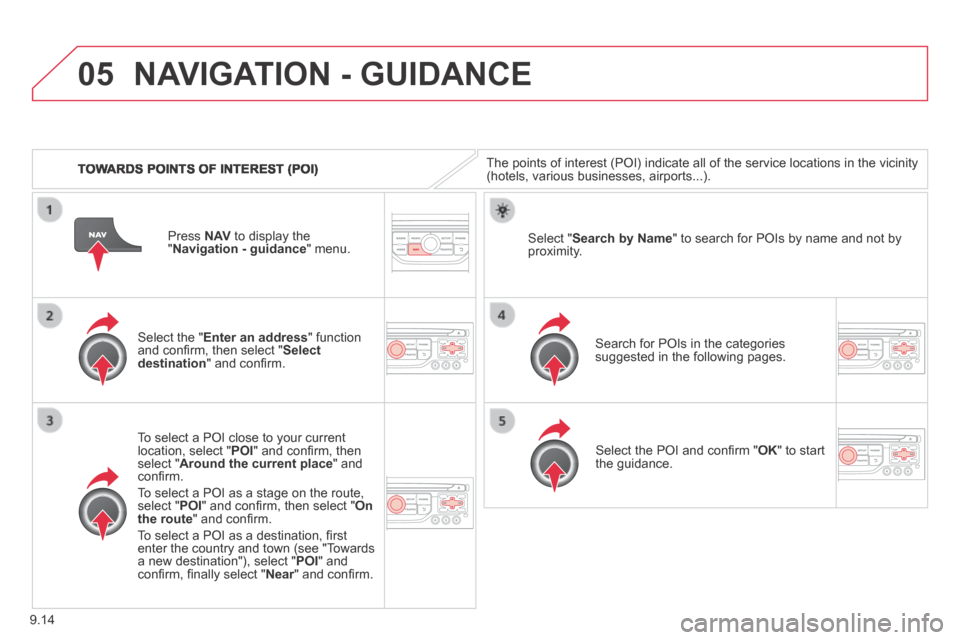
9.14
05
JUMPY-VU_EN_CHAP09B_RT6-2-7_ED01-2014
TOWARDS POINTS OF INTEREST (POI)
NAVIGATION - GUIDANCE
The points of interest (POI) indicate all of the service locations in \
the vicinity (hotels, various businesses, airports...).
Select the " Enter an address " function and confi rm, then select " Select destination " and confi rm.
To select a POI close to your current location, select " POI " and confi rm, then select " Around the current place " and confi rm.
To select a POI as a stage on the route, select " POI " and confi rm, then select " On the route " and confi rm.
To select a POI as a destination, fi rst enter the country and town (see "Towards a new destination"), select " POI " and confi rm, fi nally select " Near " and confi rm. Near " and confi rm. Near
Search for POIs in the categories suggested in the following pages.
Select " Search by Name " to search for POIs by name and not by proximity.
Select the POI and confi rm " OK " to start the guidance.
Press N AV to display the " Navigation - guidance " menu.
Page 229 of 252

9.75
06
JUMPY-VU_EN_CHAP09C_RD45_ED01_2014
Initiate the pairing between the telephone and the vehicle. This pairing can be initiated from the vehicle's telephone function menu or via the telephone's keypad. See steps 1 to 9 on the previous pages. During the pairing phase, the vehicle must be stationary with the key in the ignition.
Select the telephone to be connected from the telephone function menu.
The audio system connects to a newly paired telephone automatically.
BLUETOOTH AUDIO STREAMING *
Wireless transmission of the telephone's music fi les via the audio equipment. The telephone must be able to manage the appropriate Bluetooth profi les (Profi les A2DP / AVRCP).
* Depending on the compatibility of the telephone.
** In certain cases, playing of the Audio fi les must be initiated from the keypad.
*** If the telephone supports the function.
Activate the streaming source by pressing the SOURCE button ** . The tracks to be played can be controlled as usual via the buttons on the audio system control panel and the steering mounted controls *** . The contextual information can be displayed on the screen.
BLUETOOTH FUNCTIONS