2014 Citroen DS5 battery
[x] Cancel search: batteryPage 6 of 372

005005006006007007008008SAFETY
PR ACTICAL
INFORMATION CHILD SAFETY VISIBILITY
14 4 Lighting controls
147 Daytime running lamps
14 8 Automatic illumination of
headlamps
14 9 Automatic headlamp dipping
152 Headlamp adjustment
15 3 Directional lighting
155 Wiper controls
157 Automatic rain sensitive
wipers
15 9 Courtesy lamps
160 Interior mood lighting164 Child seats
166 Deactivating the passenger's
front airbag
172 ISOFIX mountings
17 7 Child lock180 Direction indicators
181 Emergency or assistance
call
181 Horn
182 ESC system
186 Seat belts
189 Airbags196 Temporary puncture repair
kit
202 Changing a wheel
210 Snow chains
211 Changing a bulb
219 Changing a fuse
222 12 V battery
225 Energy economy mode
226 Changing a wiper blade
227 Towing the vehicle
228 Towing a trailer
230 Fitting roof bars
231 Accessories
Page 32 of 372
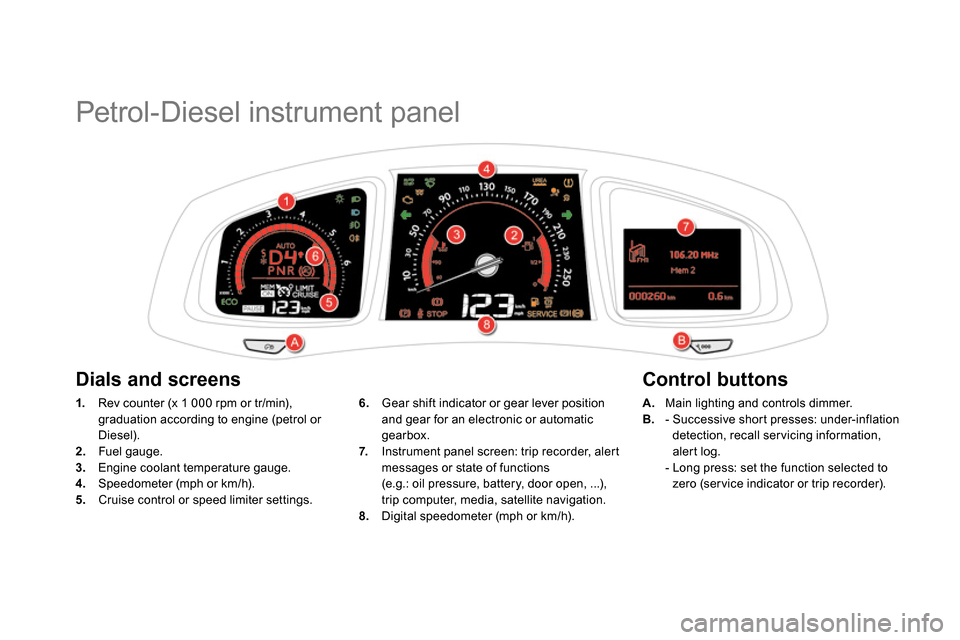
Petrol-Diesel instrument panel
1.
Rev counter (x 1 000 rpm or tr/min),
graduation according to engine (petrol or
Diesel).
2.
Fuel gauge.
3.
Engine coolant temperature gauge.
4.
Speedometer (mph or km/h).
5.
Cruise control or speed limiter settings.
A.
Main lighting and controls dimmer.
B.
- Successive short presses: under-inflation
detection, recall ser vicing information,
alert log.
- Long press: set the function selected to
zero (ser vice indicator or trip recorder).
6.
Gear shift indicator or gear lever position
and gear for an electronic or automatic
gearbox.
7.
Instrument panel screen: trip recorder, alert
messages or state of functions
(e.g.: oil pressure, battery, door open, ...),
trip computer, media, satellite navigation.
8.
Digital speedometer (mph or km/h).
Dials and screens
Control buttons
Page 39 of 372

37Monitoring
Service
on temporarily. A minor fault has occurred for which
there is no specific warning lamp. Identify the fault by reading the message shown in the
screen, such as, for example:
- opening of the doors, boot or bonnet,
- engine oil low level,
- screenwash low level,
- flat remote control battery,
- saturation of the particle emission filter (Diesel)
As soon as the traffic conditions permit,
regenerate the filter by driving at a speed of at
least 40 mph (60 km/h) until the ser vice warning
lamp goes off.
- a fault with the tyre under-inflation detection
system,
- ...
For any other faults, contact a CITROËN dealer or a
qualified workshop.
fixed. A major fault has occurred for which
there is no specific warning lamp. Identify the fault by reading the message shown
on the screen and contact a CITROËN dealer or a
qualified workshop.
fixed, associated with the
flashing and then fixed
display of the ser vice
indicator spanner.
The ser vicing inter val has been
exceeded. Only on Blue HDi Diesel versions.
Your vehicle must be ser viced as soon as possible.
Warning / indicator lamp
State
Cause
Action / Observations
Page 46 of 372

Service overdue
For 5 seconds after the ignition is switched on,
the spanner flashes
to indicate that the ser vice
must be carried out as soon as possible.
Example:
the ser vice is overdue by 186 miles
(300 km).
For 5 seconds after the ignition is switched on,
the screen indicates:
With Blue HDi Diesel versions, the
Service
warning lamp also comes on
when the ignition is switched on.
The distance remaining may be
weighted by the time factor, depending
on the driving conditions.
Therefore, the spanner may also come
on if you have exceeded the period
since the last ser vice, indicated in the
maintenance and warranty guide.
Following this operation, if you wish to
disconnect the battery, lock the vehicle
and wait at least five minutes for the
zero reset to be taken into account. 5 seconds after the ignition is switched on,
the distance recorder resumes its normal
operation. The spanner remains on
.
Service indicator zero reset
After each ser vice, the ser vice indicator must
be reset to zero.
The procedure for resetting to zero is as
follows:
switch off the ignition,
press and hold the trip distance recorder
zero reset button,
switch on the ignition; the distance recorder
display begins a countdown,
when the display indicates "=0"
, release
the button; the spanner disappears.
Retrieving the service
information
You can access the ser vice information at any
time.
Press the trip distance recorder zero reset
button.
The ser vice information is displayed for a few
seconds, then disappears.
Page 59 of 372

57Access
Locking the vehicle
With the electronic key in the recognition
zone A
, press with a finger on one of the
door handles (at the markings) to lock the
vehicle
.
Maintain pressure with your finger until the
windows close completely.
Locking is confirmed by fixed
lighting of the direction indicators for
approximately two seconds.
The door mirrors fold at the same time.
If one of the doors or the boot is still
open or if the key for Keyless Entry and
Starting system has been left inside
the vehicle or if the ignition is on, the
central locking does not take place.
When the vehicle is locked, if it is
unlocked inadvertently, it will lock itself
again automatically after about thirty
seconds unless a door is opened.
If the alarm was previously activated, it
will not be reactivated automatically.
The folding and unfolding of the door
mirrors by the remote control can be
deactivated by a CITROËN dealer or a
qualified workshop.
As a safety measure (children on
board), never leave the vehicle without
taking the key for the Keyless Entry and
Star ting system, even for a shor t period.
Guard against theft when the key for the
Keyless Entry and Starting system is
in the recognition zone with the vehicle
unlocked.
In order to preser ve the charge of the
cell battery in the remote control, the
"hands-free" functions go into extended
stand-by after 21 days of non-use. To
restore these functions, press one of
the remote control buttons or start the
engine with the electronic key in the
reader.
Ensure that no one prevents the correct
operation of the windows.
Be aware of children when operating
the windows.
This function allows you to identify
your vehicle from a distance,
particularly in poor light. Your vehicle
must be locked.
Locating your vehicle
Press the closed padlock on the remote
control.
This will switch on the courtesy lamps and
the direction indicators will flash for around
ten seconds.
Page 61 of 372

59Access
Back-up mechanical key
Unlocking/locking using the integral key
The integral key is used to lock and unlock the
vehicle when the electronic key cannot operate:
- cell battery flat, vehicle battery discharged
or disconnected, ...
- vehicle located in an area with strong
electromagnetic signals.
Maintain a pull on button 1
, to extract the
integral key 2
.
Complete unlocking
Turn the key towards the front of the
vehicle to unlock the vehicle.
Normal locking
Turn the key towards the rear of the vehicle
to lock the vehicle completely.
Deadlocking
Turn the key towards the rear in the driver's
door lock to lock the vehicle completely.
Turn the key towards the rear again within
five seconds to deadlock the vehicle.
If the alarm is activated, the audible signal on
opening a door with the key (integral with the
remote control) will stop on starting the engine.
Page 62 of 372

Do not throw the remote control
batteries away, they contain metals
which are harmful to the environment.
Take them to an approved collection
point.
Changing the battery of
the electronic key
Battery ref.: CR2032 / 3 volts.
This replacement battery is available from a
CITROËN dealer or a qualified workshop.
A message appears in the instrument panel
screen when replacement of the battery is
needed.
Unclip the cover using a small screwdriver
at the cutout.
Lift off the cover.
Remove the flat battery from its location.
Fit the new battery into its location
obser ving the original direction of fitment.
Clip the cover onto the casing.
Remote control problem -
reinitialisation
Following disconnection of the vehicle battery,
replacement of the remote control battery or
in the event of a remote control malfunction,
you can no longer unlock, lock or locate your
vehicle.
Place the mechanical key (integral with the
remote control) in the lock to unlock your
vehicle.
Place the electronic key in the reader.
Switch on the ignition by pressing
START/STOP.
The electronic key is fully operational again.
If the problem persists, contact a CITROËN
dealer or a qualified workshop as soon as
possible.
Page 64 of 372

Central locking control
Automatic central locking of the
doors
(anti-intrusion security)
The doors and boot can lock automatically
while driving (speed above 6 mph (10 km/h)).
To activate or deactivate this function (activated
by default:
If the vehicle is deadlocked or locked
from the outside, the button is not
active. In this case, use the remote
control to unlock the vehicle or pull an
interior door handle to open a door.
If one of the doors is open, central
locking from the inside does not take
place.
Driving with the doors locked may make
access to the passenger compartment
by the emergency ser vices more
difficult in an emergency.
Operate the button.
This allows the doors and the boot to be locked
or unlocked.
Operate this button until a
message appears in the
instrument panel screen.
Transporting long or voluminous
objects
If you want to drive with the boot open,
press the central locking control button
to lock the doors.
Emergency control
System allowing the doors to be locked and
unlocked manually in the event of a malfunction
of the central locking system or battery failure.
Locking the driver's door
Insert the key in the door lock, then turn it
to the rear.
You can also apply the procedure described for
the passenger doors.
Unlocking the driver's door
Insert the key in the door lock, then turn it
to the front.