2014 Citroen DS5 key
[x] Cancel search: keyPage 232 of 372

Fitting roof bars
Maximum authorised load evenly
distributed on the roof bars, for a
loading height not exceeding 40 cm
(with the exception of bicycle carriers):
70
kg.
If the height exceeds 40 cm, adapt the
speed of the vehicle to the profile of the
road to avoid damaging the roof bars
and the fixings on the roof.
Be sure to refer to national legislation in
order to comply with the regulations for
transporting objects which are longer
than the vehicle.
When fitting transverse roof bars, take care to
position them correctly: Use accessories recommended by
CITROËN obser ving the manufacturer's
recommendations and fitting
instructions so as to avoid the risk
of damaging the body (deformation,
scratches, ...).
Remove the cap using an allen
TM
key.
Put the bars into position then fit and
tighten the securing screws.
Page 294 of 372

06
SRC
USING THE TELEPHONE
Press this button.
Select " Dial
" then confi rm.
Select " Directory of contacts
" then
confi rm.
Dial the telephone number using the
virtual keypad selecting each number
in turn.
Confi rm " OK
" to make the call.
Press this button or make long press on
the steering mounted TEL/SRC
button.
Calling a new number
Calling a contact
Select the desired contact and confi rm.
Select the number and confi rm to start
the call.
Making a call
Use of the telephone is not recommended while driving. We recommended
that you park safely or make use of the steering mounted controls.
Page 297 of 372

06
SRC
SRC
295
USING THE TELEPHONE
Options during a call *
During a call, press the MODE
button
several times to select display of the
telephone screen, then press " OK
" to
open the contextual menu.
Select " Private mode
" and confi rm to
take the call on the handset.
Or select " Hands-free mode
" and
confi rm to take the call via the vehicle's
speakers.
Select " Put call on hold
" and confi rm to
put the current call on hold.
Or select " Resume the call
" and
confi rm to resume the call on hold.
Select " DTMF ring tones
" to use the
numerical keypad, so as to navigate
through the menu of an interactive vocal
server.
Select " Hang up
" to end the call.
*
Depending on the compatibility of the phone and your service plan.
It is possible to hold a 3-way conference
call by making 2 calls in succession*.
Select " Conference
mode call
" in the
contextual menu accessible using this
button.
Or make a short press on this button.
Page 304 of 372

08
Press RADIO
.
Activate / Deactivate RDS
RDS, if activated, allows you to continue listening to the same
station by automatic retuning to alternative frequencies. However,
in certain conditions, coverage of an RDS station may not be
assured throughout the entire country as radio stations do not
cover 100 % of the territory. This explains the loss of reception
of the station during a journey.
Select " Guidance options
" then
confi rm.
Activate or deactivate " RDS
" then
confi rm.
RADIO
Press the button on the numerical
keypad to recall a preset station.
Or press then turn the thumb wheel at
the steering mounted controls.
Presetting a station
After selecting a station, press one of
the buttons on the numerical keypad for
2 seconds to preset the current station.
An audible signal confi rms that the
station has been preset.
Page 307 of 372
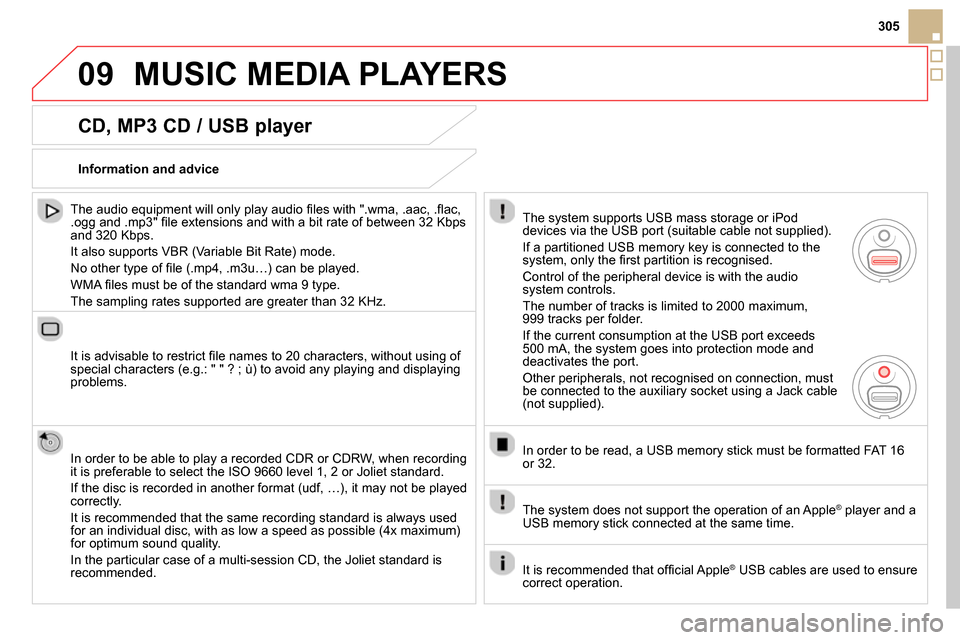
09
305
MUSIC MEDIA PLAYERS
CD, MP3 CD / USB player
The audio equipment will only play audio fi les with ".wma, .aac, .fl ac,
.ogg and .mp3" fi le extensions and with a bit rate of between 32 Kbps
and 320 Kbps.
It also supports VBR (Variable Bit Rate) mode.
No other type of fi le (.mp4, .m3u…) can be played.
WMA fi les must be of the standard wma 9 type.
The sampling rates supported are greater than 32 KHz.
It is advisable to restrict fi le names to 20 characters, without using of
special characters (e.g.: " " ? ; ù) to avoid any playing and displaying
problems.
In order to be able to play a recorded CDR or CDRW, when recording
it is preferable to select the ISO 9660 level 1, 2 or Joliet standard.
If the disc is recorded in another format (udf, …), it may not be played
correctly.
It is recommended that the same recording standard is always used
for an individual disc, with as low a speed as possible (4x maximum)
for optimum sound quality.
In the particular case of a multi-session CD, the Joliet standard is
recommended.
Information and advice
The system supports USB mass storage or iPod
devices via the USB port (suitable cable not supplied).
If a partitioned USB memory key is connected to the
system, only the fi rst partition is recognised.
Control of the peripheral device is with the audio
system controls.
The number of tracks is limited to 2000 maximum,
999 tracks per folder.
If the current consumption at the USB port exceeds
500 mA, the system goes into protection mode and
deactivates the port.
Other peripherals, not recognised on connection, must
be connected to the auxiliary socket using a Jack cable
(not supplied).
In order to be read, a USB memory stick must be formatted FAT 16
or 32.
The system does not support the operation of an Apple
®
player and a
USB memory stick connected at the same time.
It is recommended that offi cial Apple
®
USB cables are used to ensure
correct operation.
Page 340 of 372

05
USING THE TELEPHONE
A virtual keypad is displayed on the
screen: enter a code with at least 4 digits
and conform with OK
.
A message is displayed on the screen of the
telephone: enter the same code and confi rm.
A message appears in the screen to confi rm the result of the
connection.
Pairing can also be initiated from the telephone by searching for
detected Bluetooth devices.
Accept the connection to the telephone.
If pairing fails, try again; the number of attempts is not limited.
The directory and the calls list can be accessed after the
synchronisation period (if the telephone is compatible).
Automatic connection must be confi gured in the telephone to allow
the connection each time the vehicle is started.
In some cases, the reference number of the telephone or the
Bluetooth address may appear instead of the name of the telephone.
Pair/connect the telephone then listen: see the AUDIO section.
Streaming - Playing audio files via
Bluetooth
Page 345 of 372

05
343
In the contextual menu:
- select " Telephone mode
" to
transfer the call to the telephone.
- deselect " Telephone mode
" to
transfer the call to the vehicle.
In certain cases, the combined mode has to activated from the
telephone.
If the contact has been cut off, when you reconnect on returning to
the vehicle, the Bluetooth connection will be restored automatically
(depending on the compatibility of the telephone).
Combined mode
(to leave the vehicle without ending the call)
USING THE TELEPHONE
From the contextual menu, select
" DTMF tones
" and confi rm to use
the digital keypad to navigate in the
interactive voice response menu.
From the contextual menu, select
" Switch
" and conform to return to a call
left on hold.
Interactive voice response
Consultation call
Page 360 of 372

M
Jack ............................................................. 202
JACK socket ................................. 90, 305, 335
J
Lighting, guide-me home .................... 148, 150
Lighting, interior .................................. 159, 160
Lighting on reminder ................................... 147
Loading .................................................25, 230
Load reduction mode .................................. 225
Locating your vehicle .................................... 57
Locking from the inside ................................. 62
Locking the doors ......................................... 62
Long objects, transporting ............................ 91
Low fuel level .................................... 19, 40, 72
Lumbar .......................................................... 82
Main beam ............................. 32, 144, 211-213
Maintenance ................................................. 25
Map reading lamps ..................................... 159
Markings, identification ...............................260
Massage function ......................................... 82
Mat ................................................................ 89
Menu, main ................................................. 326
Mirror, rear view ............................................ 87
Mirrors, door.................................................. 86
Misfuel prevention ......................................... 73
Motorway function
(direction indicators) ................................. 180
Mountings for
ISOFIX seats ............................................ 172
MP3 CD .......................................305, 331, 332
Music media players .......................... 304, 330 Keeping children
safe .................................... 162-177, 188, 190
Key .......................................................... 54- 61
Key, electronic ................................... 54-57, 59
Keyless Entry and Starting ..................... 56, 61
Labels, identification ...................................260
Lamps, warning and indicator ................. 31- 41
Lane Departure Warning System
(LDWS) ..................................................... 130
LED daytime running lamps ....................... 147
Level, brake fluid ......................................... 242
Level, headlamp wash ................................ 243
Level, power steering fluid .......................... 242
Levels and checks .............................. 234-247
Lighting ........................................................ 160
Lighting bulbs
(replac ement) ..................................... 211-218
Lighting control stalk ........................... 144, 150
Lighting dimmer ............................................ 46
K
L
Identification plates .....................................260
Ignition on.................................................... 105
Indicator lamps,
status ..................................................... 31- 41
Indicators, direction .................................... 180
Inflating accessories
(using the kit) ............................................ 201
Inflating tyres ................................................ 25
Inputs for audio system ................ 90, 305, 335
Instrument panel ........................................... 30
Instrument panel lighting .............................. 46
Instrument panel screen ............................... 30
Intelligent Traction
Control ...................................................... 183
Interior fittings ............................................... 88
Interior mood lighting .................................. 160
ISOFIX ........................................................ 173
ISOFIX child seats ............................... 172-174
ISOFIX mountings....................................... 172
I
Head restraints, front .............................. 78, 81
Head restraints, rear ..................................... 85
Head-up display .......................... 131, 134, 136
Heated seats ................................................. 82
Heating .......................................................... 96
Height and reach adjustment,
steering wheel ............................................ 87
Hill start assist ............................................. 114