2014 Citroen DS5 Low level
[x] Cancel search: Low levelPage 241 of 372

239Checks
The various caps and covers allow access for
checking the levels of the various fluids, for
replacing certain components and for priming
the fuel system.
*
According to engine.
Diesel engines
1.
Power steering reservoir.
2.
Screenwash and headlamp wash reser voir.
3.
Coolant reservoir.
4.
Brake fluid reser voir.
5.
Battery / Fuses.
6.
Fusebox.
7.
Air filter.
8.
Engine oil dipstick.
9.
Engine oil filler cap.
10.
Priming pump * .
11.
Bleed screw * .
e- HDi 115 6- SPEED ELECTRONIC
HDi 160 PEF 6- SPEED MANUAL / HDi 160 PEF 6- SPEED AUTO
Page 243 of 372

241Checks
Checking levels
Take care when working under the bonnet, as certain areas of the engine may be extremely hot (risk of burns) and the cooling fan could start at
any time (even with the ignition off).
Engine oil level
The check is carried out either when
the ignition is switched on using the
oil level indicator in the instrument
panel for vehicles with and electric oil
level gauge, or using the dipstick.
It is normal to top up the oil level between
two ser vices (or oil changes). CITROËN
recommends that you check the level, and top
up if necessary, every 3 000 miles (5 000 kms).
To ensure that the reading is correct,
your vehicle must be on level ground
and the engine has been off for more
than 30 minutes.
Check all of these levels regularly, in line with the maintenance and warranty guide. Top them up if necessary, unless other wise indicated.
If a level drops significantly, have the corresponding system checked by a CITROËN dealer or a qualified workshop.
Checking using the dipstick
Refer to the "Petrol engine" or "Diesel engine"
section for the location of the dipstick in the
engine compartment of your vehicle.
- Take the dipstick by its coloured grip and
remove it completely.
- Wipe the end of the dipstick using a clean
non-fluffy cloth.
- Refit the dipstick and push fully down, then
pull it out again to make the visual check:
the correct level is between the marks A
and B
.
A
= MA X
B
= MIN
If you find that the level is above the A
mark or
below the B
mark, do not star t the engine
.
- If the level is above the MAX
mark (risk
of damage to the engine), contact a
CITROËN dealer or a qualified workshop.
- If the level is below the MIN
mark, you
must top up the engine oil.
Page 245 of 372

243Checks
Coolant level
The coolant level should be close
to the "MA X" mark but should never
exceed it.
Fluid specifi cation
The coolant must conform to the
manufacturer's recommendations.
In addition, as the cooling system is
pressurised, wait at least one hour after
switching off the engine before carrying
out any work.
To avoid any risk of scalding, unscrew
the cap by two turns to allow the
pressure to drop. When the pressure
has dropped, remove the cap and top
up the level. When the engine is warm, the temperature of
the coolant is regulated by the fan.
The cooling fan may star t after switching
off the engine: take care with ar ticles and
clothing that might become caught by the
fan blades.
Specifi cation of the fl uid
To ensure optimum cleaning and to avoid
freezing, the fluid should never be topped up or
replaced by plain water.
In wintry conditions, the use of an ethyl alcohol
or methanol base fluid is recommended.
Screenwash / headlamp
wash level
To check the level or top up the fluid on vehicle
fitted with headlamp washers, immobilise the
vehicle and switch of the engine.
Before opening the bonnet, ensure that the
engine has completely stopped.
Open the screenwash reser voir filler cap.
Take and pinch the level gauge to block its
breather.
Remove the gauge completely from the reservoir
to read the level in the transparent section.
Top up if necessary.
Refit the filler cap to the reser voir and close the
bonnet.
Page 246 of 372

Avoid prolonged contact of used oil or
fluids with the skin.
Most of these fluids are harmful to
health or indeed very corrosive.
Do not discard used oil or fluids into
sewers or onto the ground.
Take used oil to a CITROËN dealer or
a qualified workshop (France) or to an
authorised waste disposal site.
Used products
Topping up
This additive must be topped up by a CITROËN
dealer or a qualified workshop without delay.
Diesel additive level
(Diesel engine with particle
emission filter)
A low additive level is
indicated by illumination of
the ser vice warning lamp,
accompanied by an audible warning and a
message in the instrument panel screen.
Page 248 of 372

Particle emission filter (Diesel)
The start of saturation of the
par ticle filter is indicated by
the temporary illumination of
this warning lamp accompanied by a message
in the multi-function screen.
As soon as the traffic conditions permit,
regenerate the filter by driving at a
speed of at least 40 mph (60 km/h) until
the warning lamp goes off.
If the warning lamp stays on, this
indicates a low additive level.
On a new vehicle, the first particle
filter regeneration operations may be
accompanied by a "burning" smell,
which is per fectly normal.
Following prolonged operation of the
vehicle at very low speed or at idle,
you may, in exceptional circumstances,
notice the emission of water vapour at
the exhaust on acceleration. This does
not affect the behaviour of the vehicle
or the environment.
Refer to the maintenance and
warranty guide for details of the
replacement inter vals for these
components.
Air filter and passenger compartment filter
Replace the oil filter each time the
engine oil is changed.
Refer to the maintenance and
warranty guide for details of the
replacement inter val for this
component.
Oil filter
Depending on the environment (e.g. dusty
atmosphere) and the use of the vehicle
(e.g. city driving), replace them twice as often
if necessary
.
A clogged passenger compartment filter may
have an adverse effect on the per formance
of the air conditioning system and generate
undesirable odours.
Manual gearbox
The gearbox does not require any
maintenance (no oil change).
Refer to the maintenance and
warranty guide for the details of
the level checking inter val for this
component.
Electronic gearbox
The gearbox does not require any
maintenance (no oil change).
Refer to the maintenance and
warranty guide for details of the
checking inter val for this component.
Automatic gearbox
The gearbox does not require any
maintenance (no oil change).
Refer to the maintenance and
warranty guide for details of the level
checking inter val for this component.
Page 307 of 372
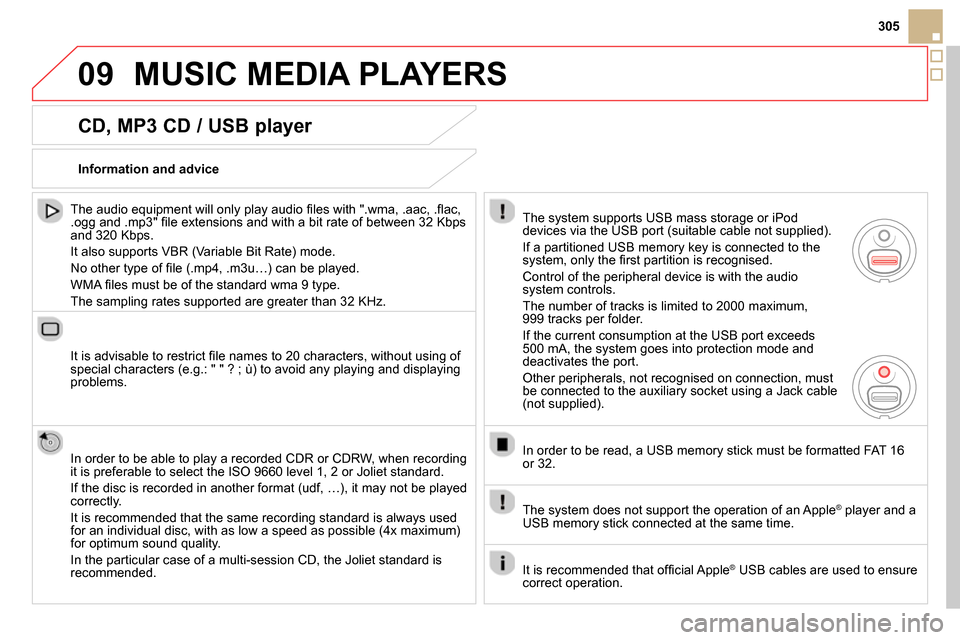
09
305
MUSIC MEDIA PLAYERS
CD, MP3 CD / USB player
The audio equipment will only play audio fi les with ".wma, .aac, .fl ac,
.ogg and .mp3" fi le extensions and with a bit rate of between 32 Kbps
and 320 Kbps.
It also supports VBR (Variable Bit Rate) mode.
No other type of fi le (.mp4, .m3u…) can be played.
WMA fi les must be of the standard wma 9 type.
The sampling rates supported are greater than 32 KHz.
It is advisable to restrict fi le names to 20 characters, without using of
special characters (e.g.: " " ? ; ù) to avoid any playing and displaying
problems.
In order to be able to play a recorded CDR or CDRW, when recording
it is preferable to select the ISO 9660 level 1, 2 or Joliet standard.
If the disc is recorded in another format (udf, …), it may not be played
correctly.
It is recommended that the same recording standard is always used
for an individual disc, with as low a speed as possible (4x maximum)
for optimum sound quality.
In the particular case of a multi-session CD, the Joliet standard is
recommended.
Information and advice
The system supports USB mass storage or iPod
devices via the USB port (suitable cable not supplied).
If a partitioned USB memory key is connected to the
system, only the fi rst partition is recognised.
Control of the peripheral device is with the audio
system controls.
The number of tracks is limited to 2000 maximum,
999 tracks per folder.
If the current consumption at the USB port exceeds
500 mA, the system goes into protection mode and
deactivates the port.
Other peripherals, not recognised on connection, must
be connected to the auxiliary socket using a Jack cable
(not supplied).
In order to be read, a USB memory stick must be formatted FAT 16
or 32.
The system does not support the operation of an Apple
®
player and a
USB memory stick connected at the same time.
It is recommended that offi cial Apple
®
USB cables are used to ensure
correct operation.
Page 310 of 372
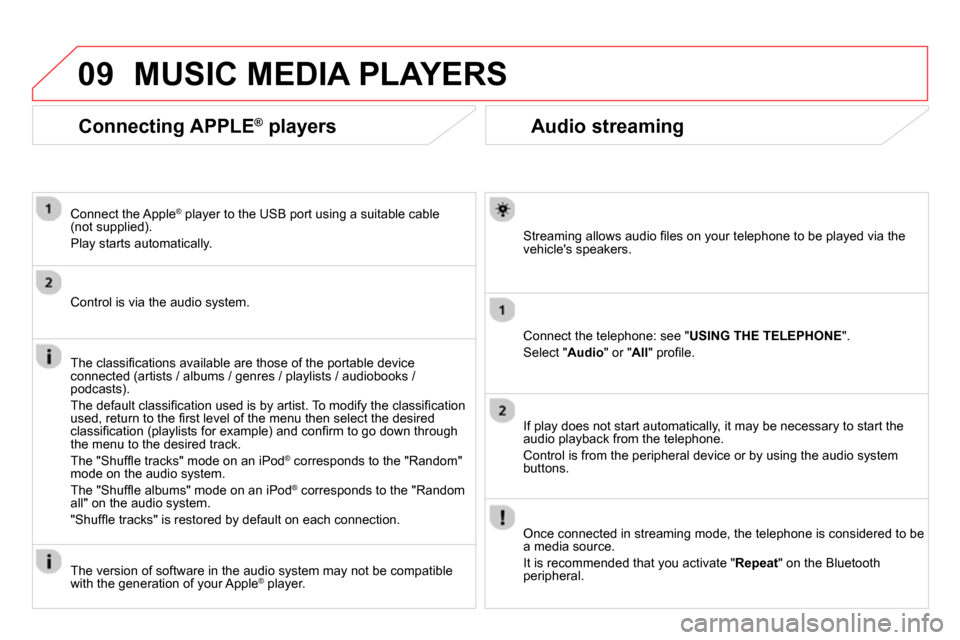
09
Audio streaming
Streaming allows audio fi les on your telephone to be played via the
vehicle's speakers.
Connect the telephone: see " USING THE TELEPHONE
".
Select " Audio
" or " All
" profi le.
If play does not start automatically, it may be necessary to start the
audio playback from the telephone.
Control is from the peripheral device or by using the audio system
buttons.
Once connected in streaming mode, the telephone is considered to be
a media source.
It is recommended that you activate " Repeat
" on the Bluetooth
peripheral.
MUSIC MEDIA PLAYERS
Connecting APPLE ®
players
Connect the Apple ®
player to the USB port using a suitable cable
(not supplied).
Play starts automatically.
Control is via the audio system.
The classifi cations available are those of the portable device
connected (artists / albums / genres / playlists / audiobooks /
podcasts).
The default classifi cation used is by artist. To modify the classifi cation
used, return to the fi rst level of the menu then select the desired
classifi cation (playlists for example) and confi rm to go down through
the menu to the desired track.
The "Shuffl e tracks" mode on an iPod
®
corresponds to the "Random"
mode on the audio system.
The "Shuffl e albums" mode on an iPod
®
corresponds to the "Random
all" on the audio system.
"Shuffl e tracks" is restored by default on each connection.
The version of software in the audio system may not be compatible
with the generation of your Apple
® player.
Page 312 of 372

10 AUDIO SETTINGS
They are accessible by the MUSIC
button in the control panel or by a long
press on RADIO
or MEDIA
according to
the source in use.
- " Equalizer
" (choice of 6 musical ambiences)
- " Bass
"
- " Treble
"
- " Loudness
" (Activate/Deactivate)
- " Distribution
" (" Driver
", " All passengers
")
- " Le-Ri balance
" (Left/Right)
- " Fr-Re balance
" (Front/Rear)
- " Auto. Volume
" depending on road speed (Activate/Deactivate)
The audio settings ( Equalizer
, Bass
, Treble
and Loudness
) are
different and independent for each sound source.
The settings for distribution and balance are common to all sources.
The distribution (or spatialisation using the Arkamys
© system) of
sound is an audio process that allows the audio quality to be adapted
to the number of listeners in the vehicle.
On-board audio: Arkamys
©
Sound Staging.
With Sound Staging, the driver and passengers are immersed in an
"audio scene" recreating the natural atmosphere of an auditorium:
truly a part of the scene and its surroundings.
This new sensation is made possible by software in the audio system
which processes the digital signals from the media players (radio,
CD, MP3…) without changing the audio settings. This processing
takes account of the characteristics of the passenger compartment to
produce optimum results.
The Arkamys
© software installed in your audio system processes
the digital signal from the media players (radio, CD, MP3, …) and
recreates a natural musical scene, with harmonious placement of
instruments and voices in the space in front of passengers, level with
the windscreen.