2014 Citroen DS5 HYBRID4 RHD ECO mode
[x] Cancel search: ECO modePage 319 of 382

09
317
Audio streaming
Streaming allows audio fi les on your telephone to be played via the vehicle's speakers.
Connect the telephone: see " USING THE TELEPHONE ".
Select " Audio " or " All " profi le.
If play does not start automatically, it may be necessary to start the audio playback from the telephone.
Control is from the peripheral device or by using the audio system buttons.
Once connected in streaming mode, the telephone is considered to be a media source.
It is recommended that you activate " Repeat " on the Bluetooth peripheral.
MUSIC MEDIA PLAYERS
Connecting APPLE ® Connecting APPLE ® Connecting APPLE players ® players ®
Connect the Apple ® player to the USB port using a suitable cable ® player to the USB port using a suitable cable ®
(not supplied).
Play starts automatically.
Control is via the audio system.
The classifi cations available are those of the portable device connected (artists / albums / genres / playlists / audiobooks / podcasts).
The default classifi cation used is by artist. To modify the classifi cation used, return to the fi rst level of the menu then select the desired classifi cation (playlists for example) and confi rm to go down through the menu to the desired track.
The "Shuffl e tracks" mode on an iPod ® corresponds to the "Random" ® corresponds to the "Random" ®
mode on the audio system.
The "Shuffl e albums" mode on an iPod ® corresponds to the "Random ® corresponds to the "Random ®
all" on the audio system.
"Shuffl e tracks" is restored by default on each connection.
The version of software in the audio system may not be compatible with the generation of your Apple ® player. ® player. ®
Page 329 of 382

327
FREQUENTLY ASKED QUESTIONS
QUESTIONANSWERSOLUTION
Some contacts are duplicated in the list. The options for synchronizing contacts are synchronizing the contacts on the SIM card, the contacts on the telephone, or both. When both synchronizations are selected, some contacts may be duplicated.
Select "Display SIM card contacts" or "Display telephone contacts".
Contacts are not shown in alphabetical order. Some telephones offer display options. Depending on the settings chosen, contacts can be transferred in a specifi c order. Modify the display setting in the telephone directory.
The system does not receive SMS text messages. The Bluetooth mode does not permit sending SMS text messages to the system.
The CD is ejected automatically or is not played by the player.
The CD is inserted upside down, is unplayable, does not contain any audio data or contains an audio format which the player cannot play. - Check that the CD is inserted in the player the right way up.
- Check the condition of the CD: the CD cannot be played if it is too damaged.
- Check the content in the case of a recorded CD: refer to the information and advice in the "MUSIC MEDIA PLAYERS" section.
- The audio system's CD player does not play DVDs.
- Some recorded CDs will not be played by the audio system because they are not of the correct quality.
The CD has been recorded in a format that is not compatible with the player (udf, ...).
The CD is protected by an anti-pirating protection system which is not recognised by the audio system.
There is a long waiting period following the insertion of a CD or connection of a USB memory stick.
When a new medium is inserted, the system reads a certain amount of data (directory, title, artist, etc.). This may take from a few seconds to a few minutes.
This phenomenon is normal.
The CD player sound is poor. The CD used is scratched or of poor quality. Insert good quality CDs and store them in suitable conditions.
The audio equipment settings (bass, treble, ambiences) are unsuitable.\
Set the treble or bass level to 0, without selecting an ambience.
Page 332 of 382

QUESTIONANSWERSOLUTION
With the engine off, the system switches off after a few minutes of use.
When the engine is switched off, the system's operating time depends on the battery charge.
The switch-off is normal: the system switches to economy mode and switches off to prevent discharging of the vehicle's battery.
Start the vehicle's engine to increase the battery charge.
Playback of my USB memory stick starts only after a very long wait (around 2 to 3 minutes).
Some fi les supplied with the memory stick may greatly slow down access to reading the memory stick (multiplication by 10 of the catalogue time\
). Delete the fi les supplied with the memory stick and limit the number of sub-folders in the fi le structure on the memory stick.
When I connect my iPhone as telephone and to the USB port at the same time, I am unable to play the music fi les.
When the iPhone connects automatically as a telephone, it forces the streaming function. The streaming function takes the place of the USB function which is then not useable, there is a period without sound of t\
he track being played with Apple ® players. ® players. ®
Disconnect and reconnect to the USB port (the USB function takes priority over streaming).
When I connect my Apple ® player or my ® player or my ®
BlackBerry ® to the ® to the ®
USB port, I have alert messages on the current consumption by the USB port.
When charging, the current consumption of these smartphones is greater than the rating of the USB port, which is 500mA.
FREQUENTLY ASKED QUESTIONS
Page 353 of 382

05
351
In the contextual menu:
- select " Telephone mode " to transfer the call to the telephone.
- deselect " Telephone mode " to transfer the call to the vehicle.
In certain cases, the combined mode has to activated from the telephone.
If the contact has been cut off, when you reconnect on returning to the vehicle, the Bluetooth connection will be restored automatically (depending on the compatibility of the telephone).
Combined mode
(to leave the vehicle without ending the call)
USING THE TELEPHONE
From the contextual menu, select " DTMF tones " and confi rm to use the digital keypad to navigate in the interactive voice response menu.
From the contextual menu, select " Switch " and conform to return to a call left on hold.
Interactive voice response
Consultation call
Page 359 of 382

357
FREQUENTLY ASKED QUESTIONS
QUESTIONANSWERSOLUTION
The quality of reception of the radio station listened to gradually deteriorates or the stored stations do not function (no sound, 87.5 MHz is displayed...).
The vehicle is too far from the transmitter used by the station listened\
to or there is no transmitter in the geographical area through which the\
vehicle is travelling.
Activate the RDS function to enable the system to check whether there is a more powerful transmitter in the geographical area.
The environment (hills, buildings, tunnels, basement car parks...) blo\
ck reception, including in RDS mode. This phenomenon is normal and does not indicate a failure of the audio equipment.
The aerial is absent or has been damaged (for example when going through a car wash or into an underground car park). Have the aerial checked by a CITROËN dealer.
Sound cut-outs of 1 to 2 seconds in radio mode. During this brief sound cut-out, the RDS searches for any frequency permitting better reception of the station. Deactivate the RDS function if the phenomenon is too frequent and always on the same route.
The traffi c announcement (TA) is displayed. I do not receive any traffi c information.
The radio station does not broadcast traffi c information. Tune to a radio station which broadcasts traffi c information.
The stored stations are not found (no sound, 87.5 MHz is displayed...).
An incorrect waveband is selected. Press the BAND button to return to the waveband on which the stations are stored.
Page 362 of 382

QUESTIONANSWERSOLUTION
When streaming, the sound cuts momentarily. Some telephones prioritise connection of the "hands-free" profi le. Delete the "hands-free" connection profi le to improve streaming.
In "Random all" play, not all of the tracks are played.
In "Random all" play, the system can only take into account up to 999 tracks.
With the engine off, the audio system switches off after a few minutes of use.
When the engine is switched off, the audio system operating time depends on the battery charge.
The switch-off is normal: the audio system switches to economy mode and switches off to prevent discharging the vehicle's battery.
Start the vehicle's engine to increase the battery charge.
The message "the audio system is overheated" appears on the display.
In order to protect the installation if the surrounding temperature is t\
oo high, the audio system switches to an automatic thermal protection mode \
leading to a reduction of the volume or stopping of the playing of the C\
D.
Switch the audio system off for a few minutes to allow the system to cool.
FREQUENTLY ASKED QUESTIONS
Page 367 of 382
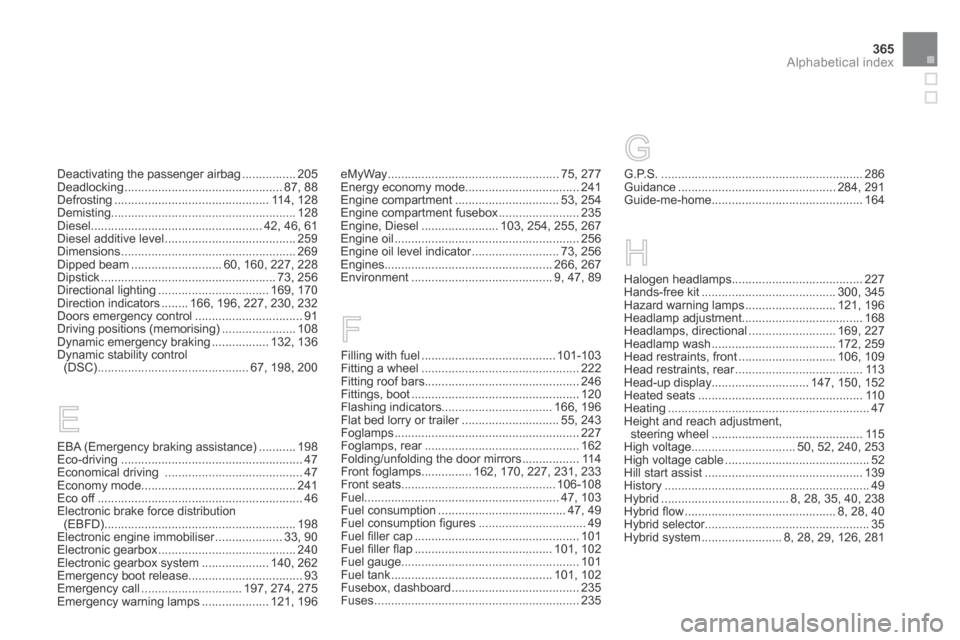
365Alphabetical index
Deactivating the passenger airbag ................205Deadlocking ...............................................87, 88Defrosting ..............................................114, 128Demisting.......................................................128Diesel...................................................42, 46, 61Diesel additive level .......................................259Dimensions ....................................................269Dipped beam ...........................60, 160, 227, 228Dipstick ....................................................73, 256Directional lighting .................................169, 170Direction indicators ........166, 196, 227, 230, 232Doors emergency control ................................91Driving positions (memorising) ......................108Dynamic emergency braking .................132, 136Dynamic stability control (DSC) .............................................67, 198, 200
EBA (Emergency braking assistance) ...........198Eco-driving ......................................................47Economical driving .........................................47Economy mode..............................................241Eco off .............................................................Eco off .............................................................Eco off46Electronic brake force distribution (EBFD) .........................................................198Electronic engine immobiliser ....................Electronic engine immobiliser ....................Electronic engine immobiliser33, 90Electronic gearbox .........................................240Electronic gearbox system ....................140, 262Emergency boot release..................................93Emergency call ..............................197, 274, 275Emergency warning lamps ....................121, 196
Filling with fuel ........................................101-103Fitting a wheel ...............................................222Fitting roof bars..............................................246Fittings, boot ..................................................120Flashing indicators.................................166, 196Flat bed lorry or trailer .............................Flat bed lorry or trailer .............................Flat bed lorry or trailer55, 243Foglamps .......................................................227Foglamps, rear ..............................................Foglamps, rear ..............................................Foglamps, rear162Folding/unfolding the door mirrors .................11 4Front foglamps...............162, 170, 227, 231, 233Front seats..............................................106-108Fuel..........................................................47, 103Fuel consumption ......................................47, 49Fuel consumption fi gures ................................49Fuel fi ller cap .................................................101Fuel fi ller fl ap .........................................101, 102Fuel gauge.....................................................101Fuel tank ................................................101, 102Fusebox, dashboard ......................................235Fuses .............................................................235
Halogen headlamps.......................................227Hands-free kit ........................................300, 345Hazard warning lamps ...........................121, 196Headlamp adjustment....................................168Headlamps, directional ..........................169, 227Headlamp wash .....................................172, 259Head restraints, front .............................106, 109Head restraints, rear ......................................Head restraints, rear ......................................Head restraints, rear11 3Head-up display.............................147, 150, 152Heated seats .................................................11 0Heating ............................................................47Height and reach adjustment, steering wheel .............................................11 5High voltage...............................50, 52, 240, 253High voltage cable ...........................................52Hill start assist ...............................................139History .............................................................49Hybrid ......................................8, 28, 35, 40, 238Hybrid fl ow .............................................8, 28, 40Hybrid selector.................................................35Hybrid system ........................8, 28, 29, 126, 281
eMyWay ...................................................75, 277Energy economy mode..................................241Engine compartment ...............................53, 254Engine compartment fusebox ........................235Engine, Diesel .......................103, 254, 255, 267Engine oil .......................................................256Engine oil level indicator ..........................Engine oil level indicator ..........................Engine oil level indicator73, 256Engines..................................................266, 267Environment ..........................................9, 47, 89
G.P.S. ............................................................286Guidance ...............................................284, 291Guide-me-home.............................................164
Page 368 of 382

Jack ...............................................................218JACK socket ..........................................118, 343
Key not recognised ..........................................34Key with remote control ...................................33Main beam ........................60, 160, 227-229, 231Maintenance ....................................................47Markings, identifi cation ..................................270Massage function .........................................11 0Mat.................................................................11 7Menu, main ....................................................334Mini fuel level .................................................101Mirror, rear view .............................................11 5Mirrors, door ..................................................Mirrors, door ..................................................Mirrors, door11 4Misfuel prevention .........................................102Motorway function (direction indicators) ....................................196Mountings for ISOFIX seats ..........................188MP3 CD .................................................339, 340Music media players ......................................313
Navigation..............................................283, 284Number plate lamps ......................................234
Oil change .....................................................256Oil consumption .............................................256Oil fi lter ..........................................................Oil fi lter ..........................................................Oil fi lter261Oil level ....................................................73, 256Opening the boot ..................................82-84, 93Opening the doors .....................................82, 84Operation indicator lamps..............60, 61, 63, 66
Labels, identifi cation ......................................270Lamps, warning and indicator..............59, 63, 64Lane Departure Warning System (LDWS) ........................................................146LED daytime running lamps ..........................163LEDs - light-emitting diodes...........................232Level, brake fl uid ...........................................258Level, headlamp wash ...................................259Level, power steering fl uid .............................258Levels and checks .................254, 256, 258, 260Light-emitting diodes - LEDs .........................232Lighting ..........................................................176Lighting bulbs (replacement) ..............................227, 232, 234Lighting control stalk ..............................160, 166Lighting dimmer ...............................................Lighting dimmer ...............................................Lighting dimmer74Lighting, guide-me home .......................164, 166Lighting, interior .....................................Lighting, interior .....................................Lighting, interior175, 176Lighting on reminder ......................................Lighting on reminder ......................................Lighting on reminder162Loading ....................................................47, 246Load reduction mode .....................................241Locating your vehicle .......................................86Locking from the inside....................................91Locking the doors ............................................91Long objects, transporting .............................11 9Luggage retaining strap .................................120Lumbar ..........................................................Lumbar ..........................................................Lumbar11 0
Keeping children safe ......................180, 181, 185, 189, 190, 205Key ..........................................82, 84, 86, 89, 90Key, electronic ..........................34, 82-84, 86, 88Keyless Entry and Starting ........................84, 90
Identifi cation plates ........................................270Ignition .............................................................33Ignition on ........................................................33Indicator lamps, status.....................................61Indicators, direction .......................................196Infl ating accessories (using the kit) ...............212Infl ating tyres ...................................................47Inputs for audio system .................................343Instrument panel lighting .................................74Instrument panels ............................................58Instruments and controls .................................16Intelligent Traction Control .............................199Interior fi ttings ................................................11 6Interior mood lighting .....................................176ISOFIX ...........................................................189ISOFIX child seats ..................................188-190ISOFIX mountings .........................................188