Page 33 of 444

31
Warning/indicator lampis on Cause Action/Observations
Parking brake fixed. The parking brake is applied or not
properly released. Release the parking brake to switch off the warning
lamp, keeping your foot on the brake pedal.
Observe the safety recommendations.
For more information on the parking brake, refer to the
"Parking brake" and "Electric parking brake" sections.
Electric parking
brake fixed.
The electric parking brake is applied. Release the electric parking brake to switch off the
warning lamp: with your foot on the brake pedal, pull
the electric brake control.
Observe the safety recommendations.
For more information on the electric parking brake,
refer to the corresponding section.
de
activation of
the automatic
functions of the
electric parking
brake fixed.
The "automatic application" (on
switching off the engine) and
"automatic release" functions are
deactivated or faulty. Activate the function (depending on the country of
sale) via the vehicle configuration menu or contact a
CITROËN dealer or a qualified workshop.
Monitoring
Page 34 of 444

Lighting dimmerfixed. The lighting dimmer is making an
adjustment. You can adjust the level of illumination of the
instruments between 1 and 16.
Automatic wiping
fixed. The wiper control is pushed
downwards. Automatic front wiping is activated.
To deactivate automatic wiping, operate the control
stalk downwards or put the stalk into another position.
Warning
/indicator lampis on Cause Action/Observations
di
esel engine
pre-heating fixed.
The ignition switch is at the
2
nd position (Ignition on) or the
" ST
ART/STOP " starting button has
been pressed. Wait until the warning lamp goes off before starting.
Once it goes off, starting is immediate, on condition
that the brake pedal remains pressed with an
automatic or electronic gearbox, or the clutch pedal is
pressed fully down with a manual gearbox.
The period of illumination of the warning lamp is
determined by the ambient conditions (up to about
thirty seconds in severe winter conditions).
If the engine does not start, switch the ignition off and
then on, wait until the warning lamp goes off again,
then start the engine.
Page 35 of 444
33
Passenger's
airbag systemfixed in the seat belt
and passenger's front
airbag warning lamps
display.The control switch, located in the glove
box, has been placed in the "ON"
position.
The passenger's front airbag is activated.
In this case, do not install a rear ward
facing child seat.Move the control switch to the "OFF" position to
deactivate the passenger's front airbag.
In this case, you can install a rear ward facing child
seat.
Stop & Star t fixed. When the vehicle stops (red lights, traffic
jams,
...) the Stop & Start system has put
the engine into STOP mode. The warning lamp goes off and the engine restarts
automatically in START mode, as soon as you want to
move off.
flashes for a
few
seconds, then
goes off. STOP mode is temporarily
unavailable.
or
START mode is invoked
automatically. For more information on special cases with STOP
mode and START mode, refer to the "Stop & Start"
section.
Warning
/indicator lampis on Cause Action/Observations
Monitoring
Page 36 of 444
Passenger's
airbag systemfixed in the instrument
panel and/or seat belt
and front passenger's
airbag warning lamps
display. The control switch, located in the
glove box, is set to the OFF
position.
The passenger's front airbag is
deactivated. Set the control to the "ON"
position to activate the
passenger's front airbag.
In this case, do not fit a child seat in the rear ward
facing position.
Warning
/indicator lampis on Cause Action/Observations
deactivation indicator lamps
If one of the following indicator lamps comes on, this confirms that the corresponding system has been switched off intentionally.
This is may be accompanied by an audible signal and a message in the multifunction screen.
Page 37 of 444

35
On versions fitted with an electric oil level
indicator, the state of the engine oil level is
displayed in the instrument panel for a few
seconds, at the same time as the servicing
information.
Engine oil level indicator*
The level read will only be correct if
the vehicle is on level ground and the
engine has been off for more than
30
m
inutes.
Oil level correct
Oil level incorrect
This is indicated by the flashing of " OIL" or the
display of a message, accompanied by the
service warning lamp and an audible signal.
If the low oil level is confirmed by a check using
the dipstick, the level must be topped up to
avoid damage to the engine.
Refer to the "Checking levels" section.
Oil level indicator fault
This is signalled by the flashing of " OIL- -" or
the display of a message.
Contact a CITROËN dealer or a qualified
workshop.
In the event of a fault with the electric indicator,
the oil level is no longer monitored.
If the system is faulty, you must check the
engine oil level using the manual dipstick
located under the bonnet.
Refer to the "Checking levels" section.
* Depending on version.
Monitoring
Page 39 of 444

37
A few seconds after the ignition is switched
on, the distance recorder resumes its normal
operation. The spanner remains on .The spanner comes on if you have
exceeded the specified time interval
since the last service, as indicated in
the manufacturer's service schedule.
For BlueHDi Diesel versions,
the
spanner may also come on before
the normal service point, according to
the level of deterioration of the engine
oil, which depends on the driving
conditions in which the vehicle is used.
Service overdue
For a few seconds after the ignition is switched on,
the spanner flashes to indicate that the service
must be carried out as soon as possible.
Example: the service is overdue by 180 miles
(300 km).
For a few seconds after the ignition is switched
on, the screen indicates:
Less than 600 miles (1 000 km)
remain before the next service is due
Example: 560 miles (900 km) remain before
the next service is due.
For a few seconds after the ignition is switched
on, the screen indicates:
A few seconds after the ignition is switched
on, the distance recorder resumes its normal
operation. The spanner remains on to
indicate that a service must be carried out
soon.
For BlueHDi Diesel versions, this alert is also
accompanied by the fixed illumination of the
Service warning lamp when the ignition is
switched on.
Monitoring
Page 41 of 444
39
Manual test in the type 2 instrument panel central screen
This function allows you to check the status of the vehicle systems (reminder of the "activated" / "deactivated" status of the configurable functions) and
to display the alerts log.
F
W
ith the engine running, to start a manual
test, briefly press the ".../000" button on
the instrument panel. The following information appears successively
in the instrument panel central screen:
-
e
ngine oil level indicator (see
corresponding section),
-
s
ervice indicator (see corresponding
section),
-
c
urrent warnings and alert messages,
if any (see corresponding section for the
warning lamp or system concerned),
This information also appears every
time the ignition is switched on
(automatic test).
-
t
he range for the AdBlue additive and the
SCR system for BlueHDi Diesel versions,
-
s
tatus of configurable functions (see the
"Multifunction screens" section).
Monitoring
Page 44 of 444
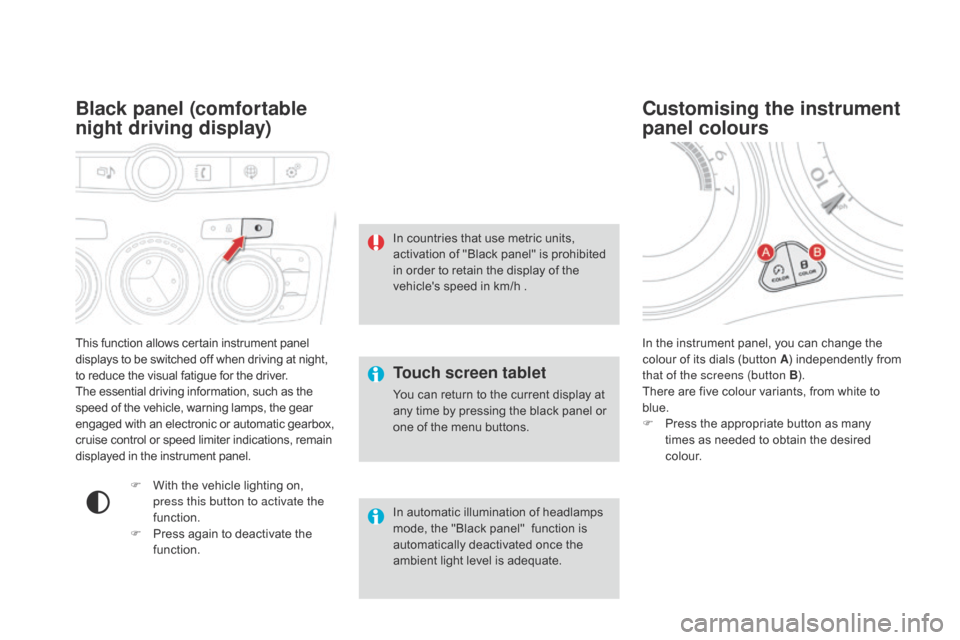
This function allows certain instrument panel
displays to be switched off when driving at night,
to reduce the visual fatigue for the driver.
The essential driving information, such as the
speed of the vehicle, warning lamps, the gear
engaged with an electronic or automatic gearbox,
cruise control or speed limiter indications, remain
displayed in the instrument panel.
Black panel (comfortable
night driving display)
F With the vehicle lighting on, press this button to activate the
function.
F
P
ress again to deactivate the
function. In the instrument panel, you can change the
colour of its dials (button A
) independently from
that of the screens (button B ).
There are five colour variants, from white to
blue.
F
P
ress the appropriate button as many
times as needed to obtain the desired
c o l o u r.
Customising the instrument
panel colours
Touch screen tablet
You can return to the current display at
any time by pressing the black panel or
one of the menu buttons.
In automatic illumination of headlamps
mode, the "Black panel"
function is
automatically deactivated once the
ambient light level is adequate. In countries that use metric units,
activation of "Black panel" is prohibited
in order to retain the display of the
vehicle's speed in km/h .