2014 Citroen DS4 USB
[x] Cancel search: USBPage 402 of 444

Activate the streaming source by
pressing SOURCE or SRC. Control
of playback is via the audio system.
The contextual information can be
displayed in the screen.
Then adjust the volume of the audio
system.
Pair/connect the telephone: see the
"USING THE TELEPHONE" section.
Press the SOURCE
or SRC button
several times in succession and
select " AUX".
Auxiliary socket (AUX)
The auxiliary Jack socket permits the
connection of a portable non-mass storage
device or an Apple
® player if not recognised by
the USB port.
Do not connect a device to the USB
port and to the auxiliary Jack socket at
the same time.
Connect the portable device to the auxiliary
Jack socket using a suitable cable (not
supplied). First adjust the volume on your portable device.
The display and management of controls is on
the portable device.
depending on the compatibility of the phone
Streaming - Playing audio
files via Bluetooth
Streaming allows music files on a telephone to
be heard via the vehicle's speakers.
The telephone must support the appropriate
Bluetooth profiles (Profiles A2DP / AVRCP).
In certain cases, playing of the
audio files must be initiated from the
telephone.
The audio quality depends on the quality of the
transmission from the telephone.
Page 417 of 444
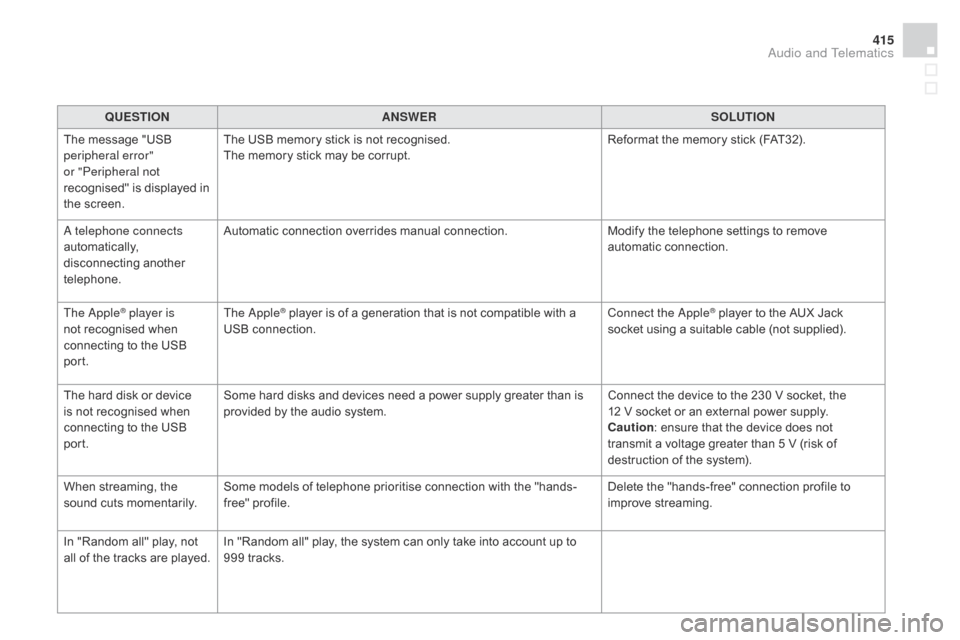
415
QUESTIONANSWER SOLUTION
The message "USB
peripheral error"
or "Peripheral not
recognised" is displayed in
the screen. The USB memory stick is not recognised.
The memory stick may be corrupt.
Reformat the memory stick (FAT32).
A telephone connects
automatically,
disconnecting another
telephone. Automatic connection overrides manual connection.
Modify the telephone settings to remove
automatic connection.
The Apple
® player is
not recognised when
connecting to the USB
port. The Apple® player is of a generation that is not compatible with a
USB connection. Connect the Apple® player to the AUX Jack
socket using a suitable cable (not supplied).
The hard disk or device
is not recognised when
connecting to the USB
port. Some hard disks and devices need a power supply greater than is
provided by the audio system.
Connect the device to the 230 V socket, the
12
V
socket or an external power supply.
Caution : ensure that the device does not
transmit a voltage greater than 5 V (risk of
destruction of the system).
When streaming, the
sound cuts momentarily. Some models of telephone prioritise connection with the "hands-
free" profile. Delete the "hands-free" connection profile to
improve streaming.
In "Random all" play, not
all of the tracks are played. In "Random all" play, the system can only take into account up to
999 tracks.
Audio and Telematics
Page 425 of 444

423
Markings, identification .................................31 9
Massage function ............................... ..........102
Mat
.......
......................................................... 117
Memorising
a speed
...............
.................................. 49, 219
Menu
........................... 3
30, 332, 336, 344, 346,
348, 358, 360, 362, 372, 374
Menu, main
..............................
.....................392
Menus (audio)
.............................. 3
44, 346, 348
Menus (Touch screen tablet)
...............
................................... 325, 329
Mirror, rear view
............................................ 10
7
Mirrors, door.................................. 105, 106, 216
Misfuel prevention
...............................
..........236
Mountings, Isofix
...............................
............157
MP3 CD
................
................................. 397, 398
Navigation
...............................
......330, 332, 336
Net, storage................................................... 121
Number plate lamps
...................................... 28
0
Pads, brake ...................................................2 47
Paint colour code .......................................... 31
9
Parcel shelf, rear
........................................... 12
2
Parking brake
........................................ 1
98, 247
Parking brake, electric
..............................
.................... 24, 192
Parking sensors, front
...................................2
28
Parking sensors, rear.................................... 227
Personalisation
...............................
................42
Petrol
...............................
..............................235
Player, Apple
® .............................. .................356
Player, MP3 CD ............................. 3 54, 397, 398
Player, USB
................................................... 35
4
Port, USB
...................................... 1
12, 354, 399
Pressures, tyres
............................................ 31
9
Priming the fuel system
................................ 2
37
Protecting children
....... 1
48, 149, 153, 155, 157, 158, 159, 160, 176
Puncture
................
........................................ 260
Opening the boot .............................. ........ 67, 82
Opening the doors ............................... ..... 67, 81Range, AdBlue
............................... ...............249
RDS ................ ...............................................3 51
Rear screen, demisting
.............................................. 9
8, 105
Recharging the battery
......................... 2
90, 291
Reduction of electrical load
............................................................. 2
92
Regeneration of the particle filter
........
.....................................................246
Reinitialising the electric windows
........................................................ 84
R
einitialising the remote
control
............................................... 6
6, 72, 73
Reminder, key in ignition ..................................................... 187
Remote control
......................... 6
0, 62, 67-70, 74
Removing a wheel
..............................
..........269
Removing the mat
...............................
..........117
Replacing bulbs
..............................
...... 274, 279
Replacing fuses
..............................
..............282
Replacing the air filter
........
.....................................................245
Replacing the oil filter
...............
.........................................245
Replacing the passenger
compartment filter
......................................24
5
Resetting the service indicator
...............................
.........................38
Resetting the trip recorder
..............................
..........................40
Reset trip
.........................................................55
R
ev counter
................................................18
-20
Reversing lamps
........................................... 2
79
Risk areas (update)
................
.......................................3 41
Roof bars
....................................................... 29
4
Running out of fuel (Diesel)
....................................................... 2
37
Oil change
...............................
...................... 2 41
Oil consumption
............................................ 2
41
OIl, engine
...............................
...................... 2 41
Opening the bonnet
...................................... 23
8
Radio ............... ......................350, 351, 354, 393
Radio, digital (Digital Audio Broadcasting - DA B) .................................................... 352, 353
Alphabetical index
Page 427 of 444

425
Unlocking ........................................................67
Unlocking from the inside ...............................75
U
nlocking the boot
.......................................... 60
U
nlocking the doors
........................................ 60
U
pdating risk areas
....................................... 3
41
Updating the date
............................................ 51
U
pdating the time
............................................ 51
U
REA
...............
..................................... 248, 249
USB
........
....................................................... 354
USB player
.................................................... 11
2
Ventilation ............................................14, 88 -91
Warning and indicator
lamps .............................. .................. 21, 30, 34
Warning lamp, Diesel engine pre-heater
...............................
......................32
Warning lamps
.............................. 2
1, 24, 31, 39
Warning lamp, SCR emissions control system
.............................................. 29
W
arning lamp,
Service
...............................
...........................25
Weights
...............
.................................. 308, 312
Wheel, spare
................................................. 2
67Window controls
.............................................
84
W
indscreen, panoramic
................................
11
9
Wiper blades (changing)
....................... 1
40, 293
Wiper, rear ..................................................... 141
Wipers
............................................. 3
2, 137, 138
Wipers, automatic rain sensitive
........................................ 13
7, 13 8
Alphabetical index
Page 442 of 444

Audio and Telematics 7
As a safety measure and because it
requires sustained attention by the
driver, using a smartphone when
driving is prohibited.
All operations must be done with the
vehicle stationary
.
The synchronisation of a
smartphone allows applications on a
smartphone that are adapted to the
MirrorLink
TM technology to be displayed
in the vehicle's screen.
As the principles and standards are
constantly evolving, it is recommended
that you update the operating system of
your smartphone.
For the list of eligible smar tphones,
connect to the brand's internet website
in your country.
Please note:
- if your smartphone is supported, to
make it "MirrorLink
TM " compatible,
some phone manufacturers
nevertheless invite you to first
download a dedicated application.
- iPhone
®
is not supported yet; an
Apple ® application, "CarPlay ®
", is
being developed.
When connecting a smartphone to
the system, it is recommended that
Bluetooth
® be started on the smartphone
Start the application on the
smartphone (optional, depending
on the smartphone and operating
system).
Access to the different audio sources remains
accessible in the margin of the MirrorLink
TM
display, using touch buttons in the upper bar.
Access to the menus for the system is possible
at any time using the dedicated buttons
If the smartphone is locked,
communication with the system is only
by USB cable.
During the procedure, several screen
pages relating to certain functions
are displayed.
Accept to start and end the
connection.
Connect a USB cable. The
smartphone charges when
connected by a USB cable.
Press " MirrorLink
TM
" to start
the application in the system.
Once connection is established, an
" Applications
" page is displayed with the
list of applications already downloaded to
your smartphone and adapted to MirrorLink
TM
technology.
If only one application has been downloaded to
the smartphone, it starts automatically.
MirrorLink TM
smartphone
connection
Press the end of the lighting control stalk to
start voice recognition of your smartphone via
the system.
Voice recognition requires a compatible
smartphone connected to the vehicle by
Bluetooth.
Voice recognition
As a safety measure, applications
can only be viewed with the vehicle
stationary; display is interrupted once
the vehicle is moving.
From the system, press " Connected
services
" to display the primary
page.