2014 Citroen DS4 trip computer
[x] Cancel search: trip computerPage 58 of 444

A few definitions…
This value may vary following a change
in the style of driving or the relief,
resulting in a significant change in the
current fuel consumption.
If dashes are displayed continuously
while driving in place of the digits,
contact a CITROËN dealer or a
qualified workshop.This function is only displayed from
20
mph (30 km/h).
The fuel consumption of your vehicle
will be higher than the official figures
obtained by CITROËN during the first
3 000 miles (5 000 km) of the vehicle's
life.
Range
(miles or km)
This indicates the distance
which can still be travelled with the fuel
remaining in the tank in relation to the average
fuel consumption over the last few miles
(kilometres) travelled.
When the range falls below 20 miles (30 km),
dashes are displayed. After filling with at least
5 litres of fuel, the range is recalculated and is
displayed when it exceeds 60 miles (100 km).
Current fuel
consumption
(mpg or l/100 km or km/l)
This is the average fuel consumption during the
last few seconds.
Average fuel
consumption
(mpg or l/100 km or km/l)
This is the average fuel consumption since the
last trip computer zero reset.
Average speed
(mph or km/h)
This is the average speed calculated
since the last trip computer zero reset
(ignition
o
n).
distance travelled
(miles or km)
This indicates the distance
travelled since the last trip computer zero reset.
Stop & Start time
counter
(minutes / seconds or hours /
minutes)
If your vehicle is fitted with Stop & Start, a time
counter calculates the time spent in STOP
mode during a journey.
It resets to zero every time the ignition is
switched on.
Page 331 of 444

329
Menus
Settings
Radio Media
Navigation
dr
iving
Internet Telephone
Adjust the settings for sound (balance,
ambience, ...) and the display (language, units,
date, time, ...).
Select an audio source, a radio station, display
photographs.
Enter navigation settings and choose a
destination.
Access the trip computer.
Activate, deactivate or enter settings for certain
vehicle functions.
Connect using the "Internet browser".
Operate certain applications on your
smartphone via "MirrorLink
TM". Connect a telephone by Bluetooth
®.
(Depending on equipment)
(Depending on equipment)
Audio and Telematics
Page 392 of 444

First steps
On/Off.
Volume adjustment.
Select preset radio station.
Long press: store a station.Display the list of stations received,
CD/MP3 tracks or folders.
Long press: managing the
classification of MP3/ WMA files/
update the list of stations received.
Audio settings:
audio ambiences, treble, bass,
loudness, distribution, left /right
balance, front /rear fader, automatic
volume. TA (Traffic Announcement) function
On/Off.
Long press: access to type of
information.Automatic search up/down for radio
frequencies.
Select previous/next CD, USB,
streaming track.
Navigation in a list.
Access to main menu. Abandon the current operation.
Up one level (menu or folder). Confirmation or display of contextual
menu.
Manual step by step search up/down
for radio frequencies.
Select previous/next MP3 folder.
Select previous/next folder/genre/
artist /playlist in the USB device.
Navigation in a list.
Select source:
Radio, CD, AUX, USB, Streaming.
Accept an incoming call. Select screen display between
modes:
Full screen: Audio
(or telephone if call in progress)/
In a window: Audio (or telephone
if call in progress) - Time or Trip
computer.
Long press: black screen (DARK).
* Depending on model. Selection of FM / DAB / AM*
wavebands.
Page 394 of 444

"Multimedia ": Media parameters,
Radio parameters.
" Trip computer ": Warning log.
" Bluetooth connection ":
Connections management, Search
for a device. "
Telephone ": Call, Directory
management, Telephone
management, Hang up.
" Personalisation-configuration ":
Define the vehicle parameters,
Choice of language, Display
configuration, Choice of units, Date
and time adjustment.
Menus
Screen C
For a detailed global view of the menus
available, refer to "Screen menu map"
section.
Page 412 of 444

Screen menu map(s)
Option A
Option A11
Option B...
Media parameters
ME
d
I
A TELEPHONE
Choice of playback mode
Choice of track listing Option A1
Normal By folders
Random all By genres
Random By artists
Repeat By playlists
3
3
3
3
3
3
3
3
3
1
1
2
1
2
2
Main function
Call Radio parameters
directory
Calls list
Voice mail box
di
al
directory management
Telephone management
Hang up
Vehicle diagnosis
TRIP COMPUTER
delete an entry
del
ete all entries
Consult an entr y
Telephone status
1
1
1
1
2
2
2
2
1
1
2
2
2
2
Screen C
Page 426 of 444
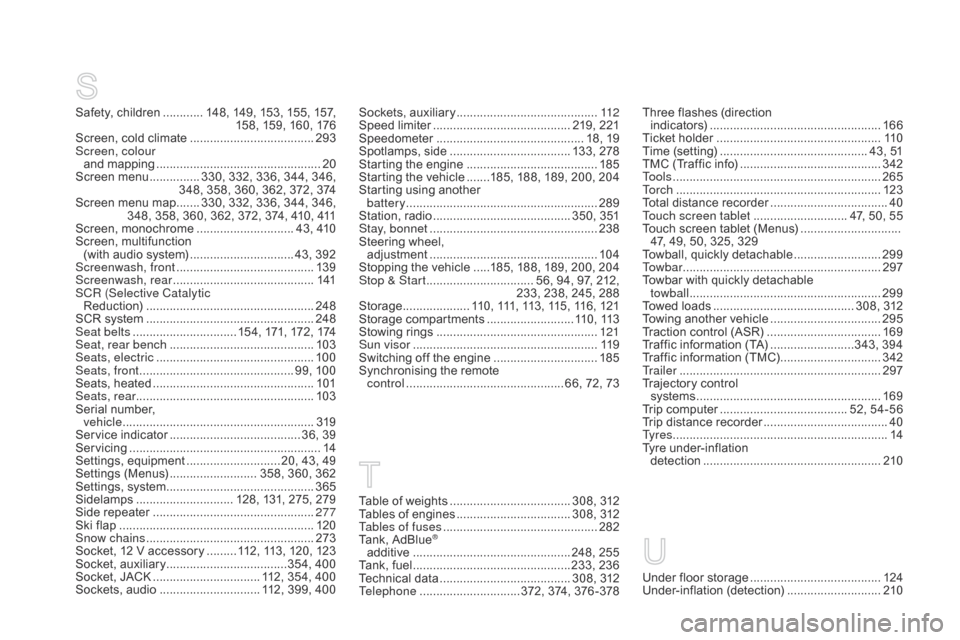
Safety, children ............ 148, 149, 153, 155, 157,
158, 159, 160, 176
Screen, cold climate
..................................... 2
93
Screen, colour and mapping
...............................
..................20
Screen menu
............... 3
30, 332, 336, 344, 346,
348, 358, 360, 362, 372, 374
Screen menu map
....... 3
30, 332, 336, 344, 346,
348, 358, 360, 362, 372, 374, 410, 411
Screen, monochrome
............................. 4
3, 410
Screen, multifunction
(with audio system)
............................... 4
3, 392
Screenwash, front
......................................... 13
9
Screenwash, rear
...............................
...........141
SCR (Selective Catalytic Reduction)
.................................................. 24
8
SCR system
..............................
....................248
Seat belts
............................... 1
54, 171, 172, 174
Seat, rear bench
..............................
.............103
Seats, electric
............................................... 10
0
Seats, front
...............................
............... 99, 100
Seats, heated
...............................
.................101
Seats, rear
..................................................... 10
3
Serial number, vehicle
...............................
..........................319
Service indicator
....................................... 3
6, 39
Servicing
...............................
..........................14
Settings, equipment
............................ 2
0, 43, 49
Settings (Menus)
.......................... 3
58, 360, 362
Settings, system
...............................
.............365
Sidelamps
............................. 1
28, 131, 275, 279
Side repeater
..............................
..................277
Ski flap
..............................
............................120
Snow chains
.................................................. 2
73
Socket, 12 V accessory
......... 1
12, 113, 120, 123
Socket, auxiliary
...............................
.....354, 400
Socket, JACK
...............................
. 112, 354, 400
Sockets, audio
.............................. 1
12, 399, 400Sockets, auxiliary
..........................................11
2
Speed limiter ...............................
..........219, 221
Speedometer
..............................
.............. 18, 19
Spotlamps, side
.................................... 1
33, 278
Starting the engine
.......................................18
5
Starting the vehicle
.......1
85, 188, 189, 200, 204
Starting using another battery
......................................................... 28
9
Station, radio
......................................... 3
50, 351
Stay, bonnet
...............................
...................238
Steering wheel, adjustment
.................................................. 10
4
Stopping the vehicle
.....1
85, 188, 189, 200, 204
Stop & Start
................................ 5
6, 94, 97, 212,
233, 238, 245, 288
Storage
................
.... 110, 111, 113, 115, 116, 121
Storage compartments
.......................... 11
0 , 113
Stowing rings
..............................
..................121
Sun visor
....................................................... 11
9
Switching off the engine
...............................18
5
Synchronising the remote control
............................................... 6
6, 72, 73
Table of weights
.................................... 3
08, 312
Tables of engines
...............................
... 308, 312
Tables of fuses
..............................................28
2
Tank, AdBlue
®
additive ............... ................................ 248, 255
Tank, fuel
...............................
................233, 236
Technical data
....................................... 3
08, 312
Telephone
.............................. 37
2, 374, 376 -378
Three flashes (direction i n di c ato r s) ................................................... 16
6
Ticket holder
................................................. 11
0
Time (setting)
..............................
.............. 43, 51
TMC (Traffic info)
.......................................... 3
42
To o l s
................
.............................................. 265
To r c h
..............................
...............................123
Total distance recorder
...................................40
T
ouch screen tablet
............................ 4
7, 50, 55
Touch screen tablet (Menus)
..............................
4
7, 49, 50, 325, 329
Towball, quickly detachable
..........................29
9
To w b a r
................
........................................... 297
Towbar with quickly detachable towball
...............................
..........................299
Towed loads
.......................................... 3
08, 312
Towing another vehicle
.................................29
5
Traction control (ASR)
..................................16
9
Traffic information (TA)
.........................3
43, 394
Traffic information (TMC)
..............................3
42
Tr a i l e r
...............
............................................. 297
Trajectory control systems
....................................................... 16
9
Trip computer
...................................... 5
2, 54-56
Trip distance recorder
..................................... 40
T
y r e s
..............................................................
..14
Tyre under-inflation detection
...............
...................................... 210
Under floor storage ....................................... 12 4
Under-inflation (detection) ............................ 2
10