Page 24 of 444

Warning lamps
When the engine is running or the vehicle is being
driven, the illumination of one of the following warning
lamps indicates a malfunction which requires action
on the part of the driver.
The warning comes on in the instrument panel or
appears in the type 2 instrument panel central screen.If your vehicle has a screen, a warning lamp coming on is always accompanied by the
display of an additional message, to assist you in identifying the problem.
If you encounter any problems, do not hesitate to contact a CITROËN dealer or a qualified
workshop.
Warning /indicator lampis on Cause Action/Observations
STOP fixed, alone or
associated with
another warning lamp,
accompanied by an
audible signal and a
message in the screen. Illumination of this warning lamp is
associated with a serious fault with
the braking system, power steering,
engine lubrication system or cooling
system.
Stop as soon as it is safe to do so as there is a risk that
the engine will cut out while driving.
Park, switch off the ignition and contact a CITROËN
dealer or a qualified workshop.
Maximum coolant
temperature fixed.
The temperature of the cooling system
is too high. Stop as soon as it is safe to do so.
Wait until the engine has cooled down before topping
up the level, if necessary.
If the problem persists, contact a CITROËN dealer or
qualified workshop.
Engine oil
pressure fixed.
There is a fault with the engine
lubrication system. You must stop as soon it is safe to do so.
Park, switch off the ignition and contact a CITROËN
dealer or a qualified workshop.
Page 36 of 444
Passenger's
airbag systemfixed in the instrument
panel and/or seat belt
and front passenger's
airbag warning lamps
display. The control switch, located in the
glove box, is set to the OFF
position.
The passenger's front airbag is
deactivated. Set the control to the "ON"
position to activate the
passenger's front airbag.
In this case, do not fit a child seat in the rear ward
facing position.
Warning
/indicator lampis on Cause Action/Observations
deactivation indicator lamps
If one of the following indicator lamps comes on, this confirms that the corresponding system has been switched off intentionally.
This is may be accompanied by an audible signal and a message in the multifunction screen.
Page 37 of 444

35
On versions fitted with an electric oil level
indicator, the state of the engine oil level is
displayed in the instrument panel for a few
seconds, at the same time as the servicing
information.
Engine oil level indicator*
The level read will only be correct if
the vehicle is on level ground and the
engine has been off for more than
30
m
inutes.
Oil level correct
Oil level incorrect
This is indicated by the flashing of " OIL" or the
display of a message, accompanied by the
service warning lamp and an audible signal.
If the low oil level is confirmed by a check using
the dipstick, the level must be topped up to
avoid damage to the engine.
Refer to the "Checking levels" section.
Oil level indicator fault
This is signalled by the flashing of " OIL- -" or
the display of a message.
Contact a CITROËN dealer or a qualified
workshop.
In the event of a fault with the electric indicator,
the oil level is no longer monitored.
If the system is faulty, you must check the
engine oil level using the manual dipstick
located under the bonnet.
Refer to the "Checking levels" section.
* Depending on version.
Monitoring
Page 38 of 444

System that informs the driver when the
next service is due, in accordance with the
manufacturer's service schedule.
The point at which the service is due is
calculated from the last service indicator zero
reset, according to the distance covered and
the time elapsed since the last service.
For BlueHDi Diesel versions, the level of
deterioration of the engine oil may also be
taken into account, depending on the country
of sale.
Service indicator
Between 600 miles (1 000 km)
and 1800 miles (3 000 km) remain
before the next service is due
For a few seconds after the ignition is switched
on, the spanner symbolising the service
operations comes on. The distance recorder
display line or a specific message in the
instrument panel central screen indicates the
distance remaining before the next service is due.
For example: 1 700 miles (2 800 km) remain
before the next service is due.
For a few seconds after the ignition is switched
on, the screen indicates:
A few seconds after the ignition is switched on,
the spanner goes off ; the distance recorder
resumes its normal operation. The screen then
indicates the total and trip distances.
More than 1800 miles (3000 km)
remain before the next service is due
When the ignition is switched on, no service
information appears in the instrument panel
central screen.
Page 40 of 444
Service indicator zero reset
After each service, the service indicator must
be reset to zero.
If you have carried out the service on your
vehicle yourself:
F
s
witch off the ignition,
F
p
ress and hold the ".../000" trip distance
recorder zero reset button,
F
s
witch on the ignition; the distance recorder
display begins a countdown,
F
w
hen the screen indicates "=/0" and the
spanner disappears, release the button. This operation cannot be carried
out while a reminder of the servicing
information is being displayed.
Following this operation, if you wish to
disconnect the battery, lock the vehicle
and wait at least five minutes for the
zero reset to be registered.
Recalling the service information
(type 2 instrument panel)
You can recall the service information at any
time.
F
B
riefly press the ".../000" trip distance
recorder zero reset button.
T
he service information is displayed for a
few seconds in the central screen of the
type 2 instrument panel.
Page 41 of 444
39
Manual test in the type 2 instrument panel central screen
This function allows you to check the status of the vehicle systems (reminder of the "activated" / "deactivated" status of the configurable functions) and
to display the alerts log.
F
W
ith the engine running, to start a manual
test, briefly press the ".../000" button on
the instrument panel. The following information appears successively
in the instrument panel central screen:
-
e
ngine oil level indicator (see
corresponding section),
-
s
ervice indicator (see corresponding
section),
-
c
urrent warnings and alert messages,
if any (see corresponding section for the
warning lamp or system concerned),
This information also appears every
time the ignition is switched on
(automatic test).
-
t
he range for the AdBlue additive and the
SCR system for BlueHDi Diesel versions,
-
s
tatus of configurable functions (see the
"Multifunction screens" section).
Monitoring
Page 43 of 444
41
Lighting dimmer
Permits manual adjustment of the brightness of
the instruments and controls to suit the ambient
light level. Only operates when the vehicle
lighting is on in night mode.
Activation
F Press this button to change the brightness of the instruments and controls.
F
W
hen the lighting reaches the minimum
setting, release this button, then press
again to increase it.
or
F
W
hen the lighting reaches the maximum
setting, release this button, then press
again to reduce it.
F
W
hen the lighting reaches the level of
brightness required, release this button.
This indicator and the lighting
value appear in the middle of the
instrument panel during adjustment
to show the setting from the 16 levels
available.
deactivation
When the vehicle lighting is off, or in day mode
(daytime running lamps on), pressing the button
does not have any effect.
Monitoring
Page 44 of 444
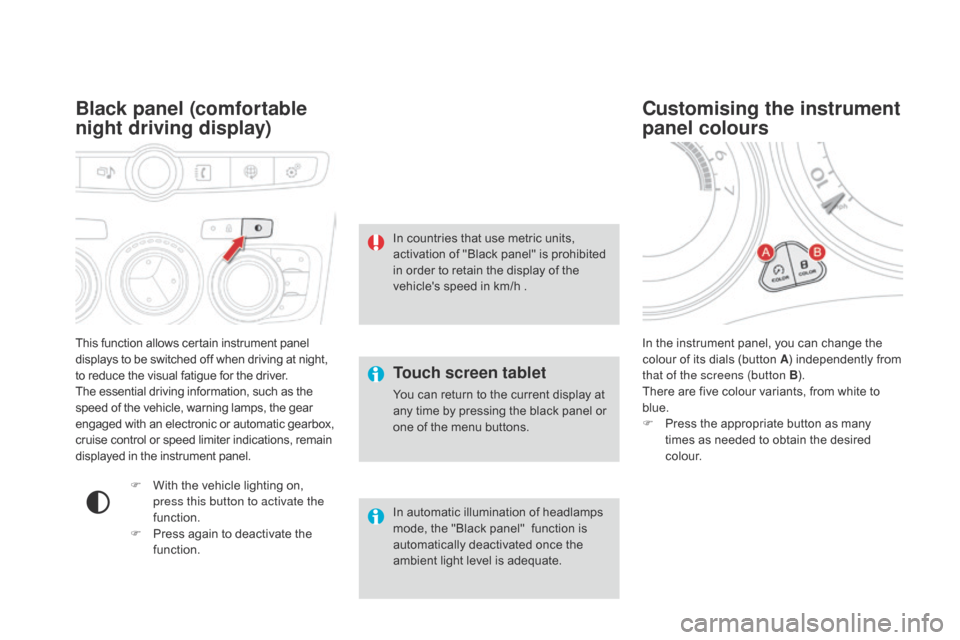
This function allows certain instrument panel
displays to be switched off when driving at night,
to reduce the visual fatigue for the driver.
The essential driving information, such as the
speed of the vehicle, warning lamps, the gear
engaged with an electronic or automatic gearbox,
cruise control or speed limiter indications, remain
displayed in the instrument panel.
Black panel (comfortable
night driving display)
F With the vehicle lighting on, press this button to activate the
function.
F
P
ress again to deactivate the
function. In the instrument panel, you can change the
colour of its dials (button A
) independently from
that of the screens (button B ).
There are five colour variants, from white to
blue.
F
P
ress the appropriate button as many
times as needed to obtain the desired
c o l o u r.
Customising the instrument
panel colours
Touch screen tablet
You can return to the current display at
any time by pressing the black panel or
one of the menu buttons.
In automatic illumination of headlamps
mode, the "Black panel"
function is
automatically deactivated once the
ambient light level is adequate. In countries that use metric units,
activation of "Black panel" is prohibited
in order to retain the display of the
vehicle's speed in km/h .